2048游戏是一款经典的数字合成益智游戏,2048游戏以其简单的规则、易于上手的操作和富有挑战性的玩法而受到广大玩家的喜爱。不仅锻炼了玩家的逻辑思维和策略规划能力,还提供了放松和娱乐的休闲方式。
游戏说明
-
游戏目标:玩家需要通过上下左右滑动屏幕,使得相同数字的方块在碰撞时相加,目标是组合出数字2048。在游戏中,每次滑动后,系统会在空白格子随机生成一个新数字,玩家需要策略性地进行滑动,以合并方块并逐步接近目标数字。
-
操作方法
- 向上、下、左、右滑动屏幕来移动所有方块。
- 相同数字的方块相撞时会合并成为它们的和。
-
游戏规则
- 每次滑动后,会在空白处随机出现一个2或4的方块。
- 当无法移动时游戏结束。
-
得分规则
- 每次合并方块时,合并后的数字会被加到总分中。
- 尽可能创造更大的数字来获得高分。
-
游戏策略
- 保持大数字在角落。
- 尽量保持棋盘整洁,给自己更多合并的机会。
实现思路
1.使用2维数组表示游戏棋盘,在界面中形成一个4*4的棋盘,在布局中添加GridLayout显示棋盘,添加TextView用来显示游戏分数
kotlin 代码解读复制代码private val board = Array(4) { IntArray(4) }
xml 代码解读复制代码<androidx.constraintlayout.widget.ConstraintLayout xmlns:android="http://schemas.android.com/apk/res/android"
xmlns:app="http://schemas.android.com/apk/res-auto"
android:layout_width="match_parent"
android:layout_height="match_parent"
android:background="#FAF8EF">
<TextView
android:id="@+id/titleTextView"
android:layout_width="wrap_content"
android:layout_height="wrap_content"
android:layout_margin="16dp"
android:text="2048"
android:textColor="#776E65"
android:textSize="48sp"
android:textStyle="bold"
app:layout_constraintStart_toStartOf="parent"
app:layout_constraintTop_toTopOf="parent" />
<TextView
android:id="@+id/scoreTextView"
android:layout_width="wrap_content"
android:layout_height="wrap_content"
android:layout_margin="16dp"
android:text="Score: 0"
android:textColor="#776E65"
android:textSize="18sp"
app:layout_constraintEnd_toEndOf="parent"
app:layout_constraintTop_toTopOf="@id/titleTextView" />
<GridLayout
android:id="@+id/gridLayout"
android:layout_width="0dp"
android:layout_height="0dp"
android:layout_margin="16dp"
android:background="#BBADA0"
android:columnCount="4"
android:padding="4dp"
android:rowCount="4"
app:layout_constraintBottom_toBottomOf="parent"
app:layout_constraintDimensionRatio="1:1"
app:layout_constraintEnd_toEndOf="parent"
app:layout_constraintStart_toStartOf="parent"
app:layout_constraintTop_toBottomOf="@id/titleTextView" />
androidx.constraintlayout.widget.ConstraintLayout>
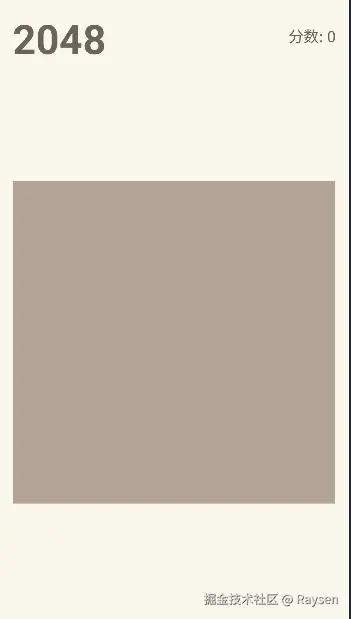
2.通过手势检测来触发移动操作
kotlin 代码解读复制代码private lateinit var gestureDetector: GestureDetector
gestureDetector用于检测手势的GestureDetector,拦截触摸事件并计算出手势的方向,调用相应的移动函数 (moveLeft, moveRight, moveUp, moveDown)进行游戏控制
kotlin 代码解读复制代码override fun onTouchEvent(event: MotionEvent): Boolean {
return gestureDetector.onTouchEvent(event) || super.onTouchEvent(event)
}
override fun onDown(e: MotionEvent): Boolean = true
override fun onFling(
e1: MotionEvent?,
e2: MotionEvent,
velocityX: Float,
velocityY: Float
): Boolean {
val diffX = e2.x - (e1?.x ?: 0f)
val diffY = e2.y - (e1?.y ?: 0f)
if (Math.abs(diffX) > Math.abs(diffY)) {
if (diffX > 0) {
moveRight()
} else {
moveLeft()
}
} else {
if (diffY > 0) {
moveDown()
} else {
moveUp()
}
}
addNewTile()
updateUI()
return true
}
3.每次移动后,检查并合并相同的数字
以moveLeft为例,对每一行进行操作,过滤掉0,将非0数字靠左排列,合并相邻的相同数字
kotlin 代码解读复制代码private fun moveLeft() {
var changed = false
for (i in 0 until 4) {
val row = board[i].filter { it != 0 }.toMutableList()
var j = 0
while (j < row.size - 1) {
if (row[j] == row[j + 1]) {
row[j] *= 2
score += row[j]
row.removeAt(j + 1)
changed = true
}
j++
}
while (row.size < 4) {
row.add(0)
}
if (board[i] != row.toIntArray()) {
changed = true
}
board[i] = row.toIntArray()
}
if (changed) {
addNewTile()
}
checkGameOver()
}
填充0到4个格子,如果检测到有变化,添加新方块格子
4.每次有效移动后,在空白位置随机添加新的数字(2或4)
kotlin 代码解读复制代码private fun addNewTile() {
val emptyTiles = mutableListOfInt , Int>>()
for (i in 0 until 4) {
for (j in 0 until 4) {
if (board[i][j] == 0) {
emptyTiles.add(Pair(i, j))
}
}
}
if (emptyTiles.isNotEmpty()) {
val (i, j) = emptyTiles[Random.nextInt(emptyTiles.size)]
board[i][j] = if (Random.nextFloat() < 0.9f) 2 else 4
}
}
90%概率放置2,10%概率放置4

5.实时更新UI以反映游戏状态
kotlin 代码解读复制代码private fun updateUI() {
gridLayout.removeAllViews()
for (i in 0 until 4) {
for (j in 0 until 4) {
val tileView = TextView(this)
tileView.text = if (board[i][j] != 0) board[i][j].toString() else ""
tileView.setBackgroundResource(getTileBackground(board[i][j]))
tileView.setTextColor(ContextCompat.getColor(this, getTileTextColor(board[i][j])))
tileView.textSize = 24f
tileView.gravity = android.view.Gravity.CENTER
val params = GridLayout.LayoutParams()
params.width = 0
params.height = 0
params.columnSpec = GridLayout.spec(j, 1f)
params.rowSpec = GridLayout.spec(i, 1f)
params.setMargins(4, 4, 4, 4)
tileView.layoutParams = params
gridLayout.addView(tileView)
}
}
scoreTextView.text = "分数: $score"
}
清空gridLayout,根据board数组重新生成所有方块,设置方块的背景颜色和文字颜色,最后更新分数显示
6.持续检查游戏是否结束
kotlin 代码解读复制代码private fun isGameOver(): Boolean {
for (i in 0 until 4) {
for (j in 0 until 4) {
if (board[i][j] == 0) {
return false
}
}
}
for (i in 0 until 4) {
for (j in 0 until 4) {
if (i < 3 && board[i][j] == board[i + 1][j]) {
return false
}
if (j < 3 && board[i][j] == board[i][j + 1]) {
return false
}
}
}
return true
}
检查是否还有空格,检查是否有相邻的相同数字,如果两者都没有游戏结束
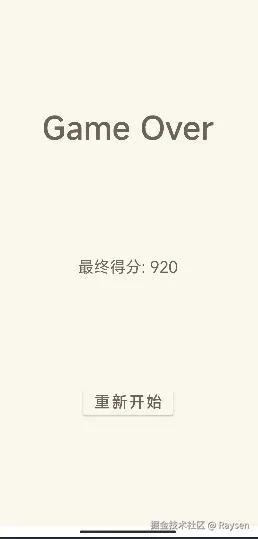
完整代码


评论记录:
回复评论: