JS文件用来定义HML页面的业务逻辑,支持ECMA规范的JavaScript语言。基于JavaScript语言的动态化能力,可以使应用更加富有表现力,具备更加灵活的设计能力。下面讲述JS文件的编译和运行的支持情况。
语法
支持ES6语法。
- 模块声明
使用import方法引入功能模块:
import router from '@ohos.router';
- 1
- 代码引用
使用import方法导入js代码:
import utils from '../../common/utils.js';
- 1
对象
- 应用对象
| 属性 | 类型 | 描述 |
|---|---|---|
| $def | Object | 使用this. a p p . app. app.def获取在app.js中暴露的对象。 |
说明:
应用对象不支持数据绑定,需主动触发UI更新。
示例代码
// app.js
export default {
onCreate() {
console.info('Application onCreate');
},
onDestroy() {
console.info('Application onDestroy');
},
globalData: {
appData: 'appData',
appVersion: '2.0',
},
globalMethod() {
console.info('This is a global method!');
this.globalData.appVersion = '3.0';
}
};
- 1
- 2
- 3
- 4
- 5
- 6
- 7
- 8
- 9
- 10
- 11
- 12
- 13
- 14
- 15
- 16
- 17
// index.js页面逻辑代码
export default {
data: {
appData: 'localData',
appVersion:'1.0',
},
onInit() {
this.appData = this.$app.$def.globalData.appData;
this.appVersion = this.$app.$def.globalData.appVersion;
},
invokeGlobalMethod() {
this.$app.$def.globalMethod();
},
getAppVersion() {
this.appVersion = this.$app.$def.globalData.appVersion;
}
}
- 1
- 2
- 3
- 4
- 5
- 6
- 7
- 8
- 9
- 10
- 11
- 12
- 13
- 14
- 15
- 16
- 17
- 页面对象
| 属性 | 类型 | 描述 |
|---|---|---|
| data | Object/Function | 页面的数据模型,类型是对象或者函数,如果类型是函数,返回值必须是对象。属性名不能以$或_开头,不要使用保留字for, if, show, tid。 data与private和public不能重合使用。 |
| $refs | Object | 持有注册过ref 属性的DOM元素或子组件实例的对象。示例见 获取DOM元素 。 |
| private | Object | 页面的数据模型,private下的数据属性只能由当前页面修改。 |
| public | Object | 页面的数据模型,public下的数据属性的行为与data保持一致。 |
| props | Array/Object | props用于组件之间的通信,可以通过方式传递给组件;props名称必须用小写,不能以$或_开头,不要使用保留字for, if, show, tid。目前props的数据类型不支持Function。示例见 自定义组件 。 |
| computed | Object | 用于在读取或设置进行预先处理,计算属性的结果会被缓存。计算属性名不能以$或_开头,不要使用保留字。 |
方法
- 数据方法
| 方法 | 参数 | 描述 |
|---|---|---|
| $set | key: string, value: any | 添加新的数据属性或者修改已有数据属性。 用法:this.$set(‘key’,value):添加数据属性。 |
| $delete | key: string | 删除数据属性。 用法: this.$delete(‘key’):删除数据属性。 |
示例代码
// index.js
export default {
data: {
keyMap: {
OS: 'OS',
Version: '2.0',
},
},
getAppVersion() {
this.$set('keyMap.Version', '3.0');
console.info("keyMap.Version = " + this.keyMap.Version); // keyMap.Version = 3.0
this.$delete('keyMap');
console.info("keyMap.Version = " + this.keyMap); // log print: keyMap.Version = undefined
}
}
- 1
- 2
- 3
- 4
- 5
- 6
- 7
- 8
- 9
- 10
- 11
- 12
- 13
- 14
- 15
- 16
- 公共方法
| 方法 | 参数 | 描述 |
|---|---|---|
| $element | id: string | 获得指定id的组件对象,如果无指定id,则返回根组件对象。 用法: - this. e l e m e n t ( ′ x x x ′ ) :获得 i d 为 x x x 的组件对象。 < b r / > − t h i s . element('xxx'):获得id为xxx的组件对象。 - this. element(′xxx′):获得id为xxx的组件对象。<br/>−this.element():获得根组件对象。 |
| $rootElement | 无 | 获取根组件对象。 用法:this.$rootElement().scrollTo({ duration: 500, position: 300 }), 页面在500ms内滚动300px。 |
| $root | 无 | 获得顶级ViewModel实例。 获取ViewModel 示例。 |
| $parent | 无 | 获得父级ViewModel实例。 获取ViewModel 示例。 |
| $child | id: string | 获得指定id的子级自定义组件的ViewModel实例。 用法: his.$child(‘xxx’) :获取id为xxx的子级自定义组件的ViewModel实例。 |
- 事件方法
| 方法 | 参数 | 描述 |
|---|---|---|
| $watch | data: string, callback: string | Function |
观察data中的属性变化,如果属性值改变,触发绑定的事件。示例见 自定义组件 。
用法:
this.$watch(‘key’, callback)|
- 页面方法
| 方法 | 参数 | 描述 |
|---|---|---|
| scrollTo6+ | scrollPageParam: ScrollPageParam | 将页面滚动到目标位置,可以通过ID选择器指定或者滚动距离指定。 |
表1 ScrollPageParam6+
| 名称 | 类型 | 默认值 | 描述 |
|---|---|---|---|
| position | number | - | 指定滚动位置。 |
| id | string | - | 指定需要滚动到的元素id。 |
| duration | number | 300 | 指定滚动时长,单位为毫秒。 |
| timingFunction | string | ease | 指定滚动动画曲线,可选值参考:动画样式animation-timing-function 。 |
| complete | () => void | - | 指定滚动完成后需要执行的回调函数。 |
示例:
this.$rootElement().scrollTo({position: 0})
this.$rootElement().scrollTo({id: 'id', duration: 200, timingFunction: 'ease-in', complete: ()=>void})
- 1
- 2
获取DOM元素
- 通过$refs获取DOM元素
- 1
- 2
- 3
- 4
// index.js
export default {
data: {
images: [
{ src: '/common/frame1.png' },
{ src: '/common/frame2.png' },
{ src: '/common/frame3.png' }
]
},
handleClick() {
const animator = this.$refs.animator; // 获取ref属性为animator的DOM元素
const state = animator.getState();
if (state === 'paused') {
animator.resume();
} else if (state === 'stopped') {
animator.start();
} else {
animator.pause();
}
},
};
- 1
- 2
- 3
- 4
- 5
- 6
- 7
- 8
- 9
- 10
- 11
- 12
- 13
- 14
- 15
- 16
- 17
- 18
- 19
- 20
- 21
- 通过$element获取DOM元素
- 1
- 2
- 3
- 4
// index.js
export default {
data: {
images: [
{ src: '/common/frame1.png' },
{ src: '/common/frame2.png' },
{ src: '/common/frame3.png' }
]
},
handleClick() {
const animator = this.$element('animator'); // 获取id属性为animator的DOM元素
const state = animator.getState();
if (state === 'paused') {
animator.resume();
} else if (state === 'stopped') {
animator.start();
} else {
animator.pause();
}
},
};
- 1
- 2
- 3
- 4
- 5
- 6
- 7
- 8
- 9
- 10
- 11
- 12
- 13
- 14
- 15
- 16
- 17
- 18
- 19
- 20
- 21

获取ViewModel
根节点所在页面:
{{text}}
- 1
- 2
- 3
- 4
- 5
- 6
- 7
- 8
// root.js
export default {
data: {
text: 'I am root!',
},
}
- 1
- 2
- 3
- 4
- 5
- 6

自定义parent组件:
parent component click
hello parent component!
- 1
- 2
- 3
- 4
- 5
- 6
- 7
// parent.js
export default {
data: {
showValue: false,
text: 'I am parent component!',
},
parentClicked () {
this.showValue = !this.showValue;
console.info('parent component get parent text');
console.info(`${this.$parent().text}`);
console.info("parent component get child function");
console.info(`${this.$child('selfDefineChild').childClicked()}`);
},
}
- 1
- 2
- 3
- 4
- 5
- 6
- 7
- 8
- 9
- 10
- 11
- 12
- 13
- 14
自定义child组件:
child component clicked
hello child component
- 1
- 2
- 3
- 4
- 5
// child.js
export default {
data: {
isShow: false,
text: 'I am child component!',
},
childClicked () {
this.isShow = !this.isShow;
console.info('child component get parent text');
console.info('${this.$parent().text}');
console.info('child component get root text');
console.info('${this.$root().text}');
},
}
- 1
- 2
- 3
- 4
- 5
- 6
- 7
- 8
- 9
- 10
- 11
- 12
- 13
- 14
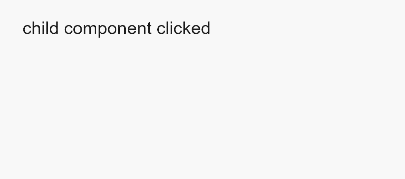
鸿蒙全栈开发全新学习指南
有很多小伙伴不知道学习哪些鸿蒙开发技术?不知道需要重点掌握哪些鸿蒙应用开发知识点?而且学习时频繁踩坑,最终浪费大量时间。所以要有一份实用的鸿蒙(HarmonyOS NEXT)学习路线与学习文档用来跟着学习是非常有必要的。
针对一些列因素,整理了一套纯血版鸿蒙(HarmonyOS Next)全栈开发技术的学习路线,包含了鸿蒙开发必掌握的核心知识要点,内容有(ArkTS、ArkUI开发组件、Stage模型、多端部署、分布式应用开发、WebGL、元服务、OpenHarmony多媒体技术、Napi组件、OpenHarmony内核、OpenHarmony驱动开发、系统定制移植等等)鸿蒙(HarmonyOS NEXT)技术知识点。
本路线共分为四个阶段:
第一阶段:鸿蒙初中级开发必备技能
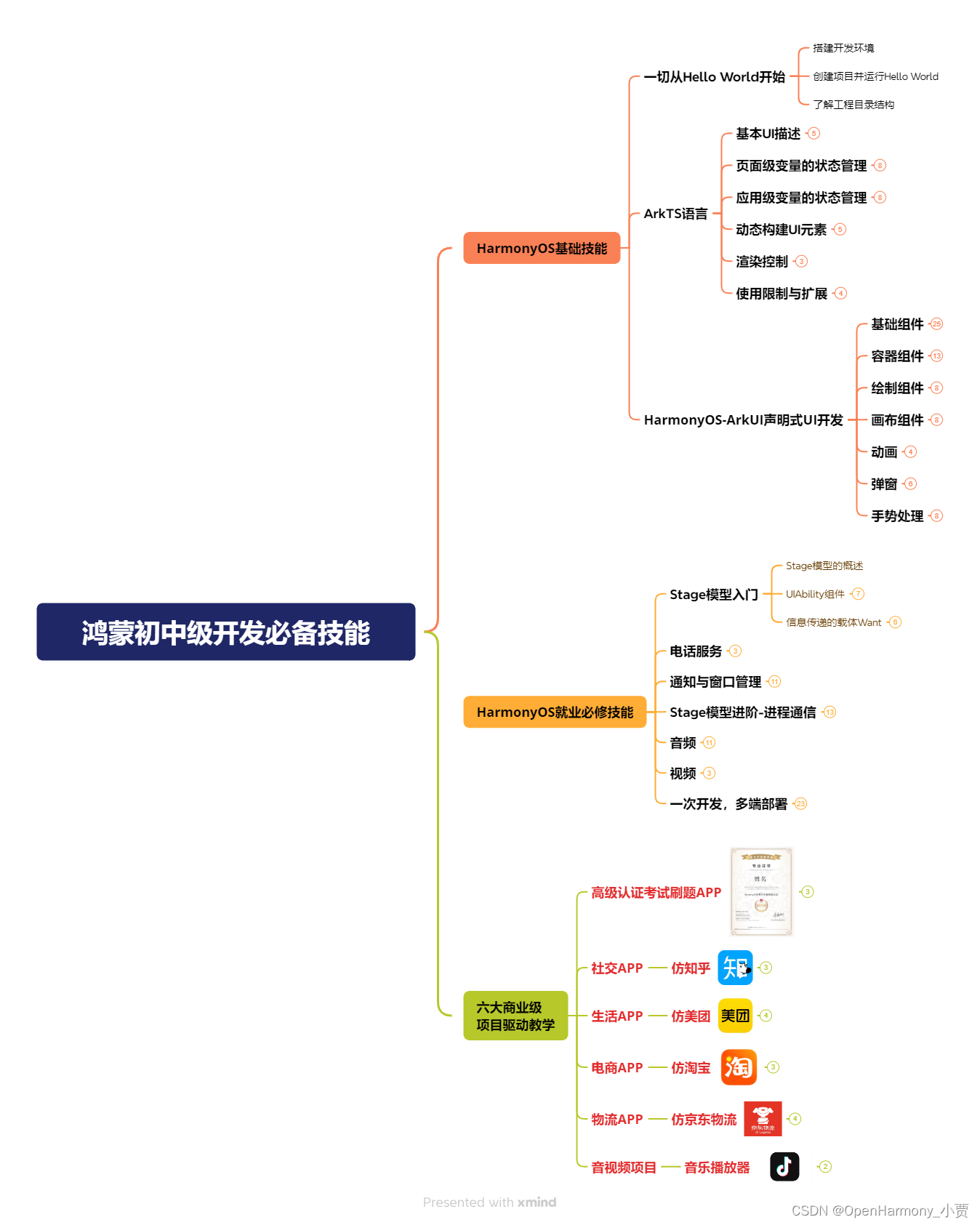
第二阶段:鸿蒙南北双向高工技能基础:gitee.com/MNxiaona/733GH
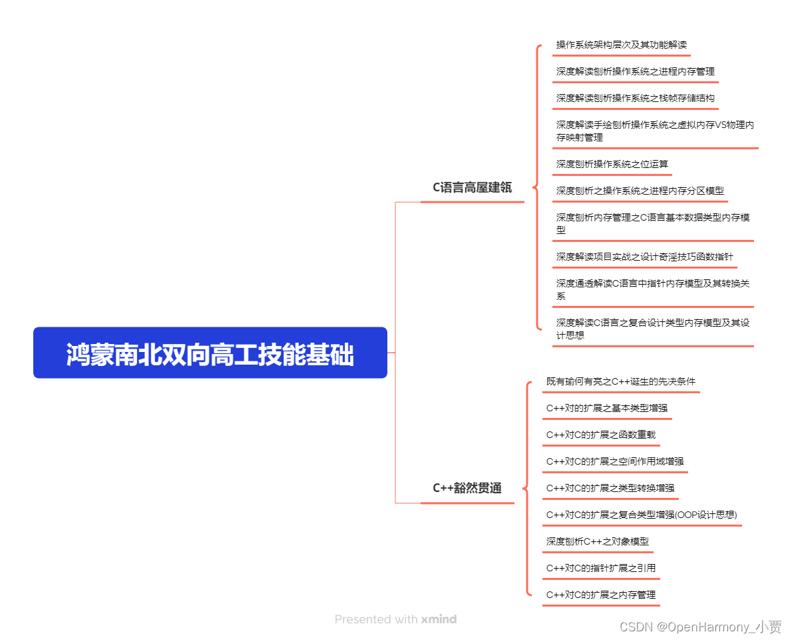
第三阶段:应用开发中高级就业技术
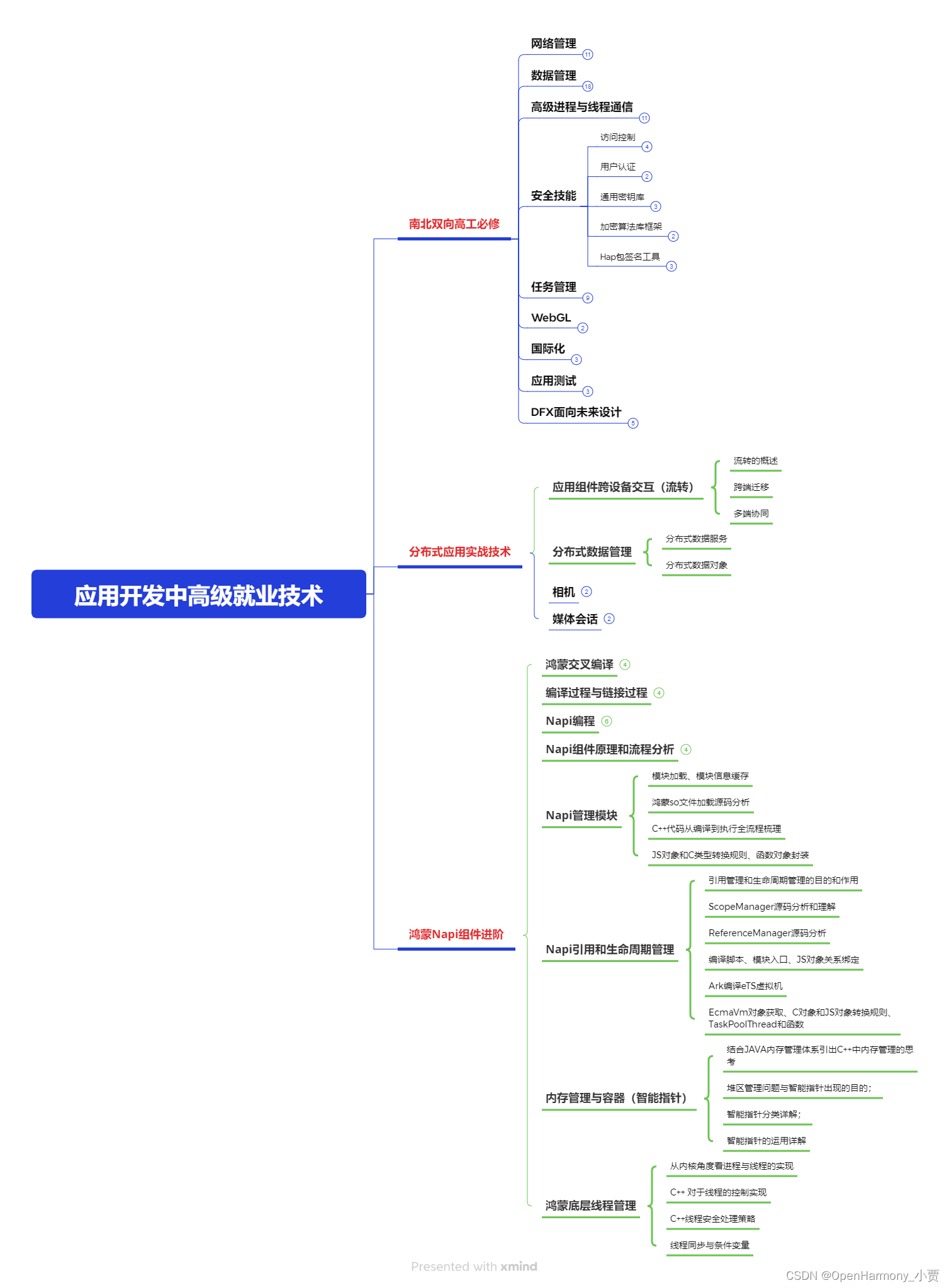
第四阶段:全网首发-工业级南向设备开发就业技术:gitee.com/MNxiaona/733GH
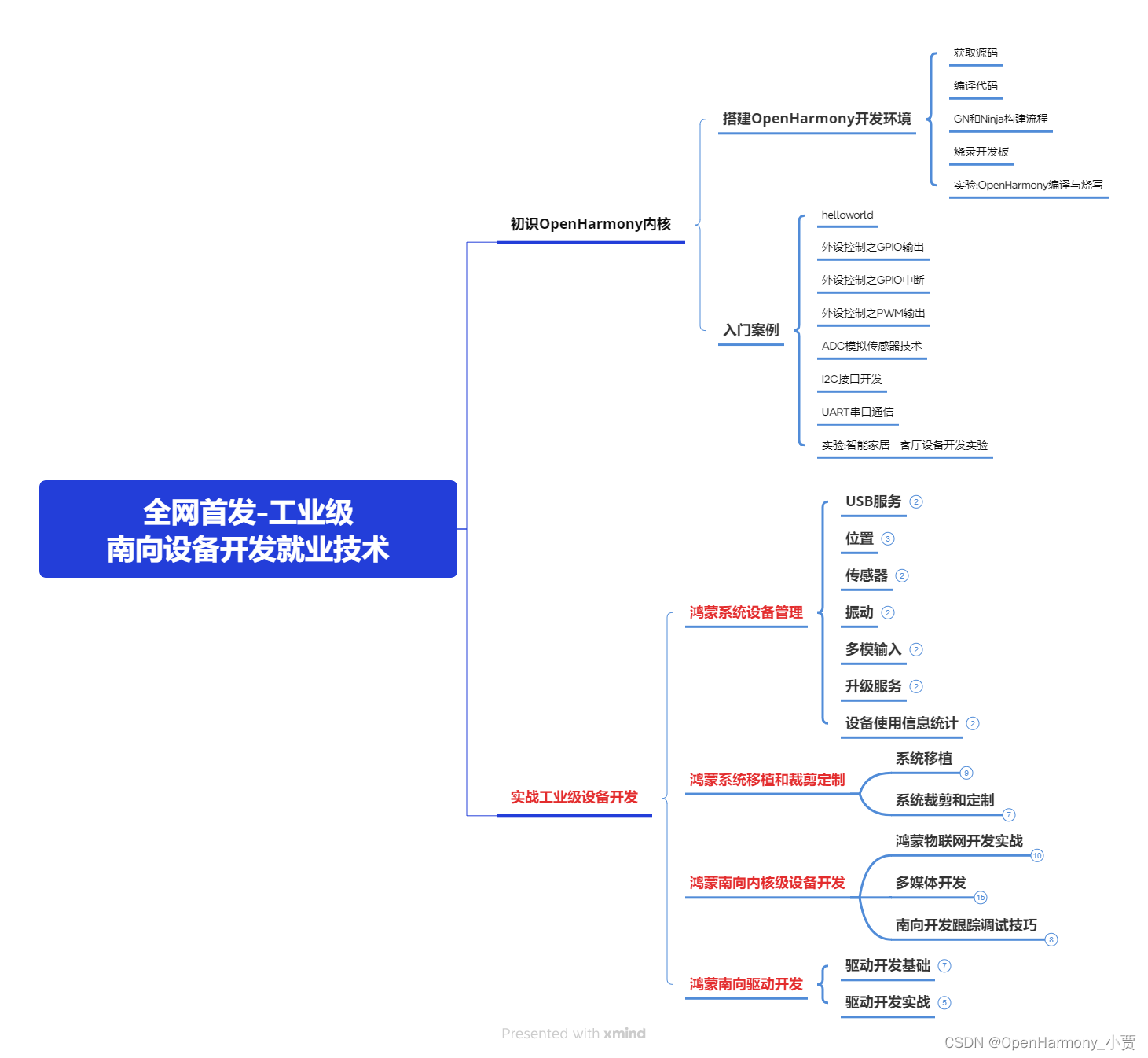
《鸿蒙 (Harmony OS)开发学习手册》(共计892页)
如何快速入门?
1.基本概念
2.构建第一个ArkTS应用
3.……
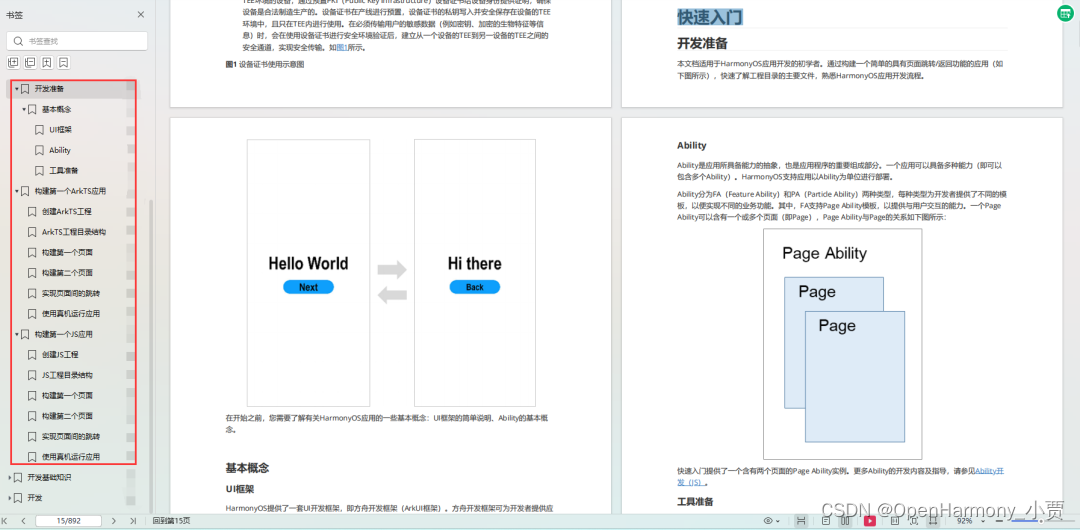
开发基础知识:gitee.com/MNxiaona/733GH
1.应用基础知识
2.配置文件
3.应用数据管理
4.应用安全管理
5.应用隐私保护
6.三方应用调用管控机制
7.资源分类与访问
8.学习ArkTS语言
9.……
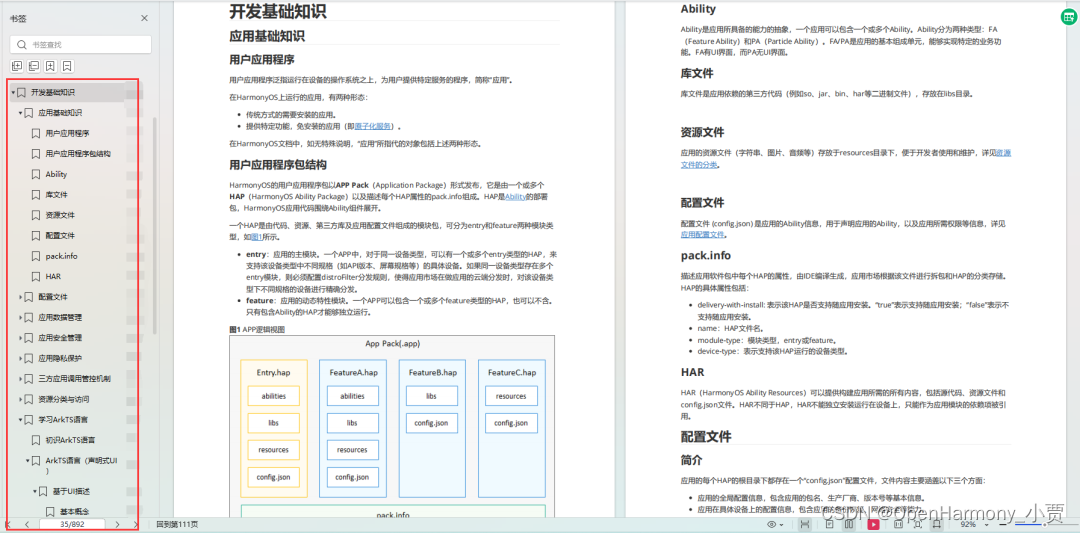
基于ArkTS 开发
1.Ability开发
2.UI开发
3.公共事件与通知
4.窗口管理
5.媒体
6.安全
7.网络与链接
8.电话服务
9.数据管理
10.后台任务(Background Task)管理
11.设备管理
12.设备使用信息统计
13.DFX
14.国际化开发
15.折叠屏系列
16.……
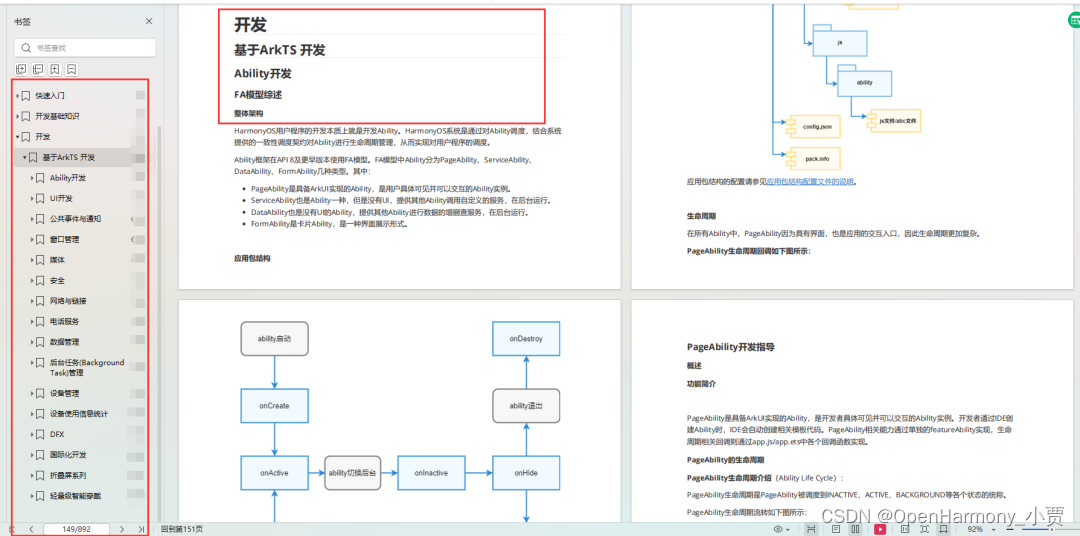
鸿蒙开发面试真题(含参考答案):gitee.com/MNxiaona/733GH
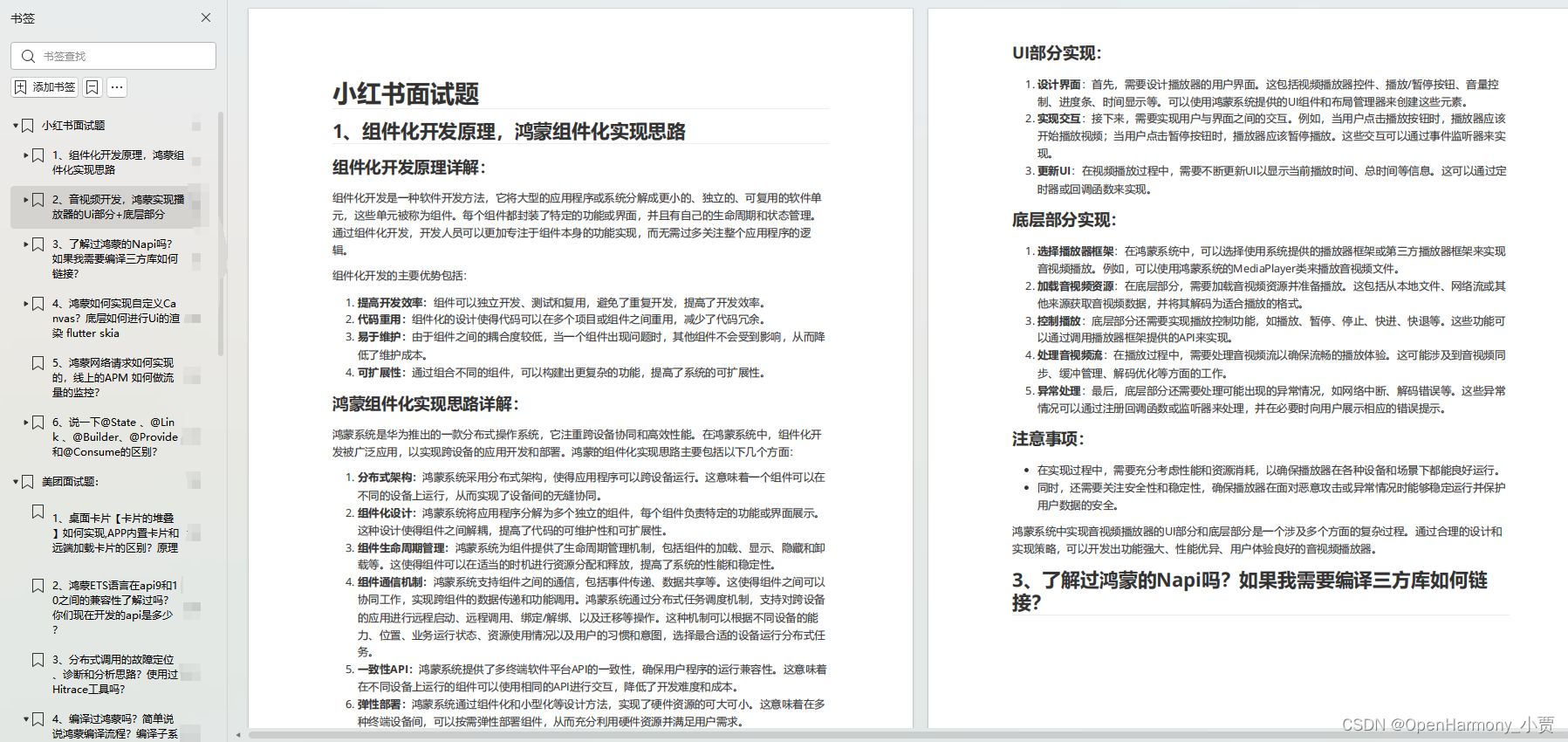
鸿蒙入门教学视频:
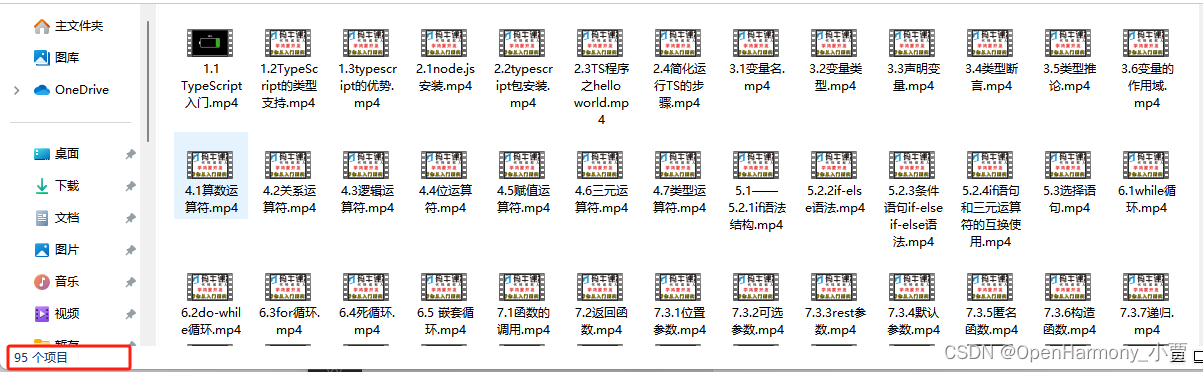
美团APP实战开发教学:gitee.com/MNxiaona/733GH

写在最后
- 如果你觉得这篇内容对你还蛮有帮助,我想邀请你帮我三个小忙:
- 点赞,转发,有你们的 『点赞和评论』,才是我创造的动力。
- 关注小编,同时可以期待后续文章ing?,不定期分享原创知识。
- 想要获取更多完整鸿蒙最新学习资源,请移步前往小编:
gitee.com/MNxiaona/733GH
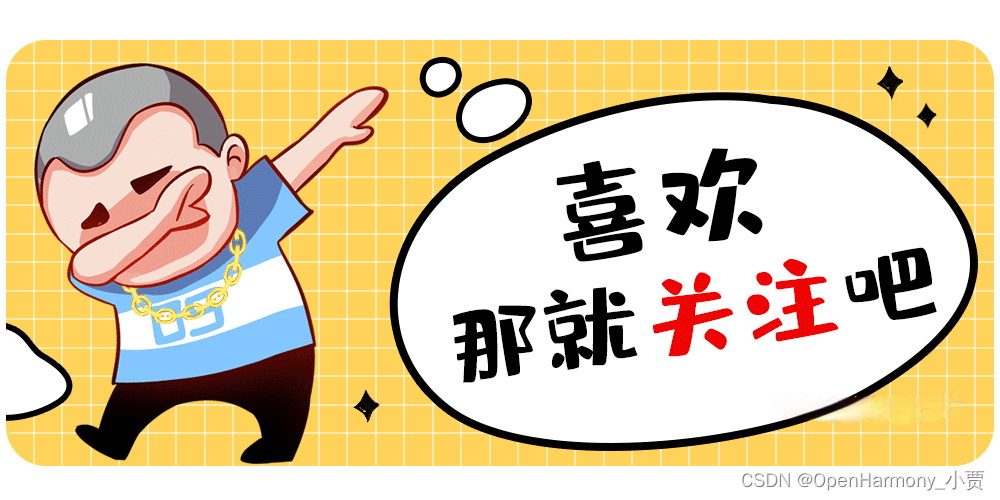

 微信名片
微信名片



评论记录:
回复评论: