Unlua的使用
前言
整理一下Unlua的整个学习流程
下载Unlua插件
我们此处使用的是腾讯的Unlua插件,打开官方的Github链接,下载对应的版本
官方链接GitHub
Wiki文档
插件安装
把下载好的插件放在自己新建项目的Plugins文件夹下,编译启动
快速入门
点击Create的时候,会根据填写的模块名字生成路径
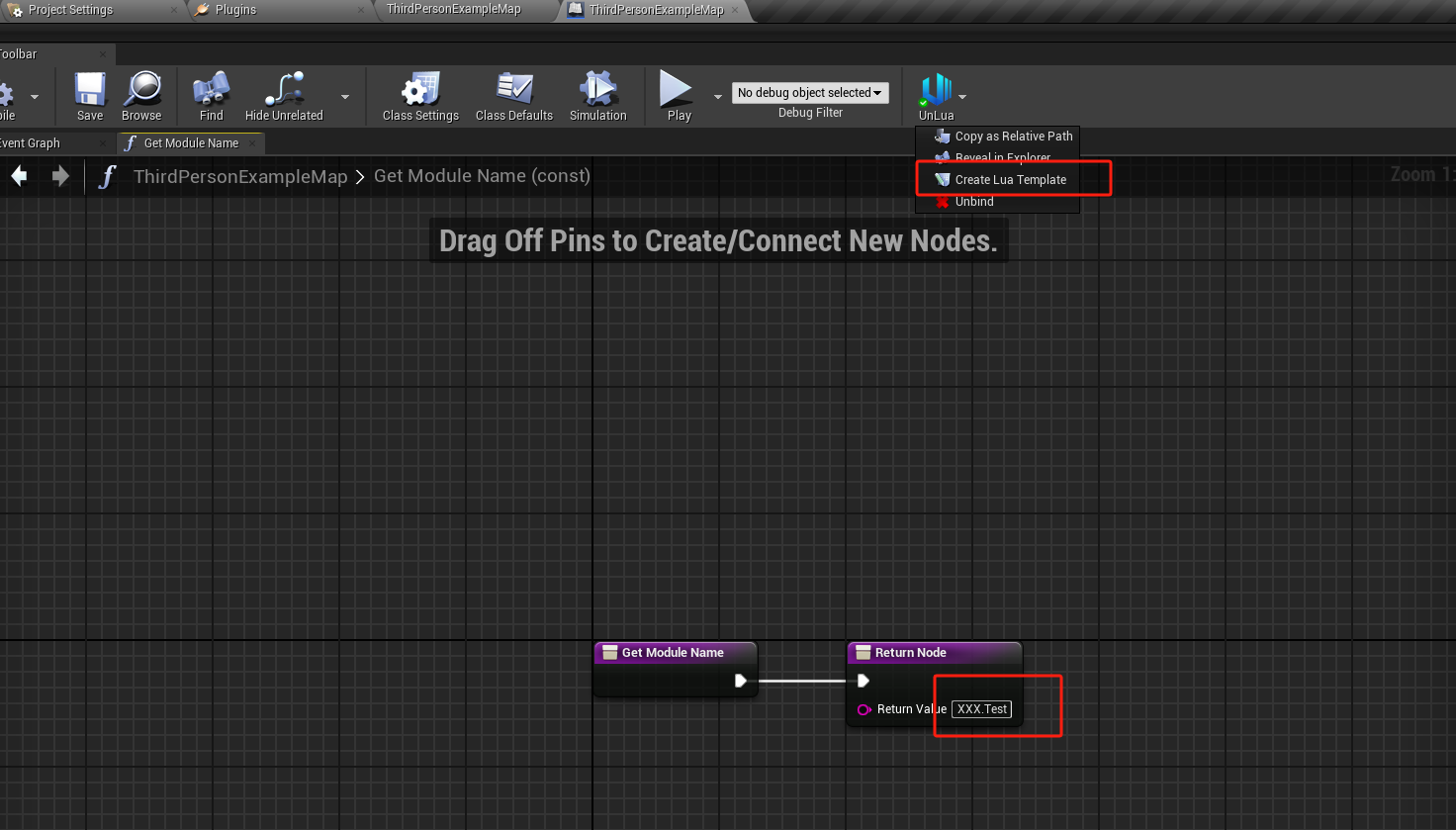
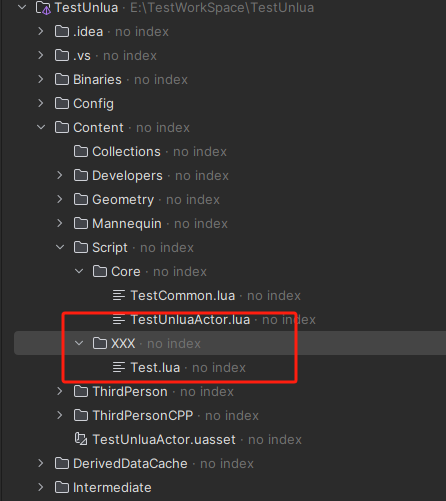
语法汇总
模块导入
与路径对应即可
local Common = require "Core.Common"
- 1
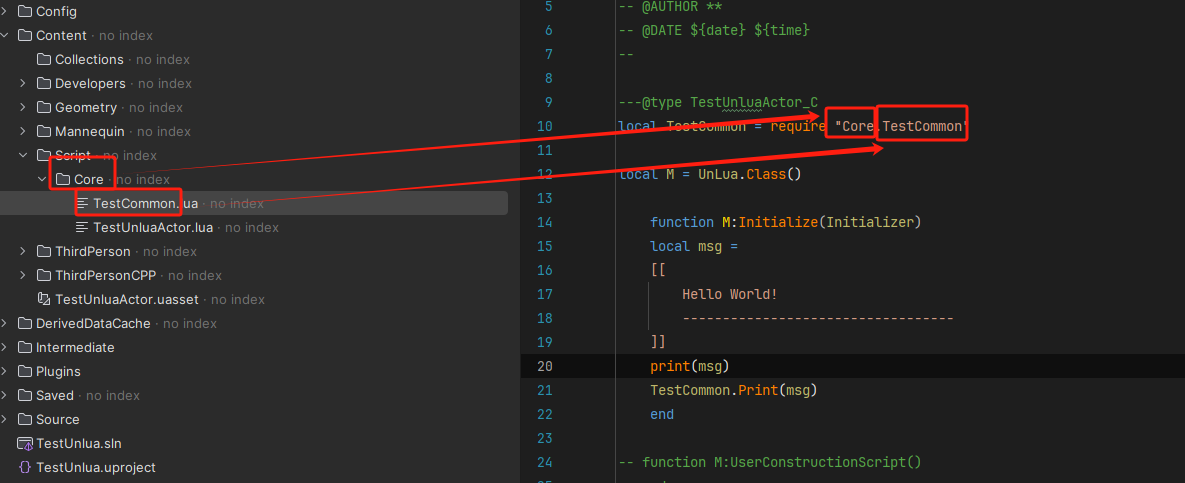
多行字符串
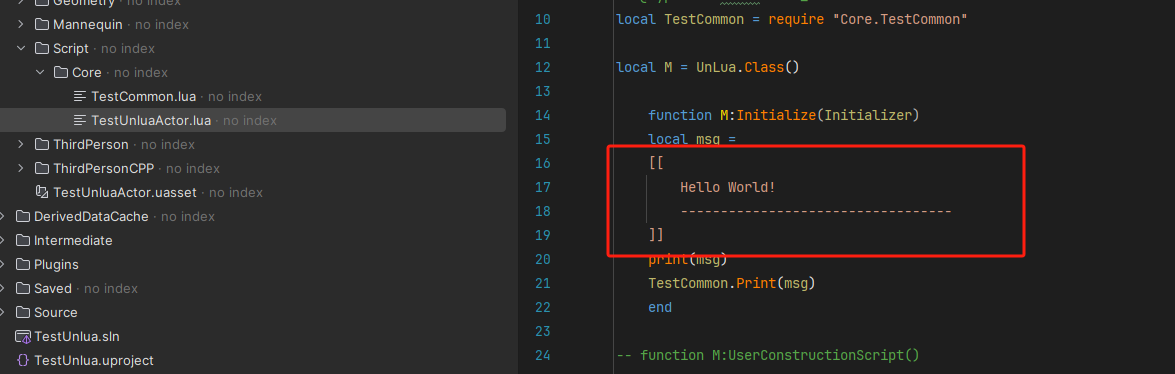
官方静态方法调用
UE.类名.静态方法名字
- 1
nil代表无效值空值未定义的值
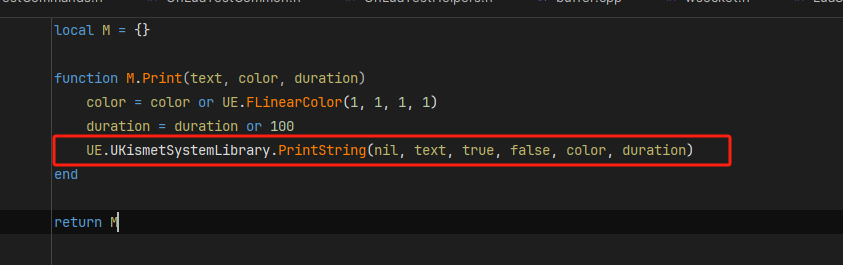
蓝图方法调用
self:XXXFunction()
- 1
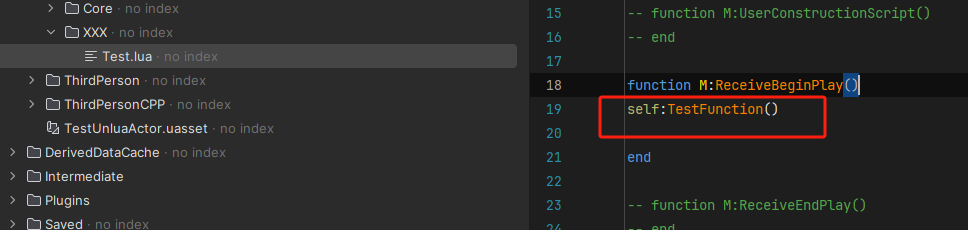
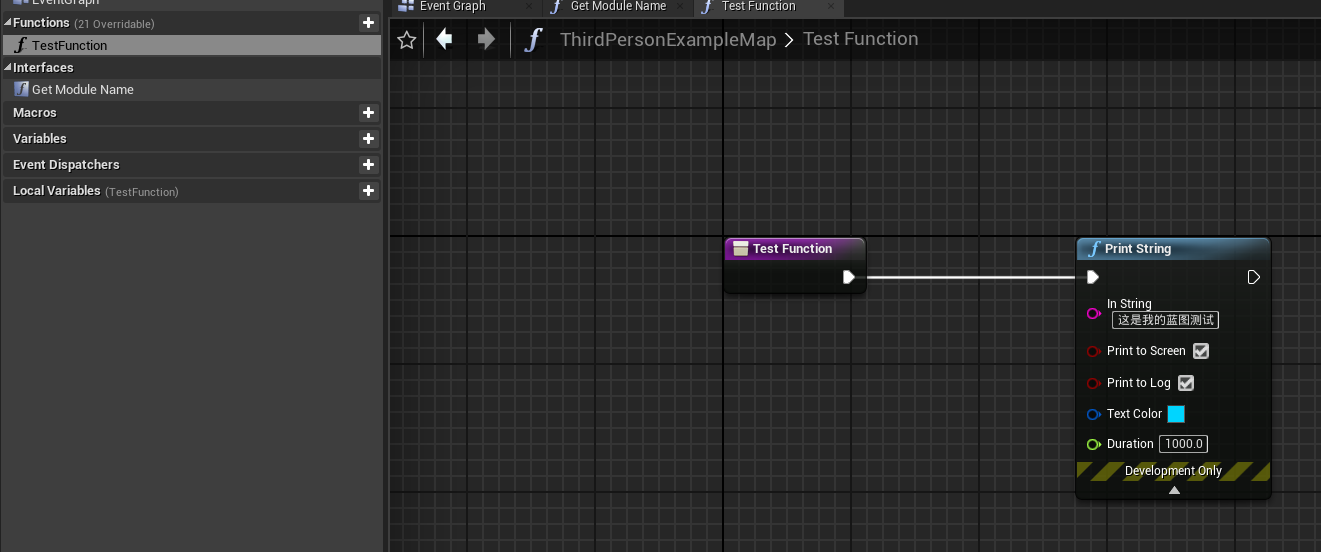
输出结果:这是我的蓝图测试
重载蓝图中的方法
function M:XXXFunction())
end
- 1
- 2
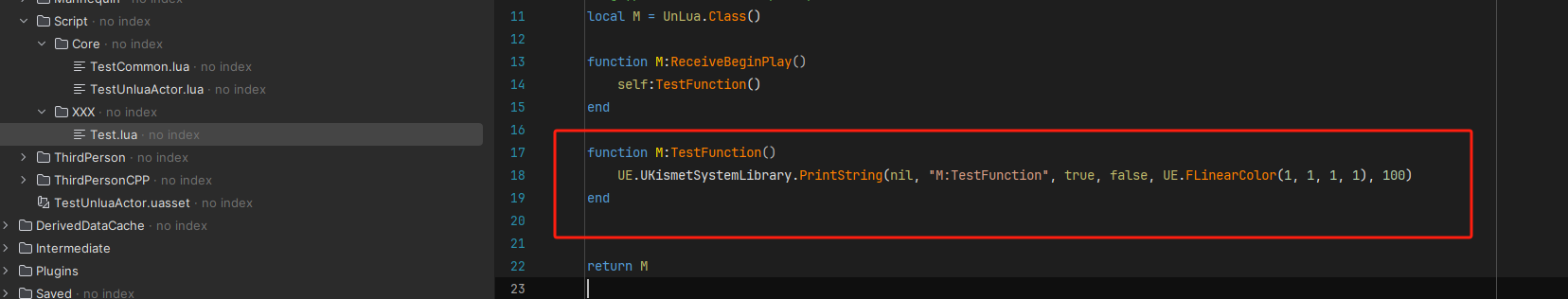
输出结果:M:TestFunction
- 1
主动调用被重载的蓝图方法
self.Overridden.XXXFunction()
- 1
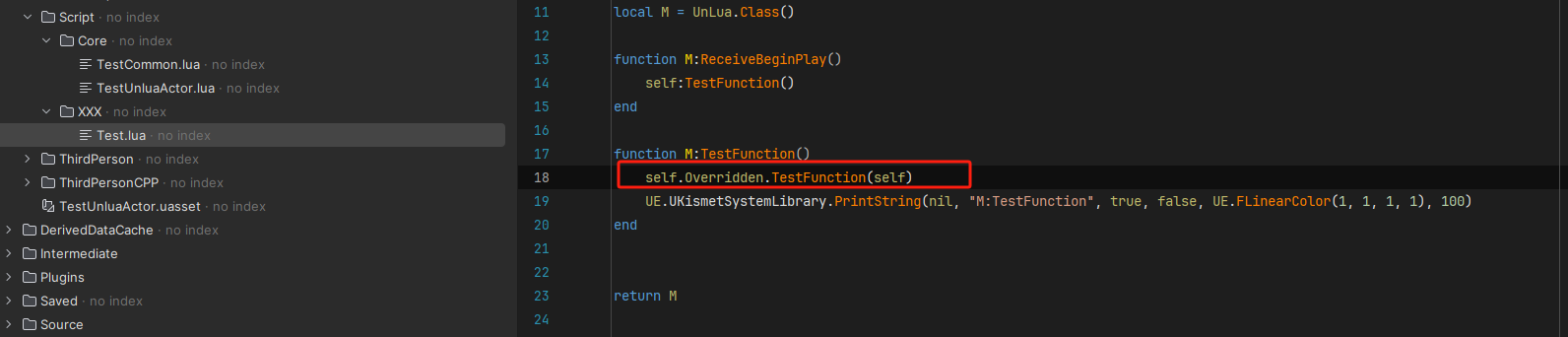
输出结果:
这是我的蓝图测试
M:TestFunction
- 1
- 2
- 3
输入绑定
function M:LeftMouseButton_Pressed()
end
- 1
- 2
实例:绑定按键并打印它的名字
local M = UnLua.Class()
local PrintString = UE.UKismetSystemLibrary.PrintString
local function Print(text)
PrintString(nil, text, true, false, UE.FLinearColor(1, 1, 1, 1), 100)
end
function M:ReceiveBeginPlay()
local msg =
[[
来试试以下输入吧:
字母、数字、小键盘、方向键、鼠标
]]
Print(msg)
end
local function SetupKeyBindings()
local key_names =
{
-- 字母
"A", "B", --[["C",]] "D", "E","F", "G", "H", "I", "J", "K", "L", "M", "N", "O", "P", "Q", "R", "S", "T", "U", --[["V", ]] "W", "X", "Y", "Z",
-- 数字
"One", "Two", "Three", "Four", "Five", "Six", "Seven", "Eight", "Nine",
-- 小键盘
"NumPadOne", "NumPadTwo", "NumPadThree", "NumPadFour", "NumPadFive", "NumPadSix", "NumPadSeven", "NumPadEight", "NumPadNine",
-- 方向键
"Up", "Down", "Left", "Right",
-- ProjectSettings -> Engine - Input -> Action Mappings
"Fire", "Aim",
}
for _, key_name in ipairs(key_names) do
M[key_name .. "_Pressed"] = function(self, key)
Print(string.format("按下了%s", key.KeyName))
end
end
end
local function SetupAxisBindings()
local axis_names = {
"MoveForward", "MoveRight", "Turn", "LookUp", "LookUpRate", "TurnRate"
}
for _, axis_name in ipairs(axis_names) do
M[axis_name] = function(self, value)
if value ~= 0 then
Print(string.format("%s(%f)", axis_name, value))
end
end
end
end
SetupKeyBindings() -- 在require的时候会执行
SetupAxisBindings()
local BindKey = UnLua.Input.BindKey
BindKey(M, "C", "Pressed", function(self, Key)
Print("按下了C")
end)
BindKey(M, "C", "Pressed", function(self, Key)
Print("复制")
end, { Ctrl = true })
BindKey(M, "V", "Pressed", function(self, Key)
Print("按下了V")
end)
BindKey(M, "V", "Pressed", function(self, Key)
Print("粘贴")
end, { Ctrl = true })
return M
- 1
- 2
- 3
- 4
- 5
- 6
- 7
- 8
- 9
- 10
- 11
- 12
- 13
- 14
- 15
- 16
- 17
- 18
- 19
- 20
- 21
- 22
- 23
- 24
- 25
- 26
- 27
- 28
- 29
- 30
- 31
- 32
- 33
- 34
- 35
- 36
- 37
- 38
- 39
- 40
- 41
- 42
- 43
- 44
- 45
- 46
- 47
- 48
- 49
- 50
- 51
- 52
- 53
- 54
- 55
- 56
- 57
- 58
- 59
- 60
- 61
- 62
- 63
- 64
- 65
- 66
- 67
- 68
- 69
- 70
- 71
- 72
- 73
- 74
动态绑定Lua脚本
Actor:
local World = self:GetWorld()
local SpawnClass = self.SpawnClass
local Transform = self.SpawnPointActor:GetTransform()
local AlwaysSpawn = UE.ESpawnActorCollisionHandlingMethod.AlwaysSpawn
World:SpawnActor(SpawnClass, Transform, AlwaysSpawn, self, self, "XXX.XXX")
- 1
- 2
- 3
- 4
- 5
Object:
local WidgetClass = self.WidgetClass
local img = NewObject(WidgetClass, self, nil, "XXX.XXX")
img:AddToViewport()
img:RandomPosition()
- 1
- 2
- 3
- 4
委托
local FLinearColor = UE.FLinearColor
local M = UnLua.Class()
function M:Construct()
-- Bind
self.ClickMeButton.OnClicked:Add(self, self.OnButtonClicked)
self.ClickMeCheckBox.OnCheckStateChanged:Add(self, self.OnCheckBoxToggled)
-- SetTimerByEvent
self.TimerHandle = UE.UKismetSystemLibrary.K2_SetTimerDelegate({ self, self.OnTimer }, 1, true)
end
function M:OnButtonClicked()
local r = math.random()
local g = math.random()
local b = math.random()
self.ClickMeButton:SetBackgroundColor(FLinearColor(r, g, b, 1))
end
function M:OnCheckBoxToggled(on)
if on then
self.CheckBoxText:SetText("已选中")
else
self.CheckBoxText:SetText("未选中")
end
end
function M:OnTimer())
end
function M:Destruct()
-- Unbind
self.ClickMeButton.OnClicked:Remove(self, self.OnButtonClicked)
self.ClickMeCheckBox.OnCheckStateChanged:Remove(self, self.OnCheckBoxToggled)
-- ClearTimer
UE.UKismetSystemLibrary.K2_ClearAndInvalidateTimerHandle(self, self.TimerHandle)
end
return M
- 1
- 2
- 3
- 4
- 5
- 6
- 7
- 8
- 9
- 10
- 11
- 12
- 13
- 14
- 15
- 16
- 17
- 18
- 19
- 20
- 21
- 22
- 23
- 24
- 25
- 26
- 27
- 28
- 29
- 30
- 31
- 32
- 33
- 34
- 35
- 36
- 37
- 38
- 39
- 40
容器使用
创建原生容器时通常需要指定参数类型,来确定容器内存放的数据类型
| 参数类型 | 示例 | 实际类型 |
|---|---|---|
| boolean | true | Boolean |
| number | 0 | Interge |
| string | “” | String |
| table | FVector | Vector |
| userdata | FVector(1,1,1) | Vector |
例:
local array = TArray({ElementType})
local set = TSet({ElementType})
local map = TMap({KeyType}, {ValueType})
- 1
- 2
- 3
local array = UE.TArray(0)
local set = UE.TSet(0)
local map = UE.TMap(0, true)
- 1
- 2
- 3
延迟与协程的使用
local M = UnLua.Class()
local Latent = UE.UKismetSystemLibrary.XXXLatentFunction
-- 定义一个协程函数
function M:StartCoroutine()
local co = coroutine.create(function()
print("开始等待...")
Latent.Wait(2.0)
print("等待结束")
end)
coroutine.resume(co)
end
function M:ReceiveBeginPlay()
self:StartCoroutine()
end
return M
- 1
- 2
- 3
- 4
- 5
- 6
- 7
- 8
- 9
- 10
- 11
- 12
- 13
- 14
- 15
- 16
- 17
local M = UnLua.Class()
local PrintString = UE.UKismetSystemLibrary.PrintString
local function Print(text)
PrintString(nil, text, true, false, UE.FLinearColor(1, 1, 1, 1), 100)
end
local function run(self, name)
Print(string.format("协程%s:启动", name))
for i = 1, 5 do
UE.UKismetSystemLibrary.Delay(self, 1)
Print(string.format("协程%s:%d", name, i))
end
Print(string.format("协程%s:结束", name))
end
function M:ReceiveBeginPlay()
local msg = [[
—— ReceiveBeginPlay"
]]
Print(msg)
coroutine.resume(coroutine.create(run), self, "A")
coroutine.resume(coroutine.create(run), self, "B")
end
return M
- 1
- 2
- 3
- 4
- 5
- 6
- 7
- 8
- 9
- 10
- 11
- 12
- 13
- 14
- 15
- 16
- 17
- 18
- 19
- 20
- 21
- 22
- 23
- 24
- 25
- 26
- 27
- 28
C++ 调用Lua
C++部分
void UTutorialBlueprintFunctionLibrary::CallLuaByFLuaTable()
{
PrintScreen(TEXT("[C++]CallLuaByFLuaTable 开始"));
UnLua::FLuaEnv Env;
const auto Require = UnLua::FLuaFunction(&Env, "_G", "require");
const auto RetValues1 = Require.Call("Tutorials.08_CppCallLua");
check(RetValues1.Num() == 2);
const auto RetValue = RetValues1[0];
const auto LuaTable = UnLua::FLuaTable(&Env, RetValue);
const auto RetValues2 = LuaTable.Call("CallMe", 3.3f, 4.4f);
check(RetValues2.Num() == 1);
const auto Msg = FString::Printf(TEXT("[C++]收到来自Lua的返回,结果=%f"), RetValues2[0].Value<float>());
PrintScreen(Msg);
PrintScreen(TEXT("[C++]CallLuaByFLuaTable 结束"));
}
void UTutorialBlueprintFunctionLibrary::CallLuaByGlobalTable()
{
PrintScreen(TEXT("[C++]CallLuaByGlobalTable 开始"));
UnLua::FLuaEnv Env;
const auto bSuccess = Env.DoString("G_08_CppCallLua = require 'Tutorials.08_CppCallLua'");
check(bSuccess);
const auto RetValues = UnLua::CallTableFunc(Env.GetMainState(), "G_08_CppCallLua", "CallMe", 1.1f, 2.2f);
check(RetValues.Num() == 1);
const auto Msg = FString::Printf(TEXT("[C++]收到来自Lua的返回,结果=%f"), RetValues[0].Value<float>());
PrintScreen(Msg);
PrintScreen(TEXT("[C++]CallLuaByGlobalTable 结束"));
}
static void PrintScreen(const FString& Msg)
{
UKismetSystemLibrary::PrintString(nullptr, Msg, true, false, FLinearColor(0, 0.66, 1), 100);
}
- 1
- 2
- 3
- 4
- 5
- 6
- 7
- 8
- 9
- 10
- 11
- 12
- 13
- 14
- 15
- 16
- 17
- 18
- 19
- 20
- 21
- 22
- 23
- 24
- 25
- 26
- 27
- 28
- 29
- 30
- 31
- 32
- 33
- 34
- 35
- 36
- 37
- 38
- 39
lua 部分
local M = UnLua.Class()
local PrintString = UE.UKismetSystemLibrary.PrintString
local function Print(text)
PrintString(nil, text, true, false, UE.FLinearColor(1, 1, 1, 1), 100)
end
function M:ReceiveBeginPlay()
local msg =
[[
—— ReceiveBeginPlay
]]
Print(msg)
UE.UTutorialBlueprintFunctionLibrary.CallLuaByGlobalTable()
Print("=================")
UE.UTutorialBlueprintFunctionLibrary.CallLuaByFLuaTable()
end
function M.CallMe(a, b)
local ret = a + b
local msg = string.format("[Lua]收到来自C++的调用,a=%f b=%f,返回%f", a, b, ret)
Print(msg)
return ret
end
return M
- 1
- 2
- 3
- 4
- 5
- 6
- 7
- 8
- 9
- 10
- 11
- 12
- 13
- 14
- 15
- 16
- 17
- 18
- 19
- 20
- 21
- 22
- 23
- 24
- 25
- 26
- 27
静态导出自定义类型到Lua使用
C++.h
#pragma once
#include "CoreMinimal.h"
struct FTutorialObject
{
protected:
FString Name;
public:
FTutorialObject();
explicit FTutorialObject(const FString& Name)
:Name(Name)
{
}
FString GetTitle() const
{
return FString::Printf(TEXT("《%s》"), *Name);
}
FString ToString() const
{
return GetTitle();
}
};
- 1
- 2
- 3
- 4
- 5
- 6
- 7
- 8
- 9
- 10
- 11
- 12
- 13
- 14
- 15
- 16
- 17
- 18
- 19
- 20
- 21
- 22
- 23
- 24
- 25
- 26
- 27
c++ cpp
#include "TutorialObject.h"
#include "LuaCore.h"
#include "UnLua.h"
#include "UnLuaEx.h"
FTutorialObject::FTutorialObject()
{
}
static int32 FTutorialObject_New(lua_State* L)
{
const auto NumParams = lua_gettop(L);
if (NumParams != 2)
{
UNLUA_LOGERROR(L, LogUnLua, Log, TEXT("%s: Invalid parameters!"), ANSI_TO_TCHAR(__FUNCTION__));
return 0;
}
const char* NameChars = lua_tostring(L, 2);
if (!NameChars)
{
UE_LOG(LogUnLua, Log, TEXT("%s: Invalid tutorial name!"), ANSI_TO_TCHAR(__FUNCTION__));
return 0;
}
const auto UserData = NewUserdataWithPadding(L, sizeof(FTutorialObject), "FTutorialObject");
new(UserData) FTutorialObject(UTF8_TO_TCHAR(NameChars));
return 1;
}
static const luaL_Reg FTutorialObjectLib[] =
{
{ "__call", FTutorialObject_New },
{ nullptr, nullptr }
};
BEGIN_EXPORT_CLASS(FTutorialObject)
ADD_FUNCTION(GetTitle)
ADD_LIB(FTutorialObjectLib)
END_EXPORT_CLASS()
IMPLEMENT_EXPORTED_CLASS(FTutorialObject)
- 1
- 2
- 3
- 4
- 5
- 6
- 7
- 8
- 9
- 10
- 11
- 12
- 13
- 14
- 15
- 16
- 17
- 18
- 19
- 20
- 21
- 22
- 23
- 24
- 25
- 26
- 27
- 28
- 29
- 30
- 31
- 32
- 33
- 34
- 35
- 36
- 37
- 38
- 39
- 40
- 41
- 42
lua部分
local M = UnLua.Class()
local PrintString = UE.UKismetSystemLibrary.PrintString
local function Print(text)
PrintString(nil, text, true, false, UE.FLinearColor(1, 1, 1, 1), 100)
end
function M:ReceiveBeginPlay()
local msg =
[[
-- ReceiveBeginPlay
]]
Print(msg)
local tutorial = UE.FTutorialObject("教程")
msg = string.format("tutorial -> %s\n\ntutorial:GetTitle() -> %s", tostring(tutorial), tutorial:GetTitle())
Print(msg)
end
- 1
- 2
- 3
- 4
- 5
- 6
- 7
- 8
- 9
- 10
- 11
- 12
- 13
- 14
- 15
- 16
- 17
- 18
网络
使用 {函数名}RPC 可以覆盖蓝图中RPC函数的实现
使用 OnRep{变量名} 可以覆盖蓝图中变量同步消息的处理
蓝图里面添加多人联机复制广播之类的
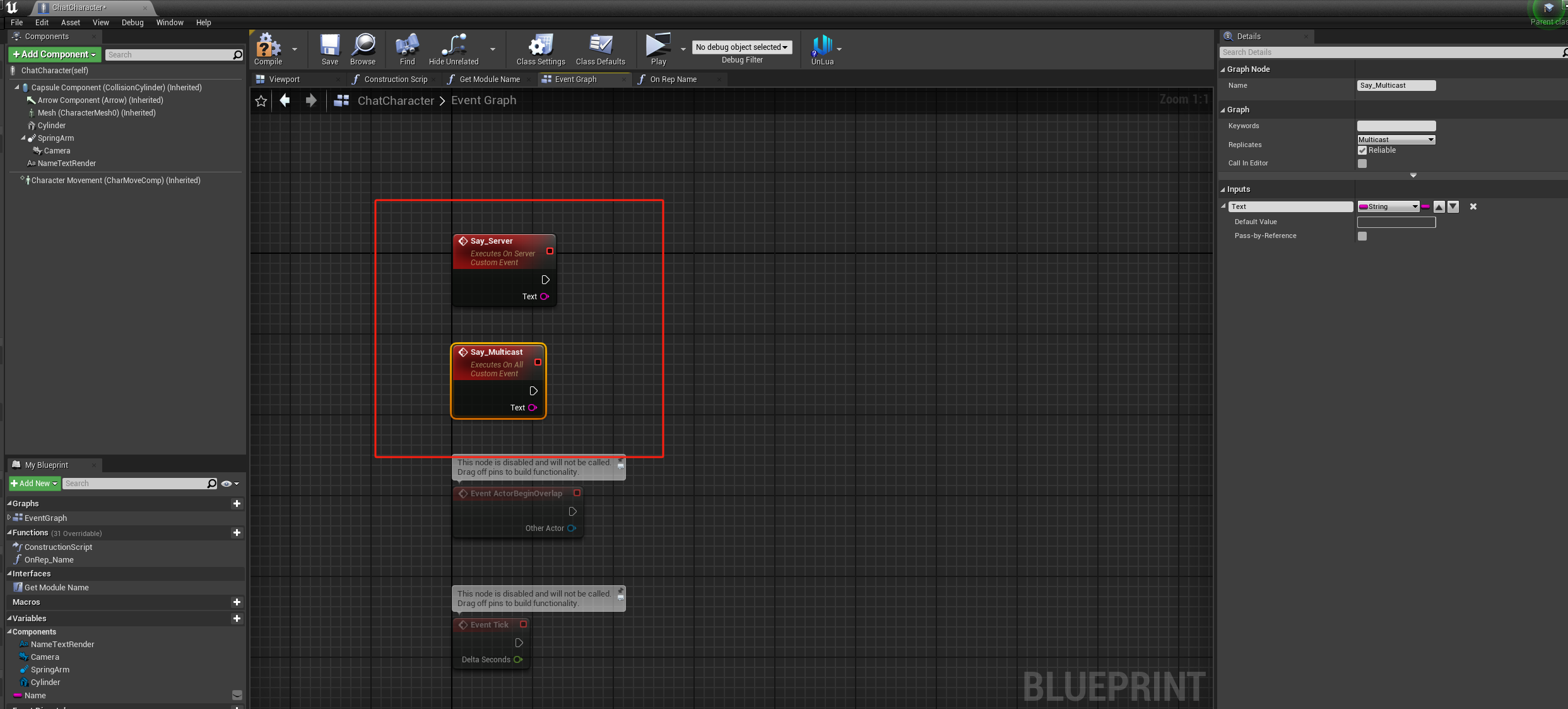
lua里写真正调用的方法
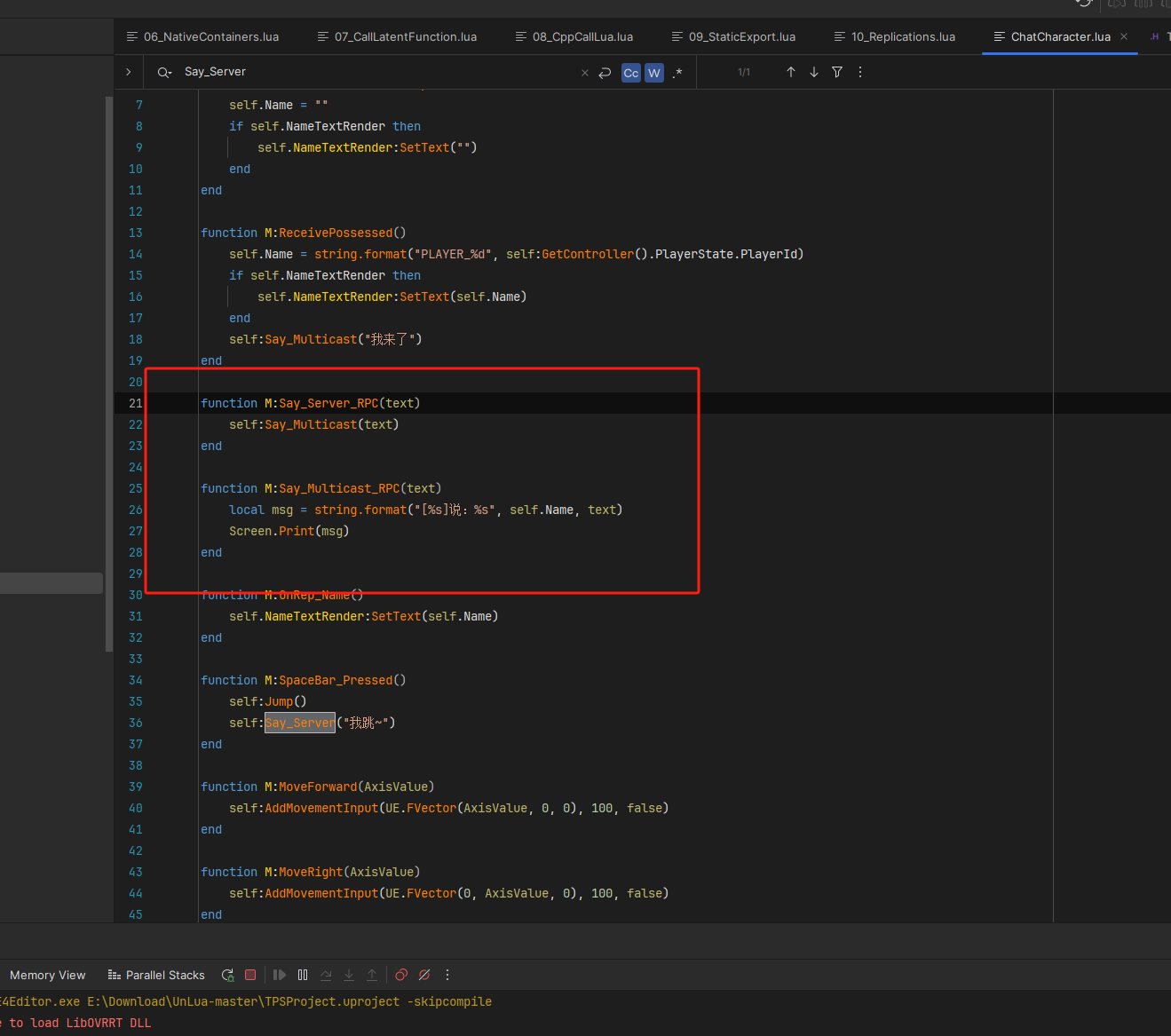
UMG资源释放
这部分直接附着官方内容
UMG:
---@type ReleaseUMG_Root_C
local M = UnLua.Class()
function M:Construct()
print("Root Construct")
self.Button_AddNew.OnClicked:Add(self, self.OnAddNew)
self.Button_ReleaseAll.OnClicked:Add(self, self.OnReleaseAll)
end
function M:OnAddNew()
print("Root Add New")
local widget_class = UE.UClass.Load("/Game/Tutorials/11_ReleaseUMG/ReleaseUMG_ItemParent.ReleaseUMG_ItemParent_C")
local widget = NewObject(widget_class, self)
self.VerticalBox_Panel:AddChildToVerticalBox(widget)
end
function M:OnReleaseAll()
self:RemoveFromViewport()
end
function M:Destruct()
print("Root Destruct")
self:Release()
end
return M
- 1
- 2
- 3
- 4
- 5
- 6
- 7
- 8
- 9
- 10
- 11
- 12
- 13
- 14
- 15
- 16
- 17
- 18
- 19
- 20
- 21
- 22
- 23
- 24
- 25
- 26
测试部分:
--[[
说明:
UMG对象的释放流程:
1、调用self:Release(),解除LuaTable在C++侧的引用
2、确保LuaTable在Lua侧没有其他引用,触发LuaGC
3、C++侧收到UObject_Delete回调,解除UMG在C++侧的引用
4、确保UMG在C++侧没有其他引用,触发UEGC
小提示:
使用控制台命令查看对象和类的引用情况:
查看指定类的引用列表:Obj List Class=ReleaseUMG_Root_C
查看指定对象的引用链:Obj Refs Name=ReleaseUMG_Root_C_0
]] --
local Screen = require "Tutorials.Screen"
local M = UnLua.Class()
local function print_intro()
local msg =
[[
使用以下按键进行一次强制垃圾回收:
C:强制 C++ GC
L:强制 Lua GC
—— 本示例来自 "Content/Script/Tutorials.11_ReleaseUMG.lua"
]]
Screen.Print(msg)
end
function M:ReceiveBeginPlay()
local widget_class = UE.UClass.Load("/Game/Tutorials/11_ReleaseUMG/ReleaseUMG_Root.ReleaseUMG_Root_C")
local widget_root = NewObject(widget_class, self)
widget_root:AddToViewport()
print_intro()
end
function M:L_Pressed()
collectgarbage("collect")
Screen.Print('collectgarbage("collect")')
end
function M:C_Pressed()
UE.UKismetSystemLibrary.CollectGarbage()
Screen.Print("UKismetSystemLibrary.CollectGarbage()")
end
return M
- 1
- 2
- 3
- 4
- 5
- 6
- 7
- 8
- 9
- 10
- 11
- 12
- 13
- 14
- 15
- 16
- 17
- 18
- 19
- 20
- 21
- 22
- 23
- 24
- 25
- 26
- 27
- 28
- 29
- 30
- 31
- 32
- 33
- 34
- 35
- 36
- 37
- 38
- 39
- 40
- 41
- 42
- 43
- 44
- 45
- 46
- 47
- 48
- 49
- 50
- 51
- 52
- 53
自定义加载器
说明:通过绑定 FUnLuaDelegates::CustomLoadLuaFile 可以实现自定义Lua加载器
方式1:查找路径固定,性能更好
方式2:通过package.path查找,更加灵活
- 1
- 2
- 3
lua部分:
UE.UTutorialBlueprintFunctionLibrary.SetupCustomLoader(1)
Screen.Print(string.format("FromCustomLoader1:%s", require("Tutorials")))
package.loaded["Tutorials"] = nil
package.path = package.path .. ";./?/Index.lua"
UE.UTutorialBlueprintFunctionLibrary.SetupCustomLoader(2)
Screen.Print(string.format("FromCustomLoader2:%s", require("Tutorials")))
UE.UTutorialBlueprintFunctionLibrary.SetupCustomLoader(0)
- 1
- 2
- 3
- 4
- 5
- 6
- 7
- 8
- 9
- 10
C++部分
bool CustomLoader1(UnLua::FLuaEnv& Env, const FString& RelativePath, TArray<uint8>& Data, FString& FullPath)
{
const auto SlashedRelativePath = RelativePath.Replace(TEXT("."), TEXT("/"));
FullPath = FString::Printf(TEXT("%s%s.lua"), *GLuaSrcFullPath, *SlashedRelativePath);
if (FFileHelper::LoadFileToArray(Data, *FullPath, FILEREAD_Silent))
return true;
FullPath.ReplaceInline(TEXT(".lua"), TEXT("/Index.lua"));
if (FFileHelper::LoadFileToArray(Data, *FullPath, FILEREAD_Silent))
return true;
return false;
}
- 1
- 2
- 3
- 4
- 5
- 6
- 7
- 8
- 9
- 10
- 11
- 12
- 13
- 14
bool CustomLoader2(UnLua::FLuaEnv& Env, const FString& RelativePath, TArray<uint8>& Data, FString& FullPath)
{
const auto SlashedRelativePath = RelativePath.Replace(TEXT("."), TEXT("/"));
const auto L = Env.GetMainState();
lua_getglobal(L, "package");
lua_getfield(L, -1, "path");
const char* Path = lua_tostring(L, -1);
lua_pop(L, 2);
if (!Path)
return false;
TArray<FString> Parts;
FString(Path).ParseIntoArray(Parts, TEXT(";"), false);
for (auto& Part : Parts)
{
Part.ReplaceInline(TEXT("?"), *SlashedRelativePath);
FPaths::CollapseRelativeDirectories(Part);
if (FPaths::IsRelative(Part))
FullPath = FPaths::ConvertRelativePathToFull(GLuaSrcFullPath, Part);
else
FullPath = Part;
if (FFileHelper::LoadFileToArray(Data, *FullPath, FILEREAD_Silent))
return true;
}
return false;
}
- 1
- 2
- 3
- 4
- 5
- 6
- 7
- 8
- 9
- 10
- 11
- 12
- 13
- 14
- 15
- 16
- 17
- 18
- 19
- 20
- 21
- 22
- 23
- 24
- 25
- 26
- 27
- 28
- 29
动画通知
local M = UnLua.Class()
function M:Received_Notify(MeshComp, Animation)
return true
end
return M
- 1
- 2
- 3
- 4
- 5
- 6
- 7


评论记录:
回复评论: