本篇文章分为三个部分,即:
通过AI自动生成springboot的CRUD以及单元测试与压力测试源码(一)
通过AI自动生成springboot的CRUD以及单元测试与压力测试源码(二)
通过AI自动生成springboot的CRUD以及单元测试与压力测试源码(完整版)
在现代软件开发中,快速生成高质量的代码是提高开发效率的关键。SpringBoot作为Java生态中最流行的框架之一,广泛应用于企业级应用开发。然而,手动编写CRUD(创建、读取、更新、删除)操作及其单元测试和压力测试代码往往耗时且容易出错。本文将介绍如何通过AICoder插件自动生成SpringBoot技术栈的CRUD代码及其单元测试和压力测试源码,从而大幅提升开发效率。
本示例使用的是AICoder插件,同类的还有如下所示:
- 代码补全与生成: GitHub Copilot、Tabnine
- 代码质量分析: SonarQube、DeepCode
- 代码生成与模板化: JHipster、Spring AI
- 代码重构与优化: IntelliJ IDEA、Eclipse Code Recommenders
- 文档生成: Javadoc AI、Documatic
- 测试代码生成: Diffblue Cover、EvoSuite
- 代码翻译与迁移: Java to Kotlin 转换器、TransCoder
如果你需要一个功能全面、易于集成的工具,GitHub Copilot 和 IntelliJ IDEA 是最佳选择。它们可以帮助你完成从代码补全到重构的整个开发流程。
一、AICoder插件简介
AICoder是一款基于人工智能的代码生成工具,能够根据开发者的需求自动生成高质量的代码。它支持多种编程语言和框架,包括Java、SpringBoot、Python等。通过AICoder,开发者可以快速生成CRUD操作、单元测试和压力测试代码,减少手动编写代码的工作量。
二、环境准备
在开始之前,确保你已经安装了以下工具:
- JDK 1.8或更高版本
- Maven 3.x
- IntelliJ IDEA或VS code
- AICoder插件(可通过IDE插件市场安装)
- mysql
三、自动生成CRUD代码
1、创建SpringBoot项目
在IntelliJ IDEA创建一个maven项目,其他的都可以不需要。目录结构如下:
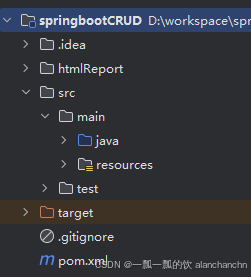
上图中的htmlReport是覆盖率测试的报告,初始创建的时候是没有了。
2、通过AiCoder生成代码
在aicoder的对话框内输入指令“生成以springboot、mysql技术的curd”,然后aicoder就自动的开始生成代码来,示例如下图。
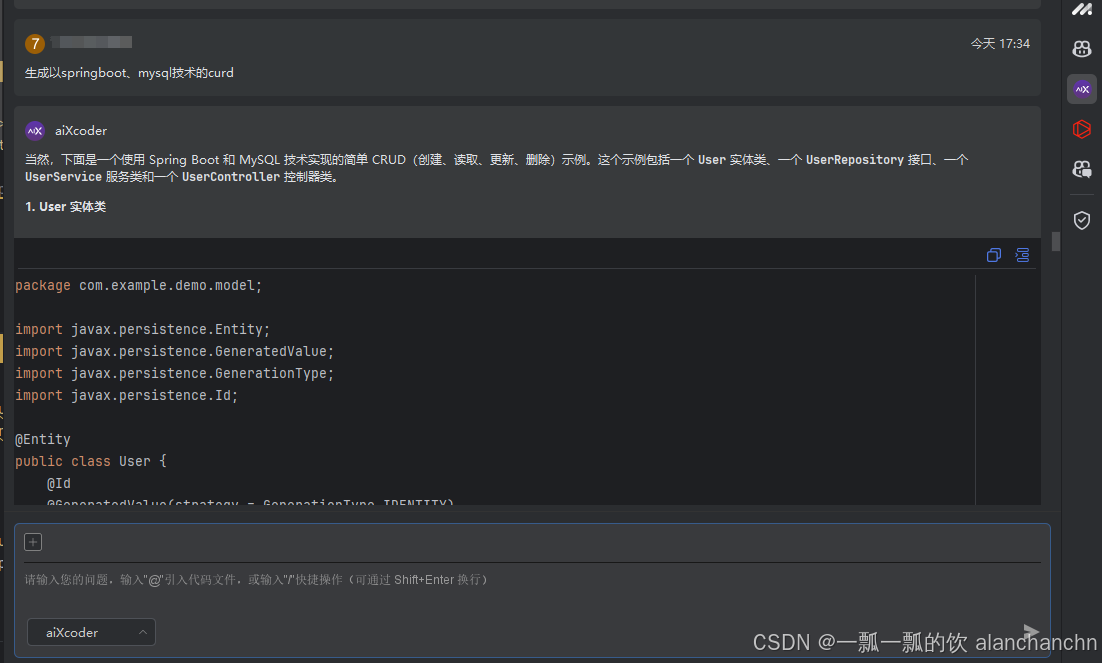
生成的代码如下
- User 实体类
package com.example.demo.model;
import javax.persistence.Entity;
import javax.persistence.GeneratedValue;
import javax.persistence.GenerationType;
import javax.persistence.Id;
@Entity
public class User {
@Id
@GeneratedValue(strategy = GenerationType.IDENTITY)
private Long id;
private String name;
private int age;
private String email;
// 无参构造函数
public User() {}
// 有参构造函数
public User(Long id, String name, int age, String email) {
this.id = id;
this.name = name;
this.age = age;
this.email = email;
}
// Getter 和 Setter 方法
public Long getId() {
return id;
}
public void setId(Long id) {
this.id = id;
}
public String getName() {
return name;
}
public void setName(String name) {
this.name = name;
}
public int getAge() {
return age;
}
public void setAge(int age) {
this.age = age;
}
public String getEmail() {
return email;
}
public void setEmail(String email) {
this.email = email;
}
}
- 1
- 2
- 3
- 4
- 5
- 6
- 7
- 8
- 9
- 10
- 11
- 12
- 13
- 14
- 15
- 16
- 17
- 18
- 19
- 20
- 21
- 22
- 23
- 24
- 25
- 26
- 27
- 28
- 29
- 30
- 31
- 32
- 33
- 34
- 35
- 36
- 37
- 38
- 39
- 40
- 41
- 42
- 43
- 44
- 45
- 46
- 47
- 48
- 49
- 50
- 51
- 52
- 53
- 54
- 55
- 56
- 57
- 58
- 59
- 60
- 61
- UserRepository 接口
package com.example.demo.repository;
import com.example.demo.model.User;
import org.springframework.data.jpa.repository.JpaRepository;
import org.springframework.stereotype.Repository;
@Repository
public interface UserRepository extends JpaRepository<User, Long> {
}
- 1
- 2
- 3
- 4
- 5
- 6
- 7
- 8
- 9
- 10
- UserService 服务类
package com.example.demo.service;
import com.example.demo.model.User;
import com.example.demo.repository.UserRepository;
import org.springframework.beans.factory.annotation.Autowired;
import org.springframework.stereotype.Service;
import java.util.List;
import java.util.Optional;
@Service
public class UserService {
@Autowired
private UserRepository userRepository;
/**
* 创建用户
* @param user 用户对象
* @return 创建的用户对象
*/
public User createUser(User user) {
return userRepository.save(user);
}
/**
* 获取所有用户
* @return 用户列表
*/
public List<User> getAllUsers() {
return userRepository.findAll();
}
/**
* 通过ID获取用户
* @param id 用户ID
* @return 可选的用户对象
*/
public Optional<User> getUserById(Long id) {
return userRepository.findById(id);
}
/**
* 更新用户
* @param id 用户ID
* @param user 更新后的用户对象
* @return 更新后的用户对象
*/
public Optional<User> updateUser(Long id, User user) {
Optional<User> existingUser = userRepository.findById(id);
if (existingUser.isPresent()) {
User updatedUser = existingUser.get();
updatedUser.setName(user.getName());
updatedUser.setAge(user.getAge());
updatedUser.setEmail(user.getEmail());
return Optional.of(userRepository.save(updatedUser));
}
return Optional.empty();
}
/**
* 删除用户
* @param id 用户ID
*/
public void deleteUser(Long id) {
userRepository.deleteById(id);
}
}
- 1
- 2
- 3
- 4
- 5
- 6
- 7
- 8
- 9
- 10
- 11
- 12
- 13
- 14
- 15
- 16
- 17
- 18
- 19
- 20
- 21
- 22
- 23
- 24
- 25
- 26
- 27
- 28
- 29
- 30
- 31
- 32
- 33
- 34
- 35
- 36
- 37
- 38
- 39
- 40
- 41
- 42
- 43
- 44
- 45
- 46
- 47
- 48
- 49
- 50
- 51
- 52
- 53
- 54
- 55
- 56
- 57
- 58
- 59
- 60
- 61
- 62
- 63
- 64
- 65
- 66
- 67
- 68
- UserController 控制器类
package com.example.demo.controller;
import com.example.demo.model.User;
import com.example.demo.service.UserService;
import org.springframework.beans.factory.annotation.Autowired;
import org.springframework.http.ResponseEntity;
import org.springframework.web.bind.annotation.*;
import java.util.List;
import java.util.Optional;
@RestController
@RequestMapping("/users")
public class UserController {
@Autowired
private UserService userService;
/**
* 创建用户
* @param user 用户对象
* @return 创建的用户对象
*/
@PostMapping
public User createUser(@RequestBody User user) {
return userService.createUser(user);
}
/**
* 获取所有用户
* @return 用户列表
*/
@GetMapping
public List<User> getAllUsers() {
return userService.getAllUsers();
}
/**
* 通过ID获取用户
* @param id 用户ID
* @return 用户对象
*/
@GetMapping("/{id}")
public ResponseEntity<User> getUserById(@PathVariable Long id) {
Optional<User> user = userService.getUserById(id);
if (user.isPresent()) {
return ResponseEntity.ok(user.get());
} else {
return ResponseEntity.notFound().build();
}
}
/**
* 更新用户
* @param id 用户ID
* @param user 更新后的用户对象
* @return 更新后的用户对象
*/
@PutMapping("/{id}")
public ResponseEntity<User> updateUser(@PathVariable Long id, @RequestBody User user) {
Optional<User> updatedUser = userService.updateUser(id, user);
if (updatedUser.isPresent()) {
return ResponseEntity.ok(updatedUser.get());
} else {
return ResponseEntity.notFound().build();
}
}
/**
* 删除用户
* @param id 用户ID
* @return 删除操作的状态
*/
@DeleteMapping("/{id}")
public ResponseEntity<Void> deleteUser(@PathVariable Long id) {
userService.deleteUser(id);
return ResponseEntity.noContent().build();
}
}
- 1
- 2
- 3
- 4
- 5
- 6
- 7
- 8
- 9
- 10
- 11
- 12
- 13
- 14
- 15
- 16
- 17
- 18
- 19
- 20
- 21
- 22
- 23
- 24
- 25
- 26
- 27
- 28
- 29
- 30
- 31
- 32
- 33
- 34
- 35
- 36
- 37
- 38
- 39
- 40
- 41
- 42
- 43
- 44
- 45
- 46
- 47
- 48
- 49
- 50
- 51
- 52
- 53
- 54
- 55
- 56
- 57
- 58
- 59
- 60
- 61
- 62
- 63
- 64
- 65
- 66
- 67
- 68
- 69
- 70
- 71
- 72
- 73
- 74
- 75
- 76
- 77
- 78
- 79
- 应用启动类
package com.example.demo;
import org.springframework.boot.SpringApplication;
import org.springframework.boot.autoconfigure.SpringBootApplication;
@SpringBootApplication
public class DemoApplication {
public static void main(String[] args) {
SpringApplication.run(DemoApplication.class, args);
}
}
- 1
- 2
- 3
- 4
- 5
- 6
- 7
- 8
- 9
- 10
- 11
- 12
- 应用配置文件 application.properties
spring.datasource.url=jdbc:mysql://localhost:3306/demo_db
spring.datasource.username=root
spring.datasource.password=root
spring.datasource.driver-class-name=com.mysql.cj.jdbc.Driver
spring.jpa.database-platform=org.hibernate.dialect.MySQL5Dialect
spring.jpa.hibernate.ddl-auto=update
spring.jpa.show-sql=true
- 1
- 2
- 3
- 4
- 5
- 6
- 7
- 8
- 依赖管理 pom.xml
<dependencies>
<dependency>
<groupId>org.springframework.bootgroupId>
<artifactId>spring-boot-starter-webartifactId>
dependency>
<dependency>
<groupId>org.springframework.bootgroupId>
<artifactId>spring-boot-starter-data-jpaartifactId>
dependency>
<dependency>
<groupId>mysqlgroupId>
<artifactId>mysql-connector-javaartifactId>
<scope>runtimescope>
dependency>
<dependency>
<groupId>org.springframework.bootgroupId>
<artifactId>spring-boot-starter-testartifactId>
<scope>testscope>
dependency>
dependencies>
- 1
- 2
- 3
- 4
- 5
- 6
- 7
- 8
- 9
- 10
- 11
- 12
- 13
- 14
- 15
- 16
- 17
- 18
- 19
- 20
- 21
- 数据库表结构
CREATE DATABASE demo_db;
USE demo_db;
CREATE TABLE users (
id BIGINT AUTO_INCREMENT PRIMARY KEY,
name VARCHAR(255) NOT NULL,
age INT NOT NULL,
email VARCHAR(255) NOT NULL
);
- 1
- 2
- 3
- 4
- 5
- 6
- 7
- 8
- 9
- 10
- 11
-
运行应用
确保 MySQL 服务已经启动,并且 demo_db 数据库已经创建。
运行 Spring Boot 应用。
使用 Postman 或其他 HTTP 客户端测试 CRUD 操作。 -
测试 CRUD 操作
创建用户:
POST /users
Content-Type: application/json
{
"name": "张三",
"age": 30,
"email": "[email protected]"
}
获取所有用户:
GET /users
通过ID获取用户:
GET /users/1
更新用户:
PUT /users/1
Content-Type: application/json
{
"name": "李四",
"age": 35,
"email": "[email protected]"
}
删除用户:
DELETE /users/1
- 1
- 2
- 3
- 4
- 5
- 6
- 7
- 8
- 9
- 10
- 11
- 12
- 13
- 14
- 15
- 16
- 17
- 18
- 19
- 20
- 21
- 22
- 23
- 24
通过以上的步骤就可以完成了代码生成,根据自己的需要进行局部调整就可以正式的使用了。
四、生成UserController的单元测试类
在aicoder的对话框内输入“生成UserController的单元测试类”指令,其就可以自动的生成了代码,示例如下:
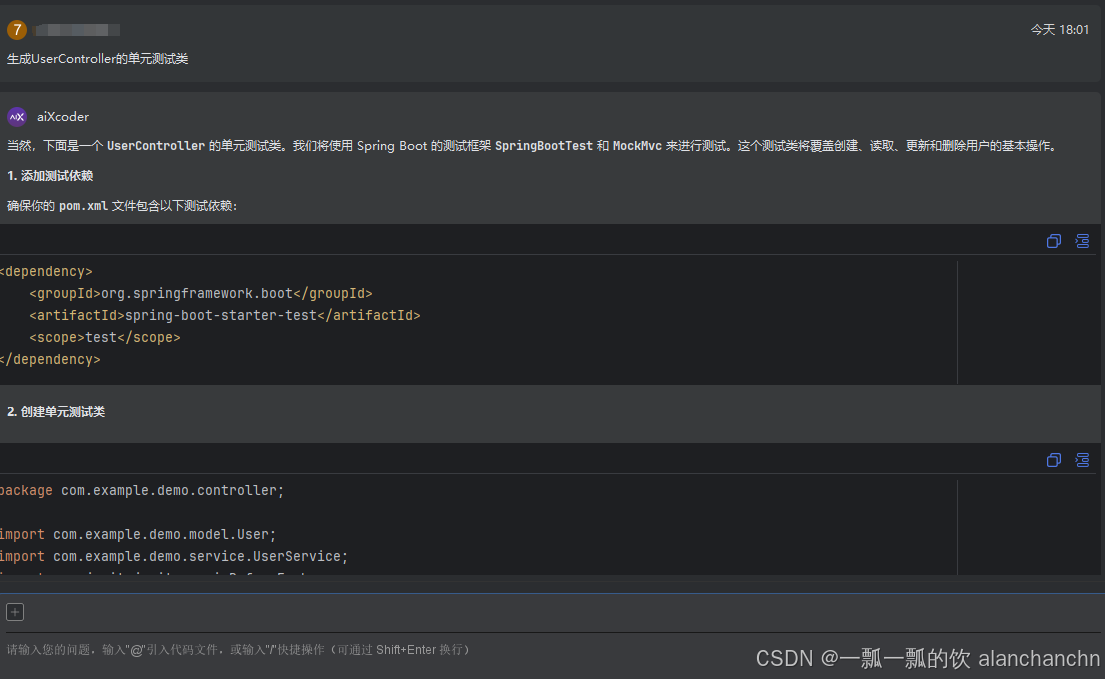
生成的源码如下。
- 添加测试依赖
确保你的 pom.xml 文件包含以下测试依赖:
<dependency>
<groupId>org.springframework.bootgroupId>
<artifactId>spring-boot-starter-testartifactId>
<scope>testscope>
dependency>
- 1
- 2
- 3
- 4
- 5
- 6
- 创建单元测试类
以下生成的单元测试类修改了包名称。
package com.win.test;
import com.win.bean.User;
import com.win.control.UserController;
import com.win.service.UserService;
import org.junit.jupiter.api.BeforeEach;
import org.junit.jupiter.api.Nested;
import org.junit.jupiter.api.Test;
import org.mockito.Mockito;
import org.springframework.beans.factory.annotation.Autowired;
import org.springframework.boot.test.autoconfigure.web.servlet.WebMvcTest;
import org.springframework.boot.test.mock.mockito.MockBean;
import org.springframework.http.MediaType;
import org.springframework.test.web.servlet.MockMvc;
import org.springframework.test.web.servlet.request.MockMvcRequestBuilders;
import org.springframework.test.web.servlet.result.MockMvcResultMatchers;
import java.util.Arrays;
import java.util.Optional;
@Nested
@WebMvcTest(UserController.class)
class UserControllerTest {
@Autowired
private MockMvc mockMvc;
@MockBean
private UserService userService;
private User user1;
private User user2;
/**
* 在每个测试方法执行之前运行的设置方法。
* 用于初始化测试所需的用户对象。
*/
@BeforeEach
public void setUp() {
// 创建用户1,ID为1,姓名为"alan",年龄为18,邮箱为"[email protected]"
user1 = new User(1L, "alan", 18, "[email protected]");
// 创建用户2,ID为2,姓名为"alanchan",年龄为18,邮箱为"[email protected]"
user2 = new User(2L, "alanchan", 18, "[email protected]");
}
/**
* 测试获取所有用户的方法。
*/
@Test
public void testGetAllUsers() throws Exception {
// 模拟 userService 的行为
Mockito.when(userService.getAllUsers()).thenReturn(Arrays.asList(user1, user2));
// 发送 GET 请求并验证响应
mockMvc.perform(MockMvcRequestBuilders.get("/users")
.accept(MediaType.APPLICATION_JSON))
// 验证响应状态码为 200 OK
.andExpect(MockMvcResultMatchers.status().isOk())
// 验证响应内容为 JSON 格式,包含两个用户对象
.andExpect(MockMvcResultMatchers.content().json("[{\"id\":1,\"name\":\"alan\",\"age\":18,\"email\":\"[email protected]\"},{\"id\":2,\"name\":\"alanchan\",\"age\":18,\"email\":\"[email protected]\"}]"
));
}
/**
* 测试 getUserById 方法的单元测试。
* 该测试方法使用 Mockito 模拟 userService 的行为,并使用 MockMvc 发送 GET 请求以验证响应。
* 测试包括两个场景:存在用户和不存在用户。
*/
@Test
public void testGetUserById() throws Exception {
// 模拟 userService 的行为
Mockito.when(userService.getUserById(1L)).thenReturn(Optional.of(user1));
// 发送 GET 请求并验证响应
mockMvc.perform(MockMvcRequestBuilders.get("/users/1")
.accept(MediaType.APPLICATION_JSON))
.andExpect(MockMvcResultMatchers.status().isOk())
.andExpect(MockMvcResultMatchers.content().json("{" +
"\"id\":1," +
"\"name\":\"alan\"," +
"\"age\":18," +
"\"email\":\"[email protected]\"}"));
// 测试不存在的用户
Mockito.when(userService.getUserById(999L)).thenReturn(Optional.empty());
// 发送 GET 请求并验证响应
mockMvc.perform(MockMvcRequestBuilders.get("/users/999")
.accept(MediaType.APPLICATION_JSON))
.andExpect(MockMvcResultMatchers.status().isNotFound());
}
/**
* 测试创建用户的方法。
* 该测试方法使用Mockito模拟userService的行为,并使用MockMvc发送POST请求,验证响应状态和内容。
*/
@Test
public void testCreateUser() throws Exception {
// 创建一个用户对象,不包含id
User user = new User(null, "alanchanchn", 20, "[email protected]");
// 模拟 userService 的行为
// 当调用 userService.createUser(user) 时,返回一个id为3的用户对象
User createdUser = new User(3L, "alanchanchn", 20, "[email protected]");
Mockito.when(userService.createUser(user)).thenReturn(createdUser);
// 发送 POST 请求并验证响应
mockMvc.perform(MockMvcRequestBuilders.post("/users")
.content("{\"name\":\"alanchanchn\",\"age\":20,\"email\":\"[email protected]\"}")
.contentType(MediaType.APPLICATION_JSON)
.accept(MediaType.APPLICATION_JSON))
// 验证响应状态为200 OK
.andExpect(MockMvcResultMatchers.status().isOk())
// 验证响应内容是否符合预期的JSON格式
.andExpect(MockMvcResultMatchers.content().json("{" +
"\"id\":3," +
"\"name\":\"alanchanchn\"," +
"\"age\":20," +
"\"email\":\"[email protected]\"" +
"}"));
}
/**
* 测试 updateUser 方法的单元测试。
* 该测试包括两个场景:更新存在的用户和更新不存在的用户。
*/
@Test
public void testUpdateUser() throws Exception {
// 创建一个用户对象,不包含id
User userToUpdate = new User(null, "alanchanchn", 20, "[email protected]");
// 模拟 userService 的行为
// 当调用 userService.updateUser(1L, userToUpdate) 时,返回一个id为1的用户对象
User updatedUser = new User(1L, "alanchanchn", 20, "[email protected]");
Mockito.when(userService.updateUser(1L, userToUpdate)).thenReturn(updatedUser);
// 发送 PUT 请求并验证响应
mockMvc.perform(MockMvcRequestBuilders.put("/users/1")
.content("{\"name\":\"alanchanchn\",\"age\":20,\"email\":\"[email protected]\"}")
.contentType(MediaType.APPLICATION_JSON)
.accept(MediaType.APPLICATION_JSON))
// 验证响应状态为200 OK
.andExpect(MockMvcResultMatchers.status().isOk())
// 验证响应内容是否符合预期的JSON格式
.andExpect(MockMvcResultMatchers.content().json("{" +
"\"id\":1," +
"\"name\":\"alanchanchn\"," +
"\"age\":20," +
"\"email\":\"[email protected]\"}"));
// 测试不存在的用户
Mockito.when(userService.updateUser(999L, userToUpdate)).thenReturn(null);
// 发送 PUT 请求并验证响应,期望返回 404 Not Found
mockMvc.perform(MockMvcRequestBuilders.put("/users/999")
.content("{\"name\":\"alanchanchn\",\"age\":20,\"email\":\"[email protected]\"}")
.contentType(MediaType.APPLICATION_JSON)
.accept(MediaType.APPLICATION_JSON))
.andExpect(MockMvcResultMatchers.status().isNotFound());
}
/**
* 测试删除用户的功能。
* 该测试方法使用Mockito模拟userService的行为,并使用MockMvc发送HTTP DELETE请求。
* 测试包括删除存在的用户和删除不存在的用户。
*/
@Test
public void testDeleteUser() throws Exception {
// 模拟 userService 的行为
Mockito.doNothing().when(userService).deleteUser(1L);
// 发送 DELETE 请求并验证响应
mockMvc.perform(MockMvcRequestBuilders.delete("/users/1")
.accept(MediaType.APPLICATION_JSON))
.andExpect(MockMvcResultMatchers.status().isNoContent());
// 测试不存在的用户
Mockito.doNothing().when(userService).deleteUser(999L);
// 发送 DELETE 请求并验证响应
mockMvc.perform(MockMvcRequestBuilders.delete("/users/999")
.accept(MediaType.APPLICATION_JSON))
.andExpect(MockMvcResultMatchers.status().isNoContent());
}
}
- 1
- 2
- 3
- 4
- 5
- 6
- 7
- 8
- 9
- 10
- 11
- 12
- 13
- 14
- 15
- 16
- 17
- 18
- 19
- 20
- 21
- 22
- 23
- 24
- 25
- 26
- 27
- 28
- 29
- 30
- 31
- 32
- 33
- 34
- 35
- 36
- 37
- 38
- 39
- 40
- 41
- 42
- 43
- 44
- 45
- 46
- 47
- 48
- 49
- 50
- 51
- 52
- 53
- 54
- 55
- 56
- 57
- 58
- 59
- 60
- 61
- 62
- 63
- 64
- 65
- 66
- 67
- 68
- 69
- 70
- 71
- 72
- 73
- 74
- 75
- 76
- 77
- 78
- 79
- 80
- 81
- 82
- 83
- 84
- 85
- 86
- 87
- 88
- 89
- 90
- 91
- 92
- 93
- 94
- 95
- 96
- 97
- 98
- 99
- 100
- 101
- 102
- 103
- 104
- 105
- 106
- 107
- 108
- 109
- 110
- 111
- 112
- 113
- 114
- 115
- 116
- 117
- 118
- 119
- 120
- 121
- 122
- 123
- 124
- 125
- 126
- 127
- 128
- 129
- 130
- 131
- 132
- 133
- 134
- 135
- 136
- 137
- 138
- 139
- 140
- 141
- 142
- 143
- 144
- 145
- 146
- 147
- 148
- 149
- 150
- 151
- 152
- 153
- 154
- 155
- 156
- 157
- 158
- 159
- 160
- 161
- 162
- 163
- 164
- 165
- 166
- 167
- 168
- 169
- 170
- 171
- 172
- 173
- 174
- 175
- 176
- 177
- 178
- 179
- 180
- 181
- 182
- 183
- 184
- 185
- 186
- 187
五、生成UserController压力测试类
在aicoder的对话框内输入"生成UserController压力测试类"指令,其就可以自动的生成代码了,示例如下。
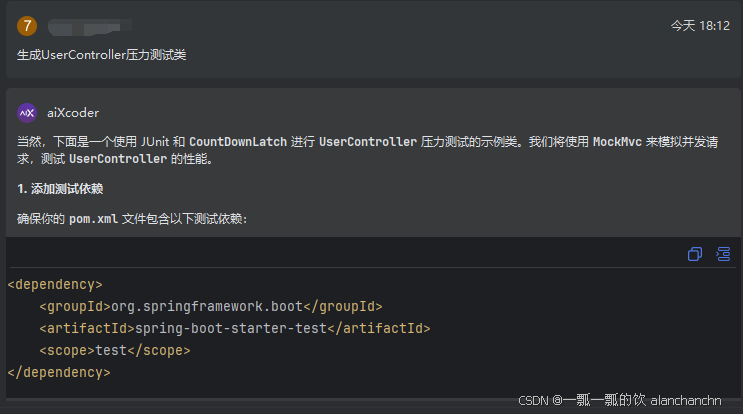
更改了生成源码所在的包。
package com.win.test;
import com.fasterxml.jackson.databind.ObjectMapper;
import com.win.bean.User;
import com.win.control.UserController;
import com.win.service.UserService;
import org.junit.jupiter.api.BeforeEach;
import org.junit.jupiter.api.Test;
import org.springframework.beans.factory.annotation.Autowired;
import org.springframework.boot.test.autoconfigure.web.servlet.WebMvcTest;
import org.springframework.boot.test.mock.mockito.MockBean;
import org.springframework.test.web.servlet.MockMvc;
import org.springframework.test.web.servlet.MvcResult;
import org.springframework.test.web.servlet.request.MockMvcRequestBuilders;
import java.util.ArrayList;
import java.util.List;
import java.util.Optional;
import java.util.concurrent.CountDownLatch;
import java.util.concurrent.ExecutorService;
import java.util.concurrent.Executors;
import java.util.concurrent.atomic.AtomicInteger;
import static org.mockito.Mockito.*;
import static org.springframework.test.web.servlet.result.MockMvcResultMatchers.*;
@WebMvcTest(UserController.class)
public class UserControllerStressTest {
@Autowired
private MockMvc mockMvc;
@MockBean
private UserService userService;
private final int threadCount = 1000; // 并发线程数
private final int requestCount = 10000; // 总请求数
@BeforeEach
public void setUp() {
// 模拟 userService 的行为
List<User> users = new ArrayList<>();
users.add(new User(1L, "Alice",18, "[email protected]"));
users.add(new User(2L, "Bob",20, "[email protected]"));
when(userService.getAllUsers()).thenReturn(users);
when(userService.getUserById(1L)).thenReturn(Optional.ofNullable(users.get(0)));
when(userService.getUserById(2L)).thenReturn(Optional.ofNullable(users.get(1)));
}
@Test
public void testGetAllUsersStress() throws Exception {
AtomicInteger successCount = new AtomicInteger(0);
AtomicInteger failureCount = new AtomicInteger(0);
CountDownLatch latch = new CountDownLatch(requestCount);
ExecutorService executorService = Executors.newFixedThreadPool(threadCount);
for (int i = 0; i < requestCount; i++) {
executorService.submit(() -> {
try {
MvcResult result = mockMvc.perform(MockMvcRequestBuilders.get("/users"))
.andExpect(status().isOk())
.andReturn();
successCount.incrementAndGet();
} catch (Exception e) {
failureCount.incrementAndGet();
} finally {
latch.countDown();
}
});
}
latch.await();
executorService.shutdown();
System.out.println("成功请求: " + successCount.get());
System.out.println("失败请求: " + failureCount.get());
}
@Test
public void testGetUserByIdStress() throws Exception {
AtomicInteger successCount = new AtomicInteger(0);
AtomicInteger failureCount = new AtomicInteger(0);
CountDownLatch latch = new CountDownLatch(requestCount);
ExecutorService executorService = Executors.newFixedThreadPool(threadCount);
for (int i = 0; i < requestCount; i++) {
executorService.submit(() -> {
try {
MvcResult result = mockMvc.perform(MockMvcRequestBuilders.get("/users/1"))
.andExpect(status().isOk())
.andReturn();
successCount.incrementAndGet();
} catch (Exception e) {
failureCount.incrementAndGet();
} finally {
latch.countDown();
}
});
}
latch.await();
executorService.shutdown();
System.out.println("成功请求: " + successCount.get());
System.out.println("失败请求: " + failureCount.get());
}
@Test
public void testCreateUserStress() throws Exception {
AtomicInteger successCount = new AtomicInteger(0);
AtomicInteger failureCount = new AtomicInteger(0);
CountDownLatch latch = new CountDownLatch(requestCount);
ExecutorService executorService = Executors.newFixedThreadPool(threadCount);
for (int i = 0; i < requestCount; i++) {
final int index = i; // 将 i 复制为 final 变量
executorService.submit(() -> {
try {
User user = new User((long) (index + 1000), "User" + index,11, "user" + index + "@example.com");
MvcResult result = mockMvc.perform(MockMvcRequestBuilders.post("/users")
.contentType("application/json")
.content(objectMapper.writeValueAsString(user)))
.andExpect(status().isOk())
.andReturn();
successCount.incrementAndGet();
} catch (Exception e) {
failureCount.incrementAndGet();
} finally {
latch.countDown();
}
});
}
latch.await();
executorService.shutdown();
System.out.println("成功请求: " + successCount.get());
System.out.println("失败请求: " + failureCount.get());
}
@Test
public void testUpdateUserStress() throws Exception {
AtomicInteger successCount = new AtomicInteger(0);
AtomicInteger failureCount = new AtomicInteger(0);
CountDownLatch latch = new CountDownLatch(requestCount);
ExecutorService executorService = Executors.newFixedThreadPool(threadCount);
for (int i = 0; i < requestCount; i++) {
final int index = i; // 将 i 复制为 final 变量
executorService.submit(() -> {
try {
User user = new User((long) (index + 1000), "User" + index, 12,"user" + index + "@example.com");
MvcResult result = mockMvc.perform(MockMvcRequestBuilders.put("/users/1")
.contentType("application/json")
.content(objectMapper.writeValueAsString(user)))
.andExpect(status().isOk())
.andReturn();
successCount.incrementAndGet();
} catch (Exception e) {
failureCount.incrementAndGet();
} finally {
latch.countDown();
}
});
}
latch.await();
executorService.shutdown();
System.out.println("成功请求: " + successCount.get());
System.out.println("失败请求: " + failureCount.get());
}
@Test
public void testDeleteUserStress() throws Exception {
AtomicInteger successCount = new AtomicInteger(0);
AtomicInteger failureCount = new AtomicInteger(0);
CountDownLatch latch = new CountDownLatch(requestCount);
ExecutorService executorService = Executors.newFixedThreadPool(threadCount);
for (int i = 0; i < requestCount; i++) {
executorService.submit(() -> {
try {
MvcResult result = mockMvc.perform(MockMvcRequestBuilders.delete("/users/1"))
.andExpect(status().isOk())
.andReturn();
successCount.incrementAndGet();
} catch (Exception e) {
failureCount.incrementAndGet();
} finally {
latch.countDown();
}
});
}
latch.await();
executorService.shutdown();
System.out.println("成功请求: " + successCount.get());
System.out.println("失败请求: " + failureCount.get());
}
private ObjectMapper objectMapper = new ObjectMapper();
}
- 1
- 2
- 3
- 4
- 5
- 6
- 7
- 8
- 9
- 10
- 11
- 12
- 13
- 14
- 15
- 16
- 17
- 18
- 19
- 20
- 21
- 22
- 23
- 24
- 25
- 26
- 27
- 28
- 29
- 30
- 31
- 32
- 33
- 34
- 35
- 36
- 37
- 38
- 39
- 40
- 41
- 42
- 43
- 44
- 45
- 46
- 47
- 48
- 49
- 50
- 51
- 52
- 53
- 54
- 55
- 56
- 57
- 58
- 59
- 60
- 61
- 62
- 63
- 64
- 65
- 66
- 67
- 68
- 69
- 70
- 71
- 72
- 73
- 74
- 75
- 76
- 77
- 78
- 79
- 80
- 81
- 82
- 83
- 84
- 85
- 86
- 87
- 88
- 89
- 90
- 91
- 92
- 93
- 94
- 95
- 96
- 97
- 98
- 99
- 100
- 101
- 102
- 103
- 104
- 105
- 106
- 107
- 108
- 109
- 110
- 111
- 112
- 113
- 114
- 115
- 116
- 117
- 118
- 119
- 120
- 121
- 122
- 123
- 124
- 125
- 126
- 127
- 128
- 129
- 130
- 131
- 132
- 133
- 134
- 135
- 136
- 137
- 138
- 139
- 140
- 141
- 142
- 143
- 144
- 145
- 146
- 147
- 148
- 149
- 150
- 151
- 152
- 153
- 154
- 155
- 156
- 157
- 158
- 159
- 160
- 161
- 162
- 163
- 164
- 165
- 166
- 167
- 168
- 169
- 170
- 171
- 172
- 173
- 174
- 175
- 176
- 177
- 178
- 179
- 180
- 181
- 182
- 183
- 184
- 185
- 186
- 187
- 188
- 189
- 190
- 191
- 192
- 193
- 194
- 195
- 196
- 197
- 198
- 199
- 200
- 201
- 202
- 203
- 204
- 205
- 206
- 207
- 208
- 209
- 210
- 211
六、验证
正常功能验证,比较容易,不再赘述,基本上不会出错。
单元测试的用例可能需要调整一下,因为其没有有参构造函数。
只要单元测试通过,压力测试结果会通过。
示例如下,本示例使用的覆盖率运行,能看到单元测试的覆盖率。
单元测试覆盖率报告可以导出成html文件,可以自己试一试。
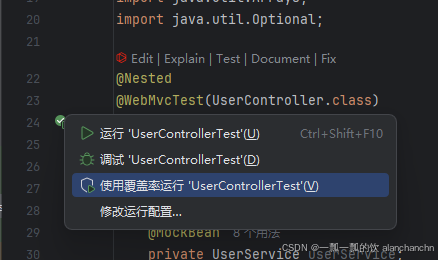
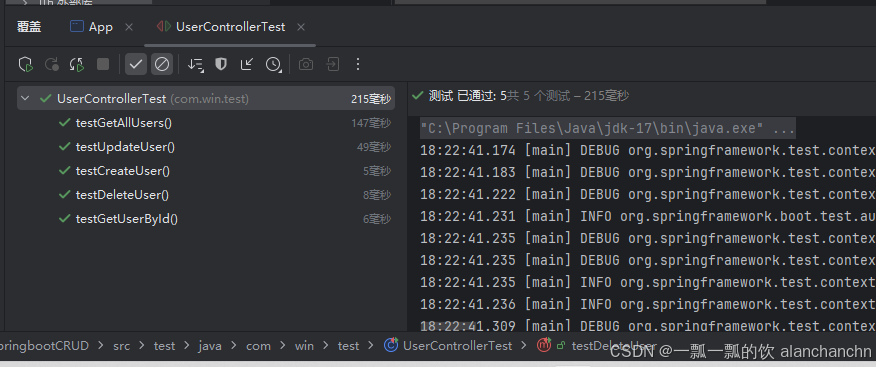
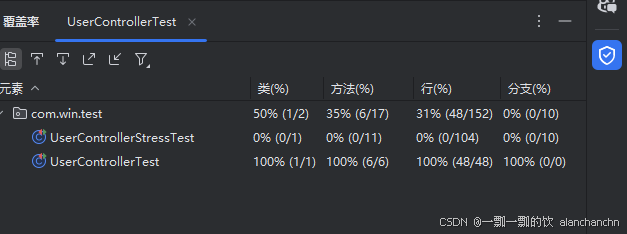
压力测试,运行的时候会自动记录成功与错误的记录数,以及可以观察一下运行机器的网络、cpu、内存以及硬盘的使用情况,当然如果更专业的压力测试则是使用jmeter等专业的软件。
七、Aicoder其他的功能
1、针对某个方法生成单元测试
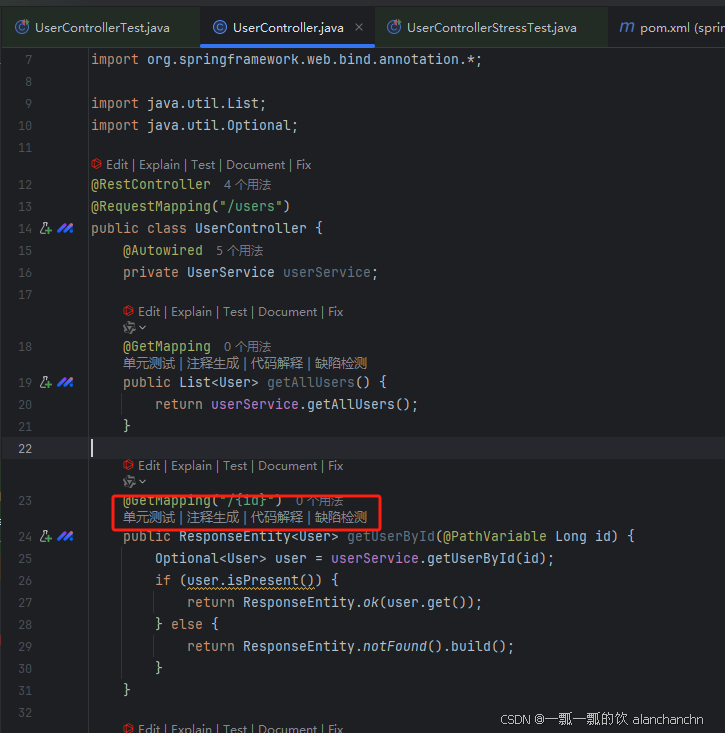
点击单元测试,在AiCoder的面板上就生成了该方法对应的单元测试类,示例如下
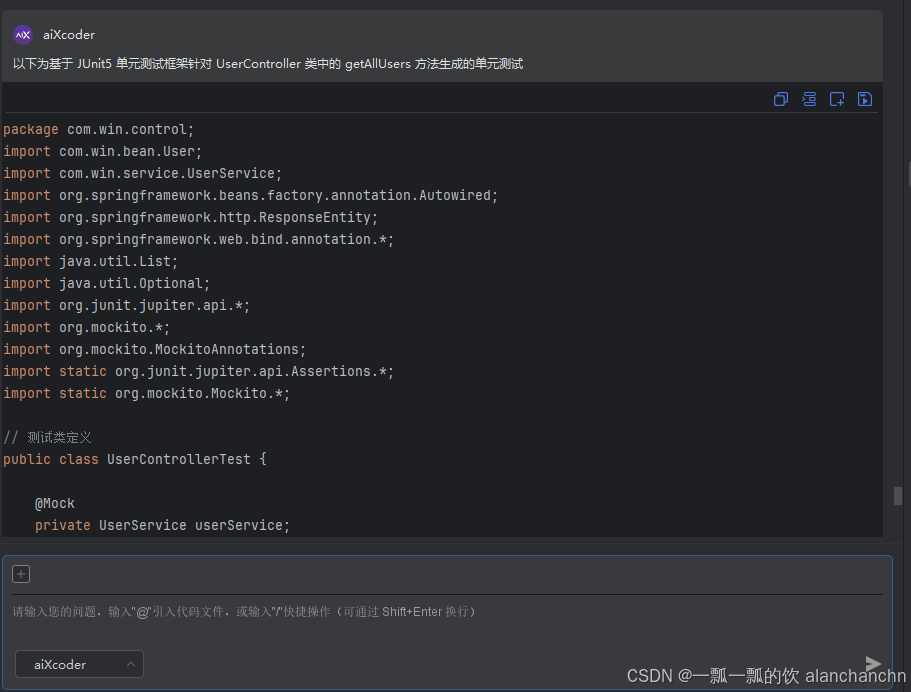
2、针对代码生成注释
示例如下
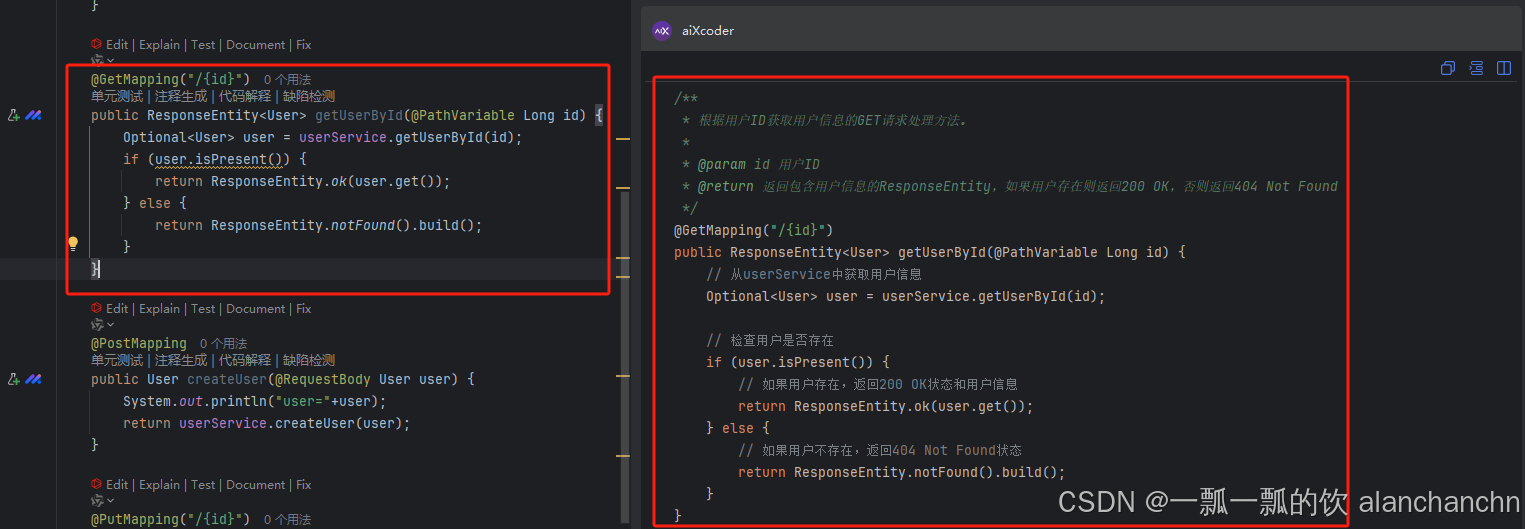
3、代码解释
点击代码解释,示例如下
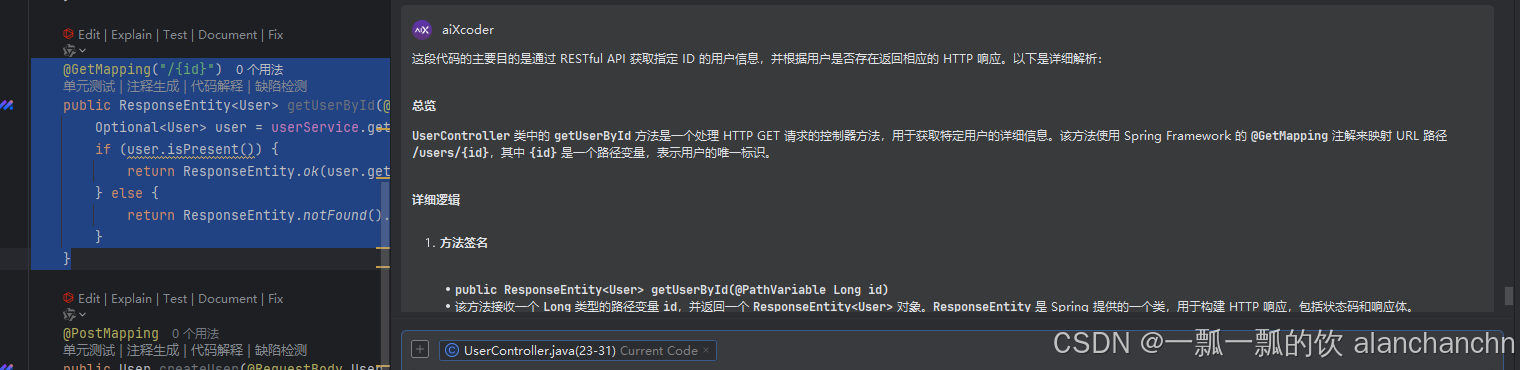
4、缺陷检测
点击缺陷检测,示例如下
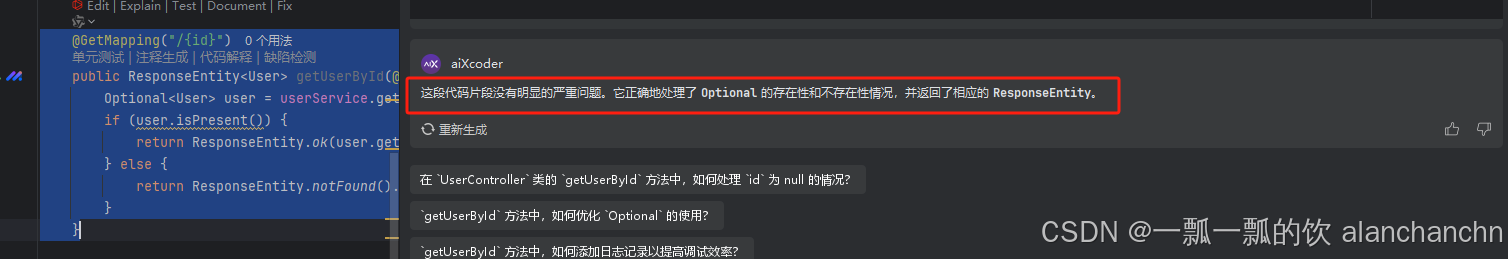
以上通过AICoder插件,我们可以快速生成SpringBoot技术栈的CRUD代码及其单元测试和压力测试源码。本示例没有生产前端代码,也可以根据需要进行生成,不再赘述。这不仅大大提高了开发效率,还确保了代码的质量和一致性。希望本文能帮助你更好地利用AICoder插件,提升你的开发体验。
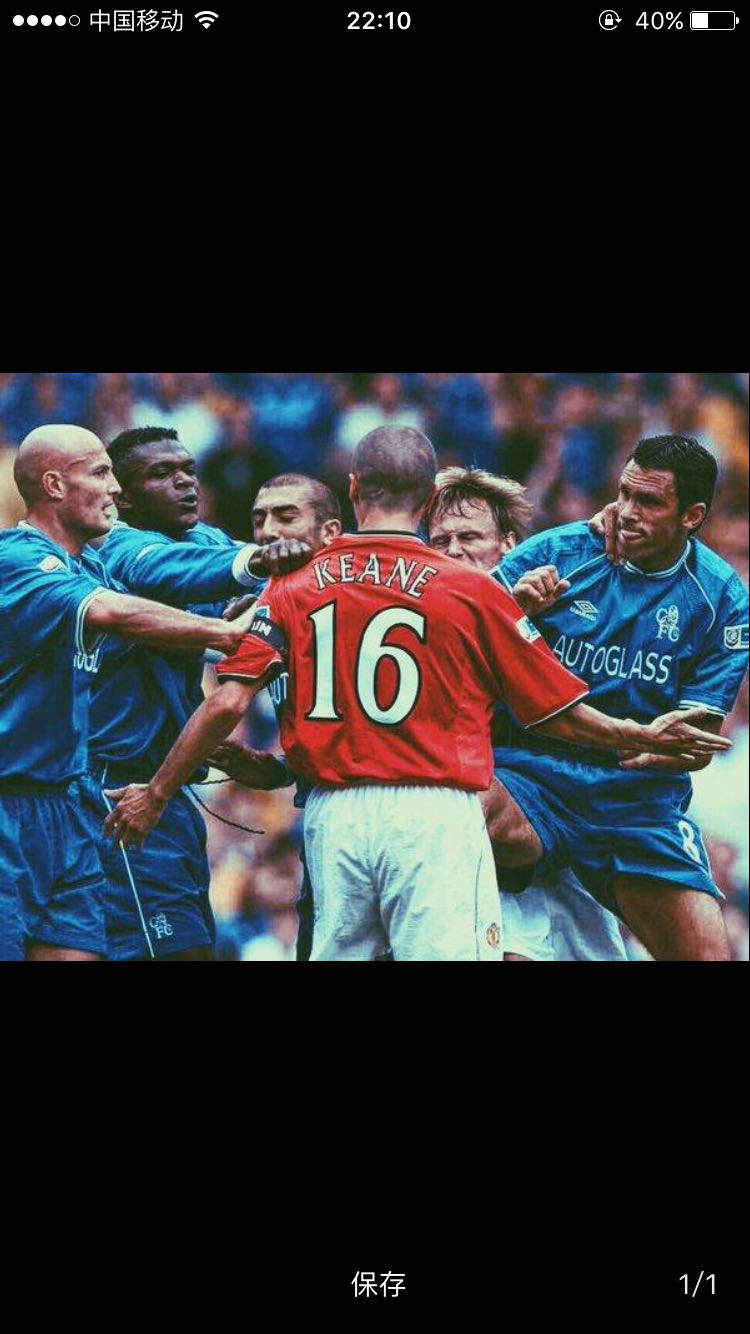
 微信名片
微信名片


评论记录:
回复评论: