前言:上节我们完成了个人信息页的编写,本节完成将个人信息发给后端,并由后端存储
创建Spring Boot项目
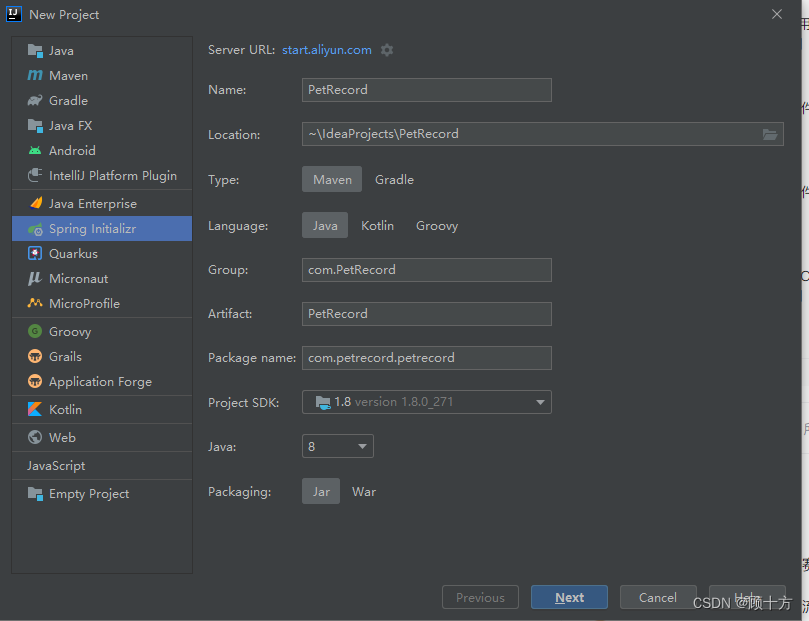
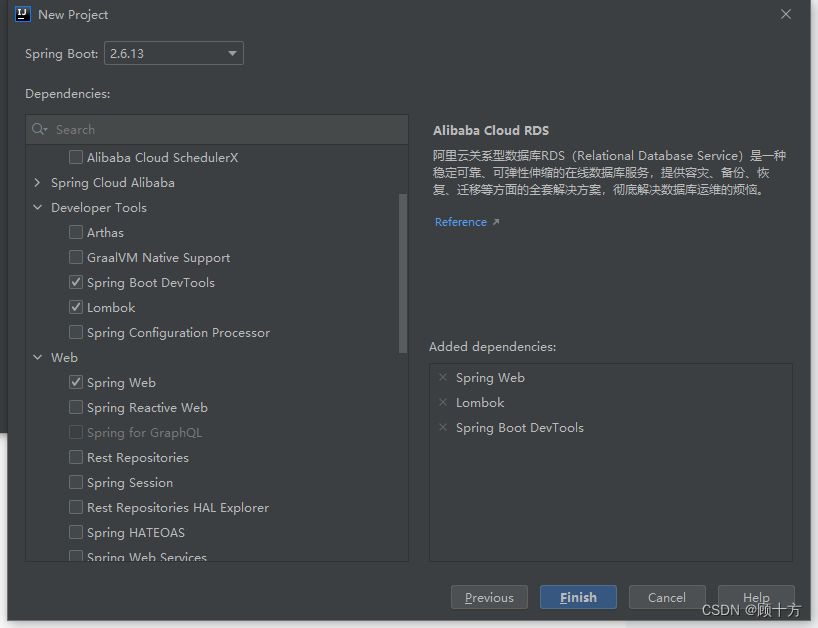
配置maven仓库
使用自己下载的maven版本

添加pom文件
- <dependencies>
- <dependency>
- <groupId>org.springframework.bootgroupId>
- <artifactId>spring-boot-starter-webartifactId>
- dependency>
- <dependency>
- <groupId>org.springframework.bootgroupId>
- <artifactId>spring-boot-devtoolsartifactId>
- <scope>runtimescope>
- <optional>trueoptional>
- dependency>
- <dependency>
- <groupId>org.projectlombokgroupId>
- <artifactId>lombokartifactId>
- <optional>trueoptional>
- dependency>
- <dependency>
- <groupId>mysqlgroupId>
- <artifactId>mysql-connector-javaartifactId>
- <scope>runtimescope>
- <version>5.1.47version>
- dependency>
-
- <dependency>
- <groupId>com.alibabagroupId>
- <artifactId>druidartifactId>
- <version>1.1.17version>
- dependency>
-
- <dependency>
- <groupId>com.baomidougroupId>
- <artifactId>mybatis-plus-boot-starterartifactId>
- <version>3.2.0version>
- dependency>
-
-
-
- <dependency>
- <groupId>org.apache.httpcomponentsgroupId>
- <artifactId>httpclientartifactId>
- <version>4.5.13version>
- dependency>
- <dependency>
- <groupId>com.alibabagroupId>
- <artifactId>fastjsonartifactId>
- <version>1.2.79version>
- dependency>
-
-
-
- <dependency>
- <groupId>com.auth0groupId>
- <artifactId>java-jwtartifactId>
- <version>4.2.2version>
- dependency>
-
-
- <dependency>
- <groupId>io.jsonwebtokengroupId>
- <artifactId>jjwtartifactId>
- <version>0.7.0version>
- dependency>
- <dependency>
- <groupId>jdomgroupId>
- <artifactId>jdomartifactId>
- <version>1.0version>
- dependency>
- <dependency>
- <groupId>dom4jgroupId>
- <artifactId>dom4jartifactId>
- <version>1.1version>
- dependency>
- <dependency>
- <groupId>commons-iogroupId>
- <artifactId>commons-ioartifactId>
- <version>2.5version>
- dependency>
- <dependency>
- <groupId>junitgroupId>
- <artifactId>junitartifactId>
- <scope>testscope>
- dependency>
- <dependency>
- <groupId>org.junit.jupitergroupId>
- <artifactId>junit-jupiterartifactId>
- <scope>testscope>
- dependency>
-
- <dependency>
- <groupId>org.springframework.bootgroupId>
- <artifactId>spring-boot-starter-testartifactId>
- dependency>
- dependencies>
注:如果依赖引入错误,可参照以下办法进行处理
Idea Maven 项目Dependency not found 问题 - 知乎
apply后刷新maven
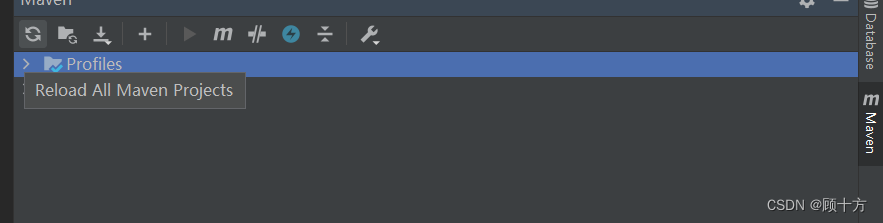
配置成功!

配置数据库


连接mysql数据库并新建数据库petRecord
创建表
- CREATE TABLE `wx_user` (
- `id` int NOT NULL AUTO_INCREMENT COMMENT '主键',
- `nick_name` varchar(20) DEFAULT NULL COMMENT '昵称',
- `avatar_url` varchar(50) DEFAULT NULL COMMENT '头像地址',
- `birthday` datetime DEFAULT NULL COMMENT '生日',
- `sex` varchar(10) DEFAULT NULL COMMENT '性别',
- `region` varchar(20) DEFAULT NULL COMMENT '地区',
- `phone_number` varchar(20) DEFAULT NULL COMMENT '电话号码',
- PRIMARY KEY (`id`)
- ) ENGINE=InnoDB DEFAULT CHARSET=utf8mb4 COLLATE=utf8mb4_0900_ai_ci;
后端配置数据库连接
application.yaml
- # 应用服务 WEB 访问端口
- server:
- port: 8080
- servlet:
- context-path: /
- spring:
- datasource:
- driver-class-name: com.mysql.jdbc.Driver
- type: com.alibaba.druid.pool.DruidDataSource
- url: jdbc:mysql://localhost:3306/petRecord?serverTimezone=Asia/Shanghai
- username: root
- password: 123456
-
- mybatis-plus:
- global-config:
- db-config:
- id-type: auto #id生成规则:数据库id自增
- configuration:
- map-underscore-to-camel-case: false # 开启驼峰功能
- auto-mapping-behavior: full # 自动映射任何复杂的结果
- log-impl: org.apache.ibatis.logging.stdout.StdOutImpl
- mapper-locations: classpath:mybatis/mapper/*.xml
创建项目目录结构

创建返回工具类到entity中
- package com.petrecord.petrecord.entity;
-
- import java.util.HashMap;
- import java.util.Map;
-
- /**
- * 页面响应entity
- */
- public class R extends HashMap
{ - private static final long serialVersionUID = 1L;
-
- public R() {
- put("code", 0);
- }
-
- public static R error() {
- return error(500, "未知异常,请联系管理员");
- }
-
- public static R error(String msg) {
- return error(500, msg);
- }
-
- public static R error(int code, String msg) {
- R r = new R();
- r.put("code", code);
- r.put("msg", msg);
- return r;
- }
-
- public static R ok(String msg) {
- R r = new R();
- r.put("msg", msg);
- return r;
- }
-
- public static R ok(Map
map) { - R r = new R();
- r.putAll(map);
- return r;
- }
-
- public static R ok() {
- return new R();
- }
-
- public R put(String key, Object value) {
- super.put(key, value);
- return this;
- }
- }
创建用户实体类
- package com.petrecord.petrecord.entity;
-
- import lombok.Getter;
- import lombok.Setter;
- import org.springframework.format.annotation.DateTimeFormat;
-
- import java.util.Date;
-
- /**
- * 微信用户
- */
- @Getter
- @Setter
- public class WxUser {
-
- /** 主键 */
- private int id;
-
- /** 昵称 */
- private String nickName;
-
- /** 头像 */
- private String avatarUrl;
-
- /** 生日 */
- @DateTimeFormat(pattern="yyyy-MM-dd")
- private Date birthday;
-
- /** 性别 */
- private String sex;
-
- /** 地区 */
- private String region;
-
- /** 手机号 */
- private String phoneNumber;
- }
创建视图层
- package com.petrecord.petrecord.controller;
-
- import com.petrecord.petrecord.entity.R;
- import com.petrecord.petrecord.entity.WxUser;
- import com.petrecord.petrecord.service.WxUserService;
- import org.springframework.beans.factory.annotation.Autowired;
- import org.springframework.web.bind.annotation.PostMapping;
- import org.springframework.web.bind.annotation.RequestBody;
- import org.springframework.web.bind.annotation.RequestMapping;
- import org.springframework.web.bind.annotation.RestController;
-
- /**
- * 微信用户视图
- */
- @RestController
- @RequestMapping("/wxUser")
- public class WxUserController {
-
- @Autowired
- private WxUserService wxUserService;
-
- /**
- * 保存用户
- * @param wxUser
- * @return
- */
- @PostMapping("/save")
- public R save(@RequestBody WxUser wxUser){
- System.out.println(wxUser);
- return wxUserService.save(wxUser);
- }
- }
创建Service
- package com.petrecord.petrecord.service;
-
- import com.petrecord.petrecord.entity.R;
- import com.petrecord.petrecord.entity.WxUser;
-
- /**
- * 微信用户Service
- */
- public interface WxUserService {
-
- /**
- * 保存用户
- * @param wxUser
- * @return
- */
- R save(WxUser wxUser);
- }
创建Service实现类
- package com.petrecord.petrecord.service.impl;
-
- import com.petrecord.petrecord.entity.R;
- import com.petrecord.petrecord.entity.WxUser;
- import com.petrecord.petrecord.mapper.WxUserMapper;
- import com.petrecord.petrecord.service.WxUserService;
- import org.springframework.beans.factory.annotation.Autowired;
- import org.springframework.stereotype.Service;
-
- @Service
- public class WxUserServiceImpl implements WxUserService {
-
- @Autowired
- private WxUserMapper wxUserMapper;
-
- @Override
- public R save(WxUser wxUser) {
- int count = wxUserMapper.save(wxUser);
- if(count <= 0){
- return R.error("保存失败");
- }
- return R.ok("保存成功");
- }
- }
创建mapper接口
- package com.petrecord.petrecord.mapper;
-
-
- import com.petrecord.petrecord.entity.WxUser;
- import org.apache.ibatis.annotations.Mapper;
-
- @Mapper
- public interface WxUserMapper {
-
- /**
- * 保存用户
- * @param wxUser
- * @return
- */
- int save(WxUser wxUser);
- }
创建mapper.xml
- "1.0" encoding="UTF-8" ?>
- PUBLIC "-//mybatis.org//DTD Mapper 3.0//EN"
- "http://mybatis.org/dtd/mybatis-3-mapper.dtd">
"com.petrecord.petrecord.mapper.WxUserMapper"> -
-
"wxUserResult" type="com.petrecord.petrecord.entity.WxUser"> -
"id" property="id"/> -
"nick_name" property="nickName"/> -
"avatar_url" property="avatarUrl"/> -
"birthday" property="birthday"/> -
"sex" property="sex"/> -
"region" property="region"/> -
"phone_number" property="phoneNumber"/> -
-
-
"save" keyProperty="id" useGeneratedKeys="true"> - insert into wx_user
- values (#{id},#{nickName},#{avatarUrl},#{birthday},#{sex},#{region},#{phoneNumber})
-
-
-
启动类加上注解扫描mapper接口
- package com.petrecord.petrecord;
-
- import org.mybatis.spring.annotation.MapperScan;
- import org.springframework.boot.SpringApplication;
- import org.springframework.boot.autoconfigure.SpringBootApplication;
-
- @SpringBootApplication
- @MapperScan("com.petrecord.petrecord.mapper")
- public class PetRecordApplication {
-
- public static void main(String[] args) {
- SpringApplication.run(PetRecordApplication.class, args);
- }
-
- }
微信小程序前端修改
添加reques请求工具
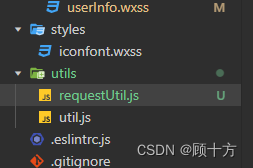
- const baseUrl = 'http://localhost:8080'
-
- export const getBaseUrl = ()=>{
- return baseUrl;
- }
-
- // 后端request请求工具类
- export const requestUtil = (params)=>{
- return new Promise((resolve,reject)=>{
- wx.request({
- ...params,
- url: baseUrl + params.url,
- success: (res)=>{
- resolve(res)
- },
- fail: (err)=>{
- reject(err)
- }
- })
- });
- }
修改userInfo.js
- // pages/userInfo/userInfo.js
- import {requestUtil,getBaseUrl} from '../../utils/requestUtil.js'
-
- const app = getApp()
- Page({
-
- /**
- * 页面的初始数据
- */
- data: {
- userInfo: {
- nickName: '',
- avatarUrl: '',
- userId: '',
- birthday: '',
- region: [],
- phoneNumber: '',
- sex: ''
- },
- date: '2000-09-01',
- dateStatus: false,
- sexStatus: false,
- regionStatus: false,
- array: ['男', '女', '未知'],
- region: ['广东省', '广州市', '海珠区'],
- customItem: '全部',
- baseUrl: ''
- },
-
- /**
- * 生命周期函数--监听页面加载
- */
- onLoad(options) {
- const baseUrl = getBaseUrl();
- let userInfo = wx.getStorageSync('userInfo') || ''
- if(userInfo === ''){
- this.setData({
- userInfo: {
- nickName: app.globalData.userInfo.nickName,
- avatarUrl: app.globalData.userInfo.avatarUrl,
- userId: app.globalData.userInfo.userId
- },
- baseUrl
- })
- }else{
- this.setData({
- userInfo
- })
- }
-
- },
- async saveUserInfo(){
- const res = await requestUtil({url: '/wxUser/save',method: 'POST',data: this.data.userInfo})
- if(res.data.code === 0){
- //修改全局变量中的用户信息,将其存入缓存中
- wx.setStorageSync('userInfo', this.data.userInfo)
- wx.switchTab({
- url: '/pages/Ta/Ta',
- })
- }else{
- wx.showToast({
- title: '保存失败,请重新输入',
- icon: 'none'
- })
- }
- },
- phoneNumberMethod(e){
- const data = e.detail.value;
- if(data.length == 0){
- wx.showToast({
- title: '请输入手机号',
- icon:'none'
- })
- }
- if(data.length != 11 || !/^1[3456789]\d{9}$/.test(data)){
- wx.showToast({
- title: '请输入正确的手机号',
- icon:'none'
- })
- }
- this.setData({
- userInfo: {
- phoneNumber: data,
- nickName: this.data.userInfo.nickName,
- avatarUrl: this.data.userInfo.avatarUrl,
- userId: this.data.userInfo.userId,
- birthday: this.data.userInfo.birthday,
- sex: this.data.userInfo.sex,
- region: this.data.userInfo.region
- }
-
- })
- },
- bindRegionChange: function (e) {
- let region = e.detail.value
- let regionStr = ""+region[0] +" " +region[1] +" "+ region[2]
- this.setData({
- userInfo: {
- region: regionStr,
-
- nickName: this.data.userInfo.nickName,
- avatarUrl: this.data.userInfo.avatarUrl,
- userId: this.data.userInfo.userId,
- phoneNumber: this.data.userInfo.phoneNumber,
- birthday: this.data.userInfo.birthday,
- sex: this.data.userInfo.sex
- },
-
- regionStatus: true
- })
- },
- bindSexChange(e){
- console.log(e.detail.value);
- this.setData({
- userInfo: {
- nickName: this.data.userInfo.nickName,
- avatarUrl: this.data.userInfo.avatarUrl,
- userId: this.data.userInfo.userId,
- region: this.data.userInfo.region,
- phoneNumber: this.data.userInfo.phoneNumber,
- birthday: this.data.userInfo.birthday,
- sex: this.data.array[e.detail.value]
- },
- sexStatus: true
- })
- },
- bindDateChange(e){
- console.log('picker发送选择改变,携带值为', e.detail.value)
- this.setData({
- userInfo: {
- nickName: this.data.userInfo.nickName,
- avatarUrl: this.data.userInfo.avatarUrl,
- userId: this.data.userInfo.userId,
- region: this.data.userInfo.region,
- phoneNumber: this.data.userInfo.phoneNumber,
- sex: this.data.userInfo.sex,
-
- birthday: e.detail.value,
- },
- dateStatus: true
- })
- },
- onChooseAvatar(e) {
- const { avatarUrl } = e.detail
- app.globalData.userInfo.avatarUrl = avatarUrl
- this.setData({
- userInfo: {
- avatarUrl: avatarUrl,
- nickName: this.data.userInfo.nickName,
- userId: this.data.userInfo.userId,
- region: this.data.userInfo.region,
- birthday: this.data.userInfo.birthday,
- sex: this.data.userInfo.sex,
- phoneNumber: this.data.userInfo.phoneNumber,
- }
- })
- },
-
- /**
- * 生命周期函数--监听页面初次渲染完成
- */
- onReady() {
-
- },
-
- /**
- * 生命周期函数--监听页面显示
- */
- onShow() {
-
- },
-
- /**
- * 生命周期函数--监听页面隐藏
- */
- onHide() {
-
- },
-
- /**
- * 生命周期函数--监听页面卸载
- */
- onUnload() {
-
- },
-
- /**
- * 页面相关事件处理函数--监听用户下拉动作
- */
- onPullDownRefresh() {
-
- },
-
- /**
- * 页面上拉触底事件的处理函数
- */
- onReachBottom() {
-
- },
-
- /**
- * 用户点击右上角分享
- */
- onShareAppMessage() {
-
- }
- })
修改Ta.wxml
- <view class="pet_wrapper">
-
- <view class="user_info_wrapper">
- <view class="user_info">
- <image src="{{userInfo.avatarUrl}}" mode="widthFix" />
- <view class="user">
- <view class="user_id">ID:{{userInfo.userId}}view>
- <view class="user_name">{{userInfo.nickName}}view>
- view>
- <button class="edit_user_info" bind:tap="editUserInfo">编辑个人信息button>
- view>
- view>
-
-
- view>
修改Ta.js
- // pages/Ta/Ta.js
- const app = getApp()
- Page({
-
- /**
- * 页面的初始数据
- */
- data: {
- userInfo: {
- userId: '',
- nickName: '',
- avatarUrl: ''
- }
- },
-
- /**
- * 生命周期函数--监听页面加载
- */
- onLoad(options) {
- let userInfo = wx.getStorageSync('userInfo') || ''
- console.log(userInfo);
- if(userInfo === ''){
- this.setData({
- userInfo: {
- nickName: app.globalData.userInfo.nickName,
- avatarUrl: app.globalData.userInfo.avatarUrl,
- userId: app.globalData.userInfo.userId
- }
- })
- }else{
- this.setData({
- userInfo
- })
- }
- },
- editUserInfo(){
- wx.navigateTo({
- url: '/pages/userInfo/userInfo',
- })
- },
-
- /**
- * 生命周期函数--监听页面初次渲染完成
- */
- onReady() {
-
- },
-
- /**
- * 生命周期函数--监听页面显示
- */
- onShow() {
- let userInfo = wx.getStorageSync('userInfo') || ''
- if(userInfo === ''){
- this.setData({
- userInfo: {
- nickName: app.globalData.userInfo.nickName,
- avatarUrl: app.globalData.userInfo.avatarUrl,
- userId: app.globalData.userInfo.userId
- }
- })
- }else{
- this.setData({
- userInfo
- })
- }
- },
-
- /**
- * 生命周期函数--监听页面隐藏
- */
- onHide() {
-
- },
-
- /**
- * 生命周期函数--监听页面卸载
- */
- onUnload() {
-
- },
-
- /**
- * 页面相关事件处理函数--监听用户下拉动作
- */
- onPullDownRefresh() {
-
- },
-
- /**
- * 页面上拉触底事件的处理函数
- */
- onReachBottom() {
-
- },
-
- /**
- * 用户点击右上角分享
- */
- onShareAppMessage() {
-
- }
- })
完成效果:
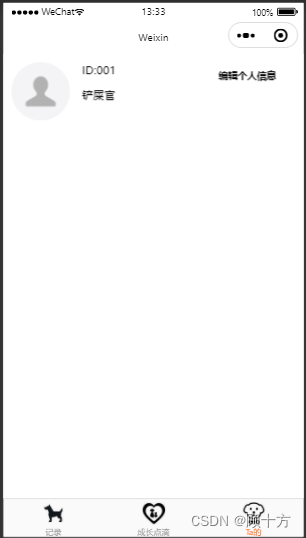

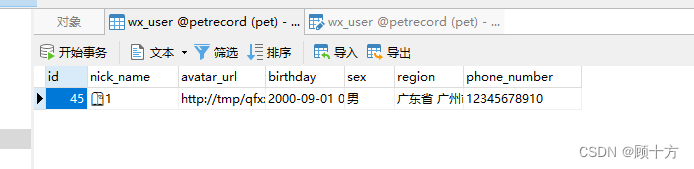

注:本文转载自blog.csdn.net的顾十方的文章"https://blog.csdn.net/qq_41481924/article/details/135715499"。版权归原作者所有,此博客不拥有其著作权,亦不承担相应法律责任。如有侵权,请联系我们删除。


评论记录:
回复评论: