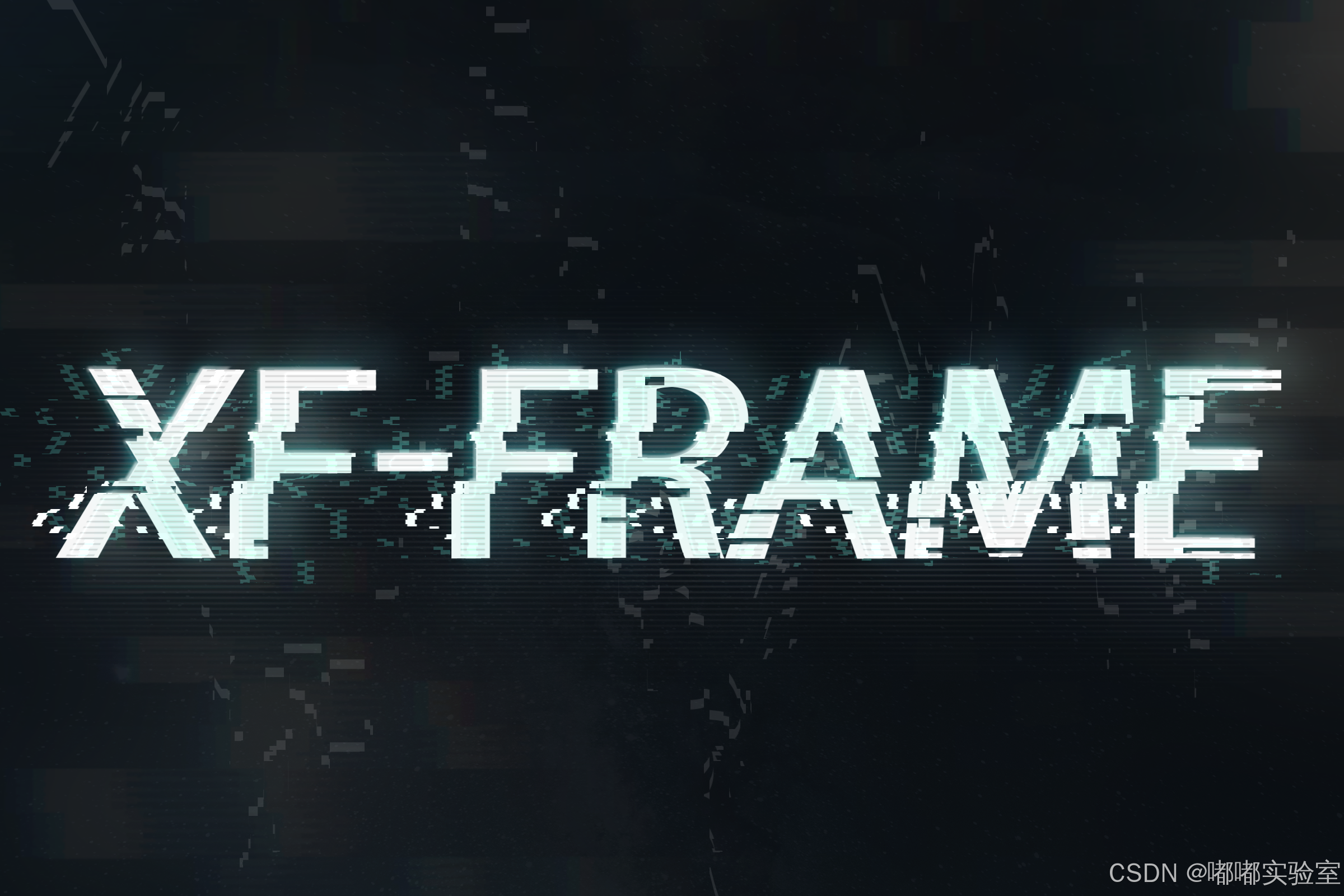
在开发AR小程序的时候需要实现用到透明视频效果。这里使用MP4格式的视频。它的左侧为视频的rgb通道信息,右侧为动画alpha通道信息,左右两侧动画同步播放。

关于透明视频制作的方法:
之前在unity中使用过这种MP4视频,测试时放到小程序中也可以共用。
客户或美术提供带有alpha通道的MOV视频,再使用ffmpeg代码转换。或者AE处理也可以,但是个人感觉用代码更方便一些。
ffmpeg -i b.mov -vf "split [a], pad=iw*2:ih [b], [a] alphaextract, [b] overlay=w" -c:v libx264 -crf 18 -preset veryfast -pix_fmt yuv420p -movflags +faststart -y output-lr-mov.mp4
- 1
MOV导出时的注意事项:
- 使用 ProRes4444 这类支持透明度的编解码器
- 要选择"straight" alpha 模式(而不是 “premultiplied”)
小程序代码
Components/index.js
Component({
behaviors: [require('../common/share-behavior').default],
properties: {
a: Number,
},
data: {
loaded: false,
arReady: false,
},
lifetimes: {
async attached() {
console.log('data', this.data)
// Add the effect registration here
const xrFrameSystem = wx.getXrFrameSystem();
function createVideoTsbsEffect(scene) {
return scene.createEffect({
"name": "video-tsbs",
"properties": [{
"key": "u_baseColorFactor",
"type": 3,
"default": [1, 1, 1, 0]
}],
"images": [{
"key": "u_baseColorMap",
"default": "white",
"macro": "WX_USE_BASECOLORMAP"
}],
"defaultRenderQueue": 3000,
"passes": [{
"renderStates": {
"cullOn": false,
"blendOn": true,
"depthWrite": true,
"cullFace": 2
},
"lightMode": "ForwardBase",
"useMaterialRenderStates": true,
"shaders": [0, 1]
}],
"shaders": [
`#version 100
precision highp float;
attribute vec3 a_position;
attribute vec2 a_texCoord;
uniform mat4 u_projection;
uniform mat4 u_world;
uniform mat4 u_view;
varying highp vec2 vTextureCoord;
void main()
{
vTextureCoord = a_texCoord;
gl_Position = u_projection * u_view * u_world * vec4(a_position,1.0);
}`,
`#version 100
precision highp float;
uniform highp vec4 u_baseColorFactor;
#ifdef WX_USE_BASECOLORMAP
uniform sampler2D u_baseColorMap;
#endif
varying highp vec2 vTextureCoord;
void main()
{
#ifdef WX_USE_BASECOLORMAP
vec4 color = texture2D(u_baseColorMap, vec2(vTextureCoord.x*0.5,vTextureCoord.y));
vec4 colora = texture2D(u_baseColorMap, vec2(vTextureCoord.x*0.5 + 0.5,vTextureCoord.y));
vec4 baseColor = vec4(color.xyz,colora.x);
#else
vec4 baseColor = u_baseColorFactor;
#endif
gl_FragData[0] = baseColor;
}
`
]
})
}
xrFrameSystem.registerEffect("video-tsbs", createVideoTsbsEffect);
}
},
methods: {
handleReady({detail}) {
const xrScene = this.scene = detail.value;
console.log('xr-scene', xrScene);
this.triggerEvent('sceneReady', { value: xrScene });
},
handleAssetsProgress: function({detail}) {
console.log('assets progress', detail.value);
},
handleAssetsLoaded: function({detail}) {
console.log('assets loaded', detail.value);
this.setData({loaded: true});
},
handleARReady: function({detail}) {
console.log('arReady', this.scene.ar.arVersion);
},
showModel() {
console.log('showModel called');
if (this.scene) {
const modelNode = this.scene.getNodeById('setitem');
console.log('模型节点:', modelNode);
if (modelNode) {
console.log('找到模型,设置为可见');
modelNode.visible = true;
} else {
const allNodes = this.scene.children;
console.log('所有节点:', allNodes);
}
} else {
console.log('场景未初始化');
}
}
}
})
- 1
- 2
- 3
- 4
- 5
- 6
- 7
- 8
- 9
- 10
- 11
- 12
- 13
- 14
- 15
- 16
- 17
- 18
- 19
- 20
- 21
- 22
- 23
- 24
- 25
- 26
- 27
- 28
- 29
- 30
- 31
- 32
- 33
- 34
- 35
- 36
- 37
- 38
- 39
- 40
- 41
- 42
- 43
- 44
- 45
- 46
- 47
- 48
- 49
- 50
- 51
- 52
- 53
- 54
- 55
- 56
- 57
- 58
- 59
- 60
- 61
- 62
- 63
- 64
- 65
- 66
- 67
- 68
- 69
- 70
- 71
- 72
- 73
- 74
- 75
- 76
- 77
- 78
- 79
- 80
- 81
- 82
- 83
- 84
- 85
- 86
- 87
- 88
- 89
- 90
- 91
- 92
- 93
- 94
- 95
- 96
- 97
- 98
- 99
- 100
- 101
- 102
- 103
- 104
- 105
- 106
- 107
- 108
- 109
- 110
- 111
- 112
- 113
- 114
- 115
- 116
- 117
- 118
- 119
- 120
- 121
- 122
- 123
- 124
- 125
- 126
- 127
- 128
- 129
- 130
Components/index.wxml
这里要把src="你的视频.mp4"这里改为你的视频URL
- 1
- 2
- 3
- 4
- 5
- 6
- 7
- 8
- 9
- 10
- 11
- 12
- 13
- 14
- 15
- 16
- 17
- 18
- 19
- 20
- 21
- 22
- 23
- 24
- 25
- 26
- 27
- 28
- 29
- 30
- 31
Pages/index.js
var sceneReadyBehavior = require('../../behavior-scene/scene-ready');
var handleDecodedXML = require('../../behavior-scene/util').handleDecodedXML;
Page({
behaviors:[sceneReadyBehavior],
data: {
renderWidth: 0,
renderHeight: 0,
width: 0,
height: 0,
top: 0,
left: 0
},
onLoad: function() {
const info = wx.getWindowInfo();
this.setData({
renderWidth: info.screenWidth,
renderHeight: info.screenHeight,
width: info.screenWidth,
height: info.screenHeight,
top: 0,
left: 0
});
},
handleSceneReady: function(e) {
console.log('handleSceneReady called');
this.scene = e.detail.value;
},
handleConfirmPosition: function() {
console.log('handleConfirmPosition called');
const arComponent = this.selectComponent('#main-frame');
console.log('arComponent:', arComponent);
if (arComponent) {
arComponent.showModel();
}
}
});
- 1
- 2
- 3
- 4
- 5
- 6
- 7
- 8
- 9
- 10
- 11
- 12
- 13
- 14
- 15
- 16
- 17
- 18
- 19
- 20
- 21
- 22
- 23
- 24
- 25
- 26
- 27
- 28
- 29
- 30
- 31
- 32
- 33
- 34
- 35
- 36
- 37
- 38
- 39
- 40
- 41
- 42
- 43
- 44
Pages/index.wxml
确认位置
- 1
- 2
- 3
- 4
- 5
- 6
- 7
- 8
- 9
- 10
- 11
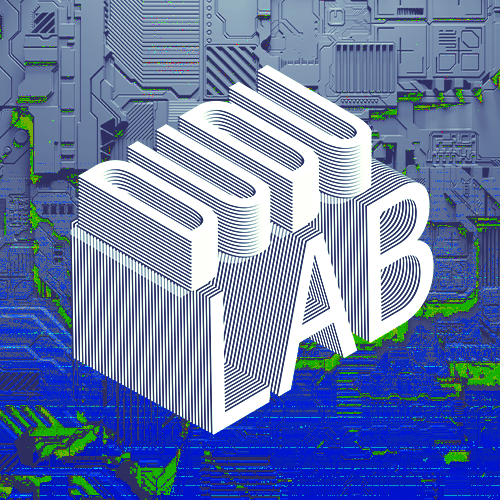
嘟嘟实验室
 微信公众号
微信公众号

不定期分享技术文章!
 微信公众号
微信公众号



评论记录:
回复评论: