cluster-info 显示集群信息
top Display Resource (CPU/Memory/Storage) usage.
cordon 标记 node 为 unschedulable
uncordon 标记 node 为 schedulable
drain Drain node in preparation for maintenance
taint 更新一个或者多个 node 上的 taints
Troubleshooting and Debugging Commands:
describe 显示一个指定 resource 或者 group 的 resources 详情
logs 输出容器在 pod 中的日志
attach Attach 到一个运行中的 container
exec 在一个 container 中执行一个命令
port-forward Forward one or more local ports to a pod
proxy 运行一个 proxy 到 Kubernetes API server
cp 复制 files 和 directories 到 containers 和从容器中复制 files 和 directories.
auth Inspect authorization
Advanced Commands:
diff Diff live version against would-be applied version
apply 通过文件名或标准输入流(stdin)对资源进行配置
patch 使用 strategic merge patch 更新一个资源的 field(s)
replace 通过 filename 或者 stdin替换一个资源
wait Experimental: Wait for a specific condition on one or many resources.
convert 在不同的 API versions 转换配置文件
Settings Commands:
label 更新在这个资源上的 labels
annotate 更新一个资源的注解
completion Output shell completion code for the specified shell (bash or zsh)
Other Commands:
alpha Commands for features in alpha
api-resources Print the supported API resources on the server
api-versions Print the supported API versions on the server, in the form of “group/version”
config 修改 kubeconfig 文件
plugin Provides utilities for interacting with plugins.
version 输出 client 和 server 的版本信息
=============================================================================
获取资源
用法:
kubectl explain RESOURCE
//获取资源及其字段的文档
[root@master ~]# kubectl explain pods
KIND: Pod
VERSION: v1
DESCRIPTION:
Pod is a collection of containers that can run on a host. This resource is
created by clients and scheduled onto hosts.
FIELDS:
apiVersion
APIVersion defines the versioned schema of this representation of an
object. Servers should convert recognized schemas to the latest internal
value, and may reject unrecognized values. More info:
https://git.k8s.io/community/contributors/devel/sig-architecture/api-conventions.md#resources
kind
Kind is a string value representing the REST resource this object
represents. Servers may infer this from the endpoint the client submits
requests to. Cannot be updated. In CamelCase. More info:
https://git.k8s.io/community/contributors/devel/sig-architecture/api-conventions.md#types-kinds
metadata
Standard object’s metadata. More info:
https://git.k8s.io/community/contributors/devel/sig-architecture/api-conventions.md#metadata
spec
Specification of the desired behavior of the pod. More info:
https://git.k8s.io/community/contributors/devel/sig-architecture/api-conventions.md#spec-and-status
status
Most recently observed status of the pod. This data may not be up to date.
Populated by the system. Read-only. More info:
https://git.k8s.io/community/contributors/devel/sig-architecture/api-conventions.md#spec-and-status
编辑资源
//运行一个pod类型的nginx,名字叫nginx,内型是deployment
[root@master ~]# kubectl create deployment nginx --image nginx
deployment.apps/nginx created
[root@master ~]# kubectl get pod
NAME READY STATUS RESTARTS AGE
nginx-6799fc88d8-cpbg4 0/1 ContainerCreating 0 10s
//使用edit命令编辑
[root@master ~]# kubectl edit deployment nginx
…
kind: Deployment
metadata:
annotations:
deployment.kubernetes.io/revision: “1”
creationTimestamp: “2021-12-20T10:33:49Z”
generation: 1
labels:
app: nginx
name: jjyy #添加name: jjyy
…
//查看
[root@master ~]# kubectl describe deploy nginx
Name: nginx
Namespace: default
CreationTimestamp: Mon, 20 Dec 2021 18:33:49 +0800
Labels: app=nginx
name=jjyy
Annotations: deployment.kubernetes.io/revision: 1
Selector: app=nginx
Replicas: 1 desired | 1 updated | 1 total | 1 available | 0 unavailable
StrategyType: RollingUpdate
MinReadySeconds: 0
RollingUpdateStrategy: 25% max unavailable, 25% max surge
Pod Template:
…
动态扩展
//使用scale扩展
[root@master ~]# kubectl scale deployment/nginx --replicas 3
deployment.apps/nginx scaled
//扩展后查看多了几个相同类型的pod
[root@master ~]# kubectl get pod
NAME READY STATUS RESTARTS AGE
nginx-6799fc88d8-8bnn8 1/1 Running 0 37s
nginx-6799fc88d8-cpbg4 1/1 Running 0 15m
nginx-6799fc88d8-t6vpw 1/1 Running 0 37s
//如果只需要2个deployment类型的nginx的pod
[root@master ~]# kubectl scale deployment/nginx --replicas 2
deployment.apps/nginx scaled
//查看发现只有两个(删除是随机的)
[root@master ~]# kubectl get pod
NAME READY STATUS RESTARTS AGE
nginx-6799fc88d8-8bnn8 1/1 Running 0 3m22s
nginx-6799fc88d8-cpbg4 1/1 Running 0 18m
自动扩展,给定一个范围,自动根据业务的访问量增加或减少
//最少3个,当不满足条件时会自动创建
[root@master ~]# kubectl autoscale deployment/nginx --min 3 --max=5
horizontalpodautoscaler.autoscaling/nginx autoscaled
[root@master ~]# kubectl get pod
NAME READY STATUS RESTARTS AGE
nginx-6799fc88d8-8bnn8 1/1 Running 0 8m1s
nginx-6799fc88d8-cpbg4 1/1 Running 0 23m
nginx-6799fc88d8-ctjmt 0/1 ContainerCreating 0 4s
//当大于5个时,先创建,之后也会随机删除,直到满足条件五个
[root@master ~]# kubectl scale deployment/nginx --replicas 7
deployment.apps/nginx scaled
[root@master ~]# kubectl get pod
NAME READY STATUS RESTARTS AGE
nginx-6799fc88d8-84mfw 1/1 Running 0 52s
nginx-6799fc88d8-8bnn8 1/1 Running 0 20m
nginx-6799fc88d8-cpbg4 1/1 Running 0 35m
nginx-6799fc88d8-ctjmt 1/1 Running 0 12m
nginx-6799fc88d8-rf74m 1/1 Running 0 52s
显示集群信息
[root@master ~]# kubectl cluster-info
Kubernetes control plane is running at https://192.168.129.250:6443
KubeDNS is running at https://192.168.129.250:6443/api/v1/namespaces/kube-system/services/kube-dns:dns/proxy
To further debug and diagnose cluster problems, use ‘kubectl cluster-info dump’.
可调度
[root@master ~]# kubectl cordon node2
node/node2 already cordoned
[root@master ~]# kubectl get node
NAME STATUS ROLES AGE VERSION
master Ready control-plane,master 2d4h v1.20.0
node1 NotReady 2d4h v1.20.0
node2 Ready,SchedulingDisabled 2d4h v1.20.0
[root@master ~]# kubectl get pod -o wide
NAME READY STATUS RESTARTS AGE IP NODE NOMINATED NODE READINESS GATES
nginx-6799fc88d8-cpbg4 1/1 Running 0 132m 10.244.1.24 node1
nginx-6799fc88d8-plvhf 1/1 Running 0 95m 10.244.1.31 node1
nginx-6799fc88d8-rf74m 1/1 Running 1 97m 10.244.2.4 node2
[root@master ~]# kubectl scale deployment/nginx --replicas 2
[root@master ~]# kubectl get pod -o wide
NAME READY STATUS RESTARTS AGE IP NODE NOMINATED NODE READINESS GATES
nginx-6799fc88d8-9wk4h 0/1 Pending 0 3m46s
nginx-6799fc88d8-rf74m 1/1 Running 1 103m 10.244.2.4 node2
nginx-6799fc88d8-snm2v 0/1 Pending 0 16s
不可调度
[root@master ~]# kubectl uncordon node2
node/node2 uncordoned
[root@master ~]# kubectl get node
NAME STATUS ROLES AGE VERSION
master Ready control-plane,master 2d4h v1.20.0
node1 NotReady 2d4h v1.20.0
node2 Ready 2d4h v1.20.0
[root@master ~]# kubectl create deployment nginx2 --image nginx
deployment.apps/nginx2 created
[root@master ~]# kubectl get pod
NAME READY STATUS RESTARTS AGE
nginx-6799fc88d8-9wk4h 1/1 Running 0 8m22s
nginx-6799fc88d8-rf74m 1/1 Running 1 108m
nginx-6799fc88d8-snm2v 1/1 Running 0 4m52s
nginx2-5fc4444698-bf76p 1/1 Running 0 25s
[root@master ~]# kubectl get pod -o wide
NAME READY STATUS RESTARTS AGE IP NODE NOMINATED NODE READINESS GATES
nginx-6799fc88d8-9wk4h 1/1 Running 0 8m59s 10.244.2.5 node2
nginx-6799fc88d8-rf74m 1/1 Running 1 109m 10.244.2.4 node2
nginx-6799fc88d8-snm2v 1/1 Running 0 5m29s 10.244.2.6 node2
nginx2-5fc4444698-bf76p 1/1 Running 0 62s 10.244.2.7 node2
显示指定pod的详细信息
[root@master ~]# kubectl describe pod nginx
Name: nginx-6799fc88d8-cpbg4
Namespace: default
Priority: 0
Node: node1/192.168.129.135
Start Time: Mon, 20 Dec 2021 18:33:49 +0800
Labels: app=nginx
pod-template-hash=6799fc88d8
Annotations:
Status: Running
IP: 10.244.1.24
…
查看日志
[root@master ~]# kubectl logs deployment/nginx
…
2021/12/20 10:34:05 [notice] 1#1: start worker processes
2021/12/20 10:34:05 [notice] 1#1: start worker process 32
2021/12/20 10:34:05 [notice] 1#1: start worker process 33
/docker-entrypoint.sh: Configuration complete; ready for start up
[root@master ~]# kubectl get svc
NAME TYPE CLUSTER-IP EXTERNAL-IP PORT(S) AGE
kubernetes ClusterIP 10.96.0.1 443/TCP 2d4h
nginx ClusterIP 10.102.213.63 8080/TCP 24h
[root@master ~]# curl 10.102.213.63:8080
Welcome to nginx!
If you see this page, the nginx web server is successfully installed and
working. Further configuration is required.
For online documentation and support please refer to
Commercial support is available at
Thank you for using nginx.
[root@master ~]# kubectl logs deployment/nginx
…
2021/12/20 12:44:49 [notice] 1#1: start worker processes
2021/12/20 12:44:49 [notice] 1#1: start worker process 31
2021/12/20 12:44:49 [notice] 1#1: start worker process 32
10.244.0.0 - - [20/Dec/2021:13:04:14 +0000] “GET / HTTP/1.1” 200 615 “-” “curl/7.61.1” “-”
10.244.0.0 - - [20/Dec/2021:13:05:26 +0000] “GET / HTTP/1.1” 200 615 “-” “curl/7.61.1” “-”
附加在一个容器里
[root@master ~]# kubectl get pod
NAME READY STATUS RESTARTS AGE
nginx-6799fc88d8-cpbg4 1/1 Running 0 43m
nginx-6799fc88d8-plvhf 1/1 Running 0 6m38s
nginx-6799fc88d8-rf74m 1/1 Running 0 8m57s
[root@master ~]# kubectl attach nginx-6799fc88d8-cpbg4
Defaulting container name to nginx.
Use ‘kubectl describe pod/nginx-6799fc88d8-cpbg4 -n default’ to see all of the containers in this pod.
If you don’t see a command prompt, try pressing enter.
执行容器命令
[root@master ~]# kubectl get pod
NAME READY STATUS RESTARTS AGE
nginx-6799fc88d8-cpbg4 1/1 Running 0 45m
nginx-6799fc88d8-plvhf 1/1 Running 0 8m2s
nginx-6799fc88d8-rf74m 1/1 Running 0 10m
[root@master ~]# kubectl exec nginx-6799fc88d8-cpbg4 – date
Mon Dec 20 11:20:02 UTC 2021
[root@master ~]# kubectl exec -it nginx-6799fc88d8-cpbg4 – /bin/sh
ls
bin dev docker-entrypoint.sh home lib64 mnt proc run srv tmp var
boot docker-entrypoint.d etc lib media opt root sbin sys usr
exit
[root@master ~]#
转发一个或多个端口到pod里面去
[root@master ~]# kubectl get pod
NAME READY STATUS RESTARTS AGE
web-96d5df5c8-8fzdv 1/1 Running 0 17s
[root@master ~]# kubectl port-forward deployment/web 80 #可以变成’:80’(随机一个端口号,只能本机访问)或者变成指定的端口号’8080:80’(本机访问用80,其它主机访问就可以用8080)
Forwarding from 127.0.0.1:80 -> 80
Forwarding from [::1]:80 -> 80
[root@master ~]# ss -anlt
State Recv-Q Send-Q Local Address:Port Peer Address:Port
… 0.0.0.0:*
LISTEN 0 128 127.0.0.1:2381 0.0.0.0:*
LISTEN 0 128 127.0.0.1:80 0.0.0.0:*
[root@master ~]# curl 127.0.0.1
Welcome to nginx!
If you see this page, the nginx web server is successfully installed and
working. Further configuration is required.
For online documentation and support please refer to
Commercial support is available at
Thank you for using nginx.
[root@master ~]# kubectl port-forward --address 0.0.0.0 deployment/web 80
Forwarding from 0.0.0.0:80 -> 80
//允许所有IP访问80端口
[root@master ~]# curl 192.168.129.250
Welcome to nginx!
If you see this page, the nginx web server is successfully installed and
working. Further configuration is required.
For online documentation and support please refer to
Commercial support is available at
Thank you for using nginx.
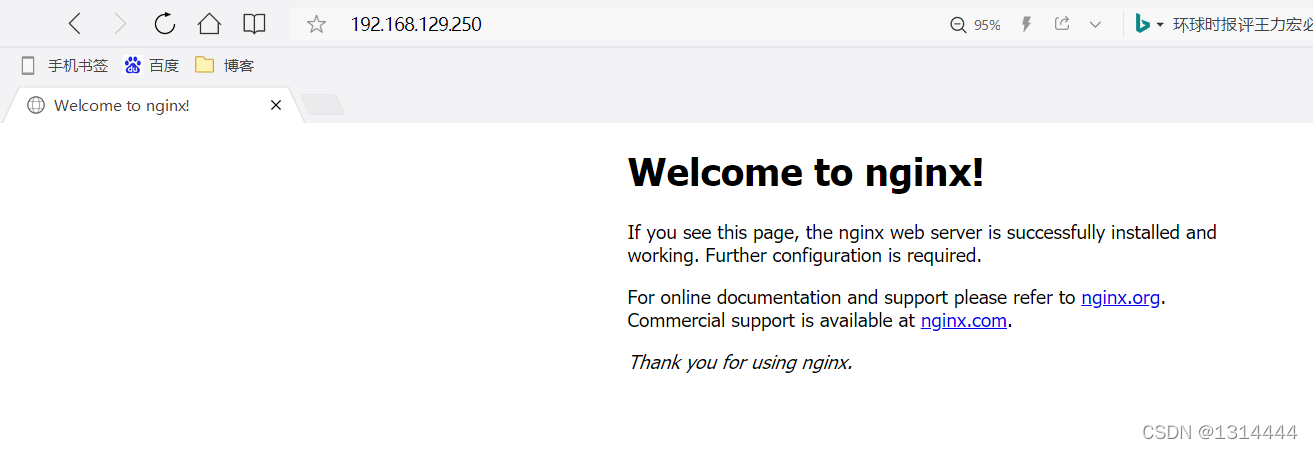
复制
拷贝文件或目录到容器中,或者从容器内向外拷贝
[root@master ~]# kubectl get pod
NAME READY STATUS RESTARTS AGE
nginx-6799fc88d8-cpbg4 1/1 Terminating 0 3h42m
nginx-6799fc88d8-plvhf 1/1 Terminating 0 3h5m
web-96d5df5c8-8fzdv 1/1 Running 0 5m38s
[root@master ~]# ls
anaconda-ks.cfg init kube-flannel.yml
[root@master ~]# kubectl cp /root/anaconda-ks.cfg web-96d5df5c8-8fzdv:/usr
[root@master ~]# kubectl exec web-96d5df5c8-8fzdv – ls -l /usr/
total 4
-rw------- 1 root root 1184 Dec 20 14:17 anaconda-ks.cfg
drwxr-xr-x 1 root root 261 Dec 2 10:59 bin
drwxr-xr-x 2 root root 6 Oct 3 09:15 games
…略
标签
给资源设置、更新标签
[root@master ~]# kubectl run nginx --image nginx
pod/nginx created
[root@master ~]# kubectl describe pod nginx
Name: nginx
Namespace: default
Priority: 0
Node: node2/192.168.129.136
Start Time: Mon, 20 Dec 2021 22:34:38 +0800
Labels: run=nginx
…
//追加标签
[root@master ~]# kubectl label pods nginx app=test
pod/nginx labeled
//查看标签
[root@master ~]# kubectl describe pod nginx
Name: nginx
Namespace: default
Priority: 0
Node: node2/192.168.129.136
Start Time: Mon, 20 Dec 2021 22:34:38 +0800
Labels: app=test
run=nginx
…
//更改标签
[root@master ~]# kubectl label --overwrite pods nginx app=hehe
pod/nginx labeled
//查看是否更改成功
[root@master ~]# kubectl describe pod nginx
Name: nginx
Namespace: default
Priority: 0
Node: node2/192.168.129.136
Start Time: Mon, 20 Dec 2021 22:34:38 +0800
Labels: app=hehe
run=nginx
…
查看所有资源
[root@master ~]# kubectl api-resources
NAME SHORTNAMES APIVERSION NAMESPACED KIND
bindings v1 true Binding
componentstatuses cs v1 false ComponentStatus
configmaps cm v1 true ConfigMap
endpoints ep v1 true Endpoints
events ev v1 true Event
limitranges limits v1 true LimitRange
namespaces ns v1 false Namespace
nodes no v1 false Node
…
API版本
[root@master ~]# kubectl api-versions
admissionregistration.k8s.io/v1
admissionregistration.k8s.io/v1beta1
apiextensions.k8s.io/v1
apiextensions.k8s.io/v1beta1
apiregistration.k8s.io/v1
apiregistration.k8s.io/v1beta1
apps/v1
authentication.k8s.io/v1
authentication.k8s.io/v1beta1
authorization.k8s.io/v1
authorization.k8s.io/v1beta1
autoscaling/v1
autoscaling/v2beta1
autoscaling/v2beta2
batch/v1
batch/v1beta1
certificates.k8s.io/v1
certificates.k8s.io/v1beta1
coordination.k8s.io/v1
coordination.k8s.io/v1beta1
discovery.k8s.io/v1beta1
events.k8s.io/v1
events.k8s.io/v1beta1
extensions/v1beta1
flowcontrol.apiserver.k8s.io/v1beta1
networking.k8s.io/v1
networking.k8s.io/v1beta1
node.k8s.io/v1
node.k8s.io/v1beta1
policy/v1beta1
rbac.authorization.k8s.io/v1
rbac.authorization.k8s.io/v1beta1
scheduling.k8s.io/v1
scheduling.k8s.io/v1beta1
storage.k8s.io/v1
storage.k8s.io/v1beta1
v1
查看版本
[root@master ~]# kubectl version
Client Version: version.Info{Major:“1”, Minor:“20”, GitVersion:“v1.20.0”, GitCommit:“af46c47ce925f4c4ad5cc8d1fca46c7b77d13b38”, GitTreeState:“clean”, BuildDate:“2020-12-08T17:59:43Z”, GoVersion:“go1.15.5”, Compiler:“gc”, Platform:“linux/amd64”}
Server Version: version.Info{Major:“1”, Minor:“20”, GitVersion:“v1.20.0”, GitCommit:“af46c47ce925f4c4ad5cc8d1fca46c7b77d13b38”, GitTreeState:“clean”, BuildDate:“2020-12-08T17:51:19Z”, GoVersion:“go1.15.5”, Compiler:“gc”, Platform:“linux/amd64”}
[root@master ~]# kubectl create deployment nginx --image lizhenliang/java-demo
deployment.apps/nginx created
[root@master ~]# kubectl get pod
NAME READY STATUS RESTARTS AGE
nginx-5fd5cdd7d4-4sjb7 1/1 Running 0 3m30s
nginx-5fd5cdd7d4-nq9bb 1/1 Running 0 3m30s
nginx-5fd5cdd7d4-p97tp 1/1 Running 0 3m45s
[root@master ~]# kubectl get deploy,pods
NAME READY UP-TO-DATE AVAILABLE AGE
deployment.apps/nginx 1/3 3 1 38s
NAME READY STATUS RESTARTS AGE
pod/nginx-5fd5cdd7d4-4sjb7 1/1 Running 0 3m59s
pod/nginx-5fd5cdd7d4-nq9bb 1/1 Running 0 3m59s
pod/nginx-5fd5cdd7d4-p97tp 1/1 Running 0 4m14s
//使用Service将pod暴露出去
[root@master ~]# kubectl expose deployment nginx --port=80 --target-port=8080 --type=NodePort
service/nginx exposed
[root@master ~]# kubectl get service
NAME TYPE CLUSTER-IP EXTERNAL-IP PORT(S) AGE
kubernetes ClusterIP 10.96.0.1 443/TCP 2d6h
nginx NodePort 10.111.209.122 80:32603/TCP 8s
//访问
[root@master ~]# curl 192.168.129.250:32603
添加美女
今晚翻盘哪个
======================================================================
[root@master ~]# mkdir httpd
[root@master ~]# cd httpd/
[root@master ~]# ls
anaconda-ks.cfg httpd init kube-flannel.yml
//制作第一版镜像
[root@master ~]# vim httpd/Dockerfile
FROM busybox
RUN mkdir /data && \
echo “test page on jjyy” > /data/index.html
ENTRYPOINT [“/bin/httpd”,“-f”,“-h”,“/data”]
[root@master ~]# docker build -t 1314444/httpd:v0.1 httpd
Sending build context to Docker daemon 2.048kB
Step 1/3 : FROM busybox
—> ffe9d497c324
Step 2/3 : RUN mkdir /data && echo “test page on jjyy” > /data/index.html
—> Using cache
—> 2329b553343b
Step 3/3 : ENTRYPOINT [“/bin/httpd”,“-f”,“-h”,“/data”]
—> Using cache
—> 17a2afe17b15
Successfully built 17a2afe17b15
Successfully tagged 1314444/httpd:v0.1
//制作第二版镜像
[root@master ~]# cat httpd/Dockerfile
FROM busybox
RUN mkdir /data && \
echo “test page on 666” > /data/index.html
ENTRYPOINT [“/bin/httpd”,“-f”,“-h”,“/data”]
[root@master ~]# docker build -t 1314444/httpd:v0.2 httpd
Sending build context to Docker daemon 2.048kB
Step 1/3 : FROM busybox
—> ffe9d497c324
Step 2/3 : RUN mkdir /data && echo “test page on 666” > /data/index.html
—> Using cache
—> 1674557401b0
Step 3/3 : ENTRYPOINT [“/bin/httpd”,“-f”,“-h”,“/data”]
—> Using cache
—> e83d0d9638e2
Successfully built e83d0d9638e2
Successfully tagged 1314444/httpd:v0.2
//上传镜像
[root@master httpd]# docker login
Login with your Docker ID to push and pull images from Docker Hub. If you don’t have a Docker ID, head over to https://hub.docker.com to create one.
Username: 1314444
Password:
WARNING! Your password will be stored unencrypted in /root/.docker/config.json.
Configure a credential helper to remove this warning. See
https://docs.docker.com/engine/reference/commandline/login/#credentials-store

评论记录:
回复评论: