一、集合
1.Set和排序
- set:无序不可重复
- 无序:不保证有序,就是有可能有序,有可能无序
- 不可重复:不能添加重复数据
- HashSet
- TreeSet:底层是红黑树,会自动排序,意味着里面存储的必须是同类型的元素对象
- 数字:从小到大排序
- 字符串:一次比较每一位的ascll码值
- 日期:自然日期顺序
1.1.TreeSet
public class Collection_01_TreeSet {
public static void main(String[] args) {
Set set=new TreeSet();
//添加,不可重复
set.add(1);
set.add(2);
set.add(6);
set.add(5);
set.add(2);
System.out.println(set);
//删除,只能根据内容删除
set.remove(2);
System.out.println(set);
//遍历
for (Object object : set) {
System.out.println(object);
}
set=new TreeSet();
set.add("1");
set.add("6");
set.add("18");
set.add("10");
//根据ascll码比较从第一位开始比较,后面每一位都进行比较
System.out.println(set);
}
}
- 1
- 2
- 3
- 4
- 5
- 6
- 7
- 8
- 9
- 10
- 11
- 12
- 13
- 14
- 15
- 16
- 17
- 18
- 19
- 20
- 21
- 22
- 23
- 24
- 25
- 26
1.2.Comparable
- 只有实现了comparable接口才可以自动排序,例如Integer,String
- 如果我们添加的是自定义类型的对象,必须让该类也实现Comparable接口,并实现compareTo方法
- 如果没有实现Comparable接口,向TreeSet中保存数据时会报错 类型转换异常( java.lang.ClassCastException: Day18.User cannot be cast to java.lang.Comparable )
@Override
public int compareTo(Object o) {
//this 是要添加的元素
// 哦是集合中的元素
if(o instanceof User){
User oldUser=(User)o;
//返回0说明相等,不再添加
//返回大于0,说明要添加的元素比集合中的大,往后放
//返回小于0,说明要添加的元素比集合中的小,往前放
return this.age-oldUser.age;
}
return 0;
}
- 1
- 2
- 3
- 4
- 5
- 6
- 7
- 8
- 9
- 10
- 11
- 12
- 13
源码
//把添加的对象转换为Comparable类型
Comparable<? super K> k = (Comparable<? super K>) key;
do {
parent = t;
//用要添加的元素调用compareTo方法把集合中的元素传入
cmp = k.compareTo(t.key);
if (cmp < 0) //返回值小于0的放左边
t = t.left;
else if (cmp > 0)//返回值大于0的放右边
t = t.right;
else
return t.setValue(value);//等于0则不添加
} while (t != null);
- 1
- 2
- 3
- 4
- 5
- 6
- 7
- 8
- 9
- 10
- 11
- 12
- 13
import java.util.Set;
import java.util.TreeSet;
public class Collection_02_Sort {
public static void main(String[] args) {
//只有实现了comparable接口才可以自动排序,例如Integer,String
//如果我们添加的是自定义类型的对象,必须让该类也实现Comparable接口,并实现compareTo方法
//如果没有实现Comparable接口,向TreeSet中保存数据时会报错 类型转换异常( java.lang.ClassCastException: Day18.User cannot be cast to java.lang.Comparable )
Set set=new TreeSet();
set.add(new User(1));
set.add(new User(66));
set.add(new User(6));
set.add(new User(666));
System.out.println(set);
}
}
class User implements Comparable{
int age;
public User(int age){
this.age=age;
}
@Override
public String toString() {
return "User[age="+age+"]";
}
@Override
public int compareTo(Object o) {
//this 是要添加的元素
// o 是集合中的元素
if(o instanceof User){
User oldUser=(User)o;
//返回0说明相等,不再添加
//返回大于0,说明要添加的元素比集合中的大,往后放
//返回小于0,说明要添加的元素比集合中的小,往前放
//return oldUser.age-this.age; 逆序
return this.age-oldUser.age;
}
return 0;
}
}
- 1
- 2
- 3
- 4
- 5
- 6
- 7
- 8
- 9
- 10
- 11
- 12
- 13
- 14
- 15
- 16
- 17
- 18
- 19
- 20
- 21
- 22
- 23
- 24
- 25
- 26
- 27
- 28
- 29
- 30
- 31
- 32
- 33
- 34
- 35
- 36
- 37
- 38
- 39
- 40
1.3.Comparator
- 场景1 :
- 使用TreeSet保存的数字(Integer)类型,此时由于Integer实现了Comparable接口,并且是按数值大小进行升序排序
- 假如 我们需要降序排序 怎么办?
- 场景2 :
- 使用TreeSet要保存的数据,并没有实现Comparable接口,这样是存不进去的,怎么解决?
- 以上两种场景,可以使用 comparator接口解决 , 只要使用comparator之后, 不管原来是否有comparable 都会按照comparator来进行排序
- comparator优先级较高
源码
//如果comparator不是空就调用compare方法,如果为空就先转换为comparable,再调用compareTo方法,所以comparator优先级要高于comparable
@SuppressWarnings("unchecked")
final int compare(Object k1, Object k2) {
return comparator==null ? ((Comparable<? super K>)k1).compareTo((K)k2)
: comparator.compare((K)k1, (K)k2);
}
- 1
- 2
- 3
- 4
- 5
- 6
例:
import java.util.Comparator;
import java.util.Set;
import java.util.TreeSet;
public class Collection_03_Sort {
public static void main(String[] args) {
//将比较器类的对象传入就会按照比较器类的方式进行排序
Set set =new TreeSet(new ComparatorImpl());
set.add(1);
set.add(666);
set.add(6);
set.add(66);
System.out.println(set);
}
}
//比较器类
class ComparatorImpl implements Comparator{
@Override
public int compare(Object o1, Object o2) {
//o1是要添加的元素
//o2是集合中的元素
return (Integer)o2-(Integer)o1;
}
}
- 1
- 2
- 3
- 4
- 5
- 6
- 7
- 8
- 9
- 10
- 11
- 12
- 13
- 14
- 15
- 16
- 17
- 18
- 19
- 20
- 21
- 22
- 23
- 24
匿名内部类方式:
Set set=new TreeSet(new Comparator() {
@Override
public int compare(Object o1, Object o2) {
return (Integer)o2-(Integer)o1;
}
});
set.add(1);
set.add(666);
set.add(6);
set.add(66);
System.out.println(set);
- 1
- 2
- 3
- 4
- 5
- 6
- 7
- 8
- 9
- 10
- 11
1.4.List排序
Collections中有一个sort方法,可以进行排序
import java.util.ArrayList;
import java.util.Collections;
import java.util.Comparator;
import java.util.List;
public class Collection_04_Sort {
public static void main(String[] args) {
List list =new ArrayList();
list.add(1);
list.add(5);
list.add(7);
list.add(3);
//之所以可以使用sort方法,是因为Integer实现了comparable接口
Collections.sort(list);
//如果添加的元素没有实现comparable接口,或者排序规则不是我们想要的,可以通过comparator实现
Collections.sort(list, new Comparator() {
@Override
public int compare(Object o1, Object o2) {
return (Integer)o2-(Integer)o1;
}
});
System.out.println(list);
}
}
- 1
- 2
- 3
- 4
- 5
- 6
- 7
- 8
- 9
- 10
- 11
- 12
- 13
- 14
- 15
- 16
- 17
- 18
- 19
- 20
- 21
- 22
- 23
- 24
1.5.总结
Comparator 与 Comparable
-
如果添加的元素类,是我们写的,比如 User ,那么我们想要排序,可以使用comparable来解决,这样还能保留comparator的扩展性
-
如果添加的元素类,不是我们写的,意味着我们没办法修改对应的源码,就使用comparator来解决
2.Set
- List 有序可重复
-
- ArrayList : 查询快,底层是数组
- LinkedList : 添加删除快,底层是双向链表
- Set 无序不可重复
-
- HashSet : 底层是散列表
- TreeSet : 底层是红黑树,元素必须有序
- Map 无序,key不能重复,value能重复,保存映射关系
-
- HashMap : 底层是散列表
- TreeMap : 底层是红黑树,元素必须有序
2.1.HashSet的使用
import java.util.HashSet;
import java.util.Set;
public class Collection_05_HashSet {
public static void main(String[] args) {
Set set=new HashSet();
//不能重复
set.add(1);
set.add("c");
set.add(7);
set.add("b");
set.add("c");
set.add(6);
set.add("a");
//根据内容删除
set.remove("c");
for (Object object : set) {
System.out.println(object);
}
System.out.println(set);
}
- 1
- 2
- 3
- 4
- 5
- 6
- 7
- 8
- 9
- 10
- 11
- 12
- 13
- 14
- 15
- 16
- 17
- 18
- 19
- 20
- 21
二、散列表
1.概述
-
散列表又叫哈希表,数组中保存的是单向链表
-
hash算法 : 是一种安全的加密算法,可以把不定长数据改为定长数据,并且不保证其唯一性
-
其中算法包括 : 直接寻址法,数字分析法,平方取中法,折叠法,随机数法,除留余数法
-
map特性 : 无序,key不可重复,value可重复, 保存的是key和value键值对
-
Node : 1 key , 2 value , 3 next , 4 hash
-
添加过程 :
-
- 添加数据时(key,value) , 调用key的hashCode方法,生成hash值,然后通过hash算法得到数组下标
- 如果该下标对应的空间中,没有数据,就创建一个Node对象,把key和value封装进去,保存到对应的下标上
- 如果该下标对应的空间中有数据,则调用key的equals方法,和空间中所有的数据进行比较
- 如果没有相同的,则创建一个Node对象,保存在这个单向链表中的尾部
- 如果equals判断有相同的,则不添加对应的key,value值替换原来的value
1.8开始,为了提高查询效率,对链表进行了优化,如果数组对应的链表中的数据大于等于7(第八个),会把链表转换为红黑树
当红黑树的个数小于6,则转换为链表
红黑树:
- 节点是红色或黑色
- 根节点是黑色
- 每个叶子结点都是黑色的空节点(null)
- 不能有两个相邻的红色节点
- 从任一节点到每个叶子的所有路径都包含相同数目的黑色节点
源码:
static class Node<K,V> implements Map.Entry<K,V> {
final int hash;
final K key;
V value;
Node<K,V> next;
Node(int hash, K key, V value, Node<K,V> next) {
this.hash = hash;
this.key = key;
this.value = value;
this.next = next;
}
- 1
- 2
- 3
- 4
- 5
- 6
- 7
- 8
- 9
- 10
- 11
- 12
/**
* The default initial capacity - MUST be a power of two.
*/
//数组默认长度16
static final int DEFAULT_INITIAL_CAPACITY = 1 << 4; // aka 16
/**
* The maximum capacity, used if a higher value is implicitly specified
* by either of the constructors with arguments.
* MUST be a power of two <= 1<<30.
*/
//最大容量2^30
static final int MAXIMUM_CAPACITY = 1 << 30;
/**
* The load factor used when none specified in constructor.
*/
//加载因子
static final float DEFAULT_LOAD_FACTOR = 0.75f;
/**
* The bin count threshold for using a tree rather than list for a
* bin. Bins are converted to trees when adding an element to a
* bin with at least this many nodes. The value must be greater
* than 2 and should be at least 8 to mesh with assumptions in
* tree removal about conversion back to plain bins upon
* shrinkage.
*/
//链表个数达到8个,就转型红黑树
static final int TREEIFY_THRESHOLD = 8;
/**
* The bin count threshold for untreeifying a (split) bin during a
* resize operation. Should be less than TREEIFY_THRESHOLD, and at
* most 6 to mesh with shrinkage detection under removal.
*/
//红黑树个数小于6就转换为链表
static final int UNTREEIFY_THRESHOLD = 6;
/**
* The smallest table capacity for which bins may be treeified.
* (Otherwise the table is resized if too many nodes in a bin.)
* Should be at least 4 * TREEIFY_THRESHOLD to avoid conflicts
* between resizing and treeification thresholds.
*/
static final int MIN_TREEIFY_CAPACITY = 64;
- 1
- 2
- 3
- 4
- 5
- 6
- 7
- 8
- 9
- 10
- 11
- 12
- 13
- 14
- 15
- 16
- 17
- 18
- 19
- 20
- 21
- 22
- 23
- 24
- 25
- 26
- 27
- 28
- 29
- 30
- 31
- 32
- 33
- 34
- 35
- 36
- 37
- 38
- 39
- 40
- 41
- 42
- 43
- 44
- 45
- 46
2.添加
public V put(K key, V value) {
return putVal(hash(key), key, value, false, true);
}
- 1
- 2
- 3
static final int hash(Object key) {
int h;
return (key == null) ? 0 : (h = key.hashCode()) ^ (h >>> 16);
}
- 1
- 2
- 3
- 4
final V putVal(int hash, K key, V value, boolean onlyIfAbsent,
boolean evict) {
Node<K,V>[] tab; Node<K,V> p; int n, i;
if ((tab = table) == null || (n = tab.length) == 0)
//第一次添加时,创建散列表,长度默认16
n = (tab = resize()).length;
//就散下标,然后获取下标对应的数据
if ((p = tab[i = (n - 1) & hash]) == null)
//如果为null,说明改下表没有值
tab[i] = newNode(hash, key, value, null);
else {
Node<K,V> e; K k;
//p是数组中保存的第一个节点对象
//判断key是否和p相同
if (p.hash == hash &&
((k = p.key) == key || (key != null && key.equals(k))))
e = p;
else if (p instanceof TreeNode)
//到这里说明key和p不一样,然后判断是否是红黑树类型
e = ((TreeNode<K,V>)p).putTreeVal(this, tab, hash, key, value);
else {//到这里说明是链表
for (int binCount = 0; ; ++binCount) {
if ((e = p.next) == null) {
p.next = newNode(hash, key, value, null);
if (binCount >= TREEIFY_THRESHOLD - 1) // -1 for 1st
//如果链表长度大于等于7转换红黑树
treeifyBin(tab, hash);
break;
}
if (e.hash == hash &&
((k = e.key) == key || (key != null && key.equals(k))))
break;
p = e;
}
}
if (e != null) { // existing mapping for key
V oldValue = e.value;
if (!onlyIfAbsent || oldValue == null)
e.value = value;
afterNodeAccess(e);//如果key已存在,则把value覆盖
return oldValue;
}
}
- 1
- 2
- 3
- 4
- 5
- 6
- 7
- 8
- 9
- 10
- 11
- 12
- 13
- 14
- 15
- 16
- 17
- 18
- 19
- 20
- 21
- 22
- 23
- 24
- 25
- 26
- 27
- 28
- 29
- 30
- 31
- 32
- 33
- 34
- 35
- 36
- 37
- 38
- 39
- 40
- 41
- 42
- 43
三、Map
1.继承体系
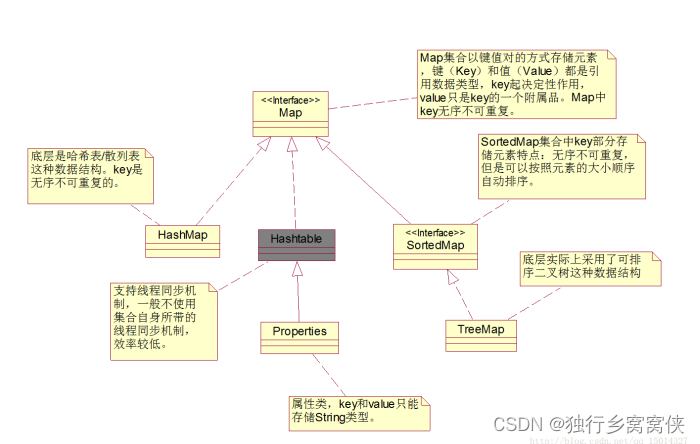
2.常用方法
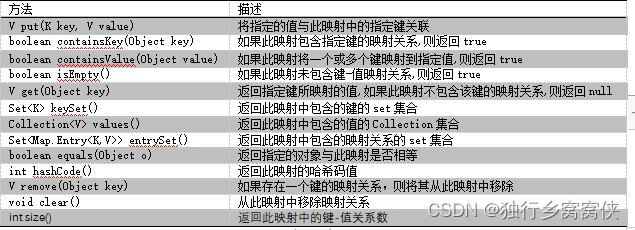
3.HashMap
在使用hashSet 和 hashMap的时候,想要代表对象的唯一性,需要同时覆写hashCode方法和equals方法
public class Collection_06_Hash {
public static void main(String[] args) {
HashMap map=new HashMap();
//key不能重复,重复不添加
map.put("a", "a1");
map.put("b", "b1");
//根据key删除这个映射关系
map.remove("a");
//如果key是未有的key,则为添加,如果key已存在,则是修改
//修改的是value值,key不能修改
map.put("b","b2");
//根据key获取value值
System.out.println(map.get("b"));
//个数
map.size();
//是否包含某个key
map.containsKey("b");
//是否包含某个value
map.containsValue("b1");
//是否为空(个数为0)
map.isEmpty();
//清空
map.clear();
System.out.println(map);
//遍历相关 map不能直接遍历
map.put("a", "a1");
map.put("b", "b1");
//获取所有value值
map.values();
//把map中所有的key保存到set中,并返回
Set set=map.keySet();
for (Object object : set) {
System.out.println(object+":"+map.get(object));
}
//把key和value封装到entry中,然后保存在set中返回
Set entrys=map.entrySet();
for (Object object : entrys) {
Entry entry=(Entry)object;
System.out.println(entry.getKey()+":"+entry.getValue());
}
}
}
- 1
- 2
- 3
- 4
- 5
- 6
- 7
- 8
- 9
- 10
- 11
- 12
- 13
- 14
- 15
- 16
- 17
- 18
- 19
- 20
- 21
- 22
- 23
- 24
- 25
- 26
- 27
- 28
- 29
- 30
- 31
- 32
- 33
- 34
- 35
- 36
- 37
- 38
- 39
- 40
- 41
- 42
4.TreeMap
public class Collection_07_TreeMap {
public static void main(String[] args) {
//和treeSet使用方式一样,只不过添加的时候需要使用put添加键值对
TreeMap map=new TreeMap();
//比较也是按照key比较,和value没有关系
map.put("a", 666);
map.put("a2", 666);
map.put("a3", 666);
map.put("a1", 666);
//常用方法和HashMap类似
System.out.println(map);
}
}
- 1
- 2
- 3
- 4
- 5
- 6
- 7
- 8
- 9
- 10
- 11
- 12
- 13
- 14
四、泛型
1.概述
- 泛型 : 编译时进行类型检查
- 可以限制类型统一,并且在编译时进行类型校验,不符合条件的不能使用
- 现在集合中 是可以保存任意元素 , 加上泛型之后,就只能保存某一种数据类型的元素
- 泛型 不能写基本类型, 假如想写int ,就要写成Integer(int的包装类)
2.使用方式
public class Collection_08_Generic {
public static void main(String[] args) {
List list =new ArrayList();
list.add(1);
list.add("a");
//未加泛型前可以传入各种类型
for (Object object : list) {
System.out.println(object);
}
List<String> list2=new ArrayList<String>();
list2.add("a");
//加了泛型后只可传入String类型(只能传一种)
for (String string : list2) {
System.out.println(string);
}
}
}
- 1
- 2
- 3
- 4
- 5
- 6
- 7
- 8
- 9
- 10
- 11
- 12
- 13
- 14
- 15
- 16
- 17
3.注意
泛型 不能写基本类型, 假如想写int ,就要写成Integer(int的包装类)
4.自定义泛型
- E : element的简写,一般代表元素,而集合中或者数组中的数据,我们叫元素
- K V : 表示的是键值对,一般在map中存储
- N : Number
- T : type,表示具体的一个java类型
- ? : 表示不确定的类型
- 如果规定了泛型,但是不设置泛型的话,则默认为Object
public class Collection_09_Generic {
public static void main(String[] args) {
MyClass myClass=new MyClass();
myClass.m1(1);
myClass.m1("a");
MyClass<String> myClass2=new MyClass<String>();
//只可传入泛型所规定的数据类型
myClass2.m1("a");
}
}
class MyClass<T>{
public void m1(T t){
System.out.println(t);
}
}
- 1
- 2
- 3
- 4
- 5
- 6
- 7
- 8
- 9
- 10
- 11
- 12
- 13
- 14
- 15
5.面试题
- Map以Value进行排序
- Map是没有办法按照value排序的,因为源码中写死了,使用key进行比较
- 所以只能保存到List中进行排序
public class Collection_10 {
public static void main(String[] args) {
Map<String,Integer> map=new HashMap<String, Integer>();
map.put("a", 5);
map.put("aaa", 9);
map.put("aa", 7);
map.put("6a6a6", 6);
//把键值对取出
Set set=map.entrySet();
//转为list
List<Entry<String, Integer>> list=new ArrayList<Map.Entry<String,Integer>>(set);
//排序
Collections.sort(list,new Comparator<Entry<String,Integer>>() {
@Override
public int compare(Entry<String, Integer> o1,
Entry<String, Integer> o2) {
//o1是要添加的元素,o2是集合中的元素
//按value排序,大于零放后面,小于零放前面
return o1.getValue()-o2.getValue();
}
});
System.out.println(list);
}
}
- 1
- 2
- 3
- 4
- 5
- 6
- 7
- 8
- 9
- 10
- 11
- 12
- 13
- 14
- 15
- 16
- 17
- 18
- 19
- 20
- 21
- 22
- 23
- 24


评论记录:
回复评论: