书接上回,上一节我们使用了自研压测工具(pressure_util.py)对基于 transformers 驱动的 Qwen2.5 7B 模型进行压测。虽然最终并没有达到预期效果,但通过对基础参数和代码逻辑的调整,整体性能有所提升。最终在“5 队列 20 次循环”的压测条件下用时 718.13 秒完成压测,并发高峰时每秒最多能生成 7 个 tokens。
难道这就是我和 A6000 的极限了吗?No!
在这之后我继续对代码进行了一系列的优化尝试,本节将结合本人的最终优化结果给各位分享,至于中间过程的哪些吃瘪内容就不再细说了。
1. 优化思路
先说一下最终的优化思路。
在上一节中我们使用了 torch.multiprocessing 的 Process 函数将实时推理拆分成多个独立进程,这样做能够有效地解除 GIL 限制且让 CUDA 核心能“有效”地进行并行运算。
为什么要突出“有效”二字呢?是因为使用多线程(threading)操作时, Python 所有线程会共享相同的内存空间。这意味着所有线程都可以访问和修改程序中的全局变量和其他资源。这会极大几率触发 CUDA 共享上下文的错误,从而抛出以下错误:
bash 代码解读复制代码Generation error: CUDA error: device-side assert triggered
CUDA kernel errors might be asynchronously reported at some other API call, so the stacktrace below might be incorrect.
For debugging consider passing CUDA_LAUNCH_BLOCKING=1
Compile with TORCH_USE_CUDA_DSA to enable device-side assertions.
遇到这个错误时,我尝试采用 threading.Lock() + torch.cuda.synchronize() 进行串行控制,但这样就浪费了 GPU 并发处理能力了,最后别无选择只能通过进程隔离的方式来实现并行处理。但上一节也提到过频繁的动态创建和销毁 Process 会极大地消耗系统性能。虽然压测结果相比原来的代码性能有所提升,但实际使用时会明显感觉到严重的滞后感。反观 threading 在实时推理方面表现出色,如此一来不禁让我怀疑难道在一开始我优化的方向就是错的。
好了,时至今日我们已经搞清楚了三件事:
- CUDA 是支持并行处理的,但要保证进程里上下文一致;
- threading 在实时推理表现出色;
- 借助 torch.multiprocessing 可以实现进程间独立;
是不是有点头绪了呢?对了,稍微将实现逻辑调整一下吧,如下图:
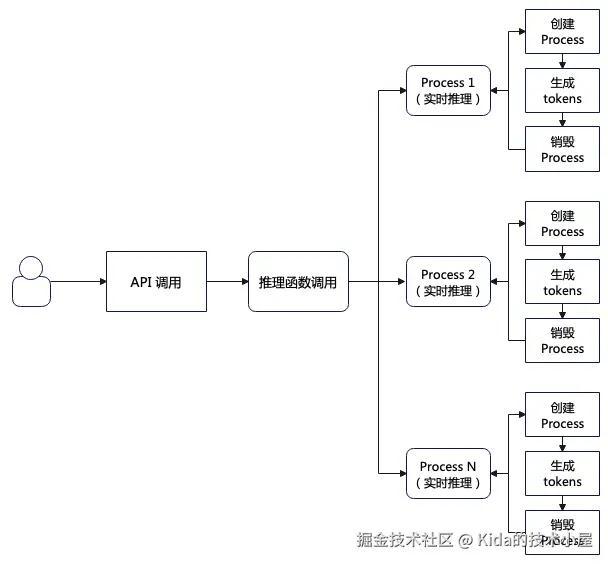
这个是当前的处理逻辑。用户调用 API,API 调用推理函数,推理函数就动态创建 Process 进程进行处理,虽然能够做到并发效果,但是每个 Process 都需要经历创建、执行推理、销毁三个环节,造成严重的资源浪费。那么有没有能够重复利用的独立进程呢?当然有,它就是 Pool(进程池)。
torch.multiprocessing 中的 Pool 函数提供了创建进程池的能力,它特别适用于需要在多个 CPU 核心或 GPU 上分配工作的场景。Pool 对象可以用来管理一个固定数量的工作进程,并将任务分发给这些进程以实现并行计算。那么我们的逻辑就可以改为:
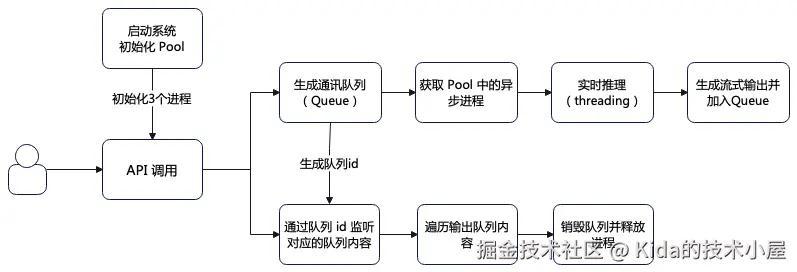
- 系统启动时先初始化进程池;
- 用户调用 API 接口时先创建一个通讯队列并同时生成队列 id;
- 调用 apply_async 函数启动一个异步进程调用实时推理函数;
- 实时推理函数取消 torch.multiprocessing 的 Process 多进程处理,重新改回 threading 多线程处理;
- 由于实时推理采用了流式输出,因此将流式输出内容加入到通讯队列中;
- 检测到队列 id 生成后立刻对对应的队列内容进行循环监听;
- 当队列内容发生变化时立刻获取并返回;
- 所有内容返回完成后调用 del 函数销毁队列并释放进程;
通过这种方式既能使用到 torch.multiprocessing 独立进程的优势,也能在实时推理中使用了 threading 来加速。此外,通过这种方式能够轻松实现模型量化推理(毕竟内存共享了嘛),而在 Process 中要实现模型量化推理就只能使用 shared_memory 来处理了。
2. 伪代码分享
下面将脱敏后的伪代码分享给大家,后续也会将这部分代码再进一步优化后同步到本人 Github 的 brain-mix 项目当中,敬请留意。
2.1 API 接口
python 代码解读复制代码...
@app.before_request
def initialize_sys():
"""
在每个请求之前,检查系统实例是否已经初始化。
如果没有初始化,则实例化 cuda_multi_processor 和 pytorch_llm。
如果初始化失败,抛出一个 Exception。
"""
try:
if not app.config.get('initialized'):
...
app.model_processor = cuda_multi_processor()
app.torch = pytorch_llm()
app.config['initialized'] = True
logger.info("系统实例初始化成功")
except Exception as e:
logger.error(f"系统实例初始化失败: {str(e)}")
raise
...
@app.route('xxx', methods=['POST'])
def generate_stream():
"""
处理文本生成的 API 请求(流式传输)。
参数:
request.json (dict): 包含文本生成请求数据的 JSON 对象。
返回:
response (Response): 包含文本生成结果的 Flask 响应对象(流式传输)。
"""
...
response_text = []
def generate():
# 启动模型生成任务
queue_id = app.model_processor.start_generation(need_summary)
for chunk in app.model_processor.get_results(queue_id):
response_text.append(chunk["text"])
yield f"data: {json.dumps({'text': chunk['text'],'token_count': chunk['token_count'], 'total_token_count': chunk['total_token_count'], 'token_rate': chunk['token_rate']}, ensure_ascii=False)}\n\n"
...
yield f"data: [DONE]\n\n"
return Response(generate(), content_type='text/event-stream')
使用 @app.before_request 注解让 initialize_sys 函数在首次调用 API 接口时懒加载 cuda_multi_processor 实例(创建进程池)和 pytorch_llm 实例(实时推理)。之后在 API 中将调用 cuda_multi_processor 实例中的 start_generation(调用 apply_async 启用异步进程) 和 get_results(监听并获取队列内容)函数来获取 tokens。
2.2 进程池类
python 代码解读复制代码...
def _process_generation_worker(need_summary, queue_id, response_queue):
"""
用于处理文本生成的Worker函数。
此函数旨在在单独的进程中运行。它产生使用PyTorch LLM模型生成文本块,并将其放入响应队列
以便进一步处理。如果在生成过程中发生任何错误,错误消息被放入响应队列。
参数:
need_summary(Any):生成摘要所需的输入数据。
queue_id(str):处理队列的唯一标识符。
response_queue(multiprocessing.queue):生成的队列,用于放置文本块或错误消息。
"""
...
try:
for chunk in pu.transfor_stream_msg(need_summary):
response_queue.put(chunk)
except Exception as e:
response_queue.put({"error": str(e)})
finally:
response_queue.put(None)
class cuda_multi_processor:
def __init__(self):
# 指定 spawn 作为 multiprocessing 的启动方式
mp.set_start_method('spawn', force=True)
...
# 创建进程池
self.pool = mp.Pool(processes=multi_core)
# 创建 Manager 对象
self.manager = Manager()
# 创建通讯队列
self.response_queues = {}
# 创建线程锁
self.lock = Lock()
def start_generation(self, need_summary):
"""
使用单独的工作进程启动文本生成过程。
此方法创建一个新的唯一队列ID并初始化响应队列以处理生成的文本块。
然后,它启动一个worker进程使用异步方式根据提供的输入摘要生成文本PyTorch语言模型。
工作进程将放置生成的文本响应队列中的块或任何错误消息。
参数:
need_summary(Any):生成摘要所需的输入数据。
返回:
str:处理队列的唯一标识符。
"""
# 创建队列id
queue_id = str(uuid.uuid4())
# 创建新的队列
response_queue = self.manager.Queue()
with self.lock:
self.response_queues[queue_id] = response_queue
# 使用 apply_async 启动进程
self.pool.apply_async(
_process_generation_worker,
args=(need_summary, queue_id, response_queue)
)
return queue_id
def get_results(self, queue_id, timeout=0.1):
"""
生成器,用于从处理队列中获取文本响应块。
该方法是一个生成器,用于从处理队列中获取文本响应块。它会一直等待直到生成完成。
生成完成后,方法会 break 并 yield None。
参数:
queue_id(str):处理队列的唯一标识符。
timeout(float):等待响应的超时时间,以秒为单位。
Yields:
Dict[str, Any]: 生成的文本响应块,包含 'text'、'token_count'、'total_token_count' 和 'token_rate' 四个键。
"""
try:
while True:
try:
# 获取通讯队列内容并输出返回
result = self.response_queues[queue_id].get(timeout=timeout)
if result is None:
break
yield result
except queue.Empty:
continue
finally:
with self.lock:
if queue_id in self.response_queues:
# 删除通讯队列
del self.response_queues[queue_id]
def __del__(self):
"""
析构函数,用于释放资源。
该函数会等待所有子进程完成,然后关闭进程池。
"""
self.pool.close()
self.pool.join()
这么清晰的注释了,应该不用逐个解释了吧。
2.3 实时推理
python 代码解读复制代码...
def transfor_stream_msg(self, msg) -> Iterator[Dict[str, Any]]:
start_time = time.time()
token_count = 0
buffer = ""
try:
model_inputs = self._pytorch_model_input(msg,self.chat_tokenizer)
# 创建 streamer
streamer = TextIteratorStreamer(
self.chat_tokenizer,
...
)
generation_thread = Thread(target=self._generate_tokens, args=(model_inputs, streamer))
generation_thread.start()
# 从streamer获取新的文本
for new_text in streamer:
if not new_text.strip():
continue
buffer += new_text
if len(buffer) >= 2 or new_text.endswith(('.', '!', '?', '\n')):
chunk_token_count = len(self.chat_tokenizer.encode(buffer))
token_count += chunk_token_count
yield {
'text': buffer,
'token_count': chunk_token_count,
'total_token_count': token_count,
'token_rate': token_count / (time.time() - start_time)
}
buffer = ""
if buffer:
yield {
'text': buffer,
'token_count': len(self.chat_tokenizer.encode(buffer)),
'total_token_count': token_count,
'token_rate': token_count / (time.time() - start_time)
}
except Exception as e:
yield f"Error: {str(e)}"
finally:
if self.cuda_tools.check_and_clean_gpu_memory():
torch.cuda.empty_cache()
gc.collect()
def _generate_tokens(self, model_inputs: Dict[str, Any], streamer) -> None:
try:
stop_tokens = [self.chat_tokenizer.eos_token_id]
stop_tokens = [stop_on_tokens(stop_tokens)]
# 设置生成参数
generate_kwargs = self._setup_generate_kwargs(model_inputs)
generate_kwargs.update({
'streamer': streamer,
'stopping_criteria': StoppingCriteriaList(stop_tokens),
...
})
# 使用 torch.inference_mode 和 autocast 进行优化
with torch.inference_mode(), torch.amp.autocast("cuda"):
self.chat_model.generate(**generate_kwargs)
except Exception as e:
logger.error(f"Generation error: {e}")
关于这个实时推理函数,其实就是将 Process 的多进程处理改回 threading 多线程处理吧,其他的都可以不变。
2.4 压测程序
由于采用了 torch.multiprocessing 的 apply_async 异步进程,因此压测程序代码也需要调整以配合当前代码模式(顺便给它优化一下)。如下图:
python 代码解读复制代码...
# 全局变量
question_array = []
# 线程停止事件
stop_event = threading.Event()
start_time = None
...
def sse_totally(queue_id, task, user_id):
"""
通过SSE实现压力测试的post请求
该函数会将所需的数据post到SSE Server,并将SSE Server返回的事件数据
通过日志打印出来。
参数:
queue_id (int): 任务队列的ID
task (str): 任务的名称
user_id (int): 用户的ID
返回:
None
"""
if stop_event.is_set():
return
url = yu.get_value_from_yaml(test_config, 'pressure.target-url')
request_body = {
"recommend": 0,
"user_id": user_id,
"us_id": '',
"messages": [{"role": 'user', "content": random.choice(question_array)}]
}
try:
for event_data in sse_ask(url, request_body):
# 若检测到 stop 信号就退出循环
if stop_event.is_set():
break
logger.info(f"{task}接收到事件数据:{event_data}")
logger.info(f"{task}数据传输已完成")
except Exception as e:
logger.error(f"任务执行异常: {str(e)}")
class TaskHandler(threading.Thread):
...
def run(self):
"""
任务处理器的主循环。
在count模式下,每个线程执行指定次数的任务。
在duration模式下,每个线程在指定的持续时间内执行任务。
任务处理器在执行任务时,会检查stop_event变量,如果stop_event
被设置为True,任务处理器将停止执行任务。
任务处理器在执行任务时,会对completion_counter进行加1操作,以
记录已经完成的任务数量。
如果任务处理器在执行任务时出现了异常,将记录日志并继续执行下一个任务。
"""
try:
if self.mode == 'count':
# 按任务数量模式,每个线程执行指定次数的任务
num_tasks = int(yu.get_value_from_yaml(test_config, 'pressure.num-tasks'))
for i in range(num_tasks):
if self.stop_event.is_set():
break
task_id = f"Queue-{self.queue_id}-Task-{i+1}"
self.process_task(task_id)
with self.completion_counter.get_lock():
self.completion_counter.value += 1
else:
# 按持续时间模式
duration = int(yu.get_value_from_yaml(test_config, 'pressure.duration'))
task_counter = 0
while (time.time() - start_time) < duration and not self.stop_event.is_set():
task_counter += 1
task_id = f"Thread-{self.queue_id}-Task-{task_counter}"
self.process_task(task_id)
with self.completion_counter.get_lock():
self.completion_counter.value += 1
except Exception as e:
logger.error(f"线程{self.queue_id}执行异常: {str(e)}")
def process_task(self, task):
"""
任务处理器处理任务的具体实现。
该方法首先检查stop_event变量,如果stop_event被设置为True,任务处理器将
不执行任务。
然后,任务处理器将记录日志,记录当前线程和任务信息,以及开始时间。
接着,任务处理器将生成一个随机的user_id,并将其与task和queue_id传递给
sse_totally函数,以执行实际的压测任务。
最后,任务处理器将记录日志,记录当前线程和任务信息,以及结束时间。
"""
if self.stop_event.is_set():
return
logger.info(f"Thread {self.queue_id} processing {task}, start time: {time.strftime('%Y-%m-%d %H:%M:%S', time.localtime())}")
user_id = int(yu.get_value_from_yaml(test_config, 'pressure.num-users'))
ran_user_id = random.randint(1, user_id)
sse_totally(self.queue_id, task, ran_user_id)
logger.info(f"Thread {self.queue_id} completed {task}, end time: {time.strftime('%Y-%m-%d %H:%M:%S', time.localtime())}")
def signal_handler(signum, frame):
"""
信号处理器函数,用于捕捉SIGTERM信号,并设置stop_event变量以
使得所有线程优雅退出。
"""
logger.info("接收到终止信号,正在优雅退出...")
stop_event.set()
def cleanup():
"""
优雅退出前清理资源的函数。
该函数将设置stop_event变量,以使得所有线程优雅退出。
然后,它将等待1秒,以给线程一些时间来清理。
最后,它将记录日志,记录清理完成信息。
"""
stop_event.set()
time.sleep(1) # 给线程一些时间来清理
logger.info("清理完成")
def main():
global start_time
# 注册信号处理器
signal.signal(signal.SIGINT, signal_handler)
signal.signal(signal.SIGTERM, signal_handler)
try:
# 加载测试数据
load_data_for_test()
# 获取压测模式
mode = yu.get_value_from_yaml(test_config, 'pressure.mode')
# 创建完成计数器
completion_counter = mp.Value('i', 0)
# 配置参数
num_threads = int(yu.get_value_from_yaml(test_config, 'pressure.num-threads'))
# 记录开始时间
start_time = time.time()
# 创建并启动线程
threads = []
for i in range(num_threads):
handler = TaskHandler(stop_event, i + 1, completion_counter, mode)
handler.daemon = True
handler.start()
threads.append(handler)
# 等待所有线程完成
for thread in threads:
thread.join()
# 计算运行时间
total_time = time.time() - start_time
logger.info(f"压测完成,运行时间: {total_time:.2f}秒")
logger.info(f"共完成 {completion_counter.value} 个任务")
logger.info(f"平均QPS: {completion_counter.value/total_time:.2f}")
except Exception as e:
logger.error(f"主程序异常: {str(e)}")
finally:
cleanup()
if __name__ == "__main__":
main()
本次代码加入信号处理器,通过检测 stop 信号来终止压测程序的。
最终压测结果如下:
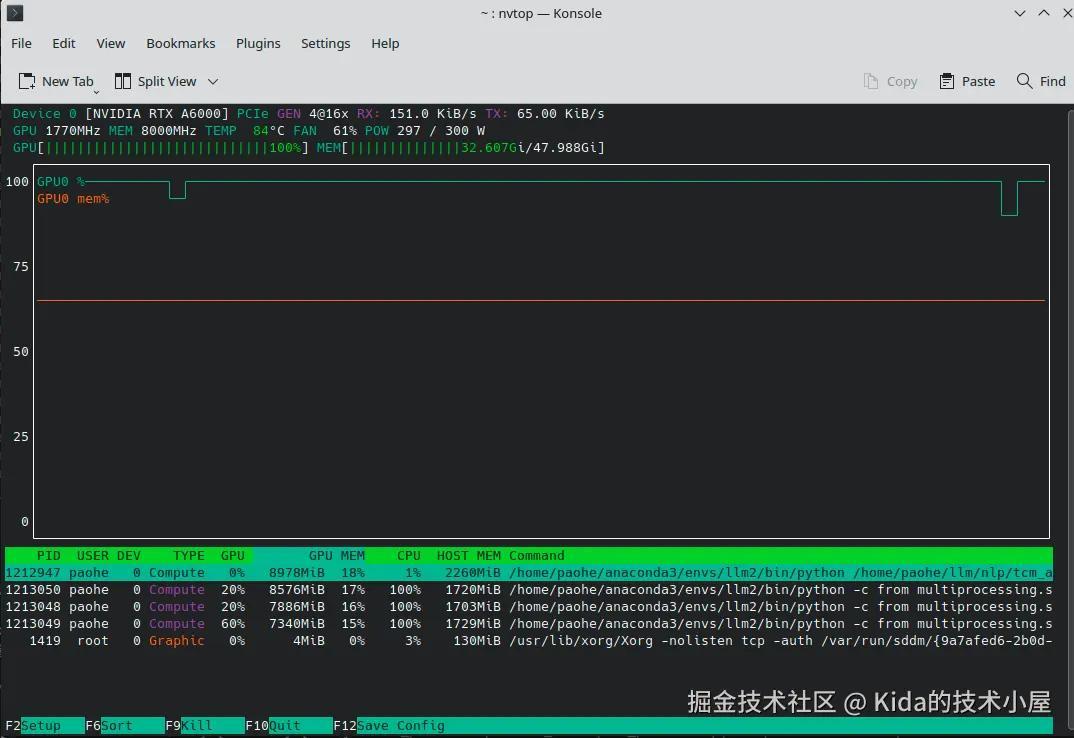
通过 nvtop 可以看到 GPU 算力和显存基本上都已经拉满。本次压测也采用相同的压测参数进行(5 队列 20 次循环),结果如下:
bash代码解读复制代码... - 压测完成,运行时间: 456.81秒 - 共完成 100 个任务 - 平均QPS: 0.22
总耗时为 456.81 秒,又一次刷新优化纪录。相比最后一次优化后的结果缩短了 261.32 秒,性能提升了 36.38 %,在并发高峰下 tokens 生成能够达到 12 tokens 每秒。
至此,RAG 应用调优正式结束。
(未完待续...)
PS:最新的压测代码我稍后会同步到 brain-mix 项目中,有需要的可以自取。

评论记录:
回复评论: