前几天写的前端项目当中自己写了一个比较好用的轮播组件,分享给大家
图片具有点击效果和滑动效果,这里作者放了9张图片,大家有需要可以使用~
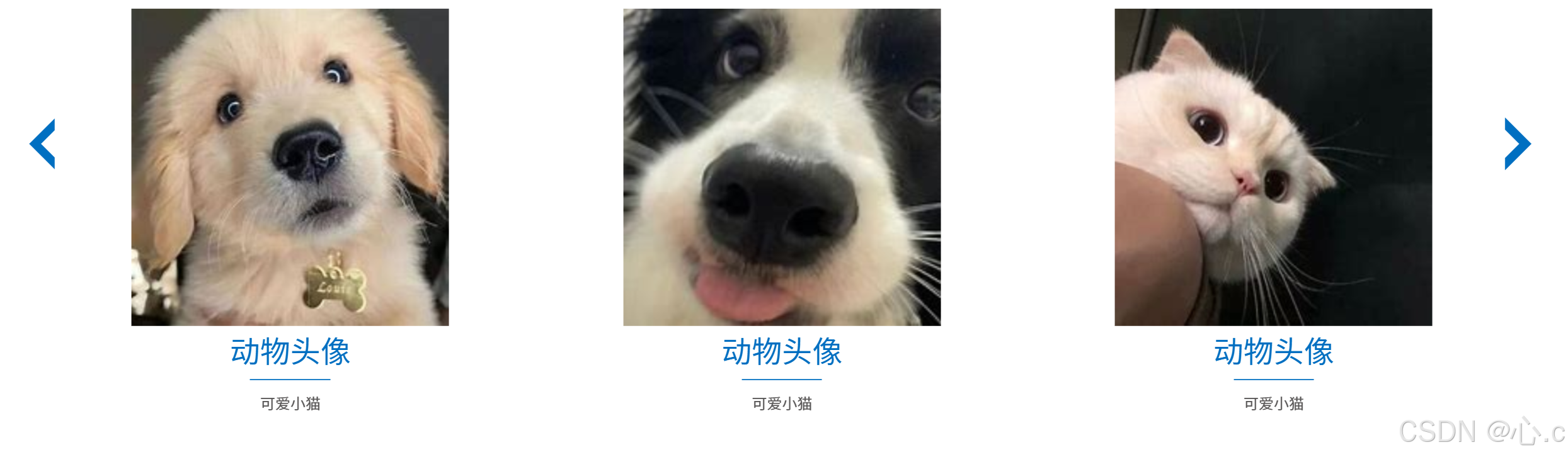
图片在这里大家可以直接进行测试



总组件代码:
这里的代码作者用的是Vue3,大家没有学过的可以使用al给你转成正常的js代码~~~
-
- <script setup>
- import { onMounted, onUnmounted } from 'vue'
- onMounted(() => {
- const container = document.querySelector('.product_box')
- const leftIcon = document.querySelector('.left_icon')
- const rightIcon = document.querySelector('.right_icon')
- const items1 = document.querySelectorAll('.product_detail')
- const itemCount = items1.length
- let currentIndex = 0
- let isAnimating = false
- let autoSlideInterval
- let visibleItems = 3 // 初始值
-
- // 初始化
- updateCarousel()
-
- // 监听视窗大小变化
- window.addEventListener('resize', () => {
- updateCarousel()
- })
-
- function updateCarousel() {
- if (isAnimating) return
- isAnimating = true
-
- // 计算位移百分比(每个项目占 1/visibleItems)
- const translateX = -currentIndex * (100 / visibleItems / 1.07)
- container.style.transform = `translateX(${translateX}%)`
- container.style.transition = '1s'
-
- // 重置动画状态
- setTimeout(() => {
- isAnimating = false
- }, 500)
- }
-
- function nextSlide1() {
- stopAutoSlide()
- if (currentIndex >= itemCount - visibleItems) {
- // 到达最后时回到第一个
- currentIndex = 0
- } else {
- currentIndex++
- }
- updateCarousel()
- startAutoSlide()
- }
-
- function prevSlide1() {
- stopAutoSlide()
- if (currentIndex <= 0) {
- // 到达第一个时跳到最后
- currentIndex = itemCount - visibleItems
- } else {
- currentIndex--
- }
- updateCarousel()
- startAutoSlide()
- }
-
- function startAutoSlide() {
- autoSlideInterval = setInterval(nextSlide1, 3000) // 每3秒切换一次
- }
-
- // 停止自动轮播的函数
- function stopAutoSlide() {
- if (autoSlideInterval) {
- clearInterval(autoSlideInterval)
- autoSlideInterval = null
- }
- }
-
- // 添加按钮事件
- rightIcon.addEventListener('click', nextSlide1)
- leftIcon.addEventListener('click', prevSlide1)
-
- startAutoSlide()
-
- onUnmounted(() => {
- clearInterval(autoSlideInterval)
- })
- })
- script>
- <template>
- <div class="product_content">
- <div class="product_box">
- <div class="product_content_box">
- <div class="product_detail product_detail_1">
- <div class="product_topImg">
- <img src="@/assets/image1.png" alt="" />
- div>
- <div class="product_h">动物头像div>
- <div class="product_hr">div>
- <div class="product_p">可爱小猫div>
- <div class="product_button" @click="toProduct('高压电器产业')">div>
- div>
- <div class="product_detail">
- <div class="product_topImg">
- <img src="@/assets/image2.png" alt="" />
- div>
- <div class="product_h">动物头像div>
- <div class="product_hr">div>
- <div class="product_p">可爱小猫div>
- <div class="product_button" @click="toProduct('运维检修业务')">div>
- div>
- <div class="product_detail">
- <div class="product_topImg">
- <img src="@/assets/image3.png" alt="" />
- div>
- <div class="product_h">动物头像div>
- <div class="product_hr">div>
- <div class="product_p">可爱小猫div>
- <div class="product_button" @click="toProduct('零部件制造产业')">div>
- div>
- <div class="product_detail">
- <div class="product_topImg">
- <img src="@/assets/image1.png" alt="" />
- div>
- <div class="product_h">动物头像div>
- <div class="product_hr">div>
- <div class="product_p">可爱小猫div>
- <div class="product_button" @click="toProduct('电力储能业务')">div>
- div>
- <div class="product_detail">
- <div class="product_topImg">
- <img src="@/assets/image2.png" alt="" />
- div>
- <div class="product_h">动物头像div>
- <div class="product_hr">div>
- <div class="product_p">可爱小猫div>
- <div class="product_button" @click="toProduct('配电网产业')">div>
- div>
- <div class="product_detail">
- <div class="product_topImg">
- <img src="@/assets/image1.png" alt="" />
- div>
- <div class="product_h">动物头像div>
- <div class="product_hr">div>
- <div class="product_p">可爱小猫div>
- <div class="product_button" @click="toProduct('系统集成业务')">div>
- div>
- <div class="product_detail">
- <div class="product_topImg">
- <img src="@/assets/image2.png" alt="" />
- div>
- <div class="product_h">动物头像div>
- <div class="product_hr">div>
- <div class="product_p">可爱小猫div>
- <div class="product_button" @click="toProduct('智慧配用电业务')">div>
- div>
- <div class="product_detail">
- <div class="product_topImg">
- <img src="@/assets/image3.png" alt="" />
- div>
- <div class="product_h">动物头像div>
- <div class="product_hr">div>
- <div class="product_p">可爱小猫div>
- <div class="product_button" @click="toProduct('综合能源服务业务')">div>
- div>
- div>
- div>
- <div class="left_icon"><span class="icon iconfont">span>div>
- <div class="right_icon"><span class="icon iconfont">span>div>
- div>
- template>
- <style scoped>
- .product_box {
- /* overflow: hidden; */
- width: 94%;
- min-width: 120rem;
- margin: auto;
- padding-left: 1.875rem;
- padding-right: 4.375rem;
- }
-
- .product_content_box {
- display: flex;
- width: 95%;
- margin: auto;
- }
-
- .product_detail {
- flex-shrink: 0;
- width: calc(33.333%);
- /* 每个图标占据三分之一的视口宽度 */
- height: 43.75rem;
- margin: 0.625rem;
- color: white;
- align-items: center;
- justify-content: center;
- transition: transform 0.3s ease;
- animation: scaleIn 1s ease-in-out;
- }
-
- .product_topImg {
- position: relative;
- width: 26.25rem;
- height: 26.25rem;
- margin: auto;
- cursor: pointer;
- z-index: 1000;
- animation: floatAnimation 3s ease-in-out infinite;
- }
-
- .product_topImg img {
- width: 100%;
- height: 100%;
- margin-left: -0.3125rem;
- margin: auto;
- }
-
- @keyframes floatAnimation {
- 0%,
- 100% {
- transform: translateY(0);
- }
- 50% {
- transform: translateY(-1.5625rem);
- }
- }
-
- .product_topImg:before {
- content: '';
- position: absolute;
- top: 0;
- left: 0;
- width: 100%;
- height: 100%;
- background-size: cover;
- background-position: center;
- transition: opacity 1s ease;
- /* 设置过渡效果 */
- opacity: 0.3;
- /* 默认透明 */
- z-index: -1;
- /* 确保在图片下方 */
- }
-
- .product_topImg:hover:before {
- background-image: url('@/assets/imgs/_10_homePageImgs/circle.png');
- /* 悬停时的背景图片 */
- opacity: 1;
- }
-
- .product_h {
- font-size: 2.5rem;
- font-family: 'AlibabaPuHuiTi_2_55_Regular';
- color: rgb(0, 111, 193);
- text-align: center;
- }
-
- .product_hr {
- width: 6.625rem;
- height: 0.125rem;
- background-color: #2081c9;
- text-align: center;
- margin: 1.25rem 0rem;
- margin: auto;
- margin-top: 0.625rem;
- margin-bottom: 0.9375rem;
- }
-
- .product_p {
- width: 21.625rem;
- height: 4.5rem;
- font-size: 1.25rem;
- font-family: 'AlibabaPuHuiTi_2_45_Light';
- color: rgb(89, 87, 87);
- text-align: center;
- margin: auto;
- }
-
- .product_button {
- position: relative;
- width: 8.6875rem;
- height: 2rem;
- margin: auto;
- text-align: center;
- background-image: url('@/assets/imgs/_10_homePageImgs/button.png');
- background-size: contain;
- margin-top: 1.875rem;
- transition: all 0.3s ease;
- cursor: pointer;
- background-repeat: no-repeat;
- }
-
- .product_button:hover {
- transform: scale(1.1);
- /* translate(0, -0.3125rem) 使文字在Y轴方向向上移动0.3125rem,scale(1.1) 使文字放大到原来的1.1倍 */
- color: #58ffa9;
- /* 改变文字颜色 */
- }
-
- .product_button span {
- position: absolute;
- top: 0;
- left: 2.1rem;
- font-size: 1.125rem;
- line-height: 2rem;
- font-family: 'AlibabaPuHuiTi_2_45_Light';
- color: rgb(0, 111, 193);
- }
-
- .left_icon .icon {
- top: 10rem;
- left: 3.75rem;
- position: absolute;
- font-size: 4.375rem;
- color: #006fc1;
- z-index: 100;
- cursor: pointer;
- }
-
- .right_icon .icon {
- position: absolute;
- font-size: 4.375rem;
- top: 10rem;
- right: 3.125rem;
- color: #006fc1;
- z-index: 100;
- cursor: pointer;
- }
- style>


评论记录:
回复评论: