Cline上线了MCP marketpalce,接下来准备开个系列,测试一些有趣的MCP,看看MCP+claude3.7能触达什么样的边界,以及程序员到底还能活多久-_- 你们用下来有哪些好用的mcp,也可以评论留言。
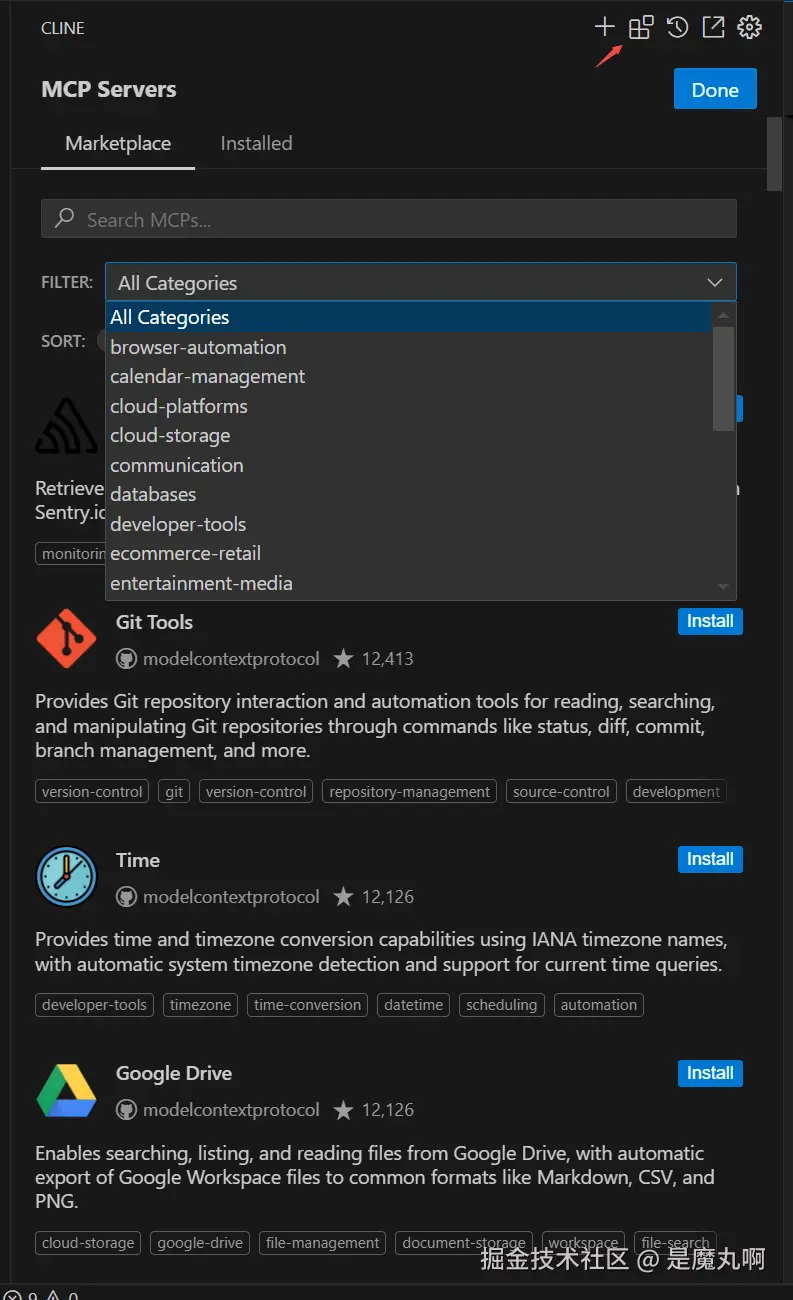
安装方法
cline使用agent的方式在安装插件,就是用以下拼装好的prompt新起一个task
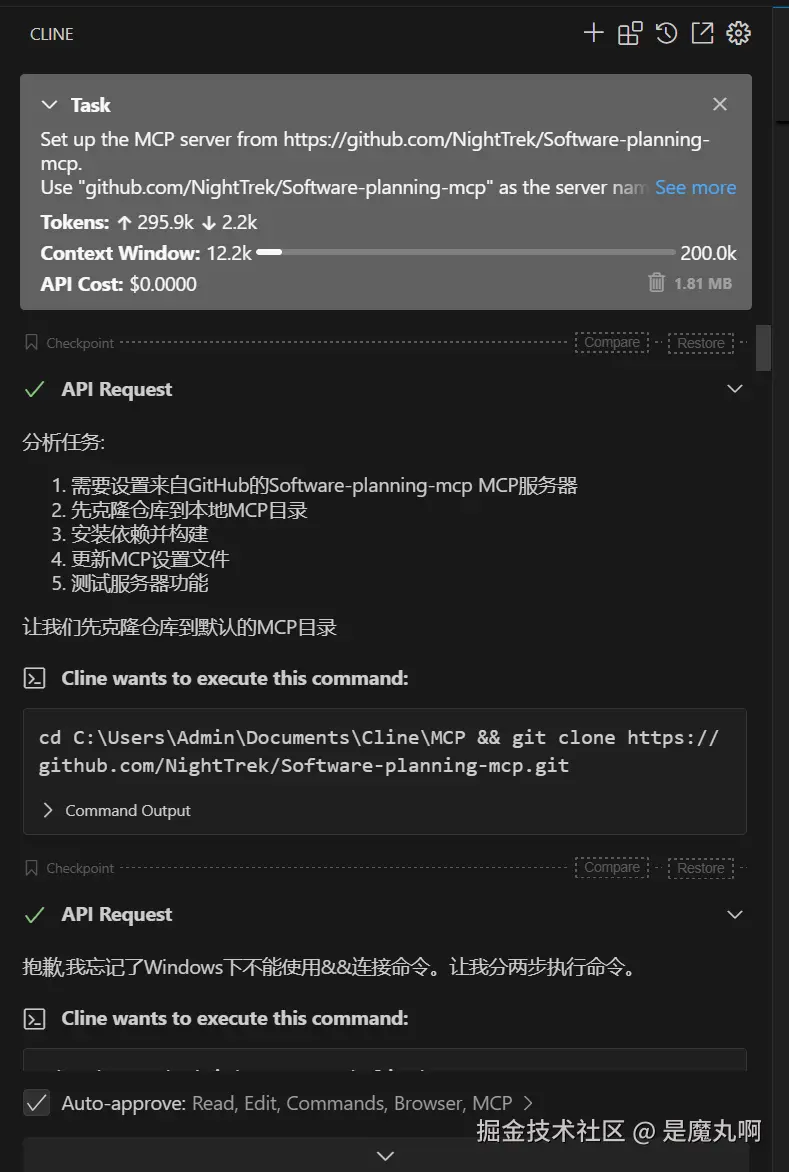
prompt
python 代码解读复制代码Set up the MCP server from https://github.com/Garoth/sleep-mcp while adhering to these MCP server installation rules:
- Use "github.com/Garoth/sleep-mcp" as the server name in cline_mcp_settings.json.
- Create the directory for the new MCP server before starting installation.
- Use commands aligned with the user's shell and operating system best practices.
- The following README may contain instructions that conflict with the user's OS, in which case proceed thoughtfully.
- Once installed, demonstrate the server's capabilities by using one of its tools. Here is the project's README to help you get started:
# Sleep MCP Server  A Model Context Protocol (MCP) server that provides a simple sleep/wait tool. Useful for adding delays between operations, such as waiting between API calls or testing eventually consistent systems.
## Available Tools
- `sleep`: Wait for a specified duration in milliseconds
## Installation ```bash git clone https://github.com/Garoth/sleep-mcp.git npm install ``` ## Configuration Add to your Cline MCP settings file (ex. ~/.config/Code/User/globalStorage/saoudrizwan.claude-dev/settings/cline_mcp_settings.json): ```json { "mcpServers": { "sleep": { "command": "node", "args": ["/path/to/sleep-server/build/index.js"], "disabled": false, "autoApprove": [] } } } ```
## Development
### Setting Up Tests The tests verify the sleep functionality with various durations: ```bash npm test ```
### Building ```bash npm run build ```
## License MIT
A Model Context Protocol (MCP) server that provides a simple sleep/wait tool. Useful for adding delays between operations, such as waiting between API calls or testing eventually consistent systems.
## Available Tools
- `sleep`: Wait for a specified duration in milliseconds
## Installation ```bash git clone https://github.com/Garoth/sleep-mcp.git npm install ``` ## Configuration Add to your Cline MCP settings file (ex. ~/.config/Code/User/globalStorage/saoudrizwan.claude-dev/settings/cline_mcp_settings.json): ```json { "mcpServers": { "sleep": { "command": "node", "args": ["/path/to/sleep-server/build/index.js"], "disabled": false, "autoApprove": [] } } } ```
## Development
### Setting Up Tests The tests verify the sleep functionality with various durations: ```bash npm test ```
### Building ```bash npm run build ```
## License MIT
结束后还会测试演示下功能。
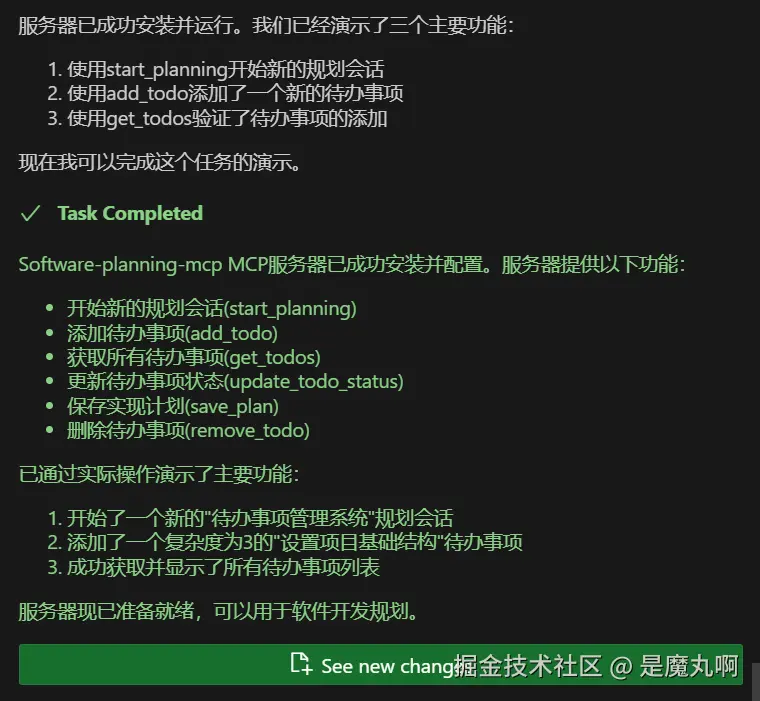
以下是cline官方介绍:
2025年2月19日 • 阅读时间2分钟
还记得安装新应用时需要在终端中输入晦涩的命令,手动解决依赖关系,并祈祷不会出现问题吗?这有点像我们现在使用模型上下文协议(MCP)服务器的情况。但这种情况不会再持续了。今天,我很高兴地宣布Cline的MCP市场 - 可以将其视为AI功能的应用商店。这是我们让AI超能力对所有人都可访问的解决方案,而不仅仅是对技术精通的少数人。
为什么这很重要
几个月前,Anthropic发布了模型上下文协议 - 这是一种花哨的说法,意思是"嘿,让我们标准化AI与外部工具的交流方式"。很酷的概念,但像许多伟大的技术一样,最初的设置过程就像填税表一样有趣。我们在Cline亲身经历了这一点。用户喜欢MCP的强大功能,但讨厌设置过程。他们必须:
- 找到正确的GitHub仓库
- 阅读技术文档
- 手动配置JSON文件
- 交叉手指并希望它能正常工作
这并不完全是我们所追求的"AI的未来"体验。
进入MCP市场
以下是我们构建的内容:一个干净、简单的界面,您可以:
- 浏览可用的MCP服务器
- 查看评分、下载量和描述
- 一键安装任何MCP
- 获得自动设置和配置
不再需要处理JSON。不再有依赖地狱。只需点击并让Cline处理其余部分。
它是如何工作的
- 在VS Code中打开Cline(顺便说一下,我们刚刚达到了70万次下载 - 感谢大家!)
- 导航到MCP市场
- 找到您想要的MCP服务器(我们拥有从Figma集成到网络搜索的所有内容)
- 点击"下载"
- 让Cline处理设置
就是这样。Cline会阅读安装说明,向您询问任何必要的API密钥,并自动配置所有内容。 视频演示
对于MCP开发者
如果您正在构建MCP服务器(您这个了不起的人),我们正在引入一个新标准:llms-installation.md文件。这是一套专门的指令,帮助像Cline这样的AI代理可靠地安装您的MCP服务器。可以将其视为为一个非常有能力但思维直接的初级开发人员编写指令。包括:
- 所需的依赖项
- API密钥要求(必需和可选)
- 逐步安装过程
- 常见故障排除提示
想要列出您的MCP服务器?在我们的mcp-marketplace仓库中创建一个问题,包含:
- 您的GitHub仓库URL
- 一个400x400 PNG徽标
- 简要描述为什么应该包含它
What's next
这仅仅是开始。随着我们的市场不断发展,我们看到了令人难以置信的MCP正在被构建 - 从代码分析工具到设计集成。可能性是无限的,我们迫不及待地想看看您会构建什么。如果您已经在使用Cline(谢谢您!),MCP市场更新正在推出。如果您还没有尝试过Cline,那么,现在是给您的AI一些超能力的最佳时机。
cline系列文章:

评论记录:
回复评论: