本文同步发表于我的微信公众号,扫一扫文章底部的二维码或在微信搜索
HelloWorld杰少 即可关注。
前言
在前俩篇文章中,我与大家分享了 UE4 开发如何配置 Xcode 的调试环境以及如何实现 UE4 引擎的按钮事件的响应,其实写这俩篇文章的目的就是为接下来的文章做一个引子,就好比是高级餐厅的前菜一样,接下来我们就要进入到正餐部分了.
既然 UE4 引擎具有跨平台的特性,那是否真的能像很多跨平台的开发工具所说的一样:Write once, run everywhere 呢!我调研过市面上主流的几个跨平台开发工具,也自己动手搭建过环境并写了几个 Demo,我只想跟大家说:谁用谁知道(捂脸笑)。
每个平台都有自己的特性,要想做到一份代码适配所有平台的难度是非常大的,因为我们不能保证每个功能都做到完美适配,所以怎么去解决当前面临的窘境呢!那就是我们要尽量减少跨平台功能的数量,只保证我们的核心功能在各个平台上能完美的适配,把一些辅助功能模块例如:登录,分享,数据采集等模块做成插件的方式集成到我们的项目中,这些插件都是用各个平台的原生代码开发的,iOS 平台就用 OC 或者 swift 开发,Android就用 java 或者 kotlin 开发,所以完全就不用去考虑它的平台兼容性问题了。
那接下来我们就开始今天的教程吧!
UE4 开发之如何创建 iOS 平台插件
UE4 为我们广大开发者提供了众多的插件供我们使用,正是有了这些插件的存在,才让游戏开发变得更快更简单,今天我跟大家分享一下如何编写 UE4 插件。
创建 UE4 插件
- 在 UE 编辑器中,打开菜单栏中的编辑下拉菜单,选择插件选项

- 选择右下角的新插件
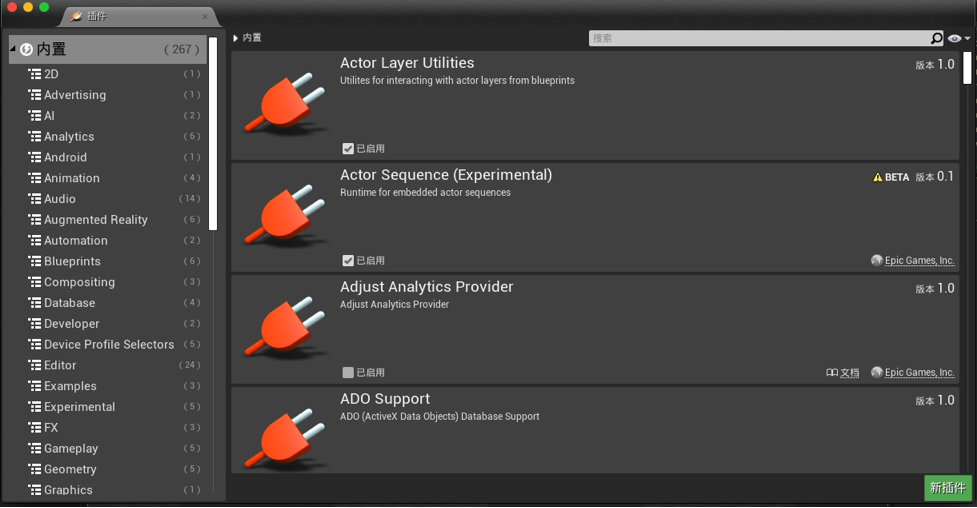
- 选择截图上的 “第三方库”, 并填写插件名称,例如我起的为 “JJLoginNail”,以及填写作者以及描述

- 创建完成后,会在你的 Xcode 工程中自动引用一个 Plugins 文件夹
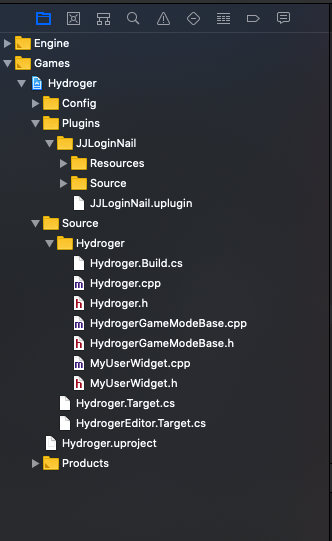
处理第三方的 Framework
用于测试,我自建了一个 iOS 静态库: TestLoginSDK.framework, 里面包含一个显示用户登录界面的接口,以及回调账户名的回调,参考代码如下:
@protocol TestLoginDelegate
- (void)OnLoginResult:(NSString *)result;
@end
@interface JJLoginController : NSObject
+ (void)showLoginView:(UIViewController *)baseView JJCallBack:(id) delegate;
@end
- 1
- 2
- 3
- 4
- 5
- 6
- 7
- 8
- 9
- 10
- 11
- 12
- 在 ThirdParty 文件夹下创建 iosframeworks 文件夹,随后再该文件夹下创建 iosextend.embeddedframework 文件夹,并将第三方的 framework 放入其中
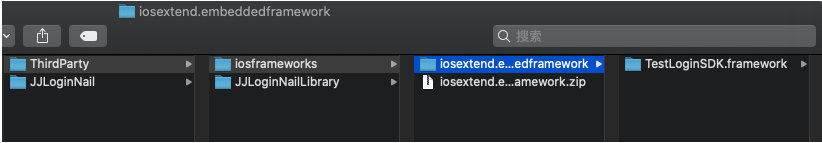
- 将 iosextend.embeddedframework 添加到 .zip 压缩文件
- 将 iosframeworks 引入到 Xcode 工程中
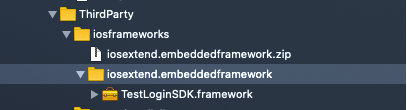
前期准备做好以后,我们现在进入到正式的敲代码阶段.
编码阶段
- 在 Source 文件夹中插件为我们创建了以下源文件
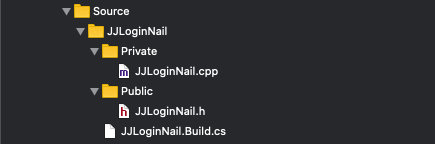
- 打开 JJLoginNail.Build.cs,配置我们的第三方 framework 路径,配置信息如下:
// Copyright 1998-2019 Epic Games, Inc. All Rights Reserved.
using UnrealBuildTool;
public class JJLoginNail : ModuleRules
{
public JJLoginNail(ReadOnlyTargetRules Target) : base(Target)
{
PCHUsage = ModuleRules.PCHUsageMode.UseExplicitOrSharedPCHs;
PublicIncludePaths.AddRange(
new string[] {
// ... add public include paths required here ...
}
);
PrivateIncludePaths.AddRange(
new string[] {
// ... add other private include paths required here ...
}
);
PublicDependencyModuleNames.AddRange(
new string[]
{
"Core",
"JJLoginNailLibrary",
"Projects",
// ... add other public dependencies that you statically link with here ...
}
);
PrivateDependencyModuleNames.AddRange(
new string[]
{
// ... add private dependencies that you statically link with here ...
}
);
DynamicallyLoadedModuleNames.AddRange(
new string[]
{
// ... add any modules that your module loads dynamically here ...
}
);
if (Target.Platform == UnrealTargetPlatform.IOS){
PublicAdditionalFrameworks.Add(
new Framework(
"TestLoginSDK",
"../ThirdParty/iosframeworks/iosextend.embeddedframework.zip"
)
);
}
}
}
- 1
- 2
- 3
- 4
- 5
- 6
- 7
- 8
- 9
- 10
- 11
- 12
- 13
- 14
- 15
- 16
- 17
- 18
- 19
- 20
- 21
- 22
- 23
- 24
- 25
- 26
- 27
- 28
- 29
- 30
- 31
- 32
- 33
- 34
- 35
- 36
- 37
- 38
- 39
- 40
- 41
- 42
- 43
- 44
- 45
- 46
- 47
- 48
- 49
- 50
- 51
- 52
- 53
- 54
- 55
- 56
- 57
- 58
- 59
- 60
- 61
- 打开 JJLoginNail.h 头文件,加入我们调用 API 的逻辑,以及处理回调的逻辑:
// Copyright 1998-2019 Epic Games, Inc. All Rights Reserved.
#pragma once
#include "Modules/ModuleManager.h"
#if PLATFORM_IOS
#import
//用于处理 sdk 返回的回调
@interface FTestLoginResultModule : NSObject
@end
#endif
class FJJLoginNailModule : public IModuleInterface
{
public:
/** IModuleInterface implementation */
virtual void StartupModule() override;
virtual void ShutdownModule() override;
/// 显示登录界面
void showLogin();
private:
/** Handle to the test dll we will load */
void* ExampleLibraryHandle;
};
- 1
- 2
- 3
- 4
- 5
- 6
- 7
- 8
- 9
- 10
- 11
- 12
- 13
- 14
- 15
- 16
- 17
- 18
- 19
- 20
- 21
- 22
- 23
- 24
- 25
- 26
- 27
- 28
- 29
- 30
- 31
- 32
- 33
- 34
注意点:
其中我们的 OC 类别需要用 PLATFORM_IOS 宏包起来,并 import 我们所需要的第三方framework。
- 打开 JJLoginNail.cpp 文件,实现上一步头文件中定义的接口以及在 OC 类中实现回调函数
// Copyright 1998-2019 Epic Games, Inc. All Rights Reserved.
#include "JJLoginNail.h"
#include "Core.h"
#include "Modules/ModuleManager.h"
#include "Interfaces/IPluginManager.h"
#include "JJLoginNailLibrary/ExampleLibrary.h"
#define LOCTEXT_NAMESPACE "FJJLoginNailModule"
#if PLATFORM_IOS
#include "IOSAppDelegate.h"
@implementation FTestLoginResultModule
- (void)OnLoginResult:(NSString *)result{
NSLog(@"登录账号为: %@", result);
}
@end
#endif
#if PLATFORM_IOS
static FTestLoginResultModule *loginResult = nil;
#endif
void FJJLoginNailModule::showLogin(){
#if PLATFORM_IOS
dispatch_async(dispatch_get_main_queue(), ^{
[JJLoginController showLoginView:(UIViewController*)[IOSAppDelegate GetDelegate].IOSController JJCallBack:[FTestLoginResultModule new]];
});
#endif
}
void FJJLoginNailModule::StartupModule()
{
// This code will execute after your module is loaded into memory; the exact timing is specified in the .uplugin file per-module
// Get the base directory of this plugin
FString BaseDir = IPluginManager::Get().FindPlugin("JJLoginNail")->GetBaseDir();
// Add on the relative location of the third party dll and load it
FString LibraryPath;
#if PLATFORM_WINDOWS
LibraryPath = FPaths::Combine(*BaseDir, TEXT("Binaries/ThirdParty/JJLoginNailLibrary/Win64/ExampleLibrary.dll"));
#elif PLATFORM_MAC
LibraryPath = FPaths::Combine(*BaseDir, TEXT("Source/ThirdParty/JJLoginNailLibrary/Mac/Release/libExampleLibrary.dylib"));
#endif // PLATFORM_WINDOWS
ExampleLibraryHandle = !LibraryPath.IsEmpty() ? FPlatformProcess::GetDllHandle(*LibraryPath) : nullptr;
if (ExampleLibraryHandle)
{
// Call the test function in the third party library that opens a message box
ExampleLibraryFunction();
}
else
{
FMessageDialog::Open(EAppMsgType::Ok, LOCTEXT("ThirdPartyLibraryError", "Failed to load example third party library"));
}
}
void FJJLoginNailModule::ShutdownModule()
{
// This function may be called during shutdown to clean up your module. For modules that support dynamic reloading,
// we call this function before unloading the module.
// Free the dll handle
FPlatformProcess::FreeDllHandle(ExampleLibraryHandle);
ExampleLibraryHandle = nullptr;
}
#undef LOCTEXT_NAMESPACE
IMPLEMENT_MODULE(FJJLoginNailModule, JJLoginNail)
- 1
- 2
- 3
- 4
- 5
- 6
- 7
- 8
- 9
- 10
- 11
- 12
- 13
- 14
- 15
- 16
- 17
- 18
- 19
- 20
- 21
- 22
- 23
- 24
- 25
- 26
- 27
- 28
- 29
- 30
- 31
- 32
- 33
- 34
- 35
- 36
- 37
- 38
- 39
- 40
- 41
- 42
- 43
- 44
- 45
- 46
- 47
- 48
- 49
- 50
- 51
- 52
- 53
- 54
- 55
- 56
- 57
- 58
- 59
- 60
- 61
- 62
- 63
- 64
- 65
- 66
- 67
- 68
- 69
- 70
- 71
- 72
- 73
- 74
- 75
- 76
- 77
注意点:
其中需要注意的是:
- 在调用 SDK 接口的时候需要切换到主线程上,不然 App 会 Crash;
- 在使用 OC 代码的时候需要用 PLATFORM_IOS 进行包裹;
- 因为我们在实现逻辑中用到了 IOSAppDelegate 获取 RootView,所以我们需要在 JJLoginNail.Build.cs 加入一个配置 “ApplicationCore”,不然会提示 IOSAppDelegate.h 头文件找不到,配置如下:
PublicDependencyModuleNames.AddRange(
new string[]
{
"Core",
"JJLoginNailLibrary",
"Projects",
"ApplicationCore"
// ... add other public dependencies that you statically link with here ...
}
);
- 1
- 2
- 3
- 4
- 5
- 6
- 7
- 8
- 9
- 10
- 回到我们插件文件夹上层文件夹的 Source 下,打开 UE 为我们自动创建的 Hydroger.Build.cs 文件,并在里面配置我们的插件名称 “JJLoginNail”, 代码如下:
// Copyright 1998-2019 Epic Games, Inc. All Rights Reserved.
using UnrealBuildTool;
public class Hydroger : ModuleRules
{
public Hydroger(ReadOnlyTargetRules Target) : base(Target)
{
PCHUsage = PCHUsageMode.UseExplicitOrSharedPCHs;
PublicDependencyModuleNames.AddRange(new string[] { "Core", "CoreUObject", "Engine", "InputCore", "JJLoginNail"});
PrivateDependencyModuleNames.AddRange(new string[] { });
// Uncomment if you are using Slate UI
// PrivateDependencyModuleNames.AddRange(new string[] { "Slate", "SlateCore" });
// Uncomment if you are using online features
// PrivateDependencyModuleNames.Add("OnlineSubsystem");
// To include OnlineSubsystemSteam, add it to the plugins section in your uproject file with the Enabled attribute set to true
}
}
- 1
- 2
- 3
- 4
- 5
- 6
- 7
- 8
- 9
- 10
- 11
- 12
- 13
- 14
- 15
- 16
- 17
- 18
- 19
- 20
- 21
- 22
- 23
- 24
- 在工程中打开我们在 UE 中创建的蓝图类 MyUserWidget.cpp,并在点击事件中加入调用插件接口的逻辑:
#include "MyUserWidget.h"
#include "JJLoginNail.h"
void UMyUserWidget::callStartFunction()
{
// FPlatformMisc::MessageBoxExt(EAppMsgType::Ok, TEXT("start"), TEXT("callStartFunction"));
#if PLATFORM_IOS
FJJLoginNailModule *module = new FJJLoginNailModule();
module->showLogin();
#endif
}
- 1
- 2
- 3
- 4
- 5
- 6
- 7
- 8
- 9
- 10
- 11
注意点
- 别忘了在 Hydroger.Build.cs 中配置插件名称
- include 插件头文件,例如:#include “JJLoginNail.h”
- 逻辑用 PLATFORM_IOS 包裹
最后,插上真机设备,在工程中设置好相应的签名证书,CMD+R 将工程跑在真机设备上:
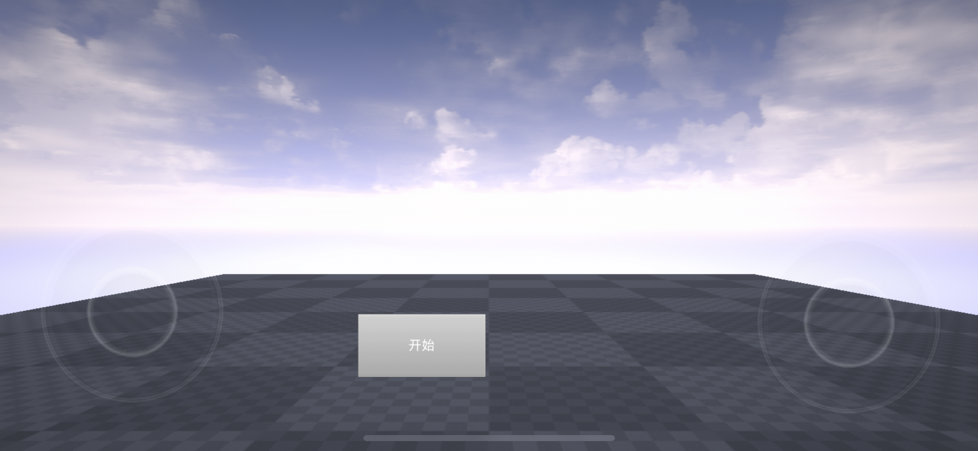
- 触发按钮事件,调用 SDK 里面的接口
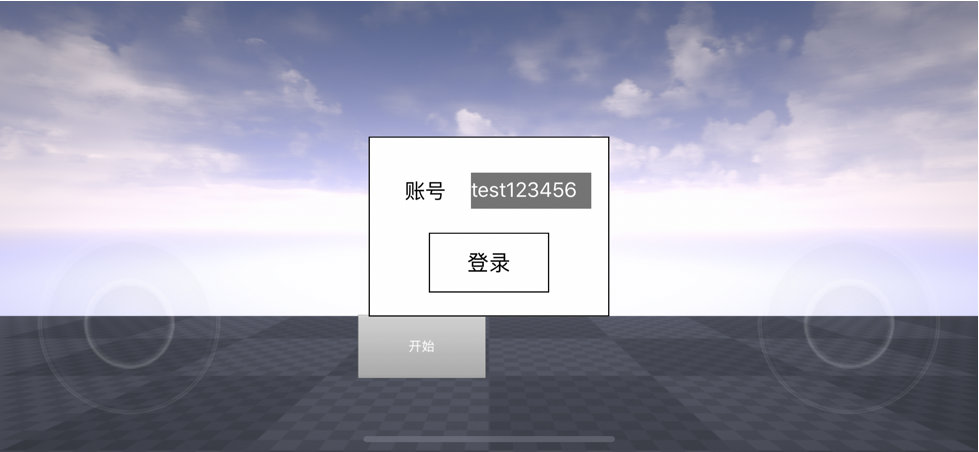
- 获取回调信息,并打印
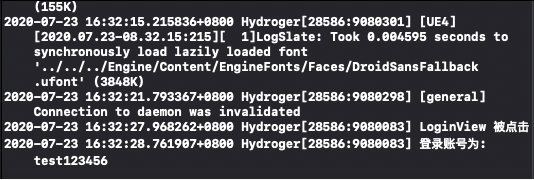
结尾
到这里,UE4 引擎创建 iOS 插件步骤就结束了,其实并不是很难,就是配置的环节比较多,如果中间某一个环节掉了链子,那我们创建的插件就无法被工程所引用,所以在插件的使用过程中,需要仔细的去检查我们的配置。
好了,本篇教程到这里就结束了,如果遇到问题可通过留言的方式与我交流,希望本篇文章对大家有所帮助,蟹蟹。
相关阅读:
UE4 如何实现与 iOS 原生之间的数据交互
UE4 开发之如何创建 iOS 平台插件
UE4 开发之实现按钮事件响应
UE4 开发之配置 Xcode 调试环境
关注我的技术公众号,获取优质技术文章。
微信扫一扫下方二维码即可关注:



评论记录:
回复评论: