00. 目录
01. 命令概述
alias命令用来设置指令的别名。我们可以使用该命令可以将一些较长的命令进行简化。使用alias时,用户必须使用单引号 ‘ ‘ 将原来的命令引起来,防止特殊字符导致错误。
alias命令的作用只局限于该次登入的操作。若要每次登入都能够使用这些命令别名,则可将相应的alias命令存放到bash的初始化文件 /etc/bashrc中。
02. 命令格式
用法:alias [-p] [名称[=值] ... ]
- 1
03. 常用选项
-p 以可重用的格式打印所有的已定义的别名
- 1
04. 参考示例
4.1 查看命令别名
[deng@localhost ~]$ alias
alias egrep='egrep --color=auto'
alias fgrep='fgrep --color=auto'
alias grep='grep --color=auto'
alias l.='ls -d .* --color=auto'
alias ll='ls -l --color=auto'
alias ls='ls --color=auto'
alias vi='vim'
alias which='alias | /usr/bin/which --tty-only --read-alias --show-dot --show-tilde'
[deng@localhost ~]$
- 1
- 2
- 3
- 4
- 5
- 6
- 7
- 8
- 9
- 10
4.2 打印所有的已定义的别名
[deng@localhost ~]$ alias -p
alias egrep='egrep --color=auto'
alias fgrep='fgrep --color=auto'
alias grep='grep --color=auto'
alias l.='ls -d .* --color=auto'
alias ll='ls -l --color=auto'
alias ls='ls --color=auto'
alias vi='vim'
alias which='alias | /usr/bin/which --tty-only --read-alias --show-dot --show-tilde'
[deng@localhost ~]$
- 1
- 2
- 3
- 4
- 5
- 6
- 7
- 8
- 9
- 10
4.3 设置命令别名
[deng@localhost ~]$ alias lx='ls -lh'
[deng@localhost ~]$ lx
总用量 55M
drwxrwxr-x 7 deng deng 61 1月 22 2019 bak
drwxrwxr-x 8 deng deng 73 3月 28 11:14 bj34
drwxr-xr-x 4 deng deng 4.0K 8月 16 11:10 instantclient_11_2
-rwxrwxr-x 1 deng deng 55M 1月 22 2019 oracle_client_11gR2.tar.gz
drwxrwxr-x 3 deng deng 18 1月 22 2019 oradiag_deng
drwxrwxr-x 10 deng deng 163 9月 1 16:05 projects
-rwxrwxr-x 1 deng deng 2.1K 6月 30 15:14 scott_data.sql
drwxrwxr-x 6 deng deng 50 9月 1 09:38 share
drwxrwxr-x 8 deng deng 73 3月 10 09:16 sz12
-rwxrwxr-x 1 deng deng 599 8月 27 09:56 test.c
-rwxrwxr-x 1 deng deng 1.7K 8月 3 15:05 test.cpp
-rwxrwxr-x 1 deng deng 199 9月 1 19:50 test.sh
-rw-rw-r-- 1 deng deng 13 9月 1 19:22 txt
drwxr-xr-x. 2 deng deng 6 11月 8 2018 公共
drwxr-xr-x. 2 deng deng 6 11月 8 2018 模板
drwxr-xr-x. 2 deng deng 6 11月 8 2018 视频
drwxr-xr-x. 2 deng deng 6 11月 8 2018 图片
drwxr-xr-x. 2 deng deng 6 11月 8 2018 文档
drwxr-xr-x. 2 deng deng 6 11月 8 2018 下载
drwxr-xr-x. 2 deng deng 6 11月 8 2018 音乐
drwxr-xr-x. 2 deng deng 6 7月 25 22:10 桌面
[deng@localhost ~]$
- 1
- 2
- 3
- 4
- 5
- 6
- 7
- 8
- 9
- 10
- 11
- 12
- 13
- 14
- 15
- 16
- 17
- 18
- 19
- 20
- 21
- 22
- 23
- 24
- 25
注意:命令中选项必须使用引号
4.4 设置命令别名
[deng@localhost ~]$ alias lxx=ls
[deng@localhost ~]$ lxx
bak oradiag_deng sz12 txt 图片 桌面
bj34 projects test.c 公共 文档
instantclient_11_2 scott_data.sql test.cpp 模板 下载
oracle_client_11gR2.tar.gz share test.sh 视频 音乐
[deng@localhost ~]$
- 1
- 2
- 3
- 4
- 5
- 6
- 7
05. 总结
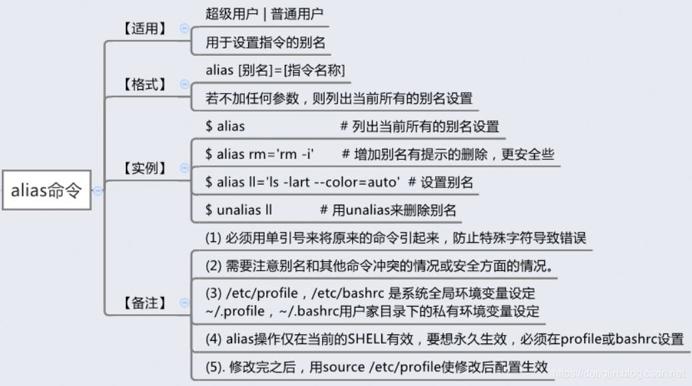


评论记录:
回复评论: