00. 目录
01. 命令概述
ethtool命令用于查询ethX网口基本设置、及设置网卡的参数。
命令比较复杂,功能特别多。
02. 命令格式
ethtool [ -a | -c | -g | -i | -d | -k | -r | -S |] ethX
ethtool [-A] ethX [autoneg on|off] [rx on|off] [tx on|off]
ethtool [-C] ethX [adaptive-rx on|off] [adaptive-tx on|off] [rx-usecs N] [rx-frames N] [rx-usecs-irq N] [rx-frames-irq N] [tx-usecs N] [tx-frames N] [tx-usecs-irq N] [tx-frames-irq N] [stats-block-usecs N][pkt-rate-low N][rx-usecs-low N] [rx-frames-low N] [tx-usecs-low N] [tx-frames-lowN] [pkt-rate-high N] [rx-usecs-high N] [rx-frames-high N] [tx-usecs-high N] [tx-frames-high N] [sample-interval N]
ethtool [-G] ethX [rx N] [rx-mini N] [rx-jumbo N] [tx N]
ethtool [-e] ethX [raw on|off] [offset N] [length N]
ethtool [-E] ethX [magic N] [offset N] [value N]
ethtool [-K] ethX [rx on|off] [tx on|off] [sg on|off] [tso on|off]
ethtool [-p] ethX [N]
ethtool [-t] ethX [offline|online]
ethtool [-s] ethX [speed 10|100|1000] [duplex half|full] [autoneg on|off] [port tp|aui|bnc|mii] [phyad N] [xcvr internal|external]
[wol p|u|m|b|a|g|s|d...] [sopass xx:yy:zz:aa:bb:cc] [msglvl N]
- 1
- 2
- 3
- 4
- 5
- 6
- 7
- 8
- 9
- 10
- 11
03. 常用选项
-a 查看网卡中 接收模块RX、发送模块TX和Autonegotiate模块的状态:启动on 或 停用off。
-A 修改网卡中 接收模块RX、发送模块TX和Autonegotiate模块的状态:启动on 或 停用off。
-c display the Coalesce information of the specified ethernet card。
-C Change the Coalesce setting of the specified ethernet card。
-g Display the rx/tx ring parameter information of the specified ethernet card。
-G change the rx/tx ring setting of the specified ethernet card。
-i 显示网卡驱动的信息,如驱动的名称、版本等。
-d 显示register dump信息, 部分网卡驱动不支持该选项。
-e 显示EEPROM dump信息,部分网卡驱动不支持该选项。
-E 修改网卡EEPROM byte。
-k 显示网卡Offload参数的状态:on 或 off,包括rx-checksumming、tx-checksumming等。
-K 修改网卡Offload参数的状态。
-p 用于区别不同ethX对应网卡的物理位置,常用的方法是使网卡port上的led不断的闪;N指示了网卡闪的持续时间,以秒为单位。
-r 如果auto-negotiation模块的状态为on,则restarts auto-negotiation。
-S 显示NIC- and driver-specific 的统计参数,如网卡接收/发送的字节数、接收/发送的广播包个数等。
-t 让网卡执行自我检测,有两种模式:offline or online。
-s 修改网卡的部分配置,包括网卡速度、单工/全双工模式、mac地址等。
- 1
- 2
- 3
- 4
- 5
- 6
- 7
- 8
- 9
- 10
- 11
- 12
- 13
- 14
- 15
- 16
- 17
04. 参考示例
4.1 查询网卡基本设置
[deng@localhost ~]$ ethtool ens33
Settings for ens33:
Supported ports: [ TP ]
Supported link modes: 10baseT/Half 10baseT/Full
100baseT/Half 100baseT/Full
1000baseT/Full
Supported pause frame use: No
Supports auto-negotiation: Yes
Supported FEC modes: Not reported
Advertised link modes: 10baseT/Half 10baseT/Full
100baseT/Half 100baseT/Full
1000baseT/Full
Advertised pause frame use: No
Advertised auto-negotiation: Yes
Advertised FEC modes: Not reported
Speed: 1000Mb/s
Duplex: Full
Port: Twisted Pair
PHYAD: 0
Transceiver: internal
Auto-negotiation: on
MDI-X: off (auto)
Cannot get wake-on-lan settings: Operation not permitted
Current message level: 0x00000007 (7)
drv probe link
Link detected: yes
[deng@localhost ~]$
- 1
- 2
- 3
- 4
- 5
- 6
- 7
- 8
- 9
- 10
- 11
- 12
- 13
- 14
- 15
- 16
- 17
- 18
- 19
- 20
- 21
- 22
- 23
- 24
- 25
- 26
- 27
4.2 查询网卡驱动相关信息
[deng@localhost ~]$ ethtool -i ens33
driver: e1000
version: 7.3.21-k8-NAPI
firmware-version:
expansion-rom-version:
bus-info: 0000:02:01.0
supports-statistics: yes
supports-test: yes
supports-eeprom-access: yes
supports-register-dump: yes
supports-priv-flags: no
[deng@localhost ~]$
- 1
- 2
- 3
- 4
- 5
- 6
- 7
- 8
- 9
- 10
- 11
- 12
4.3 查询网卡收发包统计
[deng@localhost ~]$ ethtool -S ens33
NIC statistics:
rx_packets: 15796742
tx_packets: 31586
rx_bytes: 4802989050
tx_bytes: 5649128
- 1
- 2
- 3
- 4
- 5
- 6
4.4 查询网卡注册信息
[root@localhost ~]# ethtool -d ens33
MAC Registers
-------------
0x00000: CTRL (Device control register) 0x00C00249
Endian mode (buffers): little
Link reset: reset
Set link up: 1
Invert Loss-Of-Signal: no
- 1
- 2
- 3
- 4
- 5
- 6
- 7
- 8
4.5 设置网卡自适应模式
[root@localhost ~]# ethtool -r ens33
[root@localhost ~]#
- 1
- 2
4.6 设置网卡速率等信息
[root@localhost ~]# ethtool -s ens33 autoneg off speed 100 duplex full
- 1
4.7 停止网卡的发送模块TX
[root@localhost ~]# ethtool -A tx off ens33
- 1
4.8 设置网卡速率为100M
[root@localhost ~]# ethtool -s ens33 speed 100
- 1
4.9 使网卡灯闪烁10次
[root@localhost ~]# ethtool -p ens33 10
[root@localhost ~]#
- 1
- 2
操作完毕后,看哪块网卡的led灯在闪,eth0就对应着哪块网卡。
4.10 显示网卡Offload参数的状态
[root@localhost ~]# ethtool -k ens33
Features for ens33:
rx-checksumming: off
tx-checksumming: on
tx-checksum-ipv4: off [fixed]
tx-checksum-ip-generic: on
tx-checksum-ipv6: off [fixed]
tx-checksum-fcoe-crc: off [fixed]
tx-checksum-sctp: off [fixed]
- 1
- 2
- 3
- 4
- 5
- 6
- 7
- 8
- 9
4.11 关闭网卡对收到的数据包的校验功能
[root@localhost ~]# ethtool -K ens33 rx off
- 1
4.12 显示EEPROM dump信息
[root@localhost ~]# ethtool -e ens33
Offset Values
------ ------
0x0000: 00 50 56 26 d8 88 20 04 ff ff ff ff ff ff ff ff
0x0010: 00 00 00 00 0b 46 50 07 ad 15 0f 10 86 80 e8 01
0x0020: ff ff ff ff ff ff ff ff ff ff ff ff ff ff ff ff
0x0030: ff ff ff ff ff ff ff ff ff ff ff ff ff ff ff ff
0x0040: de df 61 78 0c 28 00 00 c8 00 ff ff ff ff ff ff
0x0050: ff ff ff ff ff ff ff ff ff ff ff ff ff ff 02 06
0x0060: ff ff ff ff ff ff ff ff ff ff ff ff ff ff ff ff
0x0070: ff ff ff ff ff ff ff ff ff ff ff ff ff ff ff 3a
0x0080: ff ff ff ff ff ff ff ff ff ff ff ff ff ff ff ff
0x0090: ff ff ff ff ff ff ff ff ff ff ff ff ff ff ff ff
[root@localhost ~]#
- 1
- 2
- 3
- 4
- 5
- 6
- 7
- 8
- 9
- 10
- 11
- 12
- 13
- 14
05. 总结
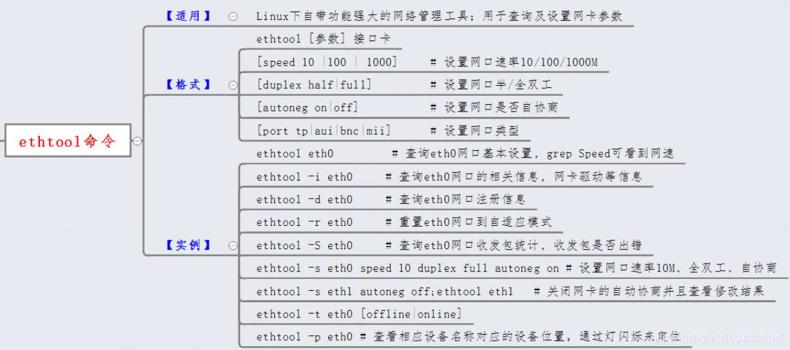
06. 附录
前言
HarmonyOS面向万物互联时代,而万物互联涉及到了大量的硬件设备,这些硬件的离散度很高,它们的性能差异与配置差异都很大,所以这要求使用一个更灵活、功能更强大、能耗更低的驱动框架。OpenHarmony系统HDF驱动框架采用C语言面向对象编程模型构建,通过平台解耦、内核解耦,来达到兼容不同内核,统一平台底座的目的,从而帮助开发者实现驱动一次开发,多系统部署的效果。
1.HDF 驱动框架
OpenHarmony 系统 HDF 驱动框架主要由驱动基础框架、驱动程序、驱动配置文件和驱动接口这四个部分组成。
1)HDF 驱动基础框架提供统一的硬件资源管理,驱动加载管理以及设备节点管理等功能。驱动框架采用的是主从模式设计,由 Device Manager 和 Device Host 组成。Device Manager 提供了统一的驱动管理,Device Manager 启动时根据 Device Information 提供驱动设备信息加载相应的驱动 Device Host,并控制 Host 完成驱动的加载。Device Host 提供驱动运行的环境,同时预置 Host Framework 与 Device Manager 进行协同,完成驱动加载和调用。根据业务的需求 Device Host 可以有多个实例。
2)驱动程序实现驱动具体的功能,每个驱动由一个或者多个驱动程序组成,每个驱动程序都对应着一个 Driver Entry。Driver Entry 主要完成驱动的初始化和驱动接口绑定功能。
3)驱动配置文件.hcs 主要由设备信息(Device Information)和设备资源(Device Resource)组成。Device Information 完成设备信息的配置。如配置接口发布策略,驱动加载的方式等。Device Resource 完成设备资源的配置。如 GPIO 管脚、寄存器等资源信息的配置。
4)驱动接口 HDI(Hardware Driver interface )提供标准化的接口定义和实现,驱动框架提供 IO Service和IO Dispatcher 机制,使得不同部署形态下驱动接口趋于形式一致。
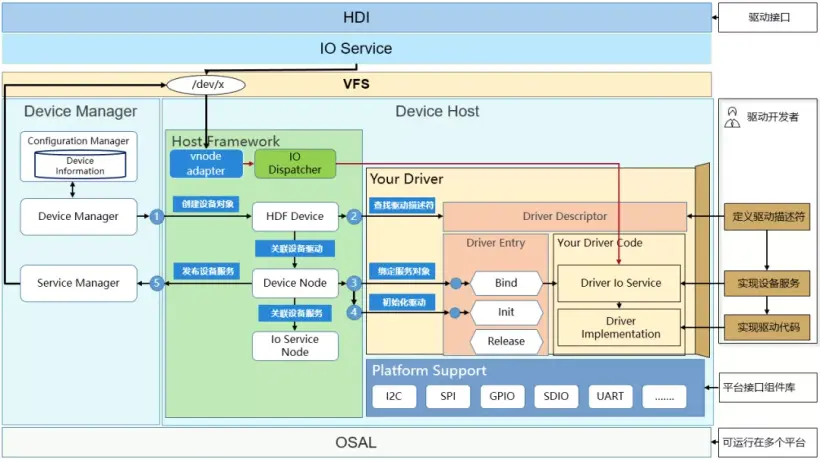
HDF框架以组件化的驱动模型作为核心设计思路,为开发者提供更精细化的驱动管理,让驱动开发和部署更加规范。HDF框架将一类设备驱动放在同一个host里面,开发者也可以将驱动功能分层独立开发和部署,支持一个驱动多个node,HDF驱动模型如下图所示:
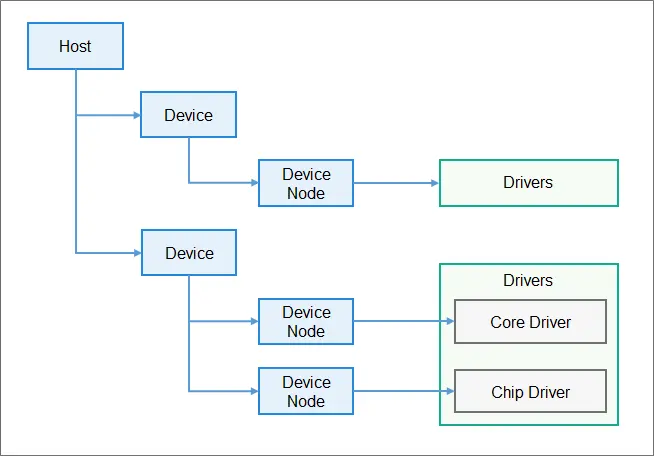
2.HDF 驱动开发
基于HDF框架进行驱动的开发主要分为两个部分,驱动实现和驱动配置,详细开发流程如下所示:
2.1 驱动实现
驱动实现包含驱动业务代码和驱动入口注册。
2.1.1 驱动业务代码
//驱动对外提供的服务能力,将相关的服务接口绑定到HDF框架
int32_t HdfSampleDriverBind(struct HdfDeviceObject *deviceObject)
{
HDF_LOGD("Sample driver bind success");
return 0;
}
class="hljs-button signin active" data-title="登录复制" data-report-click="{"spm":"1001.2101.3001.4334"}">

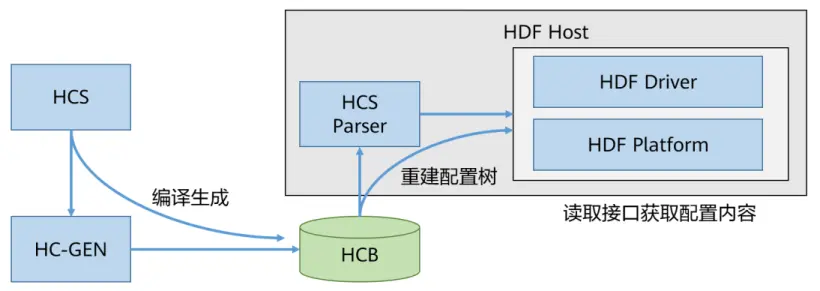
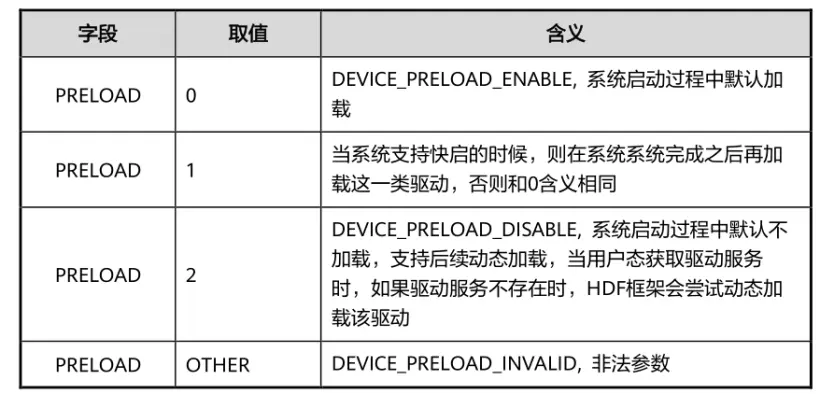
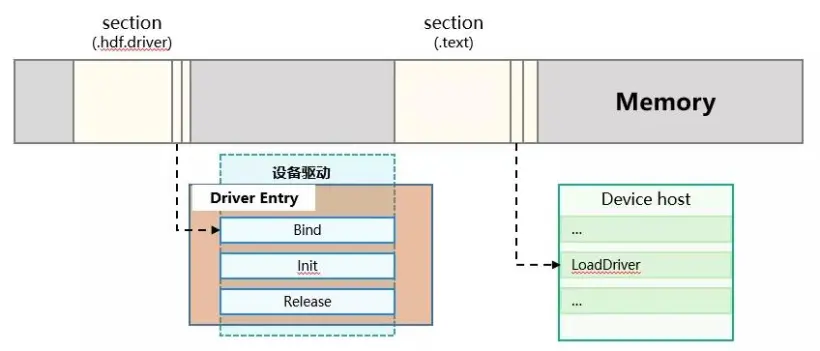
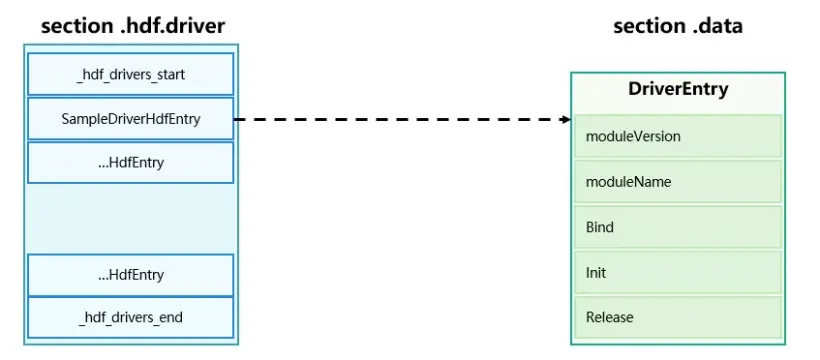
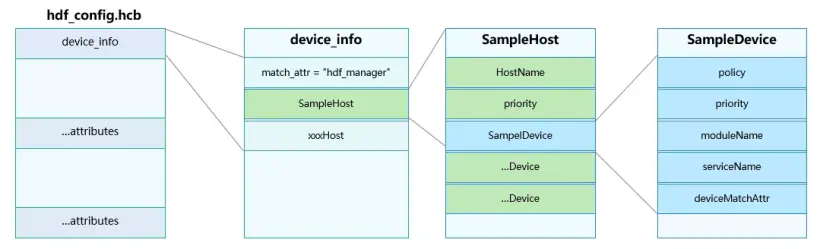
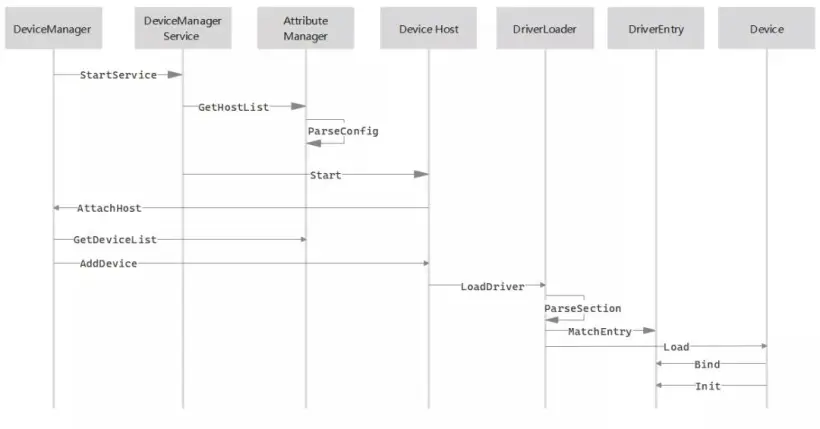
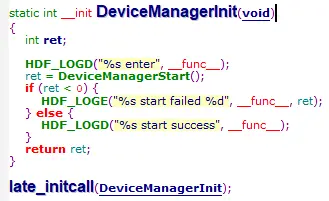
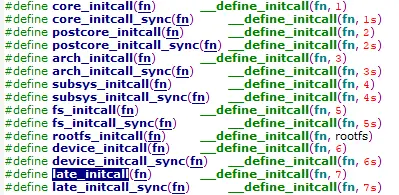
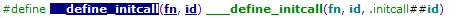
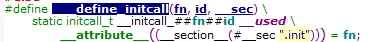
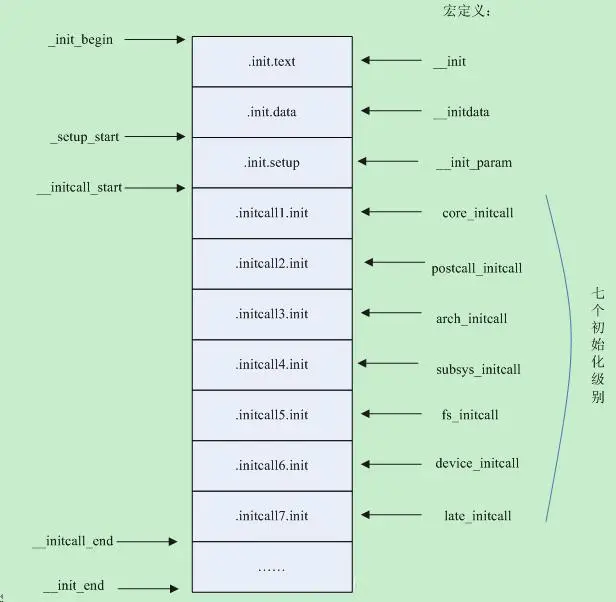
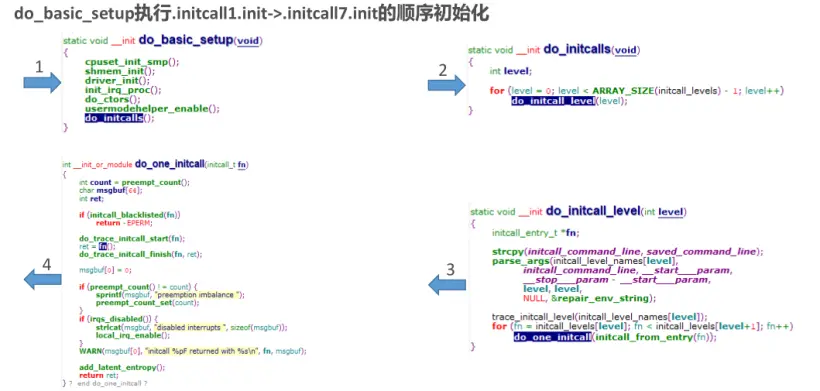
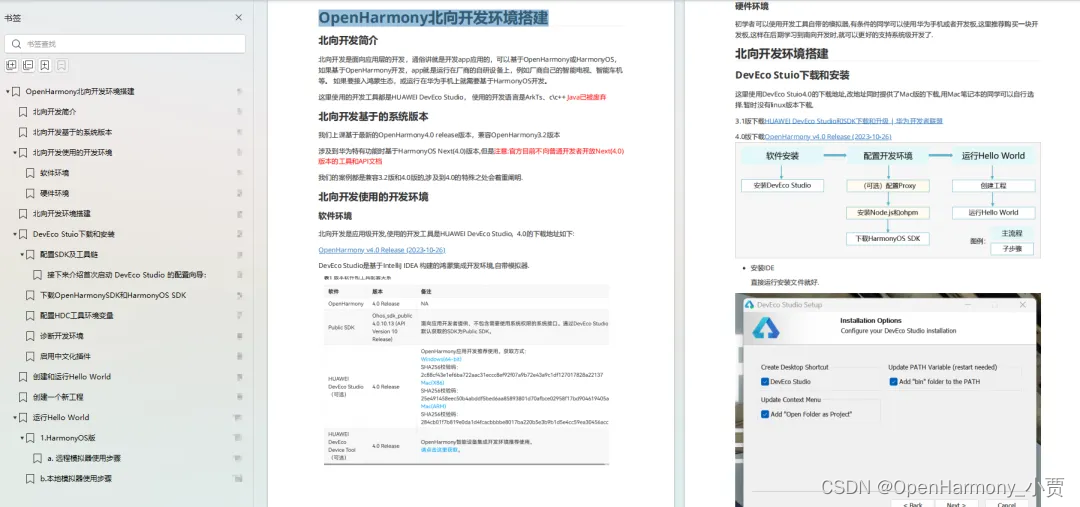
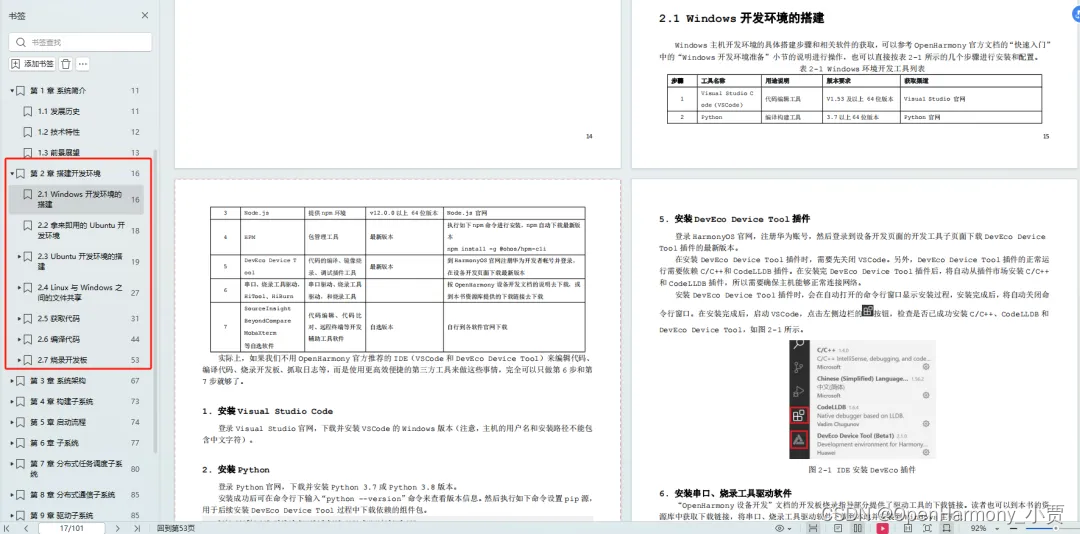
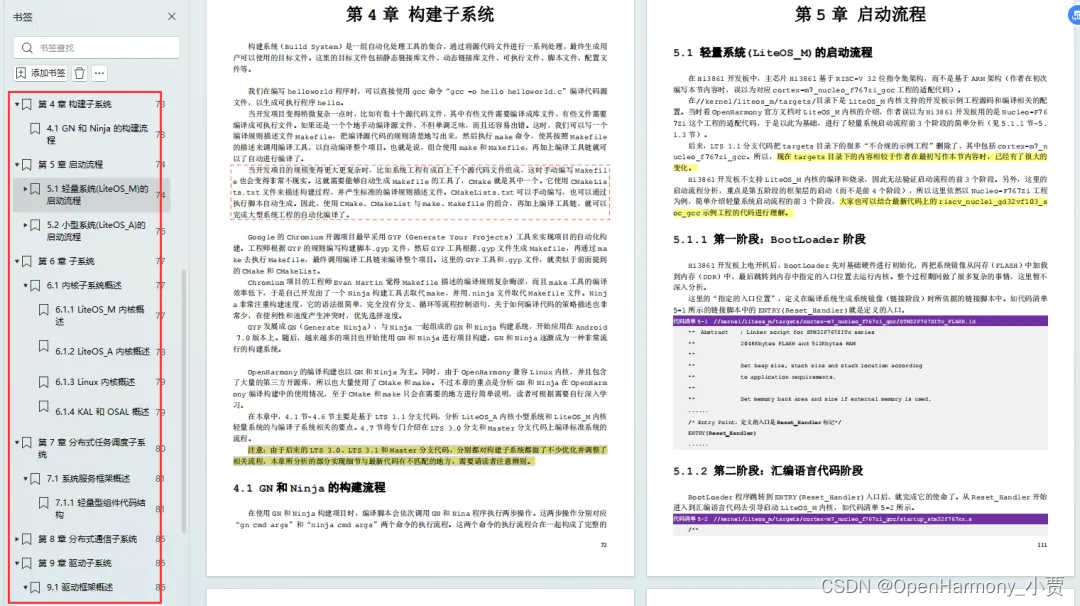
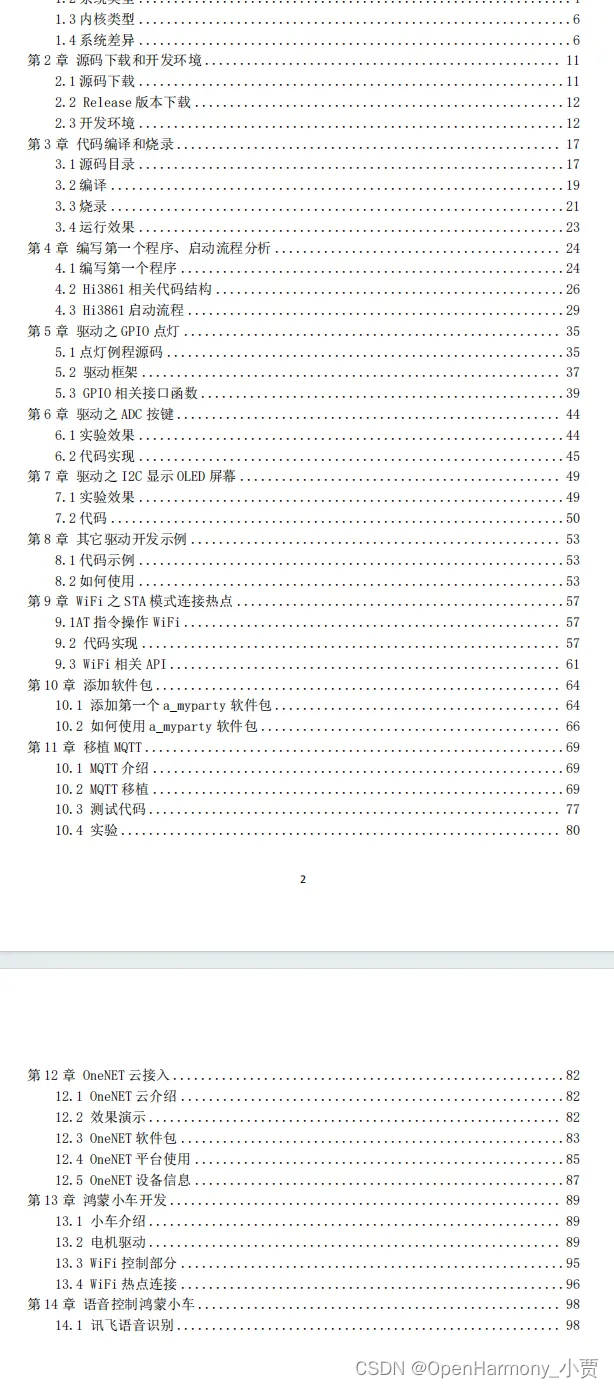
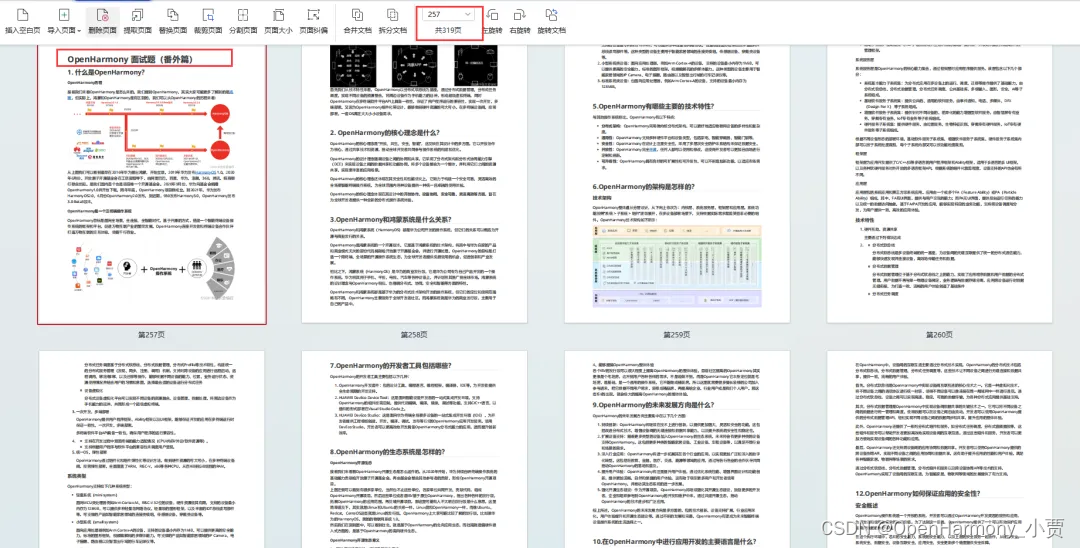
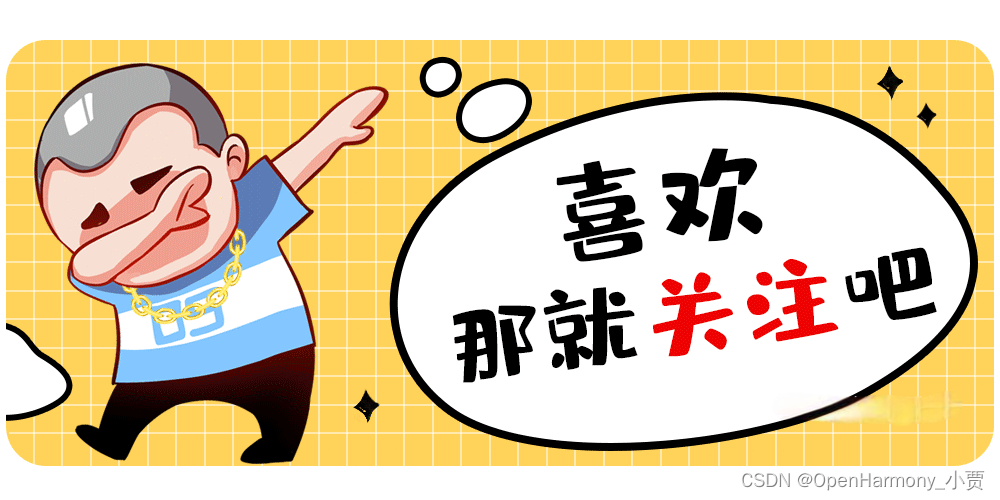
 class="blog_extension_card_cont">
class="blog_extension_card_cont">


评论记录:
回复评论: