class="hide-preCode-box">

- 1
- 2
- 3
- 4
- 5
- 6
- 7
- 8
- 9
- 10
- 11
- 12
- 13
- 14
- 15
- 16
- 17
- 18
- 19
- 20
- 21
- 22
- 23
- 24
- 25
此处以Hi3516DV300为例,给出HCS配置参考。其中部分字段为Hi3516DV300特有功能,驱动适配者可根据需要进行删除或添加字段。
root {
platform {
gpio_config {
controller_0x120d0000 {
match_attr = "hisilicon_hi35xx_pl061"; // 【必要】必须和device_info.hcs中的deviceMatchAttr值一致
groupNum = 12; // 【必要】GPIO组索引,需要根据设备情况填写
bitNum = 8; // 【必要】每组GPIO管脚数
regBase = 0x120d0000; // 【必要】物理基地址
regStep = 0x1000; // 【必要】寄存器偏移步进
irqStart = 48; // 【必要】开启中断
irqShare = 0; // 【必要】共享中断
}
template gpio_info { // gpio_info模板
gpioCustomName = ""; // gpio管脚默认名称
}
GPIO0 :: gpio_info {
gpioCustomName = "GPIO0_0";
}
......
}
}
}
c
class="hljs-button signin active" data-title="登录复制" data-report-click="{"spm":"1001.2101.3001.4334"}"> class="hide-preCode-box">
- 1
- 2
- 3
- 4
- 5
- 6
- 7
- 8
- 9
- 10
- 11
- 12
- 13
- 14
- 15
- 16
- 17
- 18
- 19
- 20
- 21
- 22
- 23
需要注意的是,新增gpio_config.hcs配置文件后,必须在产品对应的hdf.hcs文件中将其包含如下语句所示,否则配置文件无法生效。
#include "../../../../device/soc/hisilicon/hi3516dv300/sdk_liteos/hdf_config/gpio/gpio_config.hcs" // 配置文件相对路径
c
class="hljs-button signin active" data-title="登录复制" data-report-click="{"spm":"1001.2101.3001.4334"}">
本例基于Hi3516DV300开发板的小型系统LiteOS内核运行,对应的hdf.hcs文件路径为vendor/hisilicon/hispark_taurus/hdf_config/hdf.hcs以及//device/hisilicon/hispark_taurus/sdk_liteos/hdf_config/hdf.hcs。驱动适配者需根据实际情况选择对应路径下的文件进行修改。
- 实例化GPIO控制器对象
完成驱动入口注册之后,下一步就是以核心层GpioCntlr对象的初始化为核心,包括驱动适配者自定义结构体(传递参数和数据),实例化GpioCntlr成员GpioMethod(让用户可以通过接口来调用驱动底层函数),实现HdfDriverEntry成员函数(Bind,Init,Release)。
从驱动的角度看,自定义结构体是参数和数据的载体,而且gpio_config.hcs文件中的数值会被HDF读入并通过DeviceResourceIface来初始化结构体成员,其中一些重要数值也会传递给核心层GpioCntlr对象,例如索引、管脚数等。
//GPIO分组信息定义
struct Pl061GpioGroup {
struct GpioCntlr cntlr; // 【必要】是核心层控制对象,其成员定义见下面。
volatile unsigned char *regBase; // 【必要】寄存器基地址。
unsigned int index;
unsigned int irq;
OsalIRQHandle irqFunc;
OsalSpinlock lock;
uint32_t irqSave;
bool irqShare;
struct PlatformDumper *dumper;
char *dumperName;
};
struct Pl061GpioData {
volatile unsigned char *regBase; // 【必要】寄存器基地址。
uint32_t phyBase; // 【必要】物理基址。
uint32_t regStep; // 【必要】寄存器偏移步进。
uint32_t irqStart; // 【必要】中断开启。
uint16_t groupNum; // 【必要】用于描述厂商的GPIO端口号的参数。
uint16_t bitNum; // 【必要】用于描述厂商的GPIO端口号的参数。
uint8_t irqShare; // 【必要】共享中断。
struct Pl061GpioGroup *groups; // 【可选】根据厂商需要设置。
struct GpioInfo *gpioInfo;
void *priv;
};
struct GpioInfo {
struct GpioCntlr *cntlr;
char name[GPIO_NAME_LEN];
OsalSpinlock spin;
uint32_t irqSave;
struct GpioIrqRecord *irqRecord;
};
// GpioCntlr是核心层控制器结构体,其中的成员在Init函数中会被赋值。
struct GpioCntlr {
struct PlatformDevice device;
struct GpioMethod *ops;
uint16_t start;
uint16_t count;
struct GpioInfo *ginfos;
bool isAutoAlloced;
void *priv;
};
c
class="hljs-button signin active" data-title="登录复制" data-report-click="{"spm":"1001.2101.3001.4334"}"> class="hide-preCode-box">
- 1
- 2
- 3
- 4
- 5
- 6
- 7
- 8
- 9
- 10
- 11
- 12
- 13
- 14
- 15
- 16
- 17
- 18
- 19
- 20
- 21
- 22
- 23
- 24
- 25
- 26
- 27
- 28
- 29
- 30
- 31
- 32
- 33
- 34
- 35
- 36
- 37
- 38
- 39
- 40
- 41
- 42
- 43
- 44
- 45
- GpioCntlr成员钩子函数结构体GpioMethod的实例化。
//GpioMethod结构体成员都是钩子函数,驱动适配者需要根据表1完成相应的函数功能。
static struct GpioMethod g_method = {
.request = NULL,
.release = NULL,
.write = Pl061GpioWrite, // 写管脚
.read = Pl061GpioRead, // 读管脚
.setDir = Pl061GpioSetDir, // 设置管脚方向
.getDir = Pl061GpioGetDir, // 获取管脚方向
.toIrq = NULL,
.setIrq = Pl061GpioSetIrq, // 设置管脚中断,如不具备此能力可忽略
.unsetIrq = Pl061GpioUnsetIrq, // 取消管脚中断设置,如不具备此能力可忽略
.enableIrq = Pl061GpioEnableIrq, // 使能管脚中断,如不具备此能力可忽略
.disableIrq = Pl061GpioDisableIrq, // 禁止管脚中断,如不具备此能力可忽略
};
c
class="hljs-button signin active" data-title="登录复制" data-report-click="{"spm":"1001.2101.3001.4334"}">
入参:
HdfDeviceObject:HDF框架给每一个驱动创建的设备对象,用来保存设备相关的私有数据和服务接口。
返回值:
HDF_STATUS相关状态(表3为部分展示,如需使用其他状态,可参考//drivers/hdf_core/interfaces/inner_api/utils/hdf_base.h中HDF_STATUS定义)。
表 3 HDF_STATUS相关状态说明
class="table-box">| 状态(值) | 问题描述 |
|---|
| HDF_ERR_INVALID_OBJECT | 控制器对象非法 |
| HDF_ERR_MALLOC_FAIL | 内存分配失败 |
| HDF_ERR_INVALID_PARAM | 参数非法 |
| HDF_ERR_IO | I/O 错误 |
| HDF_SUCCESS | 初始化成功 |
| HDF_FAILURE | 初始化失败 |
函数说明:
初始化自定义结构体对象,初始化GpioCntlr成员,调用核心层GpioCntlrAdd函数,接入VFS(可选)。
static struct Pl061GpioData g_pl061 = {
.groups = NULL,
.groupNum = PL061_GROUP_MAX,
.bitNum = PL061_BIT_MAX,
};
static int32_t Pl061GpioInitGroups(struct Pl061GpioData *pl061)
{
int32_t ret;
uint16_t i;
struct Pl061GpioGroup *groups = NULL;
if (pl061 == NULL) {
return HDF_ERR_INVALID_PARAM;
}
groups = (struct Pl061GpioGroup *)OsalMemCalloc(sizeof(*groups) * pl061->groupNum);
if (groups == NULL) {
return HDF_ERR_MALLOC_FAIL;
}
pl061->groups = groups;
for (i = 0; i < pl061->groupNum; i++) {
// 相关信息初始化
groups[i].index = i;
groups[i].regBase = pl061->regBase + i * pl061->regStep;
groups[i].irq = pl061->irqStart + i;
groups[i].irqShare = pl061->irqShare;
groups[i].cntlr.start = i * pl061->bitNum;
groups[i].cntlr.count = pl061->bitNum;
groups[i].cntlr.ops = &g_method;
groups[i].cntlr.ginfos = &pl061->gpioInfo[i * pl061->bitNum];
if ((ret = OsalSpinInit(&groups[i].lock)) != HDF_SUCCESS) {
goto ERR_EXIT;
}
ret = GpioCntlrAdd(&groups[i].cntlr); // 向HDF core中添加相关信息
if (ret != HDF_SUCCESS) {
HDF_LOGE("%s: err add controller(%hu:%hu):%d", __func__,
groups[i].cntlr.start, groups[i].cntlr.count, ret);
(void)OsalSpinDestroy(&groups[i].lock);
goto ERR_EXIT;
}
ret = GpioDumperCreate(&pl061->groups[i]);
if (ret != HDF_SUCCESS) {
HDF_LOGE("%s: create dumper failed:%d", __func__, ret);
return ret;
}
}
return HDF_SUCCESS;
ERR_EXIT:
while (i-- > 0) {
GpioCntlrRemove(&groups[i].cntlr);
(void)OsalSpinDestroy(&groups[i].lock);
}
pl061->groups = NULL;
OsalMemFree(groups);
return ret;
}
static int32_t Pl061GpioInit(struct HdfDeviceObject *device)
{
int32_t ret;
struct Pl061GpioData *pl061 = &g_pl061;
if (device == NULL || device->property == NULL) {
HDF_LOGE("%s: device or property null!", __func__);
return HDF_ERR_INVALID_OBJECT;
}
pl061->gpioInfo = OsalMemCalloc(sizeof(struct GpioInfo) * GPIO_MAX_INFO_NUM);
if (pl061->gpioInfo == NULL) {
HDF_LOGE("%s: failed to calloc gpioInfo!", __func__);
return HDF_ERR_MALLOC_FAIL;
}
ret = Pl061GpioReadDrs(pl061, device->property); // 利用从gpio_config.HCS文件读取的属性值来初始化自定义结构体对象成员
if (ret != HDF_SUCCESS) {
HDF_LOGE("%s: failed to read drs:%d", __func__, ret);
return ret;
}
if (pl061->groupNum > PL061_GROUP_MAX || pl061->groupNum <= 0 ||
pl061->bitNum > PL061_BIT_MAX || pl061->bitNum <= 0) {
HDF_LOGE("%s: err groupNum:%hu, bitNum:%hu", __func__, pl061->groupNum, pl0 61->bitNum);
return HDF_ERR_INVALID_PARAM;
}
pl061->regBase = OsalIoRemap(pl061->phyBase, pl061->groupNum * pl061->regStep); // 地址映射
if (pl061->regBase == NULL) {
HDF_LOGE("%s: err remap phy:0x%x", __func__, pl061->phyBase);
return HDF_ERR_IO;
}
ret = Pl061GpioInitGroups(pl061); // group信息初始化,并添加到HDF核心层
if (ret != HDF_SUCCESS) {
HDF_LOGE("%s: err init groups:%d", __func__, ret);
OsalIoUnmap((void *)pl061->regBase);
pl061->regBase = NULL;
return ret;
}
pl061->priv = (void *)device->property;
device->priv = (void *)pl061;
Pl061GpioDebug(pl061);
#ifdef PL061_GPIO_USER_SUPPORT
if (GpioAddVfs(pl061->bitNum) != HDF_SUCCESS) {
HDF_LOGE("%s: add vfs fail!", __func__);
}
#endif
HDF_LOGI("%s: dev service:%s init success!", __func__, HdfDeviceGetServiceName(device));
return HDF_SUCCESS;
}
c
class="hljs-button signin active" data-title="登录复制" data-report-click="{"spm":"1001.2101.3001.4334"}"> class="hide-preCode-box">
- 1
- 2
- 3
- 4
- 5
- 6
- 7
- 8
- 9
- 10
- 11
- 12
- 13
- 14
- 15
- 16
- 17
- 18
- 19
- 20
- 21
- 22
- 23
- 24
- 25
- 26
- 27
- 28
- 29
- 30
- 31
- 32
- 33
- 34
- 35
- 36
- 37
- 38
- 39
- 40
- 41
- 42
- 43
- 44
- 45
- 46
- 47
- 48
- 49
- 50
- 51
- 52
- 53
- 54
- 55
- 56
- 57
- 58
- 59
- 60
- 61
- 62
- 63
- 64
- 65
- 66
- 67
- 68
- 69
- 70
- 71
- 72
- 73
- 74
- 75
- 76
- 77
- 78
- 79
- 80
- 81
- 82
- 83
- 84
- 85
- 86
- 87
- 88
- 89
- 90
- 91
- 92
- 93
- 94
- 95
- 96
- 97
- 98
- 99
- 100
- 101
- 102
- 103
- 104
- 105
- 106
- 107
- 108
- 109
- 110
- 111
- 112
- 113
- 114
- 115
- 116
入参:
HdfDeviceObject:HDF框架给每一个驱动创建的设备对象,用来保存设备相关的私有数据和服务接口。
返回值:
无。
函数说明:
释放内存和删除控制器,该函数需要在驱动入口结构体中赋值给Release接口,当HDF框架调用Init函数初始化驱动失败时,可以调用Release释放驱动资源。
说明:
所有强制转换获取相应对象的操作前提是在Init函数中具备对应赋值的操作。
static void Pl061GpioUninitGroups(struct Pl061GpioData *pl061)
{
uint16_t i;
struct Pl061GpioGroup *group = NULL;
for (i = 0; i < pl061->groupNum; i++) {
group = &pl061->groups[i];
GpioDumperDestroy(&pl061->groups[i]);
GpioCntlrRemove(&group->cntlr); // 从HDF核心层删除
}
OsalMemFree(pl061->groups);
pl061->groups = NULL;
}
static void Pl061GpioRelease(struct HdfDeviceObject *device)
{
struct Pl061GpioData *pl061 = NULL;
HDF_LOGI("%s: enter", __func__);
if (device == NULL) {
HDF_LOGE("%s: device is null!", __func__);
return;
}
#ifdef PL061_GPIO_USER_SUPPORT
GpioRemoveVfs();
#endif
pl061 = (struct Pl061GpioData *)device->priv;
if (pl061 == NULL) {
HDF_LOGE("%s: device priv is null", __func__);
return;
}
Pl061GpioUninitGroups(pl061);
OsalMemFree(pl061->gpioInfo);
pl061->gpioInfo = NULL;
OsalIoUnmap((void *)pl061->regBase);
pl061->regBase = NULL;
}
c
class="hljs-button signin active" data-title="登录复制" data-report-click="{"spm":"1001.2101.3001.4334"}"> class="hide-preCode-box">
- 1
- 2
- 3
- 4
- 5
- 6
- 7
- 8
- 9
- 10
- 11
- 12
- 13
- 14
- 15
- 16
- 17
- 18
- 19
- 20
- 21
- 22
- 23
- 24
- 25
- 26
- 27
- 28
- 29
- 30
- 31
- 32
- 33
- 34
- 35
- 36
- 37
- 38
- 39
- 40
- 41
- 42
- 驱动调试
【可选】针对新增驱动程序,建议验证驱动基本功能,例如GPIO控制状态,中断响应情况等。
如果大家想更加深入的学习 OpenHarmony(鸿蒙南向) 开发的全栈内容,不妨可以参考以下相关学习文档进行学习,助你快速提升自己:
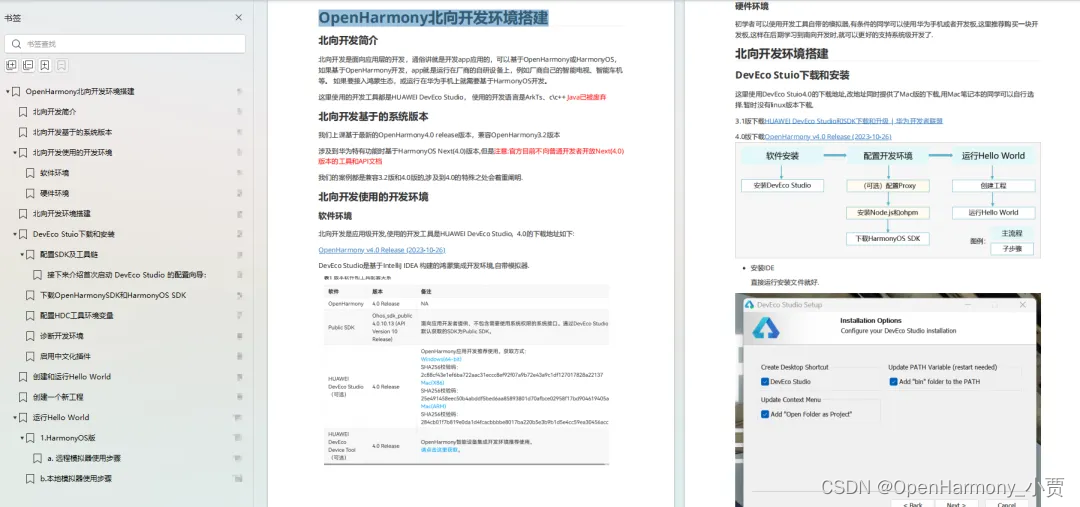
- 搭建开发环境
- Windows 开发环境的搭建
- Ubuntu 开发环境搭建
- Linux 与 Windows 之间的文件共享
- ……
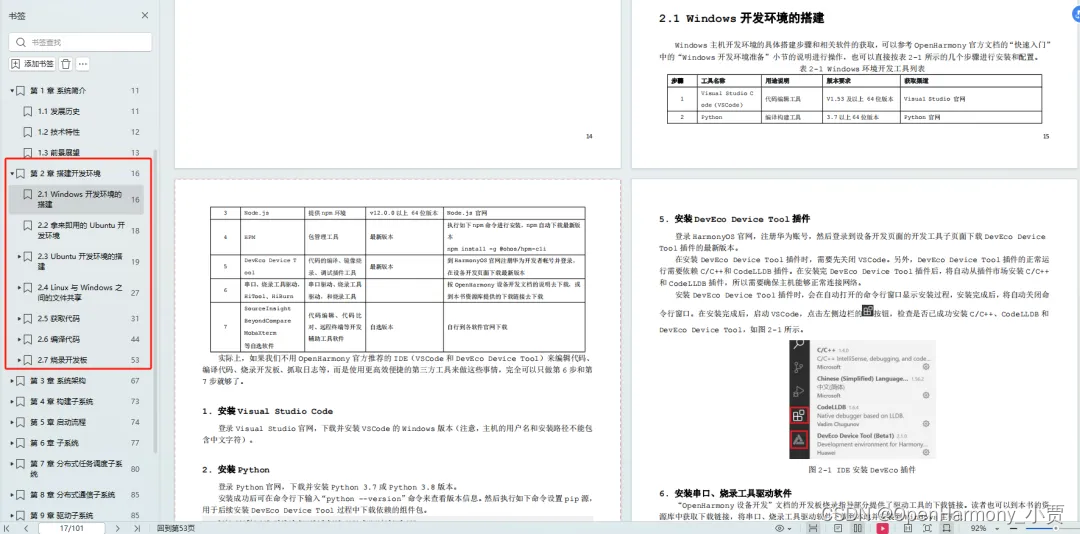
- 构建子系统
- 启动流程
- 子系统
- 分布式任务调度子系统
- 分布式通信子系统
- 驱动子系统
- ……
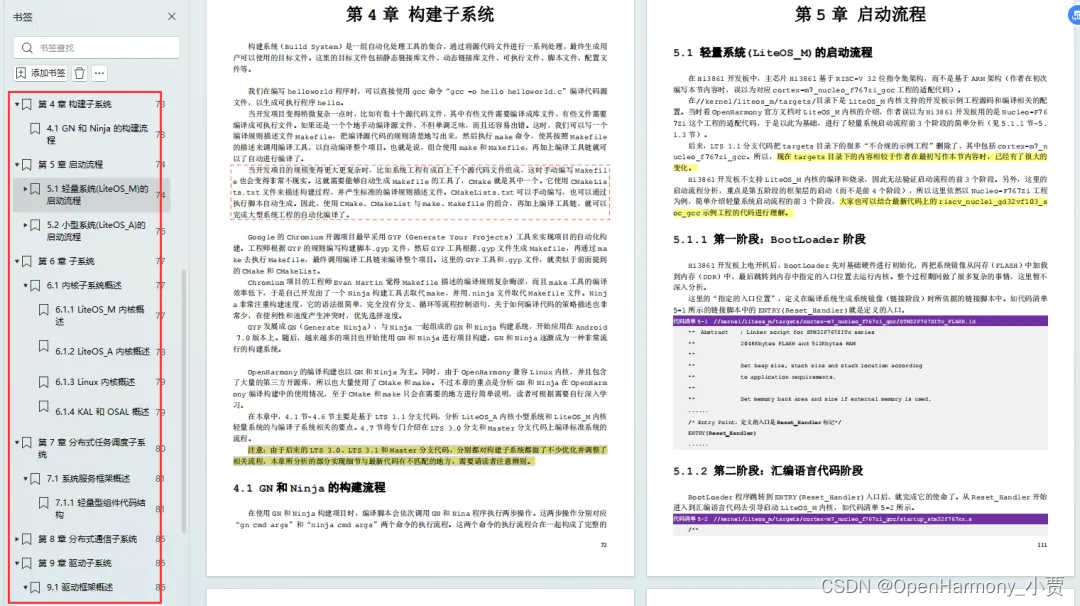
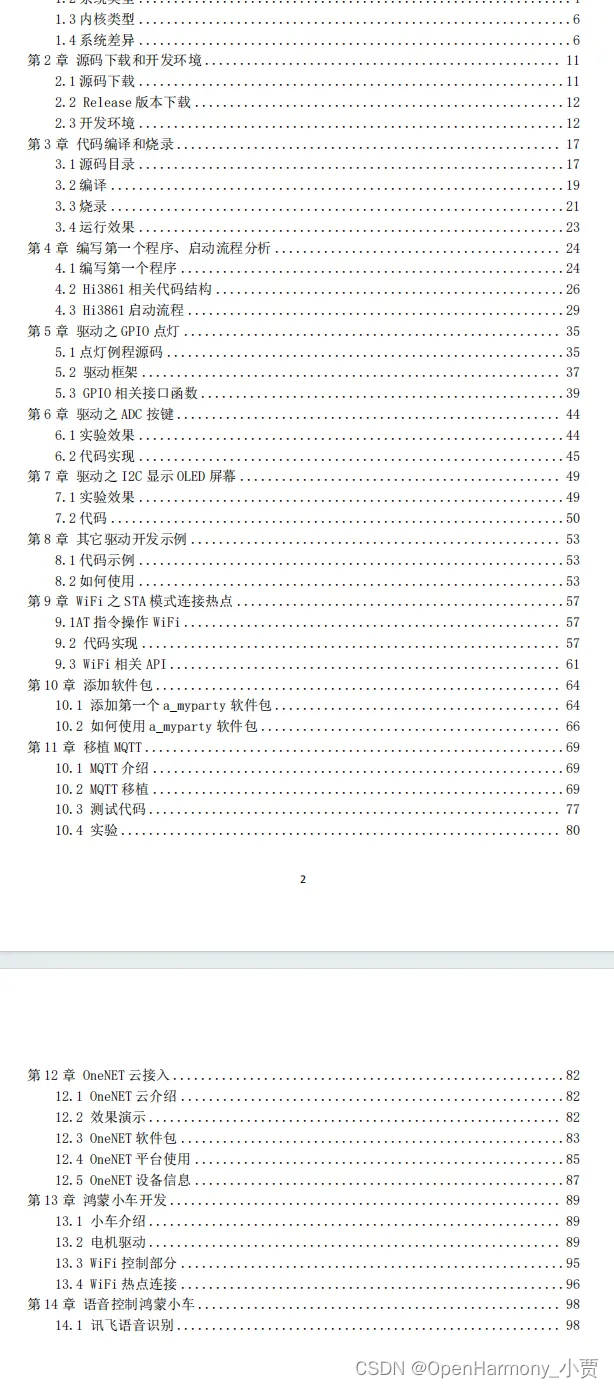
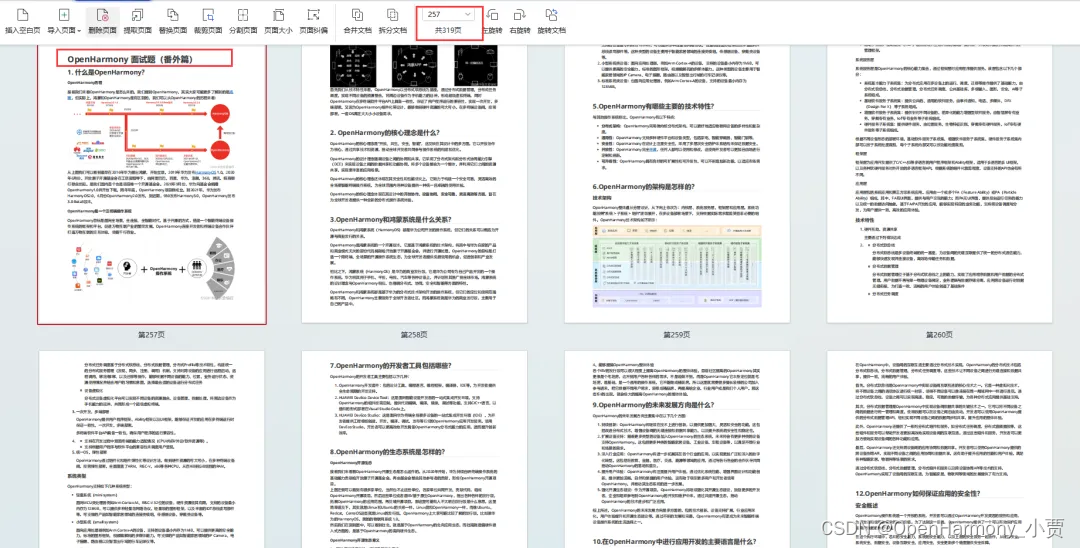
写在最后
- 如果你觉得这篇内容对你还蛮有帮助,我想邀请你帮我三个小忙:
- 点赞,转发,有你们的 『点赞和评论』,才是我创造的动力。
- 关注小编,同时可以期待后续文章ing🚀,不定期分享原创知识。
- 想要获取更多完整鸿蒙最新学习资源,请移步前往小编:
https://qr21.cn/FV7h05
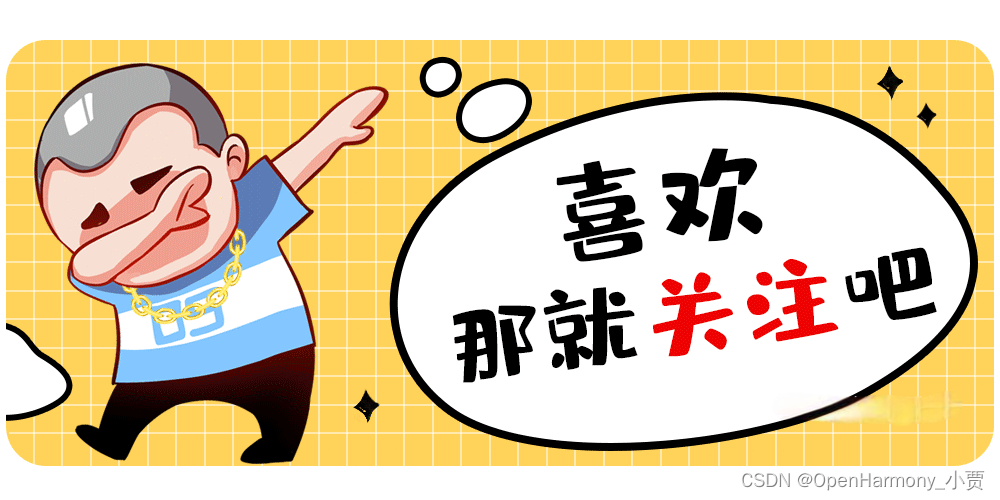
data-report-view="{"mod":"1585297308_001","spm":"1001.2101.3001.6548","dest":"https://blog.csdn.net/maniuT/article/details/140994256","extend1":"pc","ab":"new"}">>
id="blogExtensionBox" style="width:400px;margin:auto;margin-top:12px" class="blog-extension-box"> class="blog_extension blog_extension_type2" id="blog_extension">
class="extension_official" data-report-click="{"spm":"1001.2101.3001.6471"}" data-report-view="{"spm":"1001.2101.3001.6471"}">
class="blog_extension_card_left">
 class="blog_extension_card_cont">
鸿蒙开发学习资料领取!!!
class="blog_extension_card_cont_r">
class="blog_extension_card_cont">
鸿蒙开发学习资料领取!!!
class="blog_extension_card_cont_r">
 微信名片
微信名片

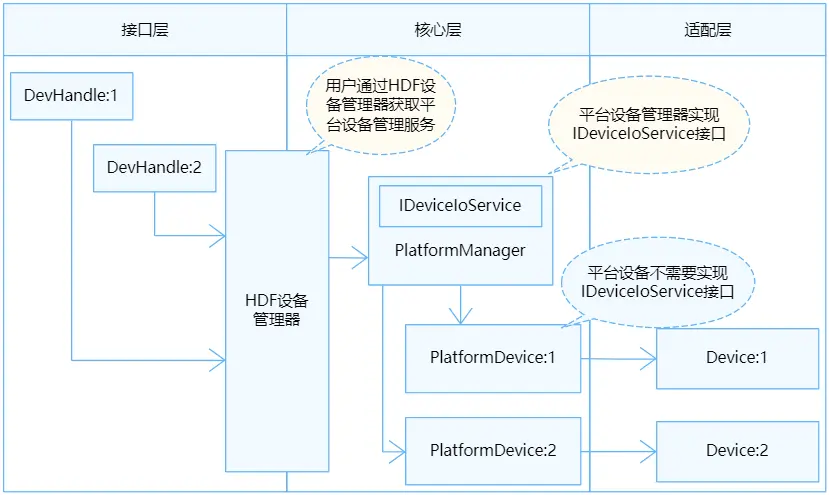



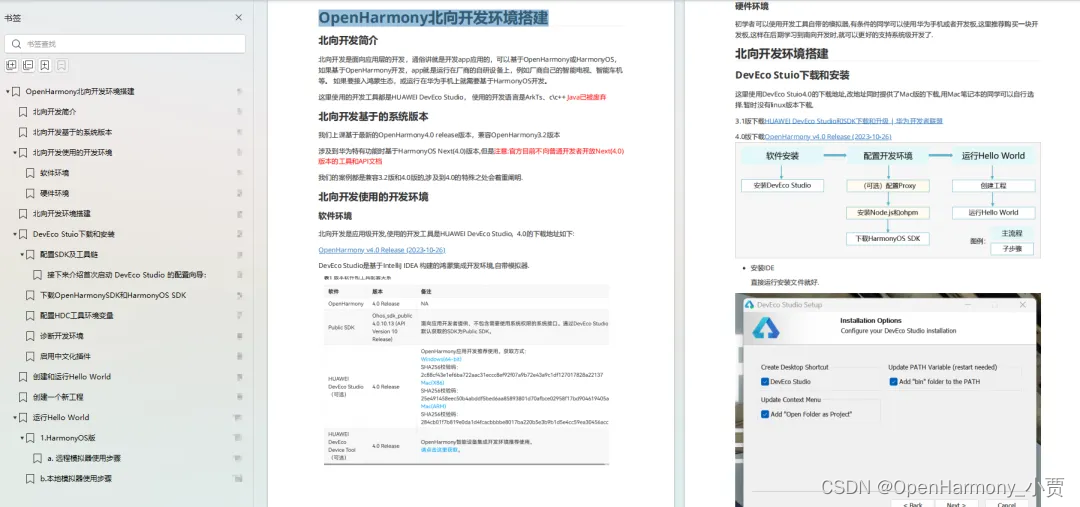
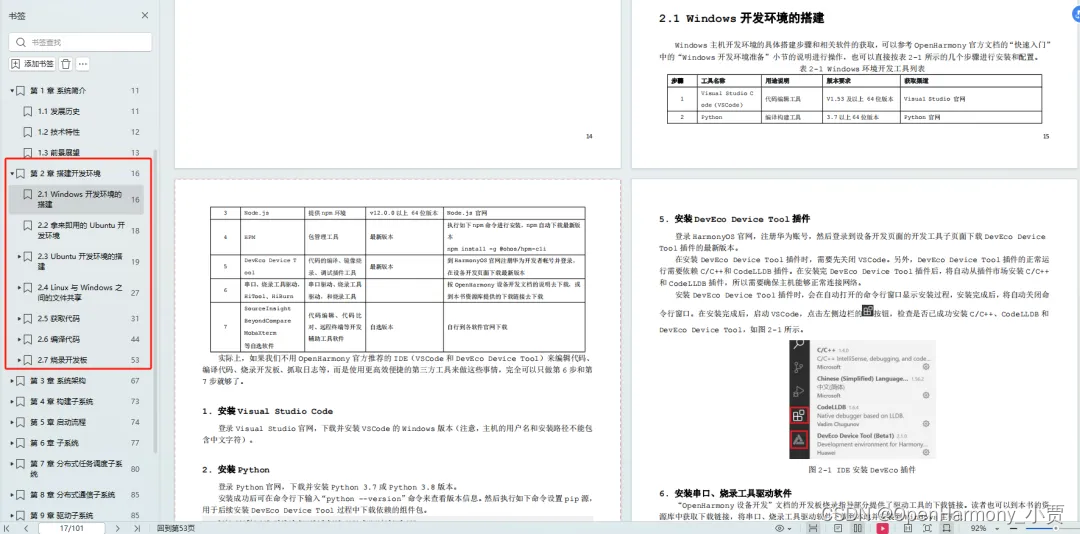
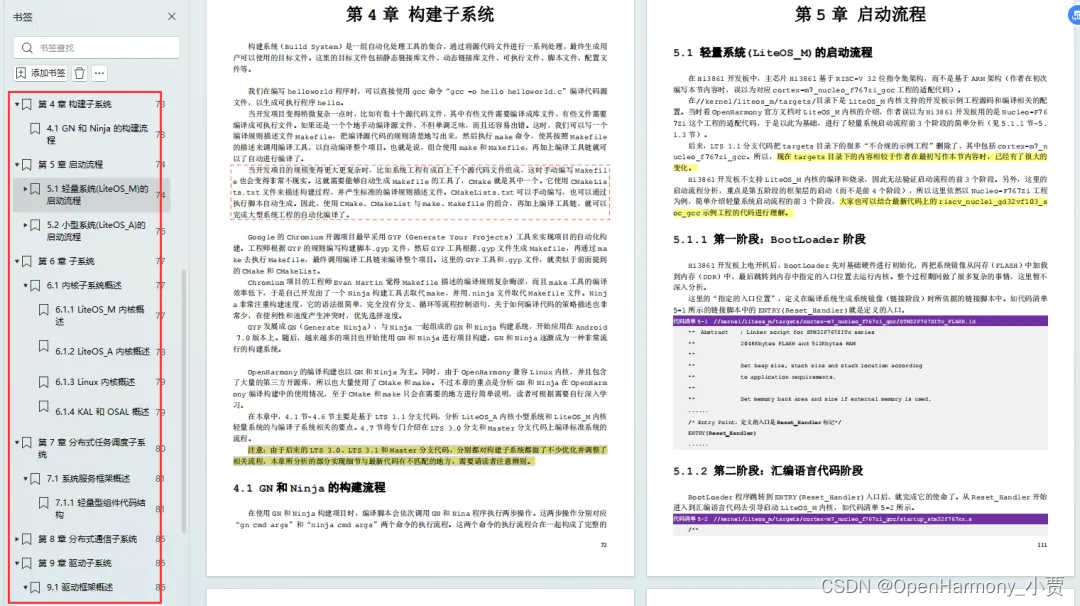
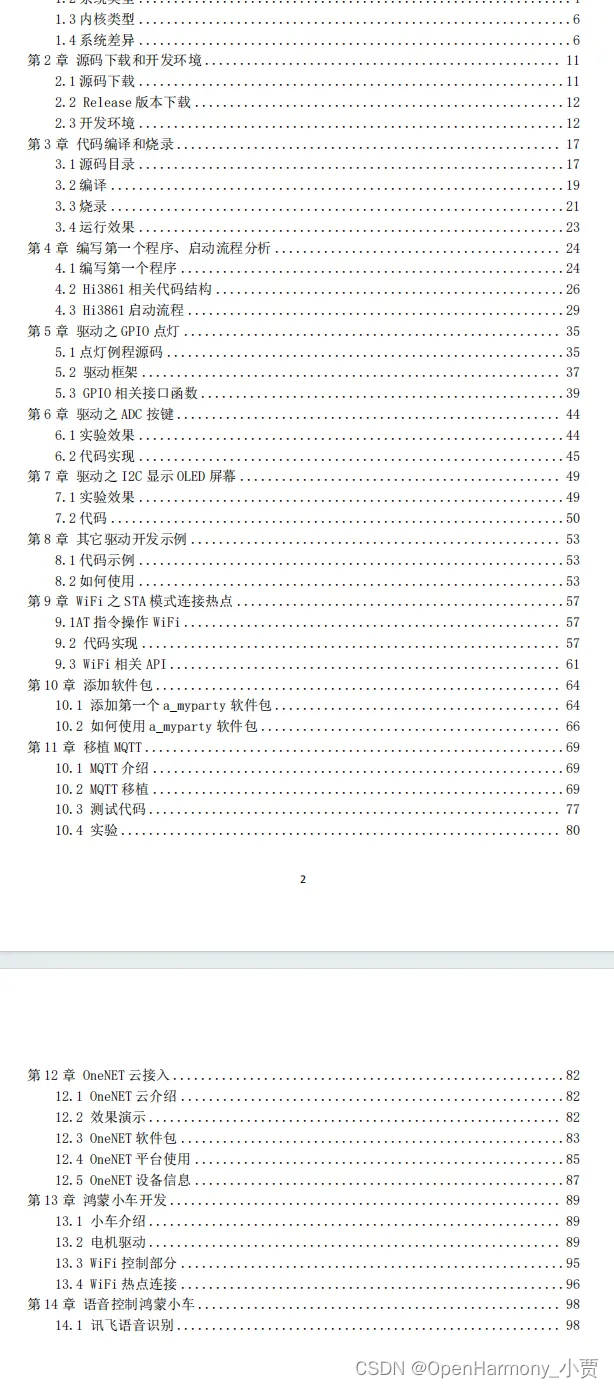
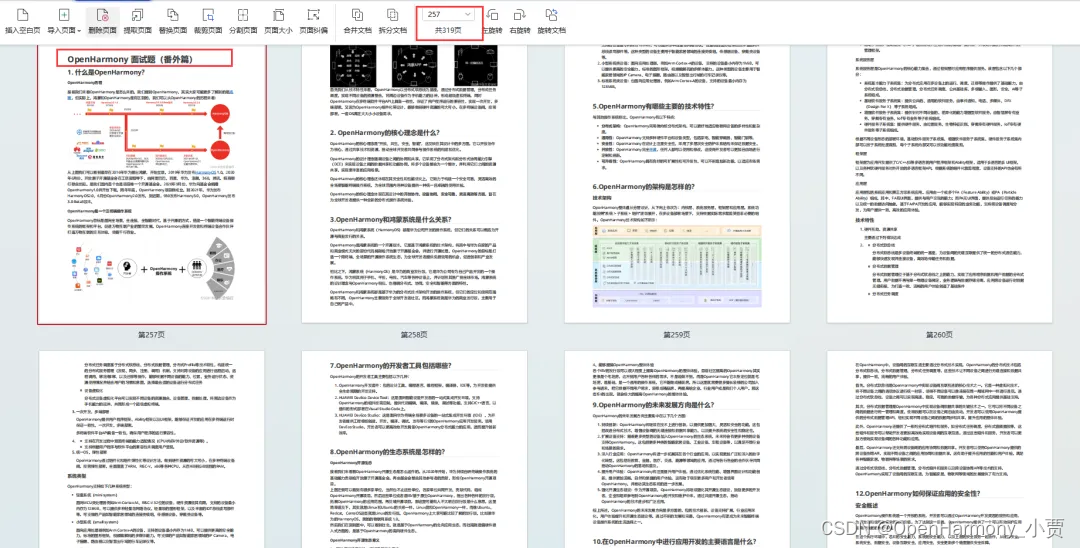
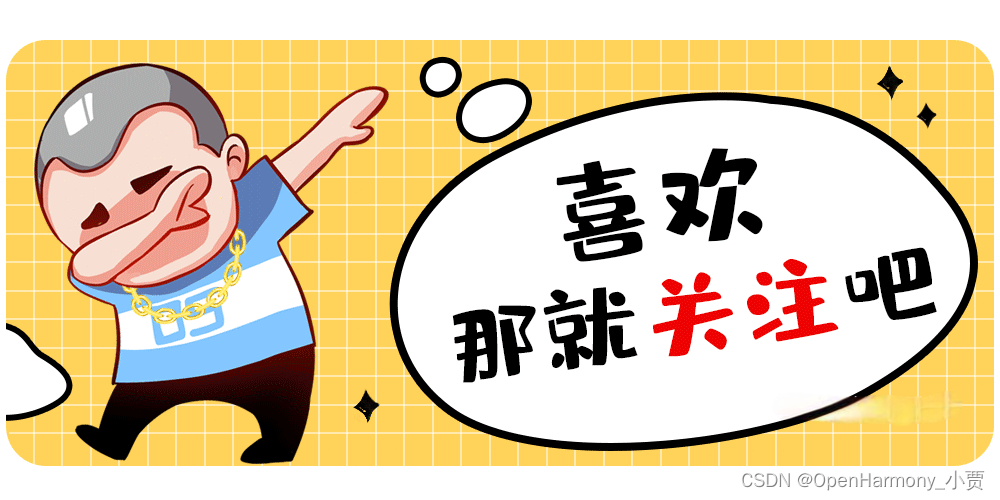
 class="blog_extension_card_cont">
class="blog_extension_card_cont">


评论记录:
回复评论: