00. 目录
01. sudo的配置文件
sudo默认配置文件是**/etc/sudoers** ,一般使用Linux指定编辑工具visudo ,此工具的好处是可以进行错误检查。在添加规则不符合语法规则时,保存退出时会提示给我们错误信息;配置好后,可以用切换到您授权的普通用户下,通过sudo -l来查看哪些命令是可以执行的或禁止的;
/etc/sudoers 文件中每行是一个规则,前面带有#号可以当作是注释的内容,并不执行;如果规则很长,可以写在多列上,可以用\号来续行。
/etc/sudoers 的规则可分为两类;一类是授权规则,另一类是别名定义;别名定义并不是必须的,但授权规则是必须的;
[root@itcast ~]# cat /etc/sudoers
## Sudoers allows particular users to run various commands as
## the root user, without needing the root password.
##该文件允许特定用户像root用户一样使用各种各样的命令,而不需要root用户的密码
##
## Examples are provided at the bottom of the file for collections
## of related commands, which can then be delegated out to particular
## users or groups.
## 在文件的底部提供了很多相关命令的示例以供选择,这些示例都可以被特定用户或
## ## 用户组所使用
## This file must be edited with the 'visudo' command.
## 该文件必须使用"visudo"命令编辑
## Host Aliases
#主机别名
## Groups of machines. You may prefer to use hostnames (perhap using
## wildcards for entire domains) or IP addresses instead.
## 对于一组服务器,你可能会更喜欢使用主机名(可能是全域名的通配符)
## 或IP地址代替,这时可以配置主机别名
# Host_Alias FILESERVERS = fs1, fs2
# Host_Alias MAILSERVERS = smtp, smtp2
## User Aliases
#用户别名
## These aren't often necessary, as you can use regular groups
## (ie, from files, LDAP, NIS, etc) in this file - just use %groupname
## rather than USERALIAS
## 这并不很常用,因为你可以通过使用组来代替一组用户的别名
# User_Alias ADMINS = jsmith, mikem
## Command Aliases
## These are groups of related commands...
## 指定一系列相互关联的命令(当然可以是一个)的别名,通过赋予该别名sudo权限,
## 可以通过sudo调用所有别名包含的命令,下面是一些示例
## Networking
#网络操作相关命令别名
Cmnd_Alias NETWORKING = /sbin/route, /sbin/ifconfig, /bin/ping, /sbin/dhclient,
/usr/bin/net, /sbin/iptables, /usr/bin/rfcomm, /usr/bin/wvdial, /sbin/iwconfig,
/sbin/mii-tool
## Installation and management of software
#软件安装管理相关命令别名
Cmnd_Alias SOFTWARE = /bin/rpm, /usr/bin/up2date, /usr/bin/yum
## Services
#服务相关命令别名
Cmnd_Alias SERVICES = /sbin/service, /sbin/chkconfig
## Updating the locate database
#本地数据库升级命令别名
Cmnd_Alias LOCATE = /usr/sbin/updatedb
## Storage
#磁盘操作相关命令别名
Cmnd_Alias STORAGE = /sbin/fdisk, /sbin/sfdisk, /sbin/parted, /sbin/partprobe, /bin/mount, /bin/umount
## Delegating permissions
#代理权限相关命令别名
Cmnd_Alias DELEGATING = /usr/sbin/visudo, /bin/chown, /bin/chmod, /bin/chgrp
## Processes
#进程相关命令别名
Cmnd_Alias PROCESSES = /bin/nice, /bin/kill, /usr/bin/kill, /usr/bin/killall
## Drivers
#驱动命令别名
Cmnd_Alias DRIVERS = /sbin/modprobe
#环境变量的相关配置
# Defaults specification
#
# Disable "ssh hostname sudo ", because it will show the password in clear.
# You have to run "ssh -t hostname sudo ".
#
Defaults requiretty
Defaults env_reset
Defaults env_keep = "COLORS DISPLAY HOSTNAME HISTSIZE INPUTRC KDEDIR \
LS_COLORS MAIL PS1 PS2 QTDIR USERNAME \
LANG LC_ADDRESS LC_CTYPE LC_COLLATE LC_IDENTIFICATION \
LC_MEASUREMENT LC_MESSAGES LC_MONETARY LC_NAME LC_NUMERIC \
LC_PAPER LC_TELEPHONE LC_TIME LC_ALL LANGUAGE LINGUAS \
_XKB_CHARSET XAUTHORITY"
## Next comes the main part: which users can run what software on
## which machines (the sudoers file can be shared between multiple
## systems).
## 下面是规则配置:什么用户在哪台服务器上可以执行哪些命令(sudoers文件可以在多个系统上共享)
## Syntax:
##语法
## user MACHINE=COMMANDS
## 用户 登录的主机=(可以变换的身份) 可以执行的命令
##
## The COMMANDS section may have other options added to it.
## 命令部分可以附带一些其它的选项
##
## Allow root to run any commands anywhere
## 允许root用户执行任意路径下的任意命令
root ALL=(ALL) ALL
## Allows members of the 'sys' group to run networking, software,
## service management apps and more.
# %sys ALL = NETWORKING, SOFTWARE, SERVICES, STORAGE, DELEGATING, PROCESSES, LOCATE, DRIVERS
## 允许sys中户组中的用户使用NETWORKING等所有别名中配置的命令
## Allows people in group wheel to run all commands
# %wheel ALL=(ALL) ALL
## 允许wheel用户组中的用户执行所有命令
## Same thing without a password
## 允许wheel用户组中的用户在不输入该用户的密码的情况下使用所有命令
# %wheel ALL=(ALL) NOPASSWD: ALL
## Allows members of the users group to mount and unmount the
## cdrom as root
## 允许users用户组中的用户像root用户一样使用mount、unmount、chrom命令
# %users ALL=/sbin/mount /mnt/cdrom, /sbin/umount /mnt/cdrom
## Allows members of the users group to shutdown this system
# %users localhost=/sbin/shutdown -h now
## 允许users用户组中的用户像root用户一样使用shutdown命令
- 1
- 2
- 3
- 4
- 5
- 6
- 7
- 8
- 9
- 10
- 11
- 12
- 13
- 14
- 15
- 16
- 17
- 18
- 19
- 20
- 21
- 22
- 23
- 24
- 25
- 26
- 27
- 28
- 29
- 30
- 31
- 32
- 33
- 34
- 35
- 36
- 37
- 38
- 39
- 40
- 41
- 42
- 43
- 44
- 45
- 46
- 47
- 48
- 49
- 50
- 51
- 52
- 53
- 54
- 55
- 56
- 57
- 58
- 59
- 60
- 61
- 62
- 63
- 64
- 65
- 66
- 67
- 68
- 69
- 70
- 71
- 72
- 73
- 74
- 75
- 76
- 77
- 78
- 79
- 80
- 81
- 82
- 83
- 84
- 85
- 86
- 87
- 88
- 89
- 90
- 91
- 92
- 93
- 94
- 95
- 96
- 97
- 98
- 99
- 100
- 101
- 102
- 103
- 104
- 105
- 106
- 107
- 108
- 109
- 110
- 111
- 112
- 113
- 114
- 115
- 116
- 117
- 118
- 119
- 120
- 121
- 122
- 123
- 124
02. sudo命令别名规则
别名规则定义格式如下
Alias_Type NAME = item1, item2, ...
或者
Alias_Type NAME = item1, item2, item3 : NAME = item4, item5
- 1
- 2
- 3
别名类型(Alias_Type):别名类型包括如下
- Host_Alias 定义主机别名;
- User_Alias 用户别名,别名成员可以是用户,用户组(前面要加%号)
- Runas_Alias 用来定义runas别名,这个别名指定的是“目的用户”,即sudo 允许切换至的用户;
- Command_Alias 定义命令别名;
别名规则格式解析
NAME 就是别名了,NMAE的命名是包含大写字母、下划线以及数字,但必须以一个大写字母开头,比如SYNADM、SYN_ADM或SYNAD0是合法的,sYNAMDA或1SYNAD是不合法的;
item 按中文翻译是项目,在这里我们可以译成成员,如果一个别名下有多个成员,成员与成员之间,通过半角逗号分隔;成员在必须是有效并事实存在的。什么是有效的呢?比如主机名,可以通过w查看用户的主机名(或ip地址),如果您只是本地机操作,只通过hostname 命令就能查看;用户名当然是在系统中存在 的,在/etc/paswd中必须存在;对于定义命令别名,成员也必须在系统中事实存在的文件名(需要绝对路径);
item成员受别名类型 Host_Alias、User_Alias、Runas_Alias、Command_Alias 制约,定义什么类型的别名,就要有什么类型的成员相配。我们用Host_Alias定义主机别名时,成员必须是与主机相关相关联,比如是主机名(包括远程登录的主机名)、ip地址(单个或整段)、掩码等; 当用户登录时,可以通过w命令来查看登录用户主机信息;用User_Alias和 Runas_Alias定义时,必须要用系统用户做为成员;用 Cmnd_Alias 定义执行命令的别名时,必须是系统存在的文件,文件名可以用通配符表示,配置Cmnd_Alias时命令需要绝对路径;
其中 Runas_Alias 和User_Alias 有点相似,但与User_Alias 绝对不是同一个概念,Runas_Alias 定义的是某个系统用户可以sudo 切换身份到Runas_Alias 下的成员;我们在授权规则中以实例进行解说;
别名规则是每行算一个规则,如果一个别名规则一行容不下时,可以通过\来续行;同一类型别名的定义,一次也可以定义几个别名,他们中间用:号分隔,
主机别名参考示例
Host_Alias FILESERVERS = fs1, fs2
Host_Alias MAILSERVERS = smtp, smtp2
- 1
- 2
#注:定义主机别名HT01,通过=号列出成员
Host_Alias HT01=localhost,st05,st04,10,0,0,4,255.255.255.0,192.168.1.0/24
#注:主机别名HT02,有两个成员;
Host_Alias HT02=st09,st10
#注:上面的两条对主机的定义,可以通过一条来实现,别名之间用:号分割;
Host_Alias HT01=localhost,st05,st04,10,0,0,4,255.255.255.0,192.168.1.0/24:HT02=st09,st10
- 1
- 2
- 3
- 4
- 5
- 6
- 7
- 8
温馨提示: 我们通过Host_Alias 定义主机别名时,项目可以是主机名、可以是单个ip(整段ip地址也可以),也可以是网络掩码;如果是主机名,必须是多台 机器的网络中,而且这些机器得能通过主机名相互通信访问才有效。那什么才算是通过主机名相互通信或访问呢?比如 ping 主机名,或通过远程访问主机名 来访问。在我们局域网中,如果让计算机通过主机名访问通信,必须设置/etc/hosts, /etc/resolv.conf ,还要有DNS做解析, 否则相互之间无法通过主机名访问;在设置主机别名时,如果项目是中某个项目是主机名的话,可以通过hostname 命令来查看本地主机的主机名,通过w 命令查来看登录主机是来源,通过来源来确认其它客户机的主机名或ip地址;对于主机别名的定义,看上去有点复杂,其实是很简单。
如果您不明白Host_Alias 是怎么回事,也可以不用设置主机别名,在定义授权规则时通过ALL来匹配所有可能出现的主机情况。
用户别名参考示例
官方参考
User_Alias ADMINS = jsmith, mikem
- 1
#注:定义用户别名,下有四个成员;要在系统中确实在存在的;
User_Alias SYSAD=beinan,linuxsir,bnnnb,lanhaitun
#注:定义用户别名NETAD ,我想让这个别名下的用户来管理网络,所以取了NETAD的别名;
User_Alias NETAD=beinan,bnnb
#注:定义用户别名WEBMASTER,我想用这个别名下的用户来管理网站;
User_Alias WEBMASTER=linuxsir
#注:上面三行的别名定义,可以通过这一行来实现
User_Alias SYSAD=beinan,linuxsir,bnnnb,lanhaitun:NETAD=beinan,bnnb:WEBMASTER=linuxsir
- 1
- 2
- 3
- 4
- 5
- 6
- 7
- 8
- 9
- 10
- 11
命令别名参考示例
官方参考
## Command Aliases
## These are groups of related commands...
## Networking
# Cmnd_Alias NETWORKING = /sbin/route, /sbin/ifconfig, /bin/ping, /sbin/dhclient, /usr/bin/net, /sbin/iptables, /usr/bin/rfcomm, /usr/bin/wvdial, /sbin/iwconfig, /sbin/mii-tool
## Installation and management of software
# Cmnd_Alias SOFTWARE = /bin/rpm, /usr/bin/up2date, /usr/bin/yum
## Services
# Cmnd_Alias SERVICES = /sbin/service, /sbin/chkconfig, /usr/bin/systemctl start, /usr/bin/systemctl stop, /usr/bin/systemctl reload, /usr/bin/systemctl restart, /usr/bin/systemctl status, /usr/bin/systemctl enable, /usr/bin/systemctl disable
## Updating the locate database
# Cmnd_Alias LOCATE = /usr/bin/updatedb
## Storage
# Cmnd_Alias STORAGE = /sbin/fdisk, /sbin/sfdisk, /sbin/parted, /sbin/partprobe, /bin/mount, /bin/umount
## Delegating permissions
# Cmnd_Alias DELEGATING = /usr/sbin/visudo, /bin/chown, /bin/chmod, /bin/chgrp
## Processes
# Cmnd_Alias PROCESSES = /bin/nice, /bin/kill, /usr/bin/kill, /usr/bin/killall
- 1
- 2
- 3
- 4
- 5
- 6
- 7
- 8
- 9
- 10
- 11
- 12
- 13
- 14
- 15
- 16
- 17
- 18
- 19
- 20
- 21
- 22
- 23
- 24
温馨提示:命令别名下的成员必须是文件或目录的绝对路径;
Cmnd_Alias USERMAG=/usr/sbin/adduser,/usr/sbin/userdel,/usr/bin/passwd [A-Za-z]*,/bin/chown,/bin/chmod
Cmnd_Alias DISKMAG=/sbin/fdisk,/sbin/parted
Cmnd_Alias NETMAG=/sbin/ifconfig,/etc/init.d/network
Cmnd_Alias KILL = /usr/bin/kill
Cmnd_Alias PWMAG = /usr/sbin/reboot,/usr/sbin/halt
#注:这行定义命令别名有点长,可以通过 \ 号断行;
Cmnd_Alias SHELLS = /usr/bin/sh, /usr/bin/csh, /usr/bin/ksh, \
/usr/local/bin/tcsh, /usr/bin/rsh, \
/usr/local/bin/zsh
Cmnd_Alias SU = /usr/bin/su,/bin,/sbin,/usr/sbin,/usr/bin
#在上面的例子中,有KILL和PWMAG的命令别名定义,我们可以合并为一行来写,也就是等价行;
#注:这一行就代表了KILL和PWMAG命令别名,把KILL和PWMAG的别名定义合并在一行写也是可以的;
Cmnd_Alias KILL = /usr/bin/kill:PWMAG = /usr/sbin/reboot,/usr/sbin/halt
- 1
- 2
- 3
- 4
- 5
- 6
- 7
- 8
- 9
- 10
- 11
- 12
- 13
- 14
- 15
- 16
- 17
Runas_Alias别名示例
Runas_Alias OP = root, operator
#注:这行是上面两行的等价行
Runas_Alias DBADM=mysql:OP = root, operator
- 1
- 2
- 3
- 4
03. sudo命令授权规则
授权规则是分配权限的执行规则,我们前面所讲到的定义别名主要是为了更方便的授权引用别名;如果系统中只有几个用户,其实下放权限比较有限的话,可以不用定义别名,而是针对系统用户直接直接授权,所以在授权规则中别名并不是必须的;
授权规则并不是无章可寻,我们只说基础一点的,比较简单的写法,如果您想详细了解授权规则写法的,请参看
man sudoers
- 1
格式:授权用户 主机=命令动作
这三个要素缺一不可,但在动作之前也可以指定切换到特定用户下,在这里指定切换的用户要用括号括起来,如果不需要密码直接运行命令的,应该加NOPASSWD参数
04. 实战演练
4.1 示例一
deng ALL=/bin/chown,/bin/chmod
- 1
如果我们在/etc/sudoers 中添加这一行,表示deng可以在任何可能出现的主机名的系统中,可以切换到root用户下执行 /bin/chown 和/bin/chmod 命令,通过sudo -l 来查看deng在这台主机上允许和禁止运行的命令;
[deng@itcast ~]$ sudo -l
匹配 %2$s 上 %1$s 的默认条目:
!visiblepw, always_set_home, match_group_by_gid, env_reset,
env_keep="COLORS DISPLAY HOSTNAME HISTSIZE KDEDIR LS_COLORS",
env_keep+="MAIL PS1 PS2 QTDIR USERNAME LANG LC_ADDRESS LC_CTYPE",
env_keep+="LC_COLLATE LC_IDENTIFICATION LC_MEASUREMENT LC_MESSAGES",
env_keep+="LC_MONETARY LC_NAME LC_NUMERIC LC_PAPER LC_TELEPHONE",
env_keep+="LC_TIME LC_ALL LANGUAGE LINGUAS _XKB_CHARSET XAUTHORITY",
secure_path=/sbin\:/bin\:/usr/sbin\:/usr/bin
用户 deng 可以在 itcast 上运行以下命令:
(root) /bin/chown, /bin/chmod
(ALL) ALL
[deng@itcast ~]$
- 1
- 2
- 3
- 4
- 5
- 6
- 7
- 8
- 9
- 10
- 11
- 12
- 13
- 14
值得注意的是,在这里省略了指定切换到哪个用户下执行/bin/shown 和/bin/chmod命令;在省略的情况下默认为是切换到root用户下执行;同时也省略了是不是需要deng用户输入验证密码,如果省略了,默认为是需要验证密码。
为了更详细的说明这些,我们可以构造一个更复杂一点的公式;
授权用户 主机=[(切换到哪些用户或用户组)] [是否需要密码验证] 命令1,[(切换到哪些用户或用户组)] [是否需要密码验证] [命令2],[(切换到哪些用户或用户组)] [是否需要密码验证] [命令3]......
- 1
注解:
凡是[ ]中的内容,是可以省略;命令与命令之间用,号分隔;通过本文的例子,可以对照着看哪些是省略了,哪些地方需要有空格;
在[(切换到哪些用户或用户组)] ,如果省略,则默认为root用户;如果是ALL ,则代表能切换到所有用户;注意要切换到的目的用户必须用()号括起来,比如(ALL)、(deng)
4.2 示例二
deng ALL=(root)/bin/chown,/bin/chmod
- 1
如 果我们把第一个实例中的那行去掉,换成这行;表示的是deng可以在任何可能出现的主机名的主机中,可以切换到root下执行 /bin/chown ,可以切换到任何用户招执行/bin/chmod 命令,通过sudo -l 来查看deng在这台主机上允许和禁止运行 的命令;
4.3 示例三
deng ALL=(root) NOPASSWD:/bin/chown,/bin/chmod
- 1
表示的是deng可以在任何可能出现的主机名的主机中,可以切换到root下执行 /bin/chown ,不需要输入 deng用户的密码;并且可以切换到任何用户下执行/bin/chmod 命令,但执行chmod时需要deng输入自己的密码;通过sudo -l 来查看beinan 在这台主机上允许和禁止运行的命令;
关于一个命令动作是不是需要密码,我们可以发现在系统在默认的情况下是需要用户密码的,除非特加指出不需要用户需要输入自己密码,所以要在执行动作之前加入NOPASSWD: 参数;
4.4 示例四
[deng@itcast ~]$ more /etc/shadow
/etc/shadow: 权限不够
[deng@itcast ~]$
- 1
- 2
- 3
这时我们可以用sudo more /etc/shadow 来读取文件的内容;就就需要在/etc/soduers中给deng授权
deng ALL=/usr/bin/more
- 1
测试
[deng@itcast ~]$ sudo -l
匹配 %2$s 上 %1$s 的默认条目:
!visiblepw, always_set_home, match_group_by_gid, env_reset,
env_keep="COLORS DISPLAY HOSTNAME HISTSIZE KDEDIR LS_COLORS",
env_keep+="MAIL PS1 PS2 QTDIR USERNAME LANG LC_ADDRESS LC_CTYPE",
env_keep+="LC_COLLATE LC_IDENTIFICATION LC_MEASUREMENT LC_MESSAGES",
env_keep+="LC_MONETARY LC_NAME LC_NUMERIC LC_PAPER LC_TELEPHONE",
env_keep+="LC_TIME LC_ALL LANGUAGE LINGUAS _XKB_CHARSET XAUTHORITY",
secure_path=/sbin\:/bin\:/usr/sbin\:/usr/bin
用户 deng 可以在 itcast 上运行以下命令:
(root) /bin/more
(ALL) ALL
[deng@itcast ~]$ sudo more /etc/passwd
- 1
- 2
- 3
- 4
- 5
- 6
- 7
- 8
- 9
- 10
- 11
- 12
- 13
- 14
还能看到只有root权限下才能看到的其它文件的内容
对于deng用户查看和读取所有系统文件中,我只想把/etc/shadow 的内容可以让他查看;可以修改如下.
deng ALL=/usr/bin/more /etc/shadow
- 1
可能有疑问的是我通过su 切换到root用户就能看到所有想看的内容了。但如果主机上有多个用户并且不知道root用户的密码,但又想查看某些他们看不到的文件,这时就需要管理员授权了;这就是sudo的好处了。
4.5 示例五
如果用户组出现在/etc/sudoers 中,前面要加%号,比如%deng,中间不能有空格
%deng ALL=/usr/sbin/*,/sbin/*
- 1
如果我们在 /etc/sudoers 中加上如上一行,表示deng用户组下的所有成员,在所有可能的出现的主机名下,都能切换到root用户下运行 /usr/sbin和/sbin目录下的所有命令;
4.6 示例六
取消程序某类程序的执行,要在命令动作前面加上!号; 在本例中也出现了通配符的*的用法;
#注:把这行规则加入到/etc/sudoers中;但您得有deng这个用户组,并且deng也是这个组中的才行;
deng ALL=/usr/sbin/*,/sbin/*,!/usr/sbin/fdisk
- 1
- 2
本规则表示deng用户在所有可能存在的主机名的主机上运行/usr/sbin和/sbin下所有的程序,但fdisk 程序除外
[deng@localhost ~]$ sudo -l
Password: 注:在这里输入deng用户的密码;
User deng may run the following commands on this host:
(root) /usr/sbin/*
(root) /sbin/*
(root) !/sbin/fdisk
[deng@localhost ~]$ sudo /sbin/fdisk -l
Sorry, user beinan is not allowed to execute '/sbin/fdisk -l' as root on localhost.
- 1
- 2
- 3
- 4
- 5
- 6
- 7
- 8
- 9
4.7 示例七
假 如我们就一台主机localhost,能通过hostname 来查看,我们在这里就不定义主机别名了,用ALL来匹配所有可能出现的主机名;并且有 deng、tom、itcast用户;主要是通过小例子能更好理解;sudo虽然简单好用,但能把说的明白的确是件难事;最好的办 法是多看例子和man soduers ;
User_Alias SYSADER=deng,tom,%itcast
User_Alias DISKADER=tom
Runas_Alias OP=root
Cmnd_Alias SYDCMD=/bin/chown,/bin/chmod,/usr/sbin/adduser,/usr/bin/passwd [A-Za-z]*,!/usr/bin/passwd root
#注:定义命令别名DSKCMD,下有成员parted和fdisk ;
Cmnd_Alias DSKCMD=/sbin/parted,/sbin/fdisk
SYSADER ALL= SYDCMD,DSKCMD
DISKADER ALL=(OP) DSKCMD
- 1
- 2
- 3
- 4
- 5
- 6
- 7
- 8
解释:
第一行:定义用户别名SYSADER 下有成员 deng,tom,%itcast用户组下的成员,用户组前面必须加%号;
第二行:定义用户别名 DISKADER ,成员有tom
第三行:定义Runas用户,也就是目标用户的别名为OP,下有成员root
第四行:定义SYSCMD命令别名,成员之间用,号分隔,最后的!/usr/bin/passwd root 表示不能通过passwd 来更改root密码;
第五行:定义命令别名DSKCMD,下有成员parted和fdisk ;
第 六行: 表示授权SYSADER下的所有成员,在所有可能存在的主机名的主机下运行或禁止 SYDCMD和DSKCMD下定义的命令。更为明确遥说, deng,tom,itcast用户组下的成员能以root身份运行 chown 、chmod 、adduser、passwd,但不能 更改root的密码;也可以以root身份运行 parted和fdisk 。
本条规则的等价规则是;
deng,tom,%itcast ALL=/bin/chown,/bin/chmod,/usr/sbin/adduser,/usr/bin/passwd [A-Za-z]*,!/usr/bin/passwd root,/sbin/parted,/sbin/fdisk
- 1
第七行:表示授权DISKADER 下的所有成员,能以OP的身份,来运行 DSKCMD ,不需要密码;更为明确的说 tom能以root身份运行 parted和fdisk 命令;其等价规则是:
tom ALL=(root) /sbin/parted,/sbin/fdisk
- 1
可能有人会说我想不输入用户的密码就能切换到root并运行SYDCMD和DSKCMD 下的命令,那应该把把NOPASSWD:加在哪里为好?理解下面的例子吧,能明白的;
SYSADER ALL= NOPASSWD: SYDCMD, NOPASSWD: DSKCMD
- 1
4.8 其它参考
实例1:让普通用户fieldyang具有/etc/init.d/nagios脚本重启的权限,可以在/etc/sudoers添加如下设置:
[root@test ~]# visudo
fieldyang ALL=NOPASSWD:/etc/init.d/nagios restart
实例2:让普通用户fieldyang具有所有超级用户的权限而又不用输入密码
[root@test ~]# visudo
fieldyang ALL=(ALL)NOPASSWD:ALL
[fieldyang@test ~]#sudo su -
[fieldyang@test ~]#pwd
/root
实例3:针对MySQL数据库的设置,让test组中的test用户具备/etc/init.d/mysqld的权限
######################## mysql ################
1.
[root@test ~]# groupadd test
[root@test ~]# useradd -g test -m -d /home/test -s /bin/bash test
[root@test ~]# passwd test
2.
[root@test ~]# visudo
# test ALL=(ALL) NOPASSWD: /etc/init.d/mysqld
test ALL=(ALL) /etc/init.d/mysqld
3. start/stop mysql
3.1) start mysql
login test
[root@test ~]# su test
[test@test ~]$ sudo /etc/init.d/mysqld start
3.2) stop mysql
login test
[root@test ~]# su test
[test@test ~]$ sudo /etc/init.d/mysqld stop
实例4:针对tomcat的设置,让test组中的test用户具备tomcat操作的权限
######################## tomcat ################
1.
[root@test ~]# groupadd test
[root@test ~]# useradd -g test -m -d /home/test -s /bin/bash test
[root@test ~]# passwd test
2.
[root@test ~]# visudo
# test ALL=(ALL) /usr/local/tomcat/bin/shutdown.sh,/usr/local/tomcat/bin/startup.sh
test ALL=(ALL) NOPASSWD: /usr/local/tomcat/bin/shutdown.sh,/usr/local/tomcat/bin/startup.sh
3.
[root@test ~]# vim /usr/local/tomcat/bin/catalina.sh
### JDK
export JAVA_HOME=/usr/local/jdk
export JRE_HOME=$JAVA_HOME/jre
4. start/stop tomcat
4.1) start tomcat
login test
[root@test ~]# su test
[test@test ~]$ sudo /usr/local/tomcat/bin/startup.sh
[test@test ~]$ ss -ntlup | grep java
[test@test ~]$ curl -I http://localhost:8080
4.2) stop tomcat
login test
[root@test ~]# su test
[test@test ~]$ sudo /usr/local/tomcat/bin/shutdown.sh
- 1
- 2
- 3
- 4
- 5
- 6
- 7
- 8
- 9
- 10
- 11
- 12
- 13
- 14
- 15
- 16
- 17
- 18
- 19
- 20
- 21
- 22
- 23
- 24
- 25
- 26
- 27
- 28
- 29
- 30
- 31
- 32
- 33
- 34
- 35
- 36
- 37
- 38
- 39
- 40
- 41
- 42
- 43
- 44
- 45
- 46
- 47
- 48
- 49
- 50
- 51
- 52
- 53
- 54
- 55
- 56
- 57
- 58
- 59
- 60
- 61
- 62
- 63
- 64
- 65
- 66
此部分参考:https://www.cnblogs.com/liujiacai/p/8179994.html
05. 附录
LiteOS-M内核LibC实现有2种,可以根据需求进行二选一,分别是musl libC和newlibc。本文先学习下Musl LibC的实现代码。文中所涉及的源码,均可以在开源站点 https://gitee.com/openharmony/kernel_liteos_m 获取。LiteOS-M内核提供了和内核相关的文件系统、内存申请释放接口,其他接口可以直接使用Musl提供的。我们分别来看下内核提供的接口部分。
1、Musl LibC文件系统
在使用Musl LibC并且使能支持POSIX FS API时,可以使用文件kal\libc\musl\fs.c中定义的文件系统操作接口。这些是标准的POSIX接口,如果想了解其用法,可以参考 Section 2: system calls 。可以在网页上搜索,也可以直接把上述网址和函数名称进行拼接,如对于mount()函数,可以直接访问 https://linux.die.net/man/2/mount 。opendir等部分函数需要在 Section 3: library functions 网页上查看。下文快速记录下各个函数的使用方法。
1.1 函数mount
函数mount会挂载source参数(通常是设备名称,也可以是目录)指定的文件系统到target参数指定的目录。文件系统类型LiteOS-M内核支持"fat"和"littlefs"两种类型。"littlefs"文件系统不需要挂载选项参数mountflags。对于fat文件类型,挂载选项参数定义在文件third_party\musl\porting\liteos_m\kernel\include\sys\mount.h中,如MS_RDONLY、MS_NOSUID、MS_REMOUNT等等。参数data由文件系统进行解析,fat文件类型不需要该参数;"littlefs"文件系统需要传入的data参数应该为 (struct lfs_config*)指针类型。
该函数会调用components\fs\vfs\los_fs.c中的函数LOS_FsMount,后文会专门讲解FS VFS。
int mount(const char *source, const char *target,
const char *filesystemtype, unsigned long mountflags,
const void *data)
{
return LOS_FsMount(source, target, filesystemtype, mountflags, data);
}
class="hljs-button signin active" data-title="登录复制" data-report-click="{"spm":"1001.2101.3001.4334"}">


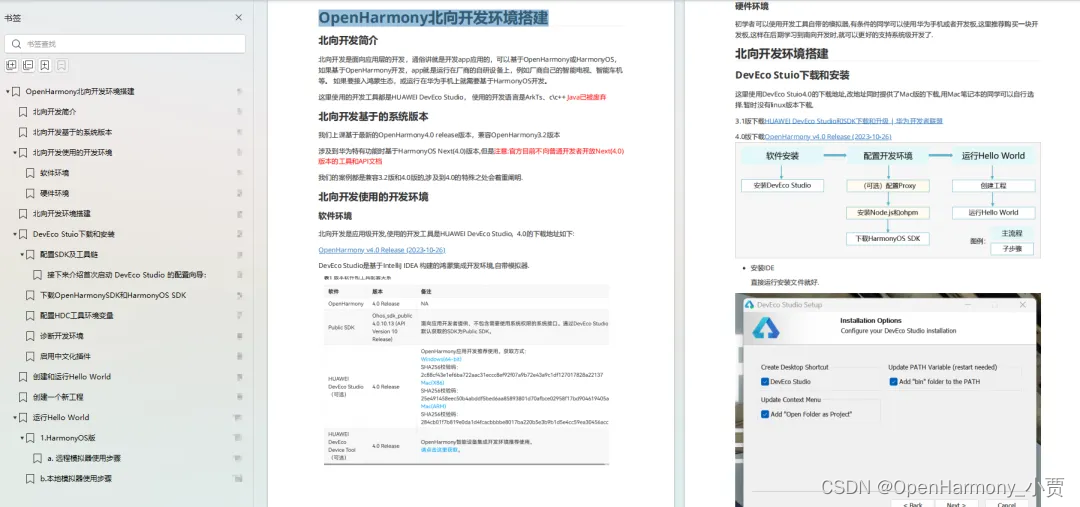
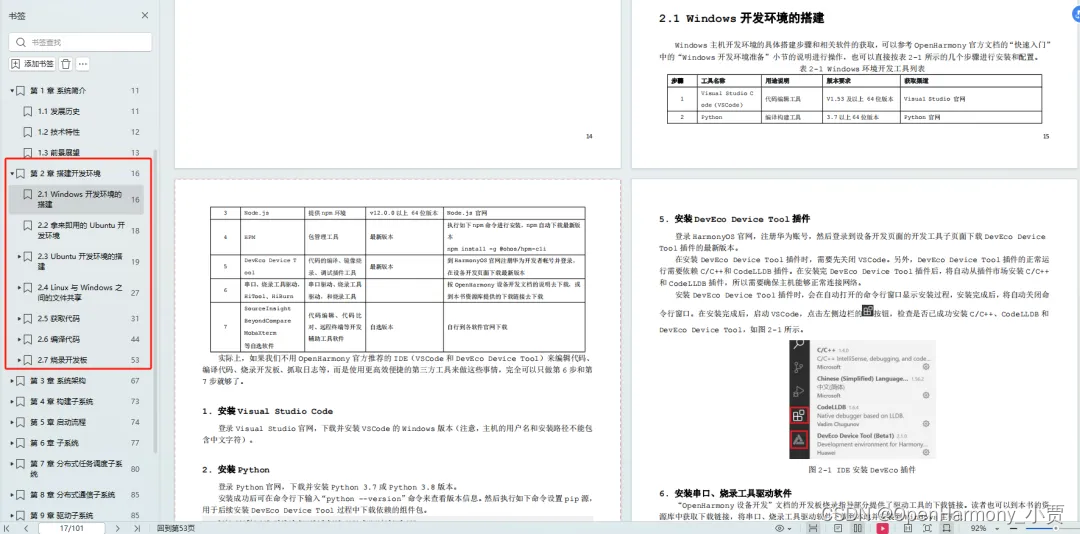
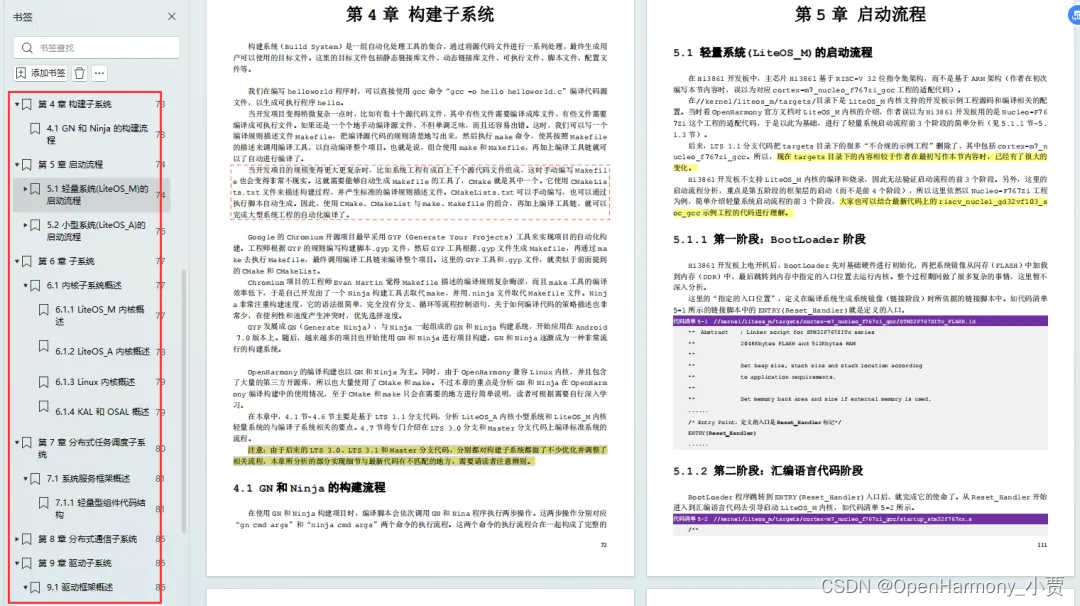
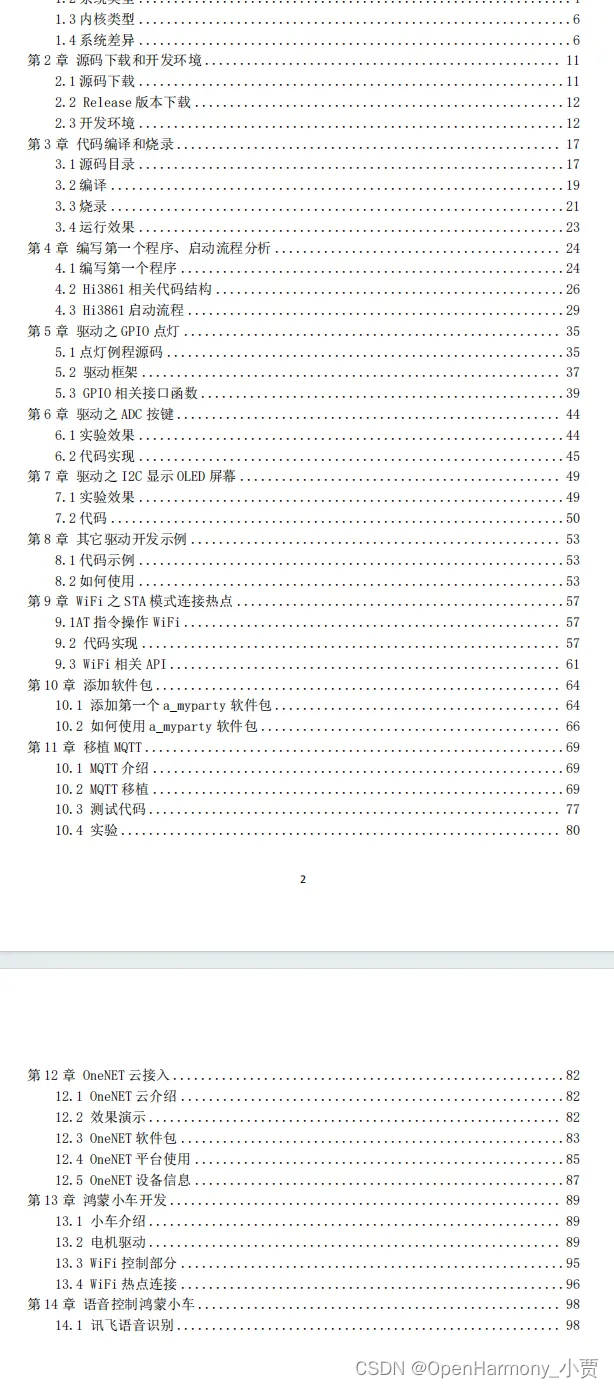
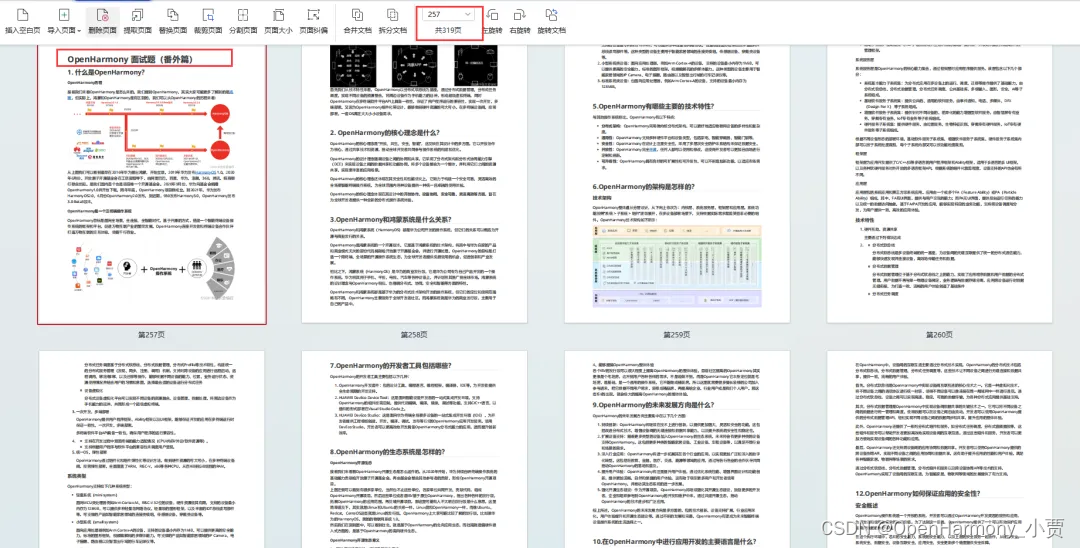
 class="blog_extension_card_cont">
class="blog_extension_card_cont">


评论记录:
回复评论: