00. 目录
01. Linux文件属性
Linux 文件或目录的属性主要包括:文件或目录的节点、种类、权限模式、链接数量、所归属的用户和用户组、最近访问或修改的时间等内容。
执行如下命令,可以查看文件所有的信息
[deng@localhost ~]$ ls -lhi
总用量 55M
35137 drwxrwxr-x 7 deng deng 61 1月 22 09:47 bak
699957 drwxrwxr-x 8 deng deng 73 3月 28 11:14 bj34
68572839 drwxr-xr-x 4 deng deng 4.0K 2月 25 09:21 instantclient_11_2
201327693 -rwxrwxr-x 1 deng deng 55M 1月 22 15:55 oracle_client_11gR2.tar.gz
2990321 drwxrwxr-x 3 deng deng 18 1月 22 16:27 oradiag_deng
2571438 drwxrwxr-x 7 deng deng 109 7月 10 17:08 projects
204099456 -rwxrwxr-x 1 deng deng 2.1K 6月 30 15:14 scott_data.sql
69201454 drwxrwxr-x 4 deng deng 28 7月 11 09:47 share
68498053 drwxrwxr-x 8 deng deng 73 3月 10 09:16 sz12
204061021 drwxrwxr-x 3 deng deng 15 7月 12 11:39 test
204970206 -rwxrwxr-x 1 deng deng 599 6月 17 16:22 test.c
204085793 -rwxrwxr-x 1 deng deng 1.7K 6月 28 17:16 test.cpp
134315957 drwxr-xr-x. 2 deng deng 6 11月 8 2018 公共
68237221 drwxr-xr-x. 2 deng deng 6 11月 8 2018 模板
134315958 drwxr-xr-x. 2 deng deng 6 11月 8 2018 视频
68237222 drwxr-xr-x. 2 deng deng 6 11月 8 2018 图片
201330176 drwxr-xr-x. 2 deng deng 6 11月 8 2018 文档
2899834 drwxr-xr-x. 2 deng deng 6 11月 8 2018 下载
2899835 drwxr-xr-x. 2 deng deng 6 11月 8 2018 音乐
201330175 drwxr-xr-x. 2 deng deng 6 2月 21 09:27 桌面
[deng@localhost ~]$
- 1
- 2
- 3
- 4
- 5
- 6
- 7
- 8
- 9
- 10
- 11
- 12
- 13
- 14
- 15
- 16
- 17
- 18
- 19
- 20
- 21
- 22
- 23
相关说明:
第一列:inode节点
第二列:文件种类和权限
第三列: 硬链接个数
第四列:文件所属者
第五列:文件所属组
第六列:文件或目录的大小
第七列:最后访问或修改时间
第八列:最后访问或修改时间
第九列:文件名或目录名

Linux文件属性和权限图形说明
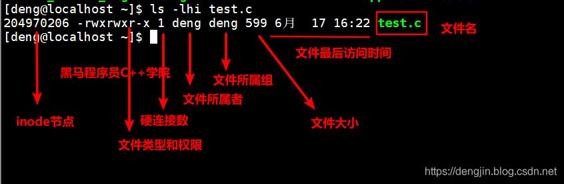
02. Linux文件权限图解
[deng@localhost ~]$ ls -l test.c
-rwxrwxr-x 1 deng deng 599 6月 17 16:22 test.c
[deng@localhost ~]$
- 1
- 2
- 3
第二列为文件的类型和权限,详细图解如下:
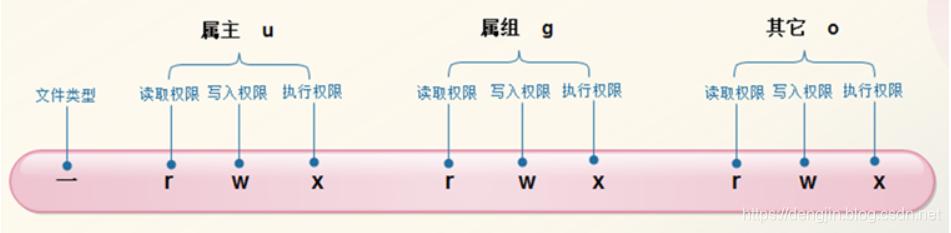
03. inode节点
inode概述:
一个硬盘需要存放数据,首先分区,再格式化(格式化会创建文件系统类型),最后就可以存储数据。
Linux的文件系统类型一般有ext2/ext3/ext4等类型。在每个linux存储设备或存储分区被格式化创建成ext4(CentOS 6.7)文件系统后,创建文件系统一般生成两部分:第一部分inode,第二部分是block。inode用来存储文件属性及信息索引(指向文件实体,但文件名称不包含在inode),block用来存放实际的数据使用(例如文字、照片、视频等普通文件数据)。inode是一块存储空间,CentOS 6非启动分区inode默认大小为256字节,CentOS 5 默认大小为128字节。正常情况下,一个文件只能占用一个inode,如果两个文件的inode相同则说明是这两个文件是互为硬链接,也可以是多个文件。inode节点的总数一般在格式化时就给定。
inode 译成中文就是索引节点。每个存储设备或存储设备的分区(存储设备是硬盘、软盘、U盘等等)被格式化为文件系统后,应该有两部份,一部份是inode,另一部份是Block,Block是用来存储数据用的。而inode呢,就是用来存储这些数 据的信息,这些信息包括文件大小、属主、归属的用户组、读写权限等。inode为每个文件进行信息索引,所以就有了inode的数值。操作系统根据指令, 能通过inode值最快的找到相对应的文件。
做个比喻,比如一本书,存储设备或分区就相当于这本书,Block相当于书中的每一页,inode 就相当于这本书前面的目录,一本书有很多的内容,如果想查找某部份的内容,我们可以先查目录,通过目录能最快的找到我们想要看的内容。虽然不太恰当,但还是比较形象。
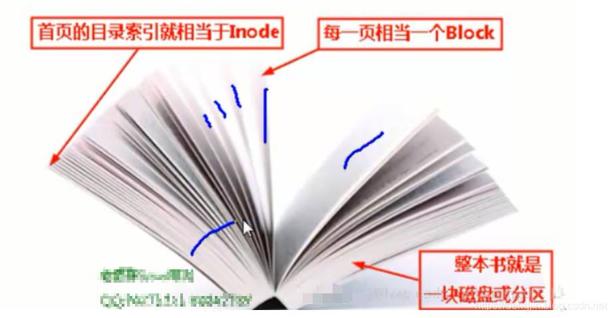
04. 附录
移植须知
本文详细介绍如何将OpenHarmony小型系统的linux和LiteOS-A内核移植到新的开发板上,要求读者具有一定的嵌入式系统开发经验。建议先查看 入门指导 ,以了解OpenHarmony软件架构、目录结构、内核子系统和驱动子系统相关知识。当前小型系统已适配的开发板如下表所示:
表1 OpenHarmony小型系统已适配的开发板
class="table-box">| 开发板 | 内核 | arch | ROM | RAM | 文件系统 | Flash 类型 |
|---|---|---|---|---|---|---|
| hispark_taurus | LiteOS-A和linux-4.19 | ARM cortex-a7 | 8G | 1GB | VFAT、EXT4 | eMMC4.5 |
| hispark_aries | LiteOS-A | ARM cortex-a7 | 16M | 512M | JFFS2 | SPI NOR |



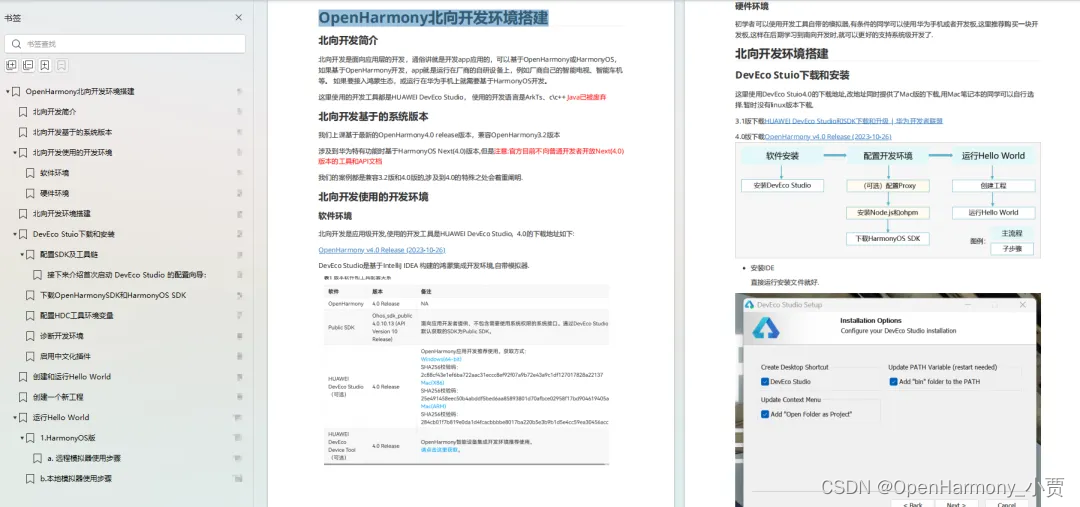
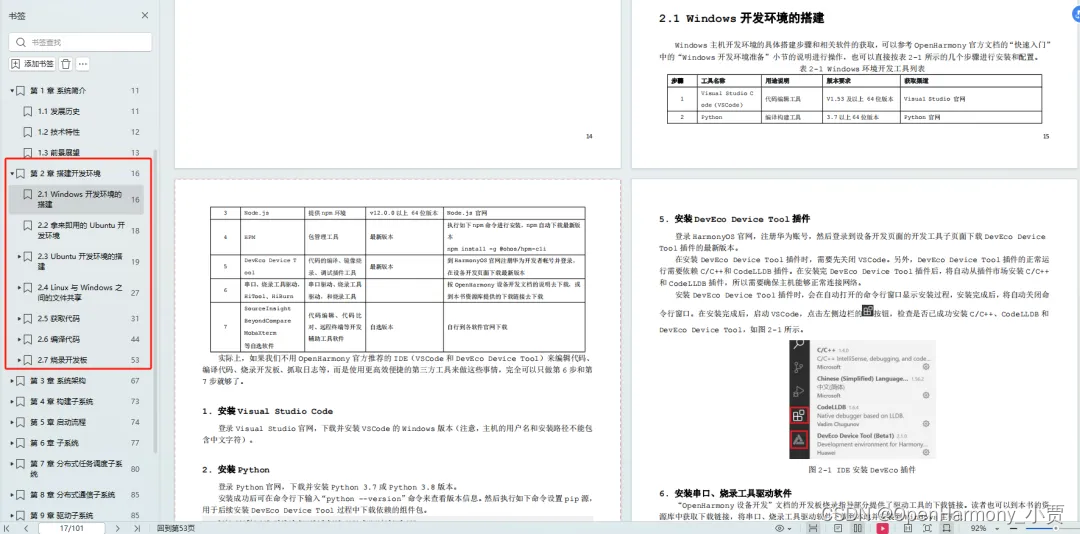
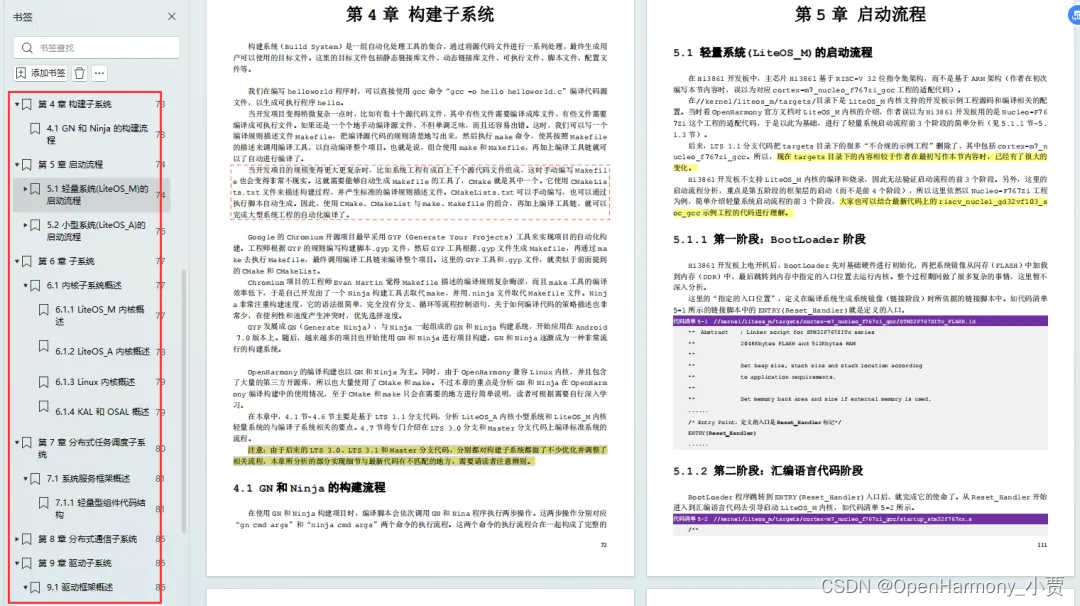
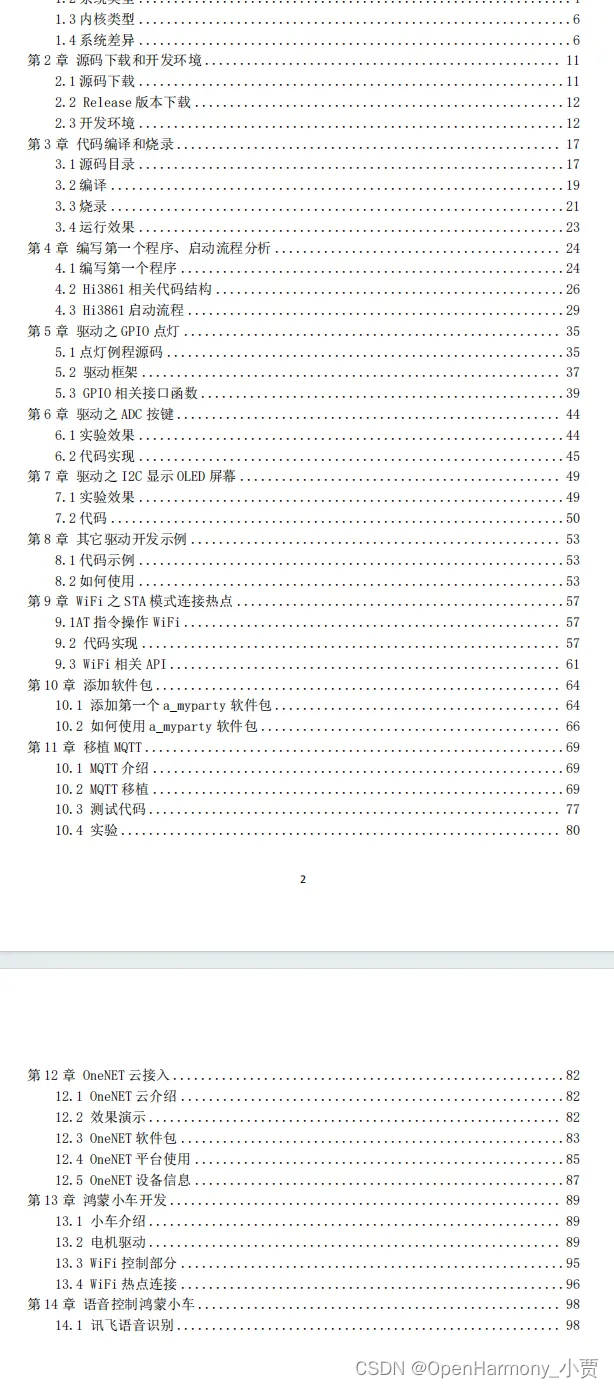
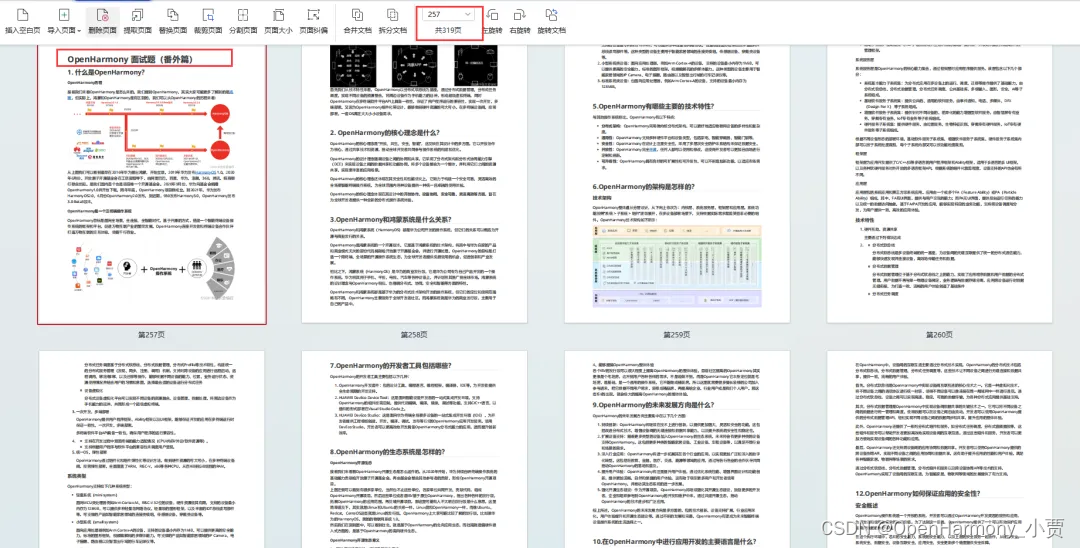
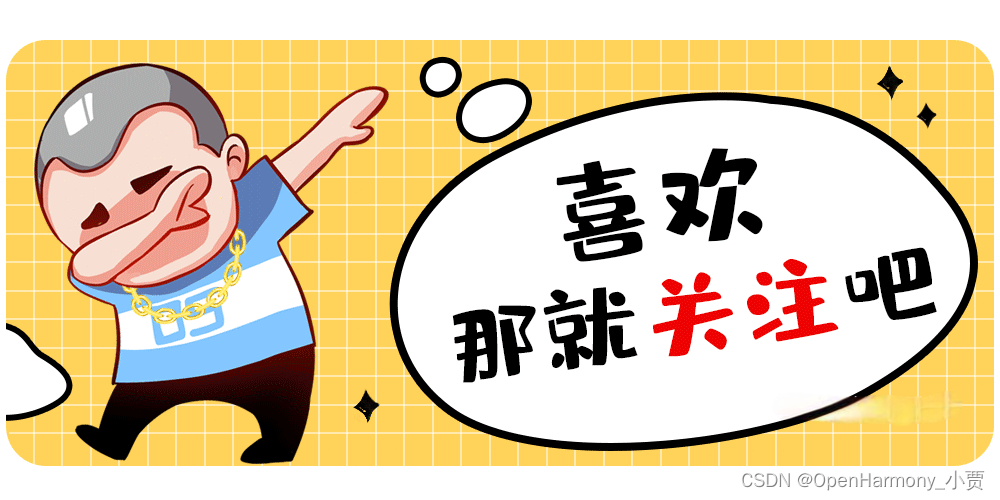
 class="blog_extension_card_cont">
class="blog_extension_card_cont">


评论记录:
回复评论: