做一个《星战》风格的片头
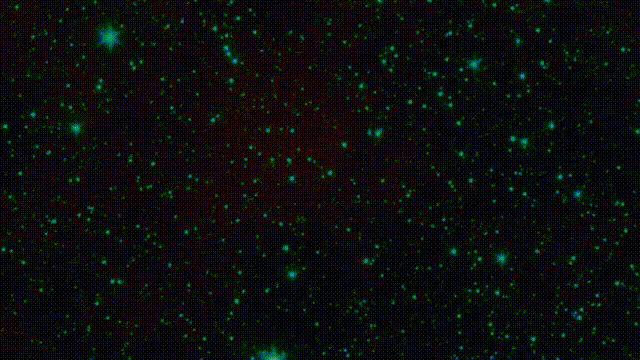
这种透视效果需要比较复杂的转换,但是这样的练习也挺不错的
- """
- Description of the video:
- Mimic of Star Wars' opening title. A text with a (false)
- perspective effect goes towards the end of space, on a
- background made of stars. Slight fading effect on the text.
- """
-
- import numpy as np
- from skimage import transform as tf
-
- from moviepy.editor import *
- from moviepy.video.tools.drawing import color_gradient
-
-
- # RESOLUTION
-
- w = 720
- h = w*9/16 # 16/9 screen
- moviesize = w,h
-
-
-
- # THE RAW TEXT
- txt = "
".join([
- "A long time ago, in a faraway galaxy,",
- "there lived a prince and a princess",
- "who had never seen the stars, for they",
- "lived deep underground.",
- "",
- "Many years before, the prince's",
- "grandfather had ventured out to the",
- "surface and had been burnt to ashes by",
- "solar winds.",
- "",
- "One day, as the princess was coding",
- "and the prince was shopping online, a",
- "meteor landed just a few megameters",
- "from the couple's flat."
- ])
-
-
- # Add blanks
- txt = 10*"
" +txt + 10*"
"
-
-
- # CREATE THE TEXT IMAGE
-
-
- clip_txt = TextClip(txt,color='white', align='West',fontsize=25,
- font='Xolonium-Bold', method='label')
-
-
- # SCROLL THE TEXT IMAGE BY CROPPING A MOVING AREA
-
- txt_speed = 27
- fl = lambda gf,t : gf(t)[int(txt_speed*t):int(txt_speed*t)+h,:]
- moving_txt= clip_txt.fl(fl, apply_to=['mask'])
-
-
- # ADD A VANISHING EFFECT ON THE TEXT WITH A GRADIENT MASK
-
- grad = color_gradient(moving_txt.size,p1=(0,2*h/3),
- p2=(0,h/4),col1=0.0,col2=1.0)
- gradmask = ImageClip(grad,ismask=True)
- fl = lambda pic : np.minimum(pic,gradmask.img)
- moving_txt.mask = moving_txt.mask.fl_image(fl)
-
-
- # WARP THE TEXT INTO A TRAPEZOID (PERSPECTIVE EFFECT)
-
- def trapzWarp(pic,cx,cy,ismask=False):
- """ Complicated function (will be latex packaged as a fx) """
- Y,X = pic.shape[:2]
- src = np.array([[0,0],[X,0],[X,Y],[0,Y]])
- dst = np.array([[cx*X,cy*Y],[(1-cx)*X,cy*Y],[X,Y],[0,Y]])
- tform = tf.ProjectiveTransform()
- tform.estimate(src,dst)
- im = tf.warp(pic, tform.inverse, output_shape=(Y,X))
- return im if ismask else (im*255).astype('uint8')
-
- fl_im = lambda pic : trapzWarp(pic,0.2,0.3)
- fl_mask = lambda pic : trapzWarp(pic,0.2,0.3, ismask=True)
- warped_txt= moving_txt.fl_image(fl_im)
- warped_txt.mask = warped_txt.mask.fl_image(fl_mask)
-
-
- # BACKGROUND IMAGE, DARKENED AT 60%
-
- stars = ImageClip('../../videos/stars.jpg')
- stars_darkened = stars.fl_image(lambda pic: (0.6*pic).astype('int16'))
-
-
- # COMPOSE THE MOVIE
-
- final = CompositeVideoClip([
- stars_darkened,
- warped_txt.set_pos(('center','bottom'))],
- size = moviesize)
-
-
- # WRITE TO A FILE
-
- final.set_duration(8).write_videofile("starworms.avi", fps=5)
-
- # This script is heavy (30s of computations to render 8s of video)
-
-
-
- """=====================================================================
- CODE FOR THE VIDEO TUTORIAL
- We will now code the video tutorial for this video.
- When you think about it, it is a code for a video explaining how to
- make another video using some code (this is so meta !).
- This code uses the variables of the previous code (it should be placed
- after that previous code to work).
- ====================================================================="""
-
-
-
- def annotate(clip,txt,txt_color='white',bg_color=(0,0,255)):
- """ Writes a text at the bottom of the clip. """
-
- txtclip = TextClip(txt, fontsize=20, font='Ubuntu-bold',
- color=txt_color)
-
- txtclip = txtclip.on_color((clip.w,txtclip.h+6), color=(0,0,255),
- pos=(6,'center'))
-
- cvc = CompositeVideoClip([clip , txtclip.set_pos((0,'bottom'))])
-
- return cvc.set_duration(clip.duration)
-
-
- def resizeCenter(clip):
- return clip.resize( height=h).set_pos('center')
-
-
- def composeCenter(clip):
- return CompositeVideoClip([clip.set_pos('center')],size=moviesize)
-
-
-
- annotated_clips = [ annotate(clip,text) for clip,text in [
-
- (composeCenter(resizeCenter(stars)).subclip(0,3),
- "This is a public domain picture of stars"),
-
- (CompositeVideoClip([stars],moviesize).subclip(0,3),
- "We only keep one part."),
-
- (CompositeVideoClip([stars_darkened],moviesize).subclip(0,3),
- "We darken it a little."),
-
- (composeCenter(resizeCenter(clip_txt)).subclip(0,3),
- "We generate a text image."),
-
- (composeCenter(moving_txt.set_mask(None)).subclip(6,9),
- "We scroll the text by cropping a moving region of it."),
-
- (composeCenter(gradmask.to_RGB()).subclip(0,2),
- "We add this mask to the clip."),
-
- (composeCenter(moving_txt).subclip(6,9),
- "Here is the result"),
-
- (composeCenter(warped_txt).subclip(6,9),
- "We now warp this clip in a trapezoid."),
-
- (final.subclip(6,9),
- "We finally superimpose with the stars.")
- ]]
-
- # Concatenate and write to a file
-
- concatenate_videoclips(annotated_clips).write_videofile('tutorial.avi', fps=5)
QQ群:MoviePy中文 :819718037
文章知识点与官方知识档案匹配,可进一步学习相关知识
Python入门技能树首页概览333612 人正在系统学习中

评论记录:
回复评论: