重新构建15世纪舞蹈视频
- # -*- coding: utf-8 -*-
-
- """
- Result: https://www.youtube.com/watch?v=Qu7HJrsEYFg
- This is how we can imagine knights dancing at the 15th century, based on a very
- serious historical study here: https://www.youtube.com/watch?v=zvCvOC2VwDc
- Here is what we do:
- 0- Get the video of a dancing knight, and a (Creative Commons) audio music file.
- 1- load the audio file and automatically find the tempo
- 2- load the video and automatically find a segment that loops well
- 3- extract this segment, slow it down so that it matches the audio tempo,
- and make it loop forever.
- 4- Symmetrize this segment so that we will get two knights instead of one
- 5- Add a title screen and some credits, write to a file.
- This example has been originally edited in an IPython Notebook, which makes it
- easy to preview and fine-tune each part of the editing.
- """
-
- from moviepy.editor import *
- from moviepy.video.tools.cuts import find_video_period
- from moviepy.audio.tools.cuts import find_audio_period
-
-
- # Next lines are for downloading the required videos from Youtube.
- # To do this you must have youtube-dl installed, otherwise you will need to
- # download the videos by hand and rename them, as follows:
- # https://www.youtube.com/watch?v=zvCvOC2VwDc => knights.mp4
- # https://www.youtube.com/watch?v=lkY3Ek9VPtg => frontier.mp4
-
- import os
- if not os.path.exists("knights.mp4"):
- os.system("youtube-dl zvCvOC2VwDc -o knights.mp4")
- os.system("youtube-dl lkY3Ek9VPtg -o frontier.mp4")
- #==========
-
-
- # LOAD, EDIT, ANALYZE THE AUDIO
-
-
- audio = (AudioFileClip("frontier.mp4")
- .subclip((4,7), (4,18))
- .audio_fadein(1)
- .audio_fadeout(1))
-
- audio_period = find_audio_period(audio)
- print ('Analyzed the audio, found a period of %.02f seconds'%audio_period)
-
-
- # LOAD, EDIT, ANALYZE THE VIDEO
-
-
- clip = (VideoFileClip("./knights.mp4", audio=False)
- .subclip((1,24.15),(1,26))
- .crop(x1=332, x2=910, y2=686))
-
- video_period = find_video_period(clip, tmin=.3)
- print ('Analyzed the video, found a period of %.02f seconds'%video_period)
-
- edited_right = (clip.subclip(0,video_period)
- .speedx(final_duration=2*audio_period)
- .fx(vfx.loop, duration=audio.duration)
- .subclip(.25))
-
- edited_left = edited_right.fx(vfx.mirror_x)
-
- dancing_knights = (clips_array([[edited_left, edited_right]])
- .fadein(1).fadeout(1).set_audio(audio).subclip(.3))
-
- # MAKE THE TITLE SCREEN
-
-
- txt_title = (TextClip("15th century dancing
(hypothetical)", fontsize=70,
- font="Century-Schoolbook-Roman", color="white")
- .margin(top=15, opacity=0)
- .set_position(("center","top")))
-
- title = (CompositeVideoClip([dancing_knights.to_ImageClip(), txt_title])
- .fadein(.5)
- .set_duration(3.5))
-
-
- # MAKE THE CREDITS SCREEN
-
-
- txt_credits = """
- CREDITS
- Video excerpt: Le combat en armure au XVe siècle
- By J. Donzé, D. Jaquet, T. Schmuziger,
- Université de Genève, Musée National de Moyen Age
- Music: "Frontier", by DOCTOR VOX
- Under licence Creative Commons
- https://www.youtube.com/user/DOCTORVOXofficial
- Video editing © Zulko 2014
- Licence Creative Commons (CC BY 4.0)
- Edited with MoviePy: http://zulko.github.io/moviepy/
- """
-
- credits = (TextClip(txt_credits, color='white',
- font="Century-Schoolbook-Roman", fontsize=35, kerning=-2,
- interline=-1, bg_color='black', size=title.size)
- .set_duration(2.5)
- .fadein(.5)
- .fadeout(.5))
-
-
- # ASSEMBLE EVERYTHING, WRITE TO FILE
-
- final = concatenate_videoclips([title, dancing_knights, credits])
-
- final.write_videofile("dancing_knights.mp4", fps=clip.fps,
- audio_bitrate="1000k", bitrate="4000k")
一起交流,一起进步,群内提问答疑
QQ群:MoviePy中文 :819718037
文章知识点与官方知识档案匹配,可进一步学习相关知识
Python入门技能树首页概览333612 人正在系统学习中

评论记录:
回复评论: