一,历史变迁
80之前,解密:win32crypt.CryptUnprotectData(encrypted_value_bytes,None,None,None,0)[1],老文N多,自行搜索。
80开始,改了:https://github.com/chromium/chromium/blob/master/components/os_crypt/os_crypt_win.cc
AESGCM加密cookie明文
def EncryptString(key,plaintext):
plainbytes=plaintext.encode('utf-8')
nonce=os.urandom(12)
aesgcm=AESGCM(key)
cipherbytes=aesgcm.encrypt(nonce,plainbytes,None)
data=b'v10'+nonce+cipherbytes
#也有v11的,反正就前3字节,无影响
return data
- 1
- 2
- 3
- 4
- 5
- 6
- 7
- 8
AESGCM的key是这么生成的:(1)随机32字节DPAPI加密(2)5字节b’DPAPI’头(3)base64编码
def generate_a_new_key():
key=os.urandom(32)
encrypted_key=win32crypt.CryptProtectData(key,None,None,None,None,0)
encrypted_key_with_header=b'DPAPI'+encrypted_key
base64_encrypted_key=base64.b64encode(encrypted_key_with_header)
return base64_encrypted_key
- 1
- 2
- 3
- 4
- 5
- 6
二,读取解密
因此,解密就是:(1)读取数据库里的密文(字节)(2)AESGCM解密。两个路径:
Cookies文件(sqlite3 db,储存网站的cookies)
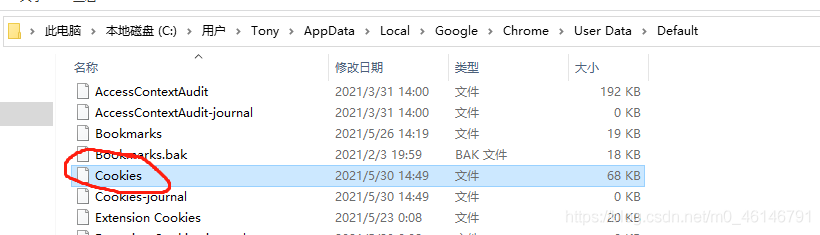
Local State文件(json,储存各种,key也在其中)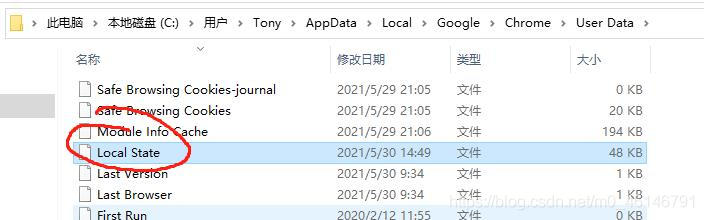
python读取解密
# -*- coding=utf-8 -*-
import os
import json
import base64
import sqlite3
import win32crypt
from cryptography.hazmat.primitives.ciphers.aead import AESGCM
#读取chrome保存在json文件中的key(str)
def GetString(LocalState):
with open(LocalState,'r',encoding='utf-8') as f:
s=json.load(f)['os_crypt']['encrypted_key']
return s
#base64解码,DPAPI解密,得到真实的AESGCM key(bytes)
def pull_the_key(base64_encrypted_key):
encrypted_key_with_header=base64.b64decode(base64_encrypted_key)
encrypted_key=encrypted_key_with_header[5:]
key=win32crypt.CryptUnprotectData(encrypted_key,None,None,None,0)[1]
return key
#AESGCM解密
def DecryptString(key,data):
nonce,cipherbytes=data[3:15],data[15:]
aesgcm=AESGCM(key)
plainbytes=aesgcm.decrypt(nonce,cipherbytes,None)
plaintext=plainbytes.decode('utf-8')
return plaintext
if __name__ == '__main__':
UserDataDir=os.environ['LOCALAPPDATA']+r'GoogleChromeUser Data'
LocalStateFilePath=UserDataDir+r'Local State'
CookiesFilePath=UserDataDir+r'DefaultCookies'
#反正就是上面图片中的两个文件名的路径
#默认路径可能随着版本有所变化,找一找
con=sqlite3.connect(CookiesFilePath)
#con.text_factory = bytes
res=con.execute('select host_key,name,encrypted_value from cookies').fetchall()
con.close()
#此处encrypted_value在sqlite中声明的是BLOB,官方sqlite库应该读进来就是bytes。
#评论有反应utf-8 decode错误的,显然把自动类型转化成了TEXT,多整了一次decode()
#最新sqlite dll没这问题,还支持json,,,还在用3.7左右python的建议更新一波
key=pull_the_key(GetString(LocalStateFilePath))
for i in res:
print(i[0],i[1],DecryptString(key,i[2])
- 1
- 2
- 3
- 4
- 5
- 6
- 7
- 8
- 9
- 10
- 11
- 12
- 13
- 14
- 15
- 16
- 17
- 18
- 19
- 20
- 21
- 22
- 23
- 24
- 25
- 26
- 27
- 28
- 29
- 30
- 31
- 32
- 33
- 34
- 35
- 36
- 37
- 38
- 39
- 40
- 41
- 42
- 43
- 44
- 45
- 46
- 47
- 48
(这个更新一波,使用sqlites3官网的最新版本,毫无问题,一亿条记录,测试验证,,,)
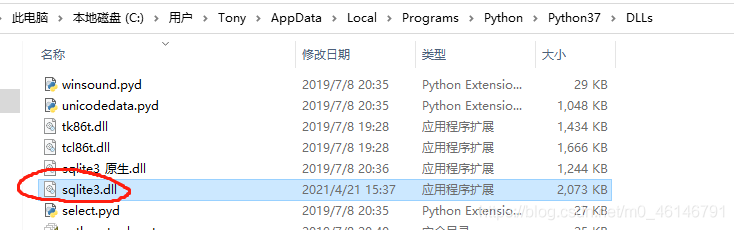
三,构造回写
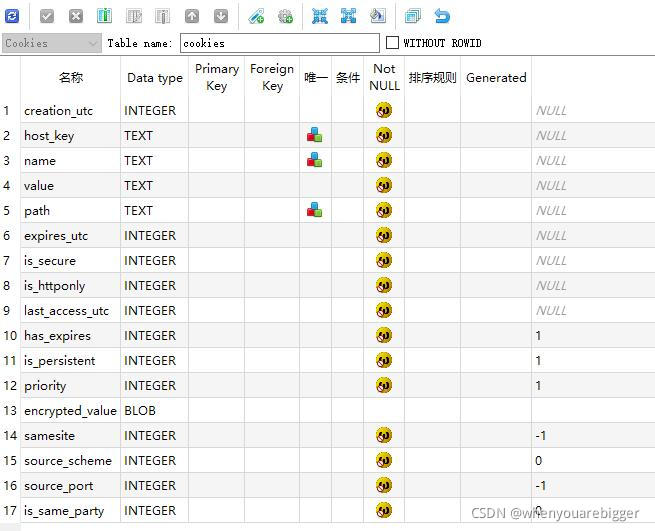 (chrome 93 cookies sqlite db)
(chrome 93 cookies sqlite db)
能少就少,写入10个必须字段就够了。说法比较天花乱坠的似乎就是这个三个’时间戳‘:creation_utc,expires_utc,last_access_utc,
百度了一下(其实百度不到的,全是营销号,知道,贴吧,,,github,stack,google了一下),好像这个说法,比较准确:
windows上,chrome采用的是:Windows file time,这个东东和日常unix时间戳两个区别:
(1)起点。1601 年1 月1 日 午夜12点(utc) vs 1970年1月1日午夜12点(utc)(2)精度。 ‘微妙’ vs ‘秒’
(https://docs.microsoft.com/en-us/dotnet/api/system.datetime.tofiletimeutc?view=net-5.0)
def ToFileTimeUtc(isostr=''):
from datetime import datetime,timedelta,timezone
if isostr:
l=[int(i) for i in isostr.split(' ')[0].split('-')]+[int(i) for i in isostr.split(' ')[-1].split(':')]
end=datetime(*l,tzinfo=timezone.utc)
else:
end=datetime.now(timezone.utc)
start=datetime(1601,1,1,tzinfo=timezone.utc)
return int((end-start)/timedelta(microseconds=1))
def FromFileTimeUtc(microseconds,local=False):
from datetime import datetime,timedelta,timezone
d=datetime(1601,1,1,tzinfo=timezone.utc)+timedelta(microseconds=microseconds)
if local:
return time.strftime('%Y-%m-%d %H:%M:%S',time.localtime(d.timestamp()))
else:
return time.strftime('%Y-%m-%d %H:%M:%S',time.gmtime(d.timestamp()))
print(ToFileTimeUtc('2099-01-01 00:00:00'))
print(FromFileTimeUtc(ToFileTimeUtc()))
def one_cookie_for_chrome_sqlite(DOMAIN,NAME,VALUE):
return dict(
creation_utc=ToFileTimeUtc(),
host_key=DOMAIN,
name=NAME,
value='',#现在使用了下面的encrypted_value了,对应VALUE
path='/',
expires_utc=ToFileTimeUtc('2099-01-01 00:00:00'),#随便写未来时间,服务器自有判断,不会以此为准.别写过去,浏览器给删了
is_secure=0,
is_httponly=0,
last_access_utc=ToFileTimeUtc(),#显然最后访问时间,应该大于等于创建时间
encrypted_value=EncryptString(key,VALUE)#上面的加密函数
).values()
- 1
- 2
- 3
- 4
- 5
- 6
- 7
- 8
- 9
- 10
- 11
- 12
- 13
- 14
- 15
- 16
- 17
- 18
- 19
- 20
- 21
- 22
- 23
- 24
- 25
- 26
- 27
- 28
- 29
- 30
- 31
- 32
- 33
- 34
- 35
四,其他杂项
chrome两个默认相关路径,随着版本有所变动,直接新建桌面快捷方式采用–user-data-dir启动参数:
"C:Program FilesGoogleChromeApplicationchrome.exe" --user-data-dir="C:mychrome"
这个mychrome文件夹结构,还是符合传统的。
2021-09-05更新


评论记录:
回复评论: