本文属于《OpenSSL加密算法库使用系列教程》之一,欢迎查看其它文章。
实战篇-OpenSSL之RSA算法-加密与数字签名
一、RSA简介
RSA是1977年由罗纳德·李维斯特(Ron Rivest)、阿迪·萨莫尔(Adi Shamir)和伦纳德·阿德曼(Leonard Adleman)一起提出的。当时他们三人都在麻省理工学院工作。RSA就是他们三人姓氏开头字母拼在一起组成的。
RSA属于非对称加密,与对称加密算法不同,RSA是由一对密钥来进行加解密的过程,分别称为公钥和私钥。
具体的加密原理,就不进行介绍了,本文主要从使用角度,进行说明。
以下命令行和编程实现,均基于OpenSSL开源库。在命令行中,我们可以使用命令实现对文件加解密,以验证我们的编程实现,是否正确。
二、命令行操作
接下来,通过命令行方式来演示,如何使用RSA算法进行加解密,以及数字签名。
1、生成秘钥对
生成私钥文件private.pem:
openssl genrsa -out private.pem
- 1
这里-out指定生成文件的。需要注意的是这个文件包含了公钥和密钥两部分,也就是说这个文件即可用来加密也可以用来解密。后面的1024是生成密钥的长度。
根据私钥private.pem提取出公钥public.pem:
openssl rsa -in private.pem -out public.pem -pubout
- 1
-in指定输入文件,-out指定提取生成公钥的文件名。至此,我们手上就有了一个公钥,一个私钥(包含公钥)。现在可以将用公钥来加密文件了。
2、加解密文件
大家都知道公钥加密,私钥解密。
我们在目录中创建一个hello的文本文件,然后利用此前生成的公钥加密文件。
加密:
openssl rsautl -encrypt -in hello.txt -inkey public.pem -pubin -out hello.en
- 1
-in指定要加密的文件,-inkey指定密钥,-pubin表明是用纯公钥文件加密,-out为加密后的文件。
解密:
openssl rsautl -decrypt -in hello.en -inkey private.pem -out hello.de
- 1
-in指定被加密的文件,-inkey指定私钥文件,-out为解密后的文件。
至此,一次加密解密的过程告终。
3、数字签名
数字签名分为摘要和加密两部分,但是在openssl提供的指令中,并没有区分两者。需要注意的是,签名是指对明文的摘要进行加密,得到的密文就称为签名,而非对明文数据进行加密。
大家都知道私钥签名,公钥验签。
签名:
使用dgst指令指定sha1算法,对hello.txt进行签名,生成签名文件sign.txt
openssl dgst -sha1 -sign private.pem -out sign.txt hello.txt
- 1
验签:
先根据私钥private.pem提取出公钥public.pem
openssl rsa -in private.pem -out public.pem -pubout
- 1
使用RSA公钥验证签名(verify参数)
openssl dgst -verify public.pem -sha1 -signature sign.txt hello.txt
- 1
验证成功,如下:
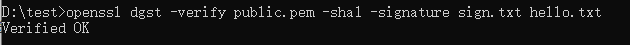
另外,大家都知道可以从私钥文件中提取公钥文件,所以验签时,也可以直接用私钥文件来验签。如下,使用RSA私钥验证签名(prverify参数),验证成功。
openssl dgst -prverify private.pem -sha1 -signature sign.txt hello.txt
- 1
疑问:为什么可以从私钥导出公钥,而不能从公钥导出私钥?
从公钥导出私钥,实际上等同于RSA被破解,理论上,RSA可以被破解,但是随着key越长,其破解难度越大。
目前被破解的最长RSA密钥就是768位,因此就常见的RSA 1024位及以上,基本上是不能被破解的。也就是说公钥导出私钥是不成立的。
所以,OpenSSL中可以由私钥导出公钥,猜测应该是私钥的容器往往同时包含私钥与公钥(公钥是让所有人都会知道,那么拥有私钥的人没有道理不留存一份公钥),而公钥的容器仅包含公钥。
参考:http://iyenn.com/index/link?url=https://www.cnblogs.com/yanhuang/p/9646578.html
三、编程实现
接下来,通过编程方式来演示,如何使用RSA算法进行加解密,以及数字签名。
这里重点讲一下,RSA加密/解密函数的使用注意点,其他的生成密钥/签名之类的,无非是看看函数帮助就ok。
1、函数说明
(1)加密函数RSA_public_encrypt
int RSA_public_encrypt(int flen, const unsigned char *from,
unsigned char *to, RSA *rsa, int padding);
- 1
- 2
| 参数名称 | 含义 |
|---|---|
| flen | 明文数据长度字节数,若padding参数使用RSA_PKCS1_PADDING方式,则该值最大为所使用密钥的位数 / 8 - 11 |
| from | 明文数据 |
| to | 存放生成的密文数据,该空间大小应该为秘钥位数 / 8,保证可以存放的下 |
| rsa | 公钥 |
| padding | 填充方式 |
RSA_public_encrypt一次性只能加密(密钥的位数 / 8 = N)字节的数据,且加密前后数据长度相等。
比如对于1024bit的密钥,可一次性加密128字节,由于采用RSA_PKCS1_PADDING填充,填充需要占用11字节,故真正的明文数据,最多只占128-11=117字节。当实际明文数据过长时,应采用分段加密,并将加密结果拼到一起即可。详细参考:《RSA密钥长度、明文长度和密文长度》。
(2)解密函数RSA_private_decrypt
int RSA_private_decrypt(int flen, const unsigned char *from,
unsigned char *to, RSA *rsa, int padding);
- 1
- 2
| 参数名称 | 含义 |
|---|---|
| flen | 密文数据长度,一般固定为秘钥位数 / 8 |
| from | 密文数据 |
| to | 存放解密后的明文数据,该空间大小应该为秘钥位数 / 8,保证可以存放的下 |
| rsa | 私钥 |
| padding | 填充方式 |
与RSA_public_encrypt类似,RSA_private_decrypt也是一次性只能解密(密钥的位数 / 8 = N)字节的数据,且解密前后数据长度相等。
返回值:以RSA 1024为例,表示将一段128字节的密文,进行解密,并解除填充,得到的实际明文数据,该数据的长度,作为函数返回值。该返回值,可以用于从to参数指向的内存中,提取实际长度的明文数据。
2、编程实现
(1)生成密钥对
封装了2个函数,一个生成秘钥对文件,一个生成秘钥对的内存数据。
/**
* @brief RSAC::generateKeyPair
* 生成密钥对,并分别保存为文件
* @param priKeyFile 私钥文件名
* @param pubKeyFile 公钥文件名
* @param bits 秘钥长度,一般建议1024及以上
*/
void RSAC::generateKeyPair(const QString &priKeyFile, const QString &pubKeyFile, int bits)
{
// 生成公钥
RSA* rsa = RSA_generate_key(bits, RSA_F4, nullptr, nullptr);
BIO *bp = BIO_new(BIO_s_file());
BIO_write_filename(bp, (void*)pubKeyFile.toStdString().c_str());
PEM_write_bio_RSAPublicKey(bp, rsa);
BIO_free_all(bp);
// 生成私钥
bp = BIO_new(BIO_s_file());
BIO_write_filename(bp, (void*)priKeyFile.toStdString().c_str());
PEM_write_bio_RSAPrivateKey(bp, rsa, nullptr, nullptr, 0, nullptr, nullptr);
CRYPTO_cleanup_all_ex_data();
BIO_free_all(bp);
RSA_free(rsa);
}
/**
* @brief RSAC::generateKeyPair
* 生成密钥对数据
* @param privateKey 私钥数据
* @param publicKey 公钥数据
* @param bits 秘钥长度,一般建议1024及以上
*/
void RSAC::generateKeyPair(QByteArray &privateKey, QByteArray &pubKey, int bits)
{
// 生成密钥对
RSA *keyPair = RSA_generate_key(bits, RSA_F4, nullptr, nullptr);
BIO *pri = BIO_new(BIO_s_mem());
BIO *pub = BIO_new(BIO_s_mem());
PEM_write_bio_RSAPrivateKey(pri, keyPair, nullptr, nullptr, 0, nullptr, nullptr);
PEM_write_bio_RSA_PUBKEY(pub, keyPair);
// 获取长度
int pri_len = BIO_pending(pri);
int pub_len = BIO_pending(pub);
privateKey.resize(pri_len);
pubKey.resize(pub_len);
BIO_read(pri, privateKey.data(), pri_len);
BIO_read(pub, pubKey.data(), pub_len);
// 内存释放
RSA_free(keyPair);
BIO_free_all(pub);
BIO_free_all(pri);
}
- 1
- 2
- 3
- 4
- 5
- 6
- 7
- 8
- 9
- 10
- 11
- 12
- 13
- 14
- 15
- 16
- 17
- 18
- 19
- 20
- 21
- 22
- 23
- 24
- 25
- 26
- 27
- 28
- 29
- 30
- 31
- 32
- 33
- 34
- 35
- 36
- 37
- 38
- 39
- 40
- 41
- 42
- 43
- 44
- 45
- 46
- 47
- 48
- 49
- 50
- 51
- 52
- 53
- 54
- 55
- 56
- 57
- 58
(2)数据加解密
包含一对加密、解密函数。该函数可执行对任意长度明文加密,并进行解密。
/**
* @brief RSAC::encrypt
* RSA加密函数,使用公钥对输入数据,进行加密
* @param in 输入数据(明文)
* @param out 输出数据(密文)
* @param pubKey 公钥
* @return 执行结果
*/
bool RSAC::encrypt(const QByteArray &in, QByteArray &out, const QByteArray& pubKey)
{
// 公钥数据转RSA
RSA* rsa = publicKeyToRSA(pubKey);
if (rsa == nullptr)
{
return false;
}
// 对任意长度数据进行加密,超长时,进行分段加密
int keySize = RSA_size(rsa);
int dataLen = in.size();
const unsigned char *from = (const unsigned char *)in.data();
QByteArray to(keySize, 0);
int readLen = 0;
do
{
int select = (keySize - 11) > dataLen ? dataLen : (keySize - 11);
RSA_public_encrypt(select, (from + readLen), (unsigned char *)to.data(), rsa, RSA_PKCS1_PADDING);
dataLen -= select;
readLen += select;
out.append(to);
}while (dataLen > 0);
RSA_free(rsa);
return true;
}
/**
* @brief RSAC::private_decrypt
* RSA解密函数,使用私钥对输入数据,进行解密
* @param in 输入数据(密文)
* @param out 输出数据(解密后的内容)
* @param priKey 私钥
* @return 执行结果
*/
bool RSAC::decrypt(const QByteArray &in, QByteArray &out, const QByteArray& priKey)
{
// 私钥数据转RSA
RSA* rsa = privateKeyToRSA(priKey);
if (rsa == nullptr)
{
return false;
}
// 对任意长度数据进行解密,超长时,进行分段解密
int keySize = RSA_size(rsa);
int dataLen = in.size();
const unsigned char *from = (const unsigned char *)in.data();
QByteArray to(keySize, 0);
int readLen = 0;
do
{
int size = RSA_private_decrypt(keySize, (from + readLen), (unsigned char *)to.data(), rsa, RSA_PKCS1_PADDING);
dataLen -= keySize;
readLen += keySize;
out.append(to.data(), size);
}while (dataLen > 0);
RSA_free(rsa);
return true;
}
- 1
- 2
- 3
- 4
- 5
- 6
- 7
- 8
- 9
- 10
- 11
- 12
- 13
- 14
- 15
- 16
- 17
- 18
- 19
- 20
- 21
- 22
- 23
- 24
- 25
- 26
- 27
- 28
- 29
- 30
- 31
- 32
- 33
- 34
- 35
- 36
- 37
- 38
- 39
- 40
- 41
- 42
- 43
- 44
- 45
- 46
- 47
- 48
- 49
- 50
- 51
- 52
- 53
- 54
- 55
- 56
- 57
- 58
- 59
- 60
- 61
- 62
- 63
- 64
- 65
- 66
- 67
- 68
(3)数字签名与验签
包含一对签名、验签函数。
/**
* @brief RSAC::sign
* 使用私钥对摘要数据进行签名
* @param digest 摘要数据
* @param sign 签名后的数据
* @param priKey 私钥
* @return 执行结果
*/
bool RSAC::sign(const QByteArray &digest, QByteArray &sign, const QByteArray& priKey)
{
// 私钥数据转RSA
RSA* rsa = privateKeyToRSA(priKey);
if (rsa == nullptr)
{
return false;
}
// 对digest进行签名
unsigned int siglen = 0;
QByteArray temp(RSA_size(rsa), 0);
RSA_sign(NID_sha1, (const unsigned char*)digest.data(), digest.size(),
(unsigned char*)temp.data(), &siglen, rsa);
sign.clear();
sign.append(temp.data(), siglen);
RSA_free(rsa);
return true;
}
/**
* @brief RSAC::verify
* 使用公钥对摘要数据进行验签
* @param digest 摘要数据
* @param sign 签名后的数据
* @param pubKey 公钥
* @return 执行结果
*/
bool RSAC::verify(const QByteArray &digest, const QByteArray &sign, const QByteArray& pubKey)
{
// 公钥数据转RSA
RSA* rsa = publicKeyToRSA(pubKey);
if (rsa == nullptr)
{
return false;
}
// 对digest、sign进行验签
int ret = RSA_verify(NID_sha1, (const unsigned char*)digest.data(), digest.size(),
(const unsigned char *)sign.data(), sign.size(), rsa);
RSA_free(rsa);
return (ret == 1);
}
- 1
- 2
- 3
- 4
- 5
- 6
- 7
- 8
- 9
- 10
- 11
- 12
- 13
- 14
- 15
- 16
- 17
- 18
- 19
- 20
- 21
- 22
- 23
- 24
- 25
- 26
- 27
- 28
- 29
- 30
- 31
- 32
- 33
- 34
- 35
- 36
- 37
- 38
- 39
- 40
- 41
- 42
- 43
- 44
- 45
- 46
- 47
- 48
- 49
- 50
- 51
(4)测试代码
void createTestData(QByteArray& data, int size)
{
data.resize(size);
for (int i = 0; i < size; i++)
{
data[i] = i % 128;
}
}
void testRSA(const QByteArray& data)
{
// RSA密钥对生成验证
RSAC rsac;
rsac.generateKeyPair("./prikey.pem", "./pubkey.pem", 1024);
// RSA加解密验证
QByteArray priKey, pubKey;
QByteArray plainText = data;
QByteArray encryptText;
QByteArray decryptText;
rsac.generateKeyPair(priKey, pubKey, 1024);
rsac.encrypt(plainText, encryptText, pubKey); // 加密
rsac.decrypt(encryptText, decryptText, priKey); // 解密
qDebug() << "RSA encrypt verify" << ((decryptText == plainText) ? "succeeded" : "failed");
encryptText.clear();
decryptText.clear();
// RSA签名、验签
HASH hash(HASH::SHA256); // 生成文件SHA256摘要
hash.addData("life's a struggle");
QByteArray digest = hash.result();
QByteArray sign;
rsac.sign(digest, sign, priKey); // 签名
bool ret = rsac.verify(digest, sign, pubKey); // 验签
qDebug() << "RSA sign verify" << (ret ? "succeeded" : "failed");
}
int main(int argc, char *argv[])
{
QCoreApplication a(argc, argv);
// 产生1MB+3B的测试数据,为了使该测试数据长度,不为8或16的整数倍
QByteArray data;
createTestData(data, 1*1024*1024+3);
// 测试RSA
testRSA(data);
return a.exec();
}
- 1
- 2
- 3
- 4
- 5
- 6
- 7
- 8
- 9
- 10
- 11
- 12
- 13
- 14
- 15
- 16
- 17
- 18
- 19
- 20
- 21
- 22
- 23
- 24
- 25
- 26
- 27
- 28
- 29
- 30
- 31
- 32
- 33
- 34
- 35
- 36
- 37
- 38
- 39
- 40
- 41
- 42
- 43
- 44
- 45
- 46
- 47
- 48
- 49
- 50
- 51
执行结果:
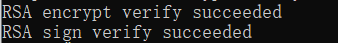
对生成的(1x1024x1024+3)字节的测试数据,进行了加解密验证,SHA256摘要签名验签,均测试成功。
本文涉及工程代码地址:http://iyenn.com/index/link?url=https://gitee.com/bailiyang/cdemo/tree/master/Qt/49OpenSSL/OpenSSL
若对你有帮助,欢迎点赞、收藏、评论,你的支持就是我的最大动力!!!
同时,阿超为大家准备了丰富的学习资料,欢迎关注公众号“超哥学编程”,即可领取。



评论记录:
回复评论: