在 Windows Server 2016 中,SDN 网关无法满足现代网络的吞吐量要求。
Windows Server 2019 SDN网关性能大幅提升
IPsec 和 GRE 隧道的网络吞吐量存在限制,IPsec 连接的单连接吞吐量约为 300 Mbps,GRE 连接的吞吐量约为 2.5 Gbps。
Microsoft 在 Windows Server 2019 中,将SDN网关的IPsec 和 GRE 连接的吞吐量分别提升至 1.8 Gbps 和 15 Gbps。 同时,每字节的 CPU 周期大大减少,从而提供了超高性能吞吐量,并且 CPU 占用率也大大降低。
Windows Server 2019 SDN network throughput is about 1.8 Gbps for 1 tunnel and about 5 Gbps for 8 tunnels
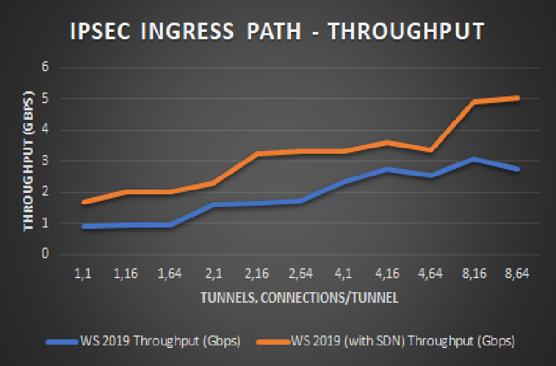
Network throughput for GRE tunnels in Windows Server 2019 without SDN varies from 2 to 5 Gbps, with SDN it leapfrogs to the range of 3 to 15 Gbps!!!
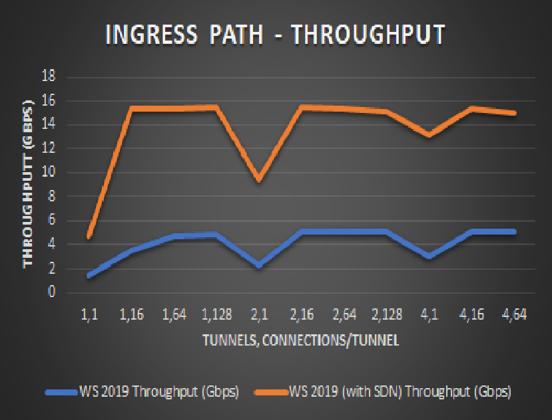
测试数据参考:Top 10 Networking Features in Windows Server 2019: #6 High Performance SDN Gateways
GRE连接如何获取最高性能
对于 GRE 连接,在网关 VM 上部署/升级到 Windows Server 2019 版本后,会自动改进性能。 不需要手动执行任何步骤。
IPsec连接获取最佳性能方法
对于 IPsec 连接,在为虚拟网络创建连接时,默认配置是 Windows Server 2016 数据路径和性能数据。若要在2019环境下提升性能,需要做如下操作:
- 在 SDN 网关 VM 上,转到“服务”控制台 (services.msc)。
- 找到名为“Azure 网关服务”的服务,并将启动类型设置为“自动”。
- 重启网关 VM。 此网关上的活动连接将故障转移到冗余的网关 VM。
- 对其余的网关 VM 重复上述步骤。
如何获得最佳性能
为了获得最佳性能,请确保 IPsec 连接的 quickMode 设置中的 cipherTransformationConstant 和 authenticationTransformConstant 使用 GCMAES256 密码套件。
为了获得最佳性能,网关主机硬件必须支持 AES-NI 和 PCLMULQDQ CPU 指令集。 Westmere (32nm) 及更高版本的所有 Intel CPU 上都提供了这些指令集,但已禁用了 AES-NI 的型号除外。
具有最佳安全算法的 IPsec 连接的 REST 代码
具有最佳安全算法的 IPsec 连接的 REST 代码:
# NOTE: The virtual gateway must be created before creating the IPsec connection. More details here.
# Create a new object for Tenant Network IPsec Connection
$nwConnectionProperties = New-Object Microsoft.Windows.NetworkController.NetworkConnectionProperties
# Update the common object properties
$nwConnectionProperties.ConnectionType = "IPSec"
$nwConnectionProperties.OutboundKiloBitsPerSecond = 2000000
$nwConnectionProperties.InboundKiloBitsPerSecond = 2000000
# Update specific properties depending on the Connection Type
$nwConnectionProperties.IpSecConfiguration = New-Object Microsoft.Windows.NetworkController.IpSecConfiguration
$nwConnectionProperties.IpSecConfiguration.AuthenticationMethod = "PSK"
$nwConnectionProperties.IpSecConfiguration.SharedSecret = "111_aaa"
$nwConnectionProperties.IpSecConfiguration.QuickMode = New-Object Microsoft.Windows.NetworkController.QuickMode
$nwConnectionProperties.IpSecConfiguration.QuickMode.PerfectForwardSecrecy = "PFS2048"
$nwConnectionProperties.IpSecConfiguration.QuickMode.AuthenticationTransformationConstant = "GCMAES256"
$nwConnectionProperties.IpSecConfiguration.QuickMode.CipherTransformationConstant = "GCMAES256"
$nwConnectionProperties.IpSecConfiguration.QuickMode.SALifeTimeSeconds = 3600
$nwConnectionProperties.IpSecConfiguration.QuickMode.IdleDisconnectSeconds = 500
$nwConnectionProperties.IpSecConfiguration.QuickMode.SALifeTimeKiloBytes = 2000
$nwConnectionProperties.IpSecConfiguration.MainMode = New-Object Microsoft.Windows.NetworkController.MainMode
$nwConnectionProperties.IpSecConfiguration.MainMode.DiffieHellmanGroup = "Group2"
$nwConnectionProperties.IpSecConfiguration.MainMode.IntegrityAlgorithm = "SHA256"
$nwConnectionProperties.IpSecConfiguration.MainMode.EncryptionAlgorithm = "AES256"
$nwConnectionProperties.IpSecConfiguration.MainMode.SALifeTimeSeconds = 28800
$nwConnectionProperties.IpSecConfiguration.MainMode.SALifeTimeKiloBytes = 2000
# L3 specific configuration (leave blank for IPSec)
$nwConnectionProperties.IPAddresses = @()
$nwConnectionProperties.PeerIPAddresses = @()
# Update the IPv4 Routes that are reachable over the site-to-site VPN Tunnel
$nwConnectionProperties.Routes = @()
$ipv4Route = New-Object Microsoft.Windows.NetworkController.RouteInfo
$ipv4Route.DestinationPrefix = "<>"
$ipv4Route.metric = 10
$nwConnectionProperties.Routes += $ipv4Route
# Tunnel Destination (Remote Endpoint) Address
$nwConnectionProperties.DestinationIPAddress = "<>"
# Add the new Network Connection for the tenant. Note that the virtual gateway must be created before creating the IPsec connection. $uri is the REST URI of your deployment and must be in the form of “https://”
New-NetworkControllerVirtualGatewayNetworkConnection -ConnectionUri $uri -VirtualGatewayId $virtualGW.ResourceId -ResourceId "Contoso_IPSecGW" -Properties $nwConnectionProperties -Force
- 1
- 2
- 3
- 4
- 5
- 6
- 7
- 8
- 9
- 10
- 11
- 12
- 13
- 14
- 15
- 16
- 17
- 18
- 19
- 20
- 21
- 22
- 23
- 24
- 25
- 26
- 27
- 28
- 29
- 30
- 31
- 32
- 33
- 34
- 35
- 36
- 37
- 38
- 39
- 40
- 41
- 42
- 43
- 44
- 45


评论记录:
回复评论: