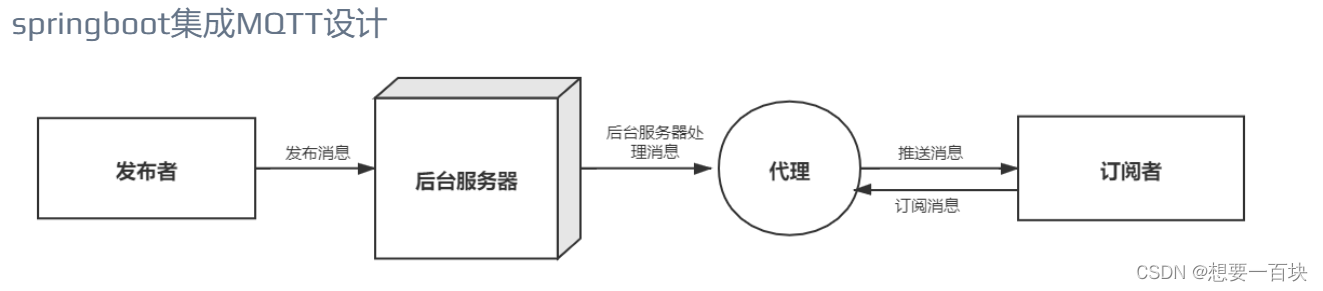
springboot集成MQTT步骤
1. 引入pom依赖
<!-- mqtt -->
<dependency>
<groupId>org.springframework.integration</groupId>
<artifactId>spring-integration-mqtt</artifactId>
</dependency>
- 1
- 2
- 3
- 4
- 5
2. application.yml
## MQTT##
mqtt:
host: tcp://192.168.10.198:1883
userName: root
passWord: 123456
qos: 1
clientId: ClientId_local #ClientId_local必须唯一 比如你已经定了叫ABC 那你就一直叫ABC 其他地方就不要使用ABC了
timeout: 10
keepalive: 20
topic1: A/pick/warn/# #符号是代表整个warn下面的全部子主题 没有理解的话 可以百度仔细理解一下
topic2: A/cmd/resp
topic3: ABCF
topic4: ABCH
- 1
- 2
- 3
- 4
- 5
- 6
- 7
- 8
- 9
- 10
- 11
- 12
- 13
application.properties
## MQTT##
mqtt.host=tcp://192.168.10.198:1883
mqtt.clientId=ClientId_local
mqtt.username=admin
mqtt.password=123456
mqtt.timeout=10
mqtt.keepalive=20
mqtt.topic1=A/pick/warn/#
- 1
- 2
- 3
- 4
- 5
- 6
- 7
- 8
3. MqttConfiguration.java
import org.eclipse.paho.client.mqttv3.MqttException;
import org.slf4j.Logger;
import org.slf4j.LoggerFactory;
import org.springframework.beans.factory.annotation.Value;
import org.springframework.context.annotation.Bean;
import org.springframework.context.annotation.Configuration;
/**
1. @author WXY
2. @date 2022/6/29 20:42
*/
@Configuration
public class MqttConfiguration {
private static final Logger log = LoggerFactory.getLogger(MqttConfiguration.class);
@Value("${mqtt.host}")
String host;
@Value("${mqtt.username}")
String username;
@Value("${mqtt.password}")
String password;
@Value("${mqtt.clientId}")
String clientId;
@Value("${mqtt.timeout}")
int timeOut;
@Value("${mqtt.keepalive}")
int keepAlive;
@Value("${mqtt.topic1}")
String topic1;
@Value("${mqtt.topic2}")
String topic2;
@Value("${mqtt.topic3}")
String topic3;
@Value("${mqtt.topic4}")
String topic4;
@Bean//注入spring
public MyMQTTClient myMQTTClient() {
MyMQTTClient myMQTTClient = new MyMQTTClient(host, username, password, clientId, timeOut, keepAlive);
for (int i = 0; i < 10; i++) {
try {
myMQTTClient.connect();
//不同的主题
// myMQTTClient.subscribe(topic1, 1);
// myMQTTClient.subscribe(topic2, 1);
// myMQTTClient.subscribe(topic3, 1);
// myMQTTClient.subscribe(topic4, 1);
return myMQTTClient;
} catch (MqttException e) {
log.error("MQTT connect exception,connect time = " + i);
try {
Thread.sleep(2000);
} catch (InterruptedException e1) {
e1.printStackTrace();
}
}
}
return myMQTTClient;
}
public String getTopic1() {
return topic1;
}
public void setTopic1(String topic1) {
this.topic1 = topic1;
}
public String getTopic2() {
return topic2;
}
public void setTopic2(String topic2) {
this.topic2 = topic2;
}
public String getTopic3() {
return topic3;
}
public void setTopic3(String topic3) {
this.topic3 = topic3;
}
public String getTopic4() {
return topic4;
}
public void setTopic4(String topic4) {
this.topic4 = topic4;
}
}
- 1
- 2
- 3
- 4
- 5
- 6
- 7
- 8
- 9
- 10
- 11
- 12
- 13
- 14
- 15
- 16
- 17
- 18
- 19
- 20
- 21
- 22
- 23
- 24
- 25
- 26
- 27
- 28
- 29
- 30
- 31
- 32
- 33
- 34
- 35
- 36
- 37
- 38
- 39
- 40
- 41
- 42
- 43
- 44
- 45
- 46
- 47
- 48
- 49
- 50
- 51
- 52
- 53
- 54
- 55
- 56
- 57
- 58
- 59
- 60
- 61
- 62
- 63
- 64
- 65
- 66
- 67
- 68
- 69
- 70
- 71
- 72
- 73
- 74
- 75
- 76
- 77
- 78
- 79
- 80
- 81
- 82
- 83
- 84
- 85
- 86
- 87
- 88
- 89
- 90
- 91
4. MyMQTTClient.java
import org.eclipse.paho.client.mqttv3.*;
import org.eclipse.paho.client.mqttv3.persist.MemoryPersistence;
import org.slf4j.Logger;
import org.slf4j.LoggerFactory;
/**
1. @author WXY
2. @date 2022/6/29 20:43
*/
public class MyMQTTClient {
private static final Logger LOGGER = LoggerFactory.getLogger(MyMQTTClient.class);
private static MqttClient client;
private String host;
private String username;
private String password;
private String clientId;
private int timeout;
private int keepalive;
public MyMQTTClient(String host, String username, String password, String clientId, int timeOut, int keepAlive) {
this.host = host;
this.username = username;
this.password = password;
this.clientId = clientId;
this.timeout = timeOut;
this.keepalive = keepAlive;
}
public static MqttClient getClient() {
return client;
}
public static void setClient(MqttClient client) {
MyMQTTClient.client = client;
}
/**
* 设置mqtt连接参数
*
* @param username
* @param password
* @param timeout
* @param keepalive
* @return
*/
public MqttConnectOptions setMqttConnectOptions(String username, String password, int timeout, int keepalive) {
MqttConnectOptions options = new MqttConnectOptions();
options.setUserName(username);
options.setPassword(password.toCharArray());
options.setConnectionTimeout(timeout);
options.setKeepAliveInterval(keepalive);
options.setCleanSession(true);
options.setAutomaticReconnect(true);
return options;
}
/**
* 连接mqtt服务端,得到MqttClient连接对象
*/
public void connect() throws MqttException {
if (client == null) {
client = new MqttClient(host, clientId, new MemoryPersistence());
client.setCallback(new MyMQTTCallback(MyMQTTClient.this));
}
MqttConnectOptions mqttConnectOptions = setMqttConnectOptions(username, password, timeout, keepalive);
if (!client.isConnected()) {
client.connect(mqttConnectOptions);
} else {
client.disconnect();
client.connect(mqttConnectOptions);
}
LOGGER.info("MQTT connect success");//未发生异常,则连接成功
}
/**
* 发布,默认qos为0,非持久化
*
* @param pushMessage
* @param topic
*/
public void publish(String pushMessage, String topic) {
publish(pushMessage, topic, 0, false);
}
/**
* 发布消息
*
* @param pushMessage
* @param topic
* @param qos
* @param retained:留存
*/
public void publish(String pushMessage, String topic, int qos, boolean retained) {
MqttMessage message = new MqttMessage();
message.setPayload(pushMessage.getBytes());
message.setQos(qos);
message.setRetained(retained);
MqttTopic mqttTopic = MyMQTTClient.getClient().getTopic(topic);
if (null == mqttTopic) {
LOGGER.error("topic is not exist");
}
MqttDeliveryToken token;//Delivery:配送
synchronized (this) {//注意:这里一定要同步,否则,在多线程publish的情况下,线程会发生死锁,分析见文章最后补充
try {
token = mqttTopic.publish(message);//也是发送到执行队列中,等待执行线程执行,将消息发送到消息中间件
token.waitForCompletion(1000L);
} catch (MqttPersistenceException e) {
e.printStackTrace();
} catch (MqttException e) {
e.printStackTrace();
}
}
}
/**
* 订阅某个主题
*
* @param topic
* @param qos
*/
public void subscribe(String topic, int qos) {
try {
MyMQTTClient.getClient().subscribe(topic, qos);
} catch (MqttException e) {
e.printStackTrace();
}
}
/**
* 取消订阅主题
*
* @param topic 主题名称
*/
public void cleanTopic(String topic) {
if (client != null && client.isConnected()) {
try {
client.unsubscribe(topic);
} catch (MqttException e) {
e.printStackTrace();
}
} else {
System.out.println("取消订阅失败!");
}
}
}
- 1
- 2
- 3
- 4
- 5
- 6
- 7
- 8
- 9
- 10
- 11
- 12
- 13
- 14
- 15
- 16
- 17
- 18
- 19
- 20
- 21
- 22
- 23
- 24
- 25
- 26
- 27
- 28
- 29
- 30
- 31
- 32
- 33
- 34
- 35
- 36
- 37
- 38
- 39
- 40
- 41
- 42
- 43
- 44
- 45
- 46
- 47
- 48
- 49
- 50
- 51
- 52
- 53
- 54
- 55
- 56
- 57
- 58
- 59
- 60
- 61
- 62
- 63
- 64
- 65
- 66
- 67
- 68
- 69
- 70
- 71
- 72
- 73
- 74
- 75
- 76
- 77
- 78
- 79
- 80
- 81
- 82
- 83
- 84
- 85
- 86
- 87
- 88
- 89
- 90
- 91
- 92
- 93
- 94
- 95
- 96
- 97
- 98
- 99
- 100
- 101
- 102
- 103
- 104
- 105
- 106
- 107
- 108
- 109
- 110
- 111
- 112
- 113
- 114
- 115
- 116
- 117
- 118
- 119
- 120
- 121
- 122
- 123
- 124
- 125
- 126
- 127
- 128
- 129
- 130
- 131
- 132
- 133
- 134
- 135
- 136
- 137
- 138
- 139
- 140
- 141
- 142
- 143
- 144
- 145
- 146
- 147
- 148
5. MyMQTTCallback.java
import cn.hutool.core.util.CharsetUtil;
import com.alibaba.fastjson.JSON;
import org.eclipse.paho.client.mqttv3.IMqttDeliveryToken;
import org.eclipse.paho.client.mqttv3.MqttCallback;
import org.eclipse.paho.client.mqttv3.MqttException;
import org.eclipse.paho.client.mqttv3.MqttMessage;
import org.slf4j.Logger;
import org.slf4j.LoggerFactory;
import java.util.Map;
/**
* @author WXY
* @date 2022/6/29 20:43
*/
public class MyMQTTCallback implements MqttCallbackExtended {
//手动注入
private MqttConfiguration mqttConfiguration = SpringUtils.getBean(MqttConfiguration.class);
private static final Logger log = LoggerFactory.getLogger(MyMQTTCallback.class);
private MyMQTTClient myMQTTClient;
public MyMQTTCallback(MyMQTTClient myMQTTClient) {
this.myMQTTClient = myMQTTClient;
}
/**
* 丢失连接,可在这里做重连
* 只会调用一次
*
* @param throwable
*/
@Override
public void connectionLost(Throwable throwable) {
log.error("mqtt connectionLost 连接断开,5S之后尝试重连: {}", throwable.getMessage());
long reconnectTimes = 1;
while (true) {
try {
if (MyMQTTClient.getClient().isConnected()) {
//判断已经重新连接成功 需要重新订阅主题 可以在这个if里面订阅主题 或者 connectComplete(方法里面) 看你们自己选择
log.warn("mqtt reconnect success end 重新连接 重新订阅成功");
return;
}
reconnectTimes+=1;
log.warn("mqtt reconnect times = {} try again... mqtt重新连接时间 {}", reconnectTimes, reconnectTimes);
MyMQTTClient.getClient().reconnect();
} catch (MqttException e) {
log.error("mqtt断连异常", e);
}
try {
Thread.sleep(5000);
} catch (InterruptedException e1) {
}
}
}
/**
* @param topic
* @param mqttMessage
* @throws Exception
* subscribe后得到的消息会执行到这里面
*/
@Override
public void messageArrived(String topic, MqttMessage mqttMessage) throws Exception {
log.info("接收消息主题 : {},接收消息内容 : {}", topic, new String(mqttMessage.getPayload()));
//发布消息主题
if (topic.equals("embed/resp")){
Map maps = (Map) JSON.parse(new String(mqttMessage.getPayload(), CharsetUtil.UTF_8));
//你自己的业务接口
insertCmdResults(maps);
}
//接收报警主题
if (topic.equals("embed/warn")){
Map maps = (Map) JSON.parse(new String(mqttMessage.getPayload(), CharsetUtil.UTF_8));
//你自己的业务接口
insertPushAlarm(maps);
}
}
/**
*连接成功后的回调 可以在这个方法执行 订阅主题 生成Bean的 MqttConfiguration方法中订阅主题 出现bug
*重新连接后 主题也需要再次订阅 将重新订阅主题放在连接成功后的回调 比较合理
* @param reconnect
* @param serverURI
*/
@Override
public void connectComplete(boolean reconnect,String serverURI){
log.info("MQTT 连接成功,连接方式:{}",reconnect?"重连":"直连");
//订阅主题
myMQTTClient.subscribe(mqttConfiguration.topic1, 1);
myMQTTClient.subscribe(mqttConfiguration.topic2, 1);
myMQTTClient.subscribe(mqttConfiguration.topic3, 1);
myMQTTClient.subscribe(mqttConfiguration.topic4, 1);
}
/**
* 消息到达后
* subscribe后,执行的回调函数
*
* @param s
* @param mqttMessage
* @throws Exception
*/
/**
* publish后,配送完成后回调的方法
*
* @param iMqttDeliveryToken
*/
@Override
public void deliveryComplete(IMqttDeliveryToken iMqttDeliveryToken) {
log.info("==========deliveryComplete={}==========", iMqttDeliveryToken.isComplete());
}
}
- 1
- 2
- 3
- 4
- 5
- 6
- 7
- 8
- 9
- 10
- 11
- 12
- 13
- 14
- 15
- 16
- 17
- 18
- 19
- 20
- 21
- 22
- 23
- 24
- 25
- 26
- 27
- 28
- 29
- 30
- 31
- 32
- 33
- 34
- 35
- 36
- 37
- 38
- 39
- 40
- 41
- 42
- 43
- 44
- 45
- 46
- 47
- 48
- 49
- 50
- 51
- 52
- 53
- 54
- 55
- 56
- 57
- 58
- 59
- 60
- 61
- 62
- 63
- 64
- 65
- 66
- 67
- 68
- 69
- 70
- 71
- 72
- 73
- 74
- 75
- 76
- 77
- 78
- 79
- 80
- 81
- 82
- 83
- 84
- 85
- 86
- 87
- 88
- 89
- 90
- 91
- 92
- 93
- 94
- 95
- 96
- 97
- 98
- 99
- 100
- 101
- 102
- 103
- 104
- 105
- 106
- 107
- 108
- 109
- 110
- 111
- 112
- 113
- 114
- 115
- 116
- 117
- 118
6. MqttMsg.java
/**
* @author WXY
* @date 2022/6/29 20:44
*/
public class MqttMsg {
private String name = "";
private String content = "";
private String time = "";
public String getName() {
return name;
}
public void setName(String name) {
this.name = name;
}
public String getContent() {
return content;
}
public void setContent(String content) {
this.content = content;
}
public String getTime() {
return time;
}
public void setTime(String time) {
this.time = time;
}
@Override
public String toString() {
return "MqttMsg{" +
"name='" + name + '\'' +
", content='" + content + '\'' +
", time='" + time + '\'' +
'}';
}
}
- 1
- 2
- 3
- 4
- 5
- 6
- 7
- 8
- 9
- 10
- 11
- 12
- 13
- 14
- 15
- 16
- 17
- 18
- 19
- 20
- 21
- 22
- 23
- 24
- 25
- 26
- 27
- 28
- 29
- 30
- 31
- 32
- 33
- 34
- 35
- 36
- 37
- 38
- 39
- 40
- 41
- 42
7. MqttController.java
import com.gjwl.common.core.mqtt.MqttMsg;
import com.gjwl.common.core.mqtt.MyMQTTClient;
import net.sf.json.JSONObject;
import org.springframework.beans.factory.annotation.Autowired;
import org.springframework.beans.factory.annotation.Value;
import org.springframework.stereotype.Controller;
import org.springframework.web.bind.annotation.PostMapping;
import org.springframework.web.bind.annotation.RequestMapping;
import org.springframework.web.bind.annotation.ResponseBody;
import org.springframework.web.bind.annotation.RestController;
import java.text.SimpleDateFormat;
import java.util.Date;
import java.util.LinkedList;
import java.util.Queue;
/**
* @author WXY
* @date 2022/6/29 20:44
*/
@RestController
@RequestMapping("/sun/mqtt")
public class MqttController {
@Autowired
private MyMQTTClient myMQTTClient;
@Value("${mqtt.topic1}")
String topic1;
@Value("${mqtt.topic2}")
String topic2;
@Value("${mqtt.topic3}")
String topic3;
@Value("${mqtt.topic4}")
String topic4;
Queue<String> msgQueue = new LinkedList<>();
int count = 1;
@PostMapping("/getMsg")
@ResponseBody
public synchronized void mqttMsg(MqttMsg mqttMsg) {
System.out.println("队列元素数量:" + msgQueue.size());
System.out.println("***************" + mqttMsg.getName() + ":" + mqttMsg.getContent() + "****************");
//时间格式化
SimpleDateFormat df = new SimpleDateFormat("yyyy-MM-dd HH:mm:ss");
String time = df.format(new Date());
mqttMsg.setTime(time);
mqttMsg.setContent(mqttMsg.getContent() + "——后台编号:" + count);
count++;
//map转json
JSONObject json = JSONObject.fromObject(mqttMsg);
String sendMsg = json.toString();
System.out.println(sendMsg);
//队列添加元素
boolean flag = msgQueue.offer(sendMsg);
if (flag) {
//发布消息 topic2 是你要发送到那个通道里面的主题 比如我要发送到topic2主题消息
myMQTTClient.publish(msgQueue.poll(), topic2);
System.out.println("时间戳" + System.currentTimeMillis());
}
System.out.println("队列元素数量:" + msgQueue.size());
}
}
- 1
- 2
- 3
- 4
- 5
- 6
- 7
- 8
- 9
- 10
- 11
- 12
- 13
- 14
- 15
- 16
- 17
- 18
- 19
- 20
- 21
- 22
- 23
- 24
- 25
- 26
- 27
- 28
- 29
- 30
- 31
- 32
- 33
- 34
- 35
- 36
- 37
- 38
- 39
- 40
- 41
- 42
- 43
- 44
- 45
- 46
- 47
- 48
- 49
- 50
- 51
- 52
- 53
- 54
- 55
- 56
- 57
- 58
- 59
- 60
- 61
- 62
- 63
- 64
- 65
- 66
- 67
- 68
- 69
8.SpringUtils.java
import org.springframework.aop.framework.AopContext;
import org.springframework.beans.BeansException;
import org.springframework.beans.factory.NoSuchBeanDefinitionException;
import org.springframework.beans.factory.config.BeanFactoryPostProcessor;
import org.springframework.beans.factory.config.ConfigurableListableBeanFactory;
import org.springframework.context.ApplicationContext;
import org.springframework.context.ApplicationContextAware;
import org.springframework.stereotype.Component;
import com.gjwl.common.utils.StringUtils;
/**
* spring工具类 方便在非spring管理环境中获取bean
*
* @author wxy
*/
@Component
public final class SpringUtils implements BeanFactoryPostProcessor, ApplicationContextAware
{
/** Spring应用上下文环境 */
private static ConfigurableListableBeanFactory beanFactory;
private static ApplicationContext applicationContext;
@Override
public void postProcessBeanFactory(ConfigurableListableBeanFactory beanFactory) throws BeansException
{
SpringUtils.beanFactory = beanFactory;
}
@Override
public void setApplicationContext(ApplicationContext applicationContext) throws BeansException
{
SpringUtils.applicationContext = applicationContext;
}
/**
* 获取对象
*
* @param name
* @return Object 一个以所给名字注册的bean的实例
* @throws org.springframework.beans.BeansException
*
*/
@SuppressWarnings("unchecked")
public static <T> T getBean(String name) throws BeansException
{
return (T) beanFactory.getBean(name);
}
/**
* 获取类型为requiredType的对象
*
* @param clz
* @return
* @throws org.springframework.beans.BeansException
*
*/
public static <T> T getBean(Class<T> clz) throws BeansException
{
T result = (T) beanFactory.getBean(clz);
return result;
}
/**
* 如果BeanFactory包含一个与所给名称匹配的bean定义,则返回true
*
* @param name
* @return boolean
*/
public static boolean containsBean(String name)
{
return beanFactory.containsBean(name);
}
/**
* 判断以给定名字注册的bean定义是一个singleton还是一个prototype。 如果与给定名字相应的bean定义没有被找到,将会抛出一个异常(NoSuchBeanDefinitionException)
*
* @param name
* @return boolean
* @throws org.springframework.beans.factory.NoSuchBeanDefinitionException
*
*/
public static boolean isSingleton(String name) throws NoSuchBeanDefinitionException
{
return beanFactory.isSingleton(name);
}
/**
* @param name
* @return Class 注册对象的类型
* @throws org.springframework.beans.factory.NoSuchBeanDefinitionException
*
*/
public static Class<?> getType(String name) throws NoSuchBeanDefinitionException
{
return beanFactory.getType(name);
}
/**
* 如果给定的bean名字在bean定义中有别名,则返回这些别名
*
* @param name
* @return
* @throws org.springframework.beans.factory.NoSuchBeanDefinitionException
*
*/
public static String[] getAliases(String name) throws NoSuchBeanDefinitionException
{
return beanFactory.getAliases(name);
}
/**
* 获取aop代理对象
*
* @param invoker
* @return
*/
@SuppressWarnings("unchecked")
public static <T> T getAopProxy(T invoker)
{
return (T) AopContext.currentProxy();
}
/**
* 获取当前的环境配置,无配置返回null
*
* @return 当前的环境配置
*/
public static String[] getActiveProfiles()
{
return applicationContext.getEnvironment().getActiveProfiles();
}
/**
* 获取当前的环境配置,当有多个环境配置时,只获取第一个
*
* @return 当前的环境配置
*/
public static String getActiveProfile()
{
final String[] activeProfiles = getActiveProfiles();
return StringUtils.isNotEmpty(activeProfiles) ? activeProfiles[0] : null;
}
}
- 1
- 2
- 3
- 4
- 5
- 6
- 7
- 8
- 9
- 10
- 11
- 12
- 13
- 14
- 15
- 16
- 17
- 18
- 19
- 20
- 21
- 22
- 23
- 24
- 25
- 26
- 27
- 28
- 29
- 30
- 31
- 32
- 33
- 34
- 35
- 36
- 37
- 38
- 39
- 40
- 41
- 42
- 43
- 44
- 45
- 46
- 47
- 48
- 49
- 50
- 51
- 52
- 53
- 54
- 55
- 56
- 57
- 58
- 59
- 60
- 61
- 62
- 63
- 64
- 65
- 66
- 67
- 68
- 69
- 70
- 71
- 72
- 73
- 74
- 75
- 76
- 77
- 78
- 79
- 80
- 81
- 82
- 83
- 84
- 85
- 86
- 87
- 88
- 89
- 90
- 91
- 92
- 93
- 94
- 95
- 96
- 97
- 98
- 99
- 100
- 101
- 102
- 103
- 104
- 105
- 106
- 107
- 108
- 109
- 110
- 111
- 112
- 113
- 114
- 115
- 116
- 117
- 118
- 119
- 120
- 121
- 122
- 123
- 124
- 125
- 126
- 127
- 128
- 129
- 130
- 131
- 132
- 133
- 134
- 135
- 136
- 137
- 138
- 139
- 140
- 141
- 142
- 143
- 144
8.测试
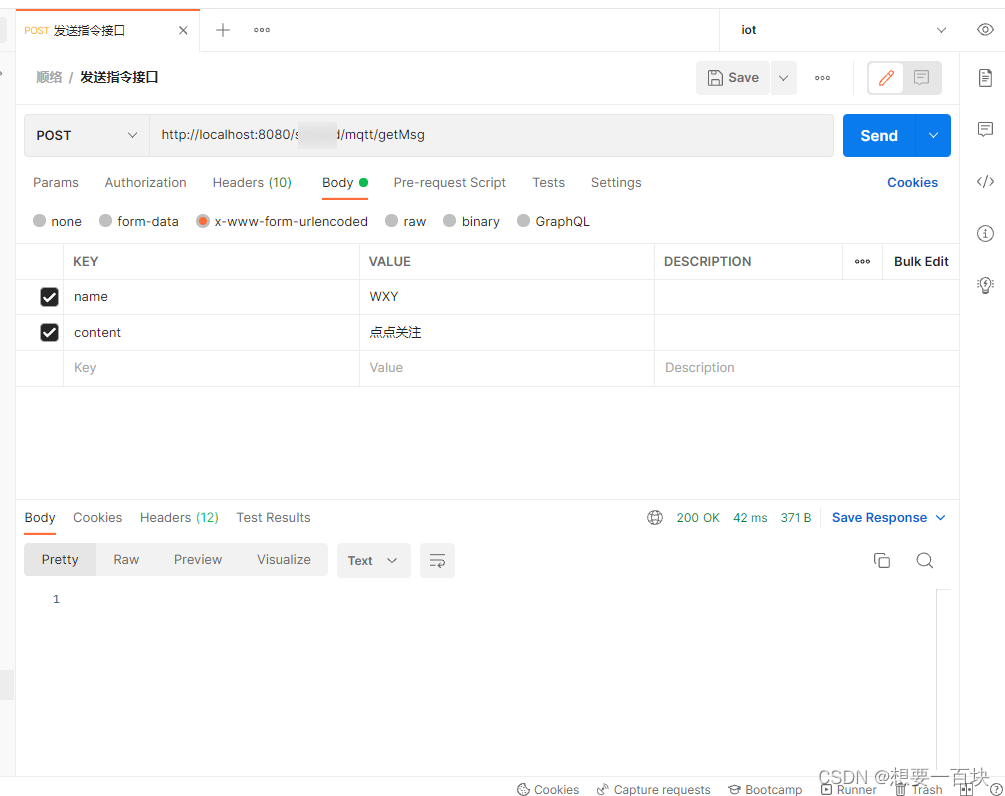
发送和接收 springboot后台日志
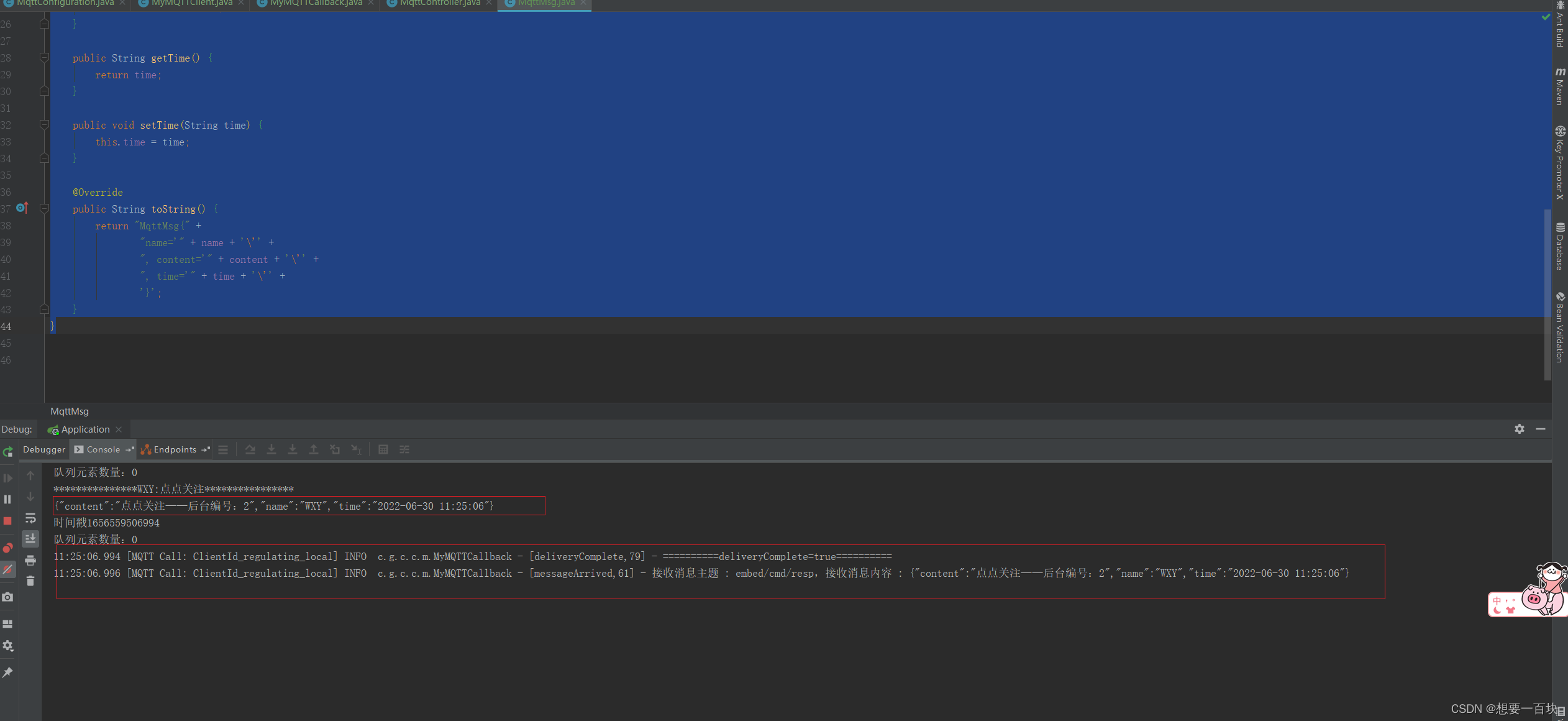


评论记录:
回复评论: