Makefile中的include语句是把被包含的文件的内容包含当前文件中,类似于C语言中的include关键词。
但是使用时要特别注意避免陷入无限循环的死循环中。
来看下面这个有问题的例子:
顶层目录有文件Makefile和文件Makefile.build,
文件Makefile的内容如下:
str1 := MyNameIsSuWenhao
TOPDIR := $(shell pwd)
all:
make -C ./ -f $(TOPDIR)/Makefile.build
- 1
- 2
- 3
- 4
- 5
- 6
文件Makefile.build的内容如下:
include Makefile
# 打印str1的值
myprint:
@echo "str1's value is: $(str1)"
- 1
- 2
- 3
- 4
- 5
运行命令:make时,我本意是想打印出变量str1的内容,但是构建程序会一直循环输出下面两条信息:
make[484]: Entering directory '/home/book/mycode/makefile_test_01'
make -C ./ -f /home/book/mycode/makefile_test_01/Makefile.build
.....
- 1
- 2
- 3
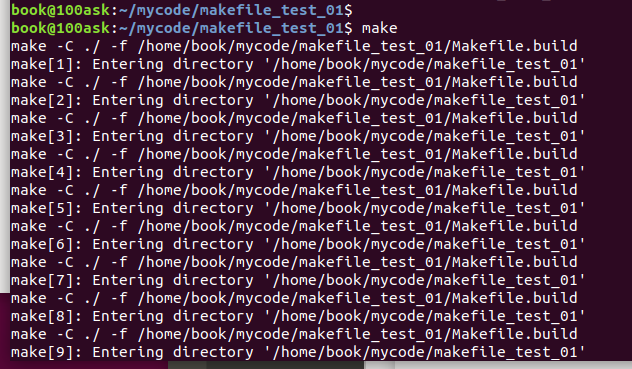
这是什么原因呢?
原因在于Makefile.build中的include命令会把Makefile中的所有内容包含进来,相当于Makefile.build的内容如下:
str1 := MyNameIsSuWenhao
TOPDIR := $(shell pwd)
all:
make -C ./ -f $(TOPDIR)/Makefile.build
# 打印str1的值
myprint:
@echo "str1's value is: $(str1)"
- 1
- 2
- 3
- 4
- 5
- 6
- 7
- 8
- 9
- 10
我们看此时Makefile.build的第一个目标是all目标,所以Makefile.build会去执行这个all目标,这个all目标的命令部分为:make -C ./ -f $(TOPDIR)/Makefile.build,也就是说又去调用文件$(TOPDIR)/Makefile.build进行构建,而一旦调用文件$(TOPDIR)/Makefile.build,它就又会去调用文件$(TOPDIR)/Makefile.build,这样就陷入了一种无限循环中。
怎么解决这个问题呢?
这里我们是想让Makefile.build去执行目标myprint,我们引入Makefile文件是为了使用它里面定义的那些变量及其值,而不是让Makefile.build去执行目标all,解决的方法很简单也很巧妙,我们只需要在Makefile.build中位于include命令前定义一个内容为空的目标myprint即可,比如下面的代码:
myprint:
include Makefile
# 打印str1的值
myprint:
@echo "str1's value is: $(str1)"
- 1
- 2
- 3
- 4
- 5
- 6
- 7
这个代码中,第一行就是我们想在Makefile.build中执行的目标myprint,根据Makefile的规则,Makefile会先解析内容,再执行,当它解析时,发现后面还有个同名的目标myprint,再根据Makefile的规则,当有同名目标时,后面的覆盖前面的,所以它会去执行后面的目标myprint,这样就跳过了因为include包含进来的all目标。
运行效果如下:
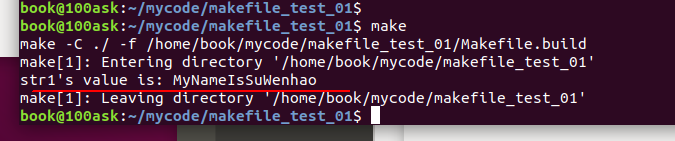

 QQ群名片
QQ群名片


评论记录:
回复评论: