同层渲染是ArkWeb组件为应用提供原生组件和Web元素渲染在同一层级的能力。支持的组件范围请参考 NodeRenderType 说明。
- 使用前请在module.json5中添加网络权限,添加方法请参考 在配置文件中声明权限 。
"requestPermissions":[
{
"name" : "ohos.permission.INTERNET"
}
]
- 1
- 2
- 3
- 4
- 5
约束限制
使用同层渲染的功能时会有如下限制。
-
不支持W3C规格标准标签定义为同层标签。
-
不支持同时配置Object标签和Embed标签作为同层渲染标签。
-
一个页面内同层标签的个数建议不超过五个,超过这个范围性能体验可能得不到保障。
-
同层标签最大高度不超过8192px,最大纹理大小为8192px。
-
Web组件嵌套Web只支持一层嵌套,不支持多层嵌套。如果多层嵌套,会显示 “该插件不受支持”。
-
同层渲染区域支持的触屏事件包括:滑动、点击、缩放、长按,不支持拖拽。
-
同层渲染区域不支持鼠标、键盘、触摸板事件
-
开启同层渲染后,Web组件打开的所有Web页面将不支持统一渲染模式 RenderMode 。
绘制XComponent+AVPlayer和Button组件
使能同层渲染模式
开发者可通过 enableNativeEmbedMode() 控制同层渲染开关。Html文件中需要显式使用embed标签,并且embed标签内type必须以“native/”开头。同层标签对应的元素区域的背景为透明。
- 应用侧代码组件使用示例。
// HAP's src/main/ets/pages/Index.ets
// 创建NodeController
import { webview } from '@kit.ArkWeb';
import { UIContext, NodeController, BuilderNode, NodeRenderType, FrameNode } from "@kit.ArkUI";
import { AVPlayerDemo } from './PlayerDemo';
@Observed
declare class Params {
textOne : string
textTwo : string
width : number
height : number
}
declare class nodeControllerParams {
surfaceId : string
type : string
renderType : NodeRenderType
embedId : string
width : number
height : number
}
// 用于控制和反馈对应的NodeContainer上的节点的行为,需要与NodeContainer一起使用。
class MyNodeController extends NodeController {
private rootNode: BuilderNode<[Params]> | undefined | null;
private embedId_ : string = "";
private surfaceId_ : string = "";
private renderType_ :NodeRenderType = NodeRenderType.RENDER_TYPE_DISPLAY;
private width_ : number = 0;
private height_ : number = 0;
private type_ : string = "";
private isDestroy_ : boolean = false;
setRenderOption(params : nodeControllerParams) {
this.surfaceId_ = params.surfaceId;
this.renderType_ = params.renderType;
this.embedId_ = params.embedId;
this.width_ = params.width;
this.height_ = params.height;
this.type_ = params.type;
}
// 必须要重写的方法,用于构建节点数、返回节点数挂载在对应NodeContainer中。
// 在对应NodeContainer创建的时候调用、或者通过rebuild方法调用刷新。
makeNode(uiContext: UIContext): FrameNode | null{
if (this.isDestroy_) { // rootNode为null
return null;
}
if (!this.rootNode) { // rootNode 为undefined时
this.rootNode = new BuilderNode(uiContext, { surfaceId: this.surfaceId_, type: this.renderType_});
if (this.type_ === 'native/video') {
this.rootNode.build(wrapBuilder(VideoBuilder), {textOne: "myButton", width : this.width_, height : this.height_});
} else {
// other
}
}
// 返回FrameNode节点。
return this.rootNode.getFrameNode();
}
setBuilderNode(rootNode: BuilderNode | null): void{
this.rootNode = rootNode;
}
getBuilderNode(): BuilderNode<[Params]> | undefined | null{
return this.rootNode;
}
updateNode(arg: Object): void {
this.rootNode?.update(arg);
}
getEmbedId() : string {
return this.embedId_;
}
setDestroy(isDestroy : boolean) : void {
this.isDestroy_ = isDestroy;
if (this.isDestroy_) {
this.rootNode = null;
}
}
postEvent(event: TouchEvent | undefined) : boolean {
return this.rootNode?.postTouchEvent(event) as boolean
}
}
@Component
struct VideoComponent {
@ObjectLink params: Params
@State bkColor: Color = Color.Red
mXComponentController: XComponentController = new XComponentController();
@State player_changed: boolean = false;
player?: AVPlayerDemo;
build() {
Column() {
Button(this.params.textOne)
XComponent({ id: 'video_player_id', type: XComponentType.SURFACE, controller: this.mXComponentController})
.border({width: 1, color: Color.Red})
.onLoad(() => {
this.player = new AVPlayerDemo();
this.player.setSurfaceID(this.mXComponentController.getXComponentSurfaceId());
this.player_changed = !this.player_changed;
this.player.avPlayerLiveDemo()
})
.width(300)
.height(200)
}
//自定义组件中的最外层容器组件宽高应该为同层标签的宽高
.width(this.params.width)
.height(this.params.height)
}
}
// @Builder中为动态组件的具体组件内容。
@Builder
function VideoBuilder(params: Params) {
VideoComponent({ params: params })
.backgroundColor(Color.Gray)
}
@Entry
@Component
struct WebIndex {
browserTabController: WebviewController = new webview.WebviewController()
private nodeControllerMap: Map = new Map();
@State componentIdArr: Array = [];
aboutToAppear() {
// 配置web开启调试模式。
webview.WebviewController.setWebDebuggingAccess(true);
}
build(){
Row() {
Column() {
Stack() {
ForEach(this.componentIdArr, (componentId: string) => {
NodeContainer(this.nodeControllerMap.get(componentId))
}, (embedId: string) => embedId)
// Web组件加载本地test.html页面。
Web({ src: $rawfile("test.html"), controller: this.browserTabController })
// 配置同层渲染开关开启。
.enableNativeEmbedMode(true)
// 获取embed标签的生命周期变化数据。
.onNativeEmbedLifecycleChange((embed) => {
console.log("NativeEmbed surfaceId" + embed.surfaceId);
// 1. 如果使用embed.info.id作为映射nodeController的key,请在h5页面显式指定id
const componentId = embed.info?.id?.toString() as string
if (embed.status == NativeEmbedStatus.CREATE) {
console.log("NativeEmbed create" + JSON.stringify(embed.info))
// 创建节点控制器,设置参数并rebuild。
let nodeController = new MyNodeController()
// 1. embed.info.width和embed.info.height单位是px格式,需要转换成ets侧的默认单位vp
nodeController.setRenderOption({surfaceId : embed.surfaceId as string, type : embed.info?.type as string,
renderType : NodeRenderType.RENDER_TYPE_TEXTURE, embedId : embed.embedId as string,
width : px2vp(embed.info?.width), height : px2vp(embed.info?.height)})
nodeController.setDestroy(false);
// 根据web传入的embed的id属性作为key,将nodeController存入map。
this.nodeControllerMap.set(componentId, nodeController)
// 将web传入的embed的id属性存入@State状态数组变量中,用于动态创建nodeContainer节点容器,需要将push动作放在set之后。
this.componentIdArr.push(componentId)
} else if (embed.status == NativeEmbedStatus.UPDATE) {
let nodeController = this.nodeControllerMap.get(componentId)
nodeController?.updateNode({textOne: 'update', width: px2vp(embed.info?.width), height: px2vp(embed.info?.height)} as ESObject)
} else {
let nodeController = this.nodeControllerMap.get(componentId);
nodeController?.setDestroy(true)
this.nodeControllerMap.clear();
this.componentIdArr.length = 0;
}
})// 获取同层渲染组件触摸事件信息。
.onNativeEmbedGestureEvent((touch) => {
console.log("NativeEmbed onNativeEmbedGestureEvent" + JSON.stringify(touch.touchEvent));
this.componentIdArr.forEach((componentId: string) => {
let nodeController = this.nodeControllerMap.get(componentId)
// 将获取到的同层区域的事件发送到该区域embedId对应的nodeController上
if (nodeController?.getEmbedId() === touch.embedId) {
let ret = nodeController?.postEvent(touch.touchEvent)
if (ret) {
console.log("onNativeEmbedGestureEvent success " + componentId)
} else {
console.log("onNativeEmbedGestureEvent fail " + componentId)
}
if (touch.result) {
// 通知Web组件手势事件消费结果
touch.result.setGestureEventResult(ret);
}
}
})
})
}
}
}
}
}
- 1
- 2
- 3
- 4
- 5
- 6
- 7
- 8
- 9
- 10
- 11
- 12
- 13
- 14
- 15
- 16
- 17
- 18
- 19
- 20
- 21
- 22
- 23
- 24
- 25
- 26
- 27
- 28
- 29
- 30
- 31
- 32
- 33
- 34
- 35
- 36
- 37
- 38
- 39
- 40
- 41
- 42
- 43
- 44
- 45
- 46
- 47
- 48
- 49
- 50
- 51
- 52
- 53
- 54
- 55
- 56
- 57
- 58
- 59
- 60
- 61
- 62
- 63
- 64
- 65
- 66
- 67
- 68
- 69
- 70
- 71
- 72
- 73
- 74
- 75
- 76
- 77
- 78
- 79
- 80
- 81
- 82
- 83
- 84
- 85
- 86
- 87
- 88
- 89
- 90
- 91
- 92
- 93
- 94
- 95
- 96
- 97
- 98
- 99
- 100
- 101
- 102
- 103
- 104
- 105
- 106
- 107
- 108
- 109
- 110
- 111
- 112
- 113
- 114
- 115
- 116
- 117
- 118
- 119
- 120
- 121
- 122
- 123
- 124
- 125
- 126
- 127
- 128
- 129
- 130
- 131
- 132
- 133
- 134
- 135
- 136
- 137
- 138
- 139
- 140
- 141
- 142
- 143
- 144
- 145
- 146
- 147
- 148
- 149
- 150
- 151
- 152
- 153
- 154
- 155
- 156
- 157
- 158
- 159
- 160
- 161
- 162
- 163
- 164
- 165
- 166
- 167
- 168
- 169
- 170
- 171
- 172
- 173
- 174
- 175
- 176
- 177
- 178
- 179
- 180
- 181
- 182
- 183
- 184
- 185
- 186
- 187
- 188
- 189
- 190
- 191
- 192
- 193
- 194
- 195
- 196
- 197
- 应用侧代码,视频播放示例。
// HAP's src/main/ets/pages/PlayerDemo.ets
import { media } from '@kit.MediaKit';
import { BusinessError } from '@ohos.base';
export class AVPlayerDemo {
private count: number = 0;
private surfaceID: string = ''; // surfaceID用于播放画面显示,具体的值需要通过Xcomponent接口获取,相关文档链接见上面Xcomponent创建方法。
private isSeek: boolean = true; // 用于区分模式是否支持seek操作。
setSurfaceID(surface_id: string){
console.log('setSurfaceID : ' + surface_id);
this.surfaceID = surface_id;
}
// 注册avplayer回调函数。
setAVPlayerCallback(avPlayer: media.AVPlayer) {
// seek操作结果回调函数。
avPlayer.on('seekDone', (seekDoneTime: number) => {
console.info(`AVPlayer seek succeeded, seek time is ${seekDoneTime}`);
})
// error回调监听函数,当avplayer在操作过程中出现错误时,调用reset接口触发重置流程。
avPlayer.on('error', (err: BusinessError) => {
console.error(`Invoke avPlayer failed, code is ${err.code}, message is ${err.message}`);
avPlayer.reset();
})
// 状态机变化回调函数。
avPlayer.on('stateChange', async (state: string, reason: media.StateChangeReason) => {
switch (state) {
case 'idle': // 成功调用reset接口后触发该状态机上报。
console.info('AVPlayer state idle called.');
avPlayer.release(); // 调用release接口销毁实例对象。
break;
case 'initialized': // avplayer 设置播放源后触发该状态上报。
console.info('AVPlayer state initialized called.');
avPlayer.surfaceId = this.surfaceID; // 设置显示画面,当播放的资源为纯音频时无需设置。
avPlayer.prepare();
break;
case 'prepared': // prepared调用成功后上报该状态机。
console.info('AVPlayer state prepared called.');
avPlayer.play(); // 调用播放接口开始播放。
break;
case 'playing': // play成功调用后触发该状态机上报。
console.info('AVPlayer state prepared called.');
if(this.count !== 0) {
if (this.isSeek) {
console.info('AVPlayer start to seek.');
avPlayer.seek(avPlayer.duration); // seek到视频末尾。
} else {
// 当播放模式不支持seek操作时继续播放到结尾。
console.info('AVPlayer wait to play end.');
}
} else {
avPlayer.pause(); // 调用暂停接口暂停播放。
}
this.count++;
break;
case 'paused': // pause成功调用后触发该状态机上报。
console.info('AVPlayer state paused called.');
avPlayer.play(); // 再次播放接口开始播放。
break;
case 'completed': //播放接口后触发该状态机上报。
console.info('AVPlayer state paused called.');
avPlayer.stop(); // 调用播放接口接口。
break;
case 'stopped': // stop接口后触发该状态机上报。
console.info('AVPlayer state stopped called.');
avPlayer.reset(); // 调用reset接口初始化avplayer状态。
break;
case 'released': //播放接口后触发该状态机上报。
console.info('AVPlayer state released called.');
break;
default:
break;
}
})
}
// 通过url设置网络地址来实现播放直播码流。
async avPlayerLiveDemo(){
// 创建avPlayer实例对象
let avPlayer: media.AVPlayer = await media.createAVPlayer();
// 创建状态机变化回调函数。
this.setAVPlayerCallback(avPlayer);
this.isSeek = false; // 不支持seek操作。
// 使用时需要自行替换视频链接
avPlayer.url = 'https://xxx.xxx/demo.mp4';
}
}
- 1
- 2
- 3
- 4
- 5
- 6
- 7
- 8
- 9
- 10
- 11
- 12
- 13
- 14
- 15
- 16
- 17
- 18
- 19
- 20
- 21
- 22
- 23
- 24
- 25
- 26
- 27
- 28
- 29
- 30
- 31
- 32
- 33
- 34
- 35
- 36
- 37
- 38
- 39
- 40
- 41
- 42
- 43
- 44
- 45
- 46
- 47
- 48
- 49
- 50
- 51
- 52
- 53
- 54
- 55
- 56
- 57
- 58
- 59
- 60
- 61
- 62
- 63
- 64
- 65
- 66
- 67
- 68
- 69
- 70
- 71
- 72
- 73
- 74
- 75
- 76
- 77
- 78
- 79
- 80
- 81
- 82
- 83
- 84
- 85
- 86
- 87
- 前端页面示例。
同层渲染测试html
- 1
- 2
- 3
- 4
- 5
- 6
- 7
- 8
- 9
- 10
- 11
- 12
- 13
- 14
- 15

使能同层渲染模式并指定标签名和自定义类型
开发者也可通过 registerNativeEmbedRule(tag: string, type: string) 指定tag标签和自定义类型。
当前tag仅支持"embed"和"object",type类型则可任意指定,两个字符串参数均不区分大小写,ArkWeb内核侧将会统一转成小写,其中tag字串使用全字符串匹配,type使用字符串前缀匹配。
若开发者不使用该接口或该接口接收的为非法字符串(如:空字符串)时,内核将使用默认设置即"embed" + "native/"前缀模式,若指定类型与w3c定义的object或embed标准类型重合如registerNativeEmbedRule(“object”, “application/pdf”),
ArkWeb将遵循w3c标准行为,不会将其识别为同层标签。
- 应用侧代码使用registerNativeEmbedRule示例。
class MyNodeController extends NodeController {
...
makeNode(uiContext: UIContext): FrameNode | null{
if (this.type_ === 'test') {
...
} else if (this.type_ === 'test/video') {
...
} else {
// other
}
...
}
...
}
...
build(){
...
Stack() {
...
Web({ src: $rawfile("test.html"), controller: this.browserTabController })
// 配置同层渲染开关开启。
.enableNativeEmbedMode(true)
// 注册同层标签为"object",类型为"test"前缀。
.registerNativeEmbedRule("object", "test")
...
}
...
}
- 1
- 2
- 3
- 4
- 5
- 6
- 7
- 8
- 9
- 10
- 11
- 12
- 13
- 14
- 15
- 16
- 17
- 18
- 19
- 20
- 21
- 22
- 23
- 24
- 25
- 26
- 27
- 28
- 29
- 30
- 与registerNativeEmbedRule相对应的前端页面代码,类型可使用"test"及以"test"为前缀的字串。
同层渲染测试html
- 1
- 2
- 3
- 4
- 5
- 6
- 7
- 8
- 9
- 10
- 11
- 12
- 13
- 14
- 15
- 16
- 17
- 18
- 19
- 20
- 21
- 22
- 23
- 24
绘制TextInput组件并将同层元素更新时上报的位置信息更新到组件侧
触发同层元素更新的行为包括滚动、缩放、元素发生改变导致的重排等。由于同层元素的位置基于Web组件坐标系,对于网页缩放这种并未真正改变元素的size的行为,只会有position的改变,宽高仍保持初始值。
需要位置信息的组件如TextInput、TextArea等需将同层元素更新上报来的位置信息实时更新到组件侧。
- 应用侧完整示例。
...
class MyNodeController extends NodeController {
...
makeNode(uiContext: UIContext): FrameNode | null{
if (this.type_ === 'application/view') {
this.rootNode.build(wrapBuilder(TextInputBuilder), {
textOne: "myInput",
width: this.width_,
height: this.height_
});
} else {
// other
}
...
}
...
}
@Component
struct TextInputComponent {
@Prop params: Params
@State bkColor: Color = Color.Red
mXComponentController: XComponentController = new XComponentController();
build() {
Column() {
TextInput({ text: `${this.params.textOne}` })
.height(50)
.width(200)
.backgroundColor(Color.Green)
.onTouch((event) => {
console.log('input1 event ' + JSON.stringify(event));
}).margin({ top: 30})
TextInput({ text: `${this.params.textOne}` })
.height(50)
.width(200)
.backgroundColor(Color.Green)
.onTouch((event) => {
console.log('input2 event ' + JSON.stringify(event));
}).margin({ top: 30})
TextInput({ text: `${this.params.textOne}` })
.height(50)
.width(200)
.backgroundColor(Color.Green)
.onTouch((event) => {
console.log('input2 event ' + JSON.stringify(event));
}).margin({ top: 30})
}
.width(this.params.width)
.height(this.params.height)
}
}
@Builder
function TextInputBuilder(params: Params) {
TextInputComponent({ params: params })
.height(params.height)
.width(params.width)
.backgroundColor(Color.Red)
}
@Entry
@Component
struct Page {
browserTabController: WebviewController = new webview.WebviewController()
private nodeControllerMap: Map = new Map();
@State componentIdArr: Array = [];
@State edges: Edges = {};
build() {
Row() {
Column() {
Stack(){
ForEach(this.componentIdArr, (componentId: string) => {
NodeContainer(this.nodeControllerMap.get(componentId)).position(this.edges)
}, (embedId: string) => embedId)
Web({ src: $rawfile('test.html'), controller: this.browserTabController})
.enableNativeEmbedMode(true)
.registerNativeEmbedRule("object", "APPlication/view")
.onNativeEmbedLifecycleChange((embed) => {
const componentId = embed.info?.id?.toString() as string;
if (embed.status == NativeEmbedStatus.CREATE) {
// 建议用edges的方式使用position,避免px和vp的转换出现浮点数运算带来额外的精度损失
this.edges = {left: `${embed.info?.position?.x as number}px`, top: `${embed.info?.position?.y as number}px`}
let nodeController = new MyNodeController()
nodeController.setRenderOption({surfaceId : embed.surfaceId as string,
type : embed.info?.type as string,
renderType : NodeRenderType.RENDER_TYPE_TEXTURE,
embedId : embed.embedId as string,
width : px2vp(embed.info?.width),
height :px2vp(embed.info?.height)})
nodeController.rebuild()
this.nodeControllerMap.set(componentId, nodeController)
this.componentIdArr.push(componentId)
} else if (embed.status == NativeEmbedStatus.UPDATE) {
console.log("NativeEmbed update" + JSON.stringify(embed.info))
this.edges = {left: `${embed.info?.position?.x as number}px`, top: `${embed.info?.position?.y as number}px`}
let nodeController = this.nodeControllerMap.get(componentId)
nodeController?.updateNode({text: 'update', width : px2vp(embed.info?.width),
height :px2vp(embed.info?.height)} as ESObject)
nodeController?.rebuild()
} else {
let nodeController = this.nodeControllerMap.get(componentId)
nodeController?.setBuilderNode(null)
nodeController?.rebuild()
}
})
.onNativeEmbedGestureEvent((touch) => {
this.componentIdArr.forEach((componentId: string) => {
let nodeController = this.nodeControllerMap.get(componentId)
if (nodeController?.getEmbedId() === touch.embedId) {
let ret = nodeController?.postEvent(touch.touchEvent)
if (ret) {
console.log("onNativeEmbedGestureEvent success " + componentId)
} else {
console.log("onNativeEmbedGestureEvent fail " + componentId)
}
}
})
})
}
}
.width('100%')
}
.height('100%')
}
}
- 1
- 2
- 3
- 4
- 5
- 6
- 7
- 8
- 9
- 10
- 11
- 12
- 13
- 14
- 15
- 16
- 17
- 18
- 19
- 20
- 21
- 22
- 23
- 24
- 25
- 26
- 27
- 28
- 29
- 30
- 31
- 32
- 33
- 34
- 35
- 36
- 37
- 38
- 39
- 40
- 41
- 42
- 43
- 44
- 45
- 46
- 47
- 48
- 49
- 50
- 51
- 52
- 53
- 54
- 55
- 56
- 57
- 58
- 59
- 60
- 61
- 62
- 63
- 64
- 65
- 66
- 67
- 68
- 69
- 70
- 71
- 72
- 73
- 74
- 75
- 76
- 77
- 78
- 79
- 80
- 81
- 82
- 83
- 84
- 85
- 86
- 87
- 88
- 89
- 90
- 91
- 92
- 93
- 94
- 95
- 96
- 97
- 98
- 99
- 100
- 101
- 102
- 103
- 104
- 105
- 106
- 107
- 108
- 109
- 110
- 111
- 112
- 113
- 114
- 115
- 116
- 117
- 118
- 119
- 120
- 121
- 122
- 123
- 124
- 125
- 126
- 127
- 128
- 129
- 130
- 131
- 132
- 133
- 134
- 135
- 136
- 前述应用侧相对应的前端示例。
同层渲染测试html
- 1
- 2
- 3
- 4
- 5
- 6
- 7
- 8
- 9
- 10
- 11
- 12
- 13
- 14
- 15
- 16
- 17
- 18
- 19
- 20
- 21
鸿蒙全栈开发全新学习指南
有很多小伙伴不知道学习哪些鸿蒙开发技术?不知道需要重点掌握哪些鸿蒙应用开发知识点?而且学习时频繁踩坑,最终浪费大量时间。所以要有一份实用的鸿蒙(HarmonyOS NEXT)学习路线与学习文档用来跟着学习是非常有必要的。
针对一些列因素,整理了一套纯血版鸿蒙(HarmonyOS Next)全栈开发技术的学习路线,包含了鸿蒙开发必掌握的核心知识要点,内容有(ArkTS、ArkUI开发组件、Stage模型、多端部署、分布式应用开发、WebGL、元服务、OpenHarmony多媒体技术、Napi组件、OpenHarmony内核、OpenHarmony驱动开发、系统定制移植等等)鸿蒙(HarmonyOS NEXT)技术知识点。
本路线共分为四个阶段:
第一阶段:鸿蒙初中级开发必备技能
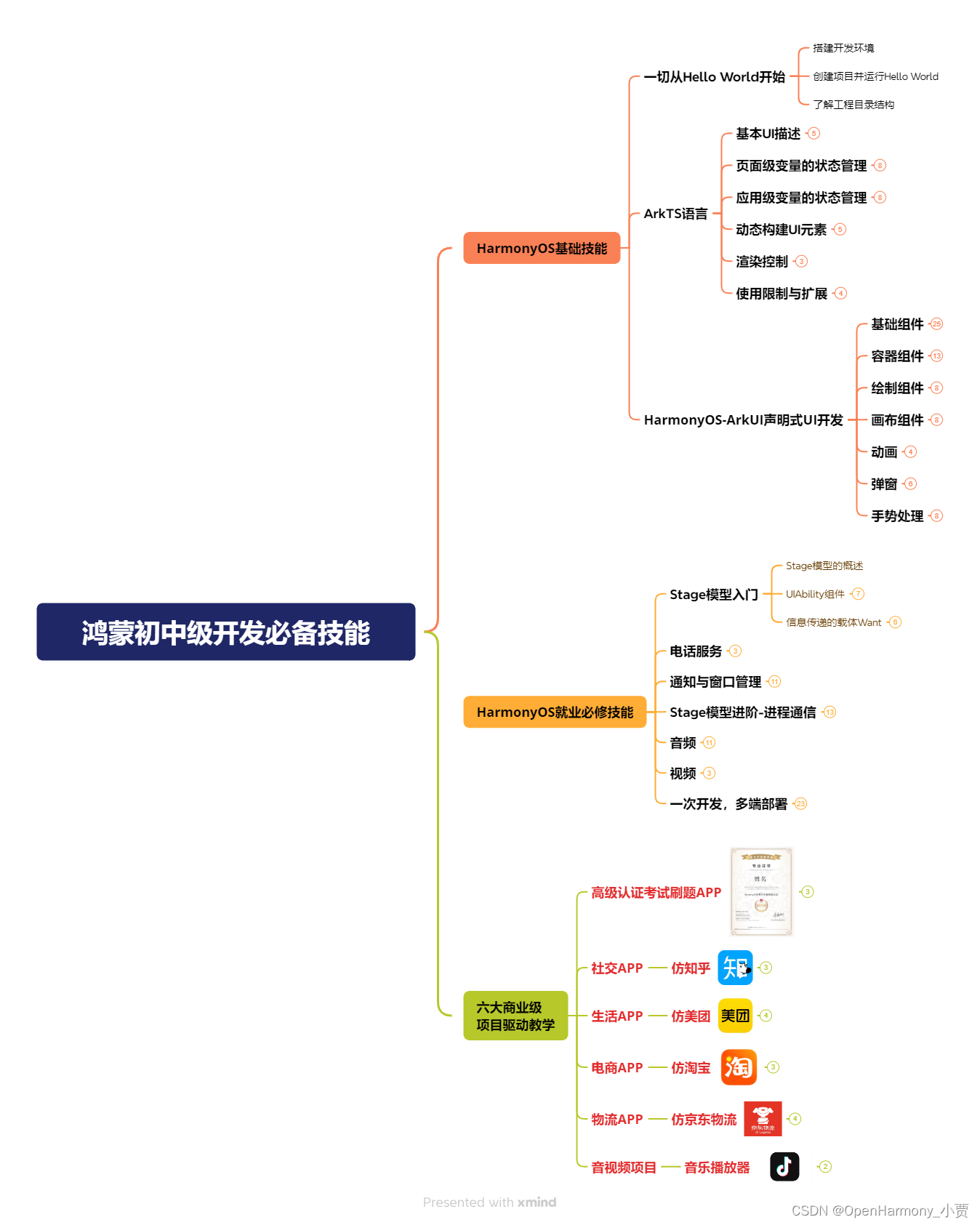
第二阶段:鸿蒙南北双向高工技能基础:gitee.com/MNxiaona/733GH
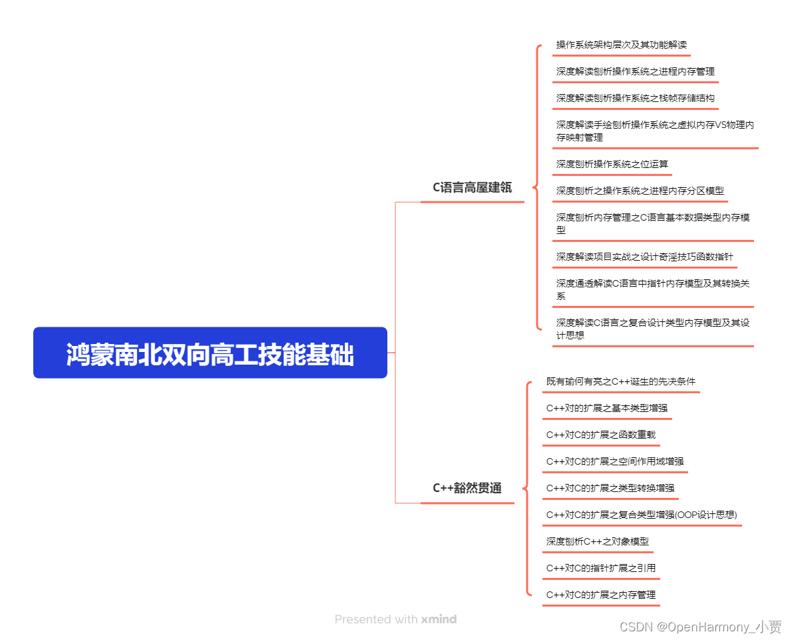
第三阶段:应用开发中高级就业技术
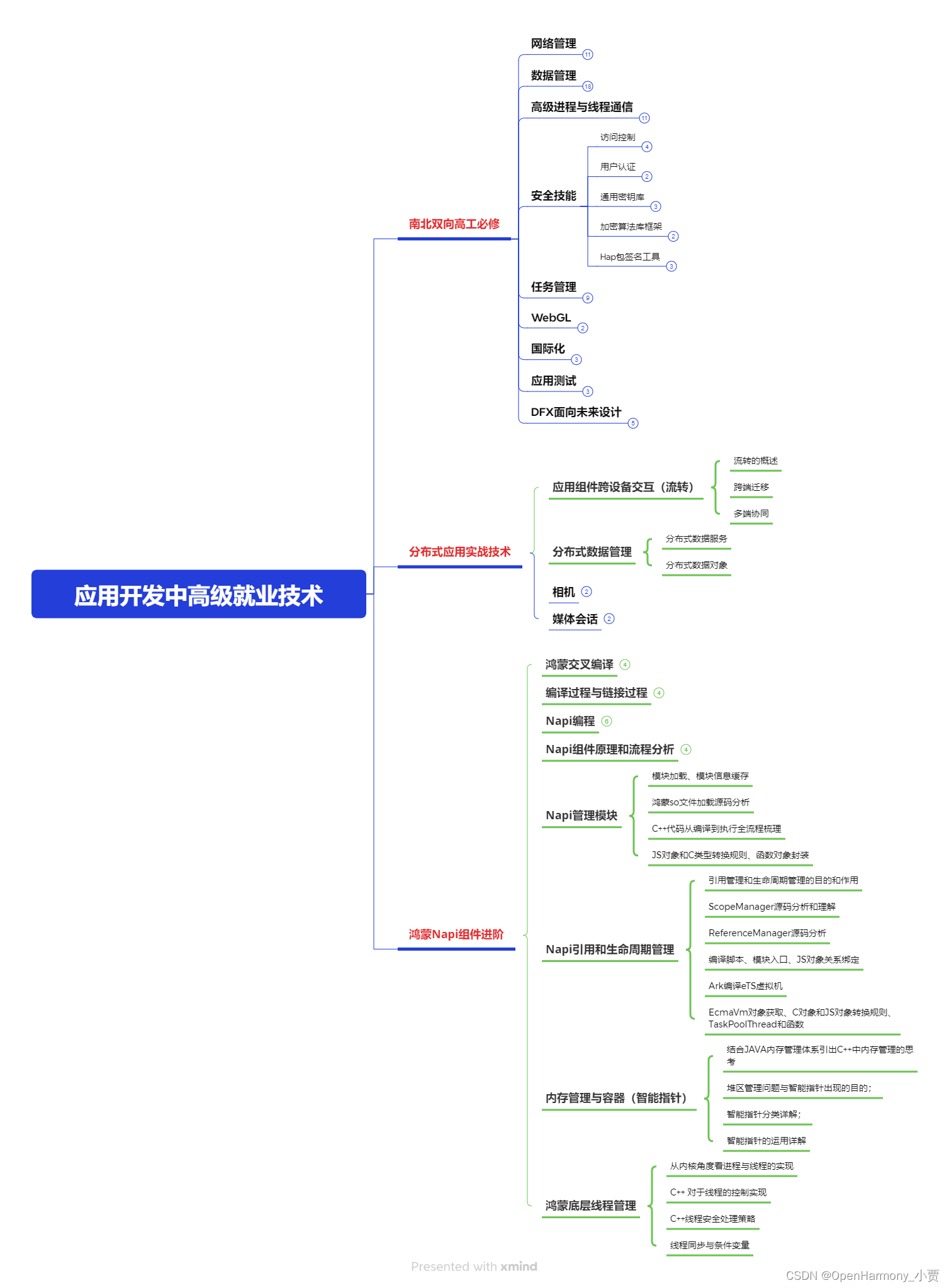
第四阶段:全网首发-工业级南向设备开发就业技术:gitee.com/MNxiaona/733GH
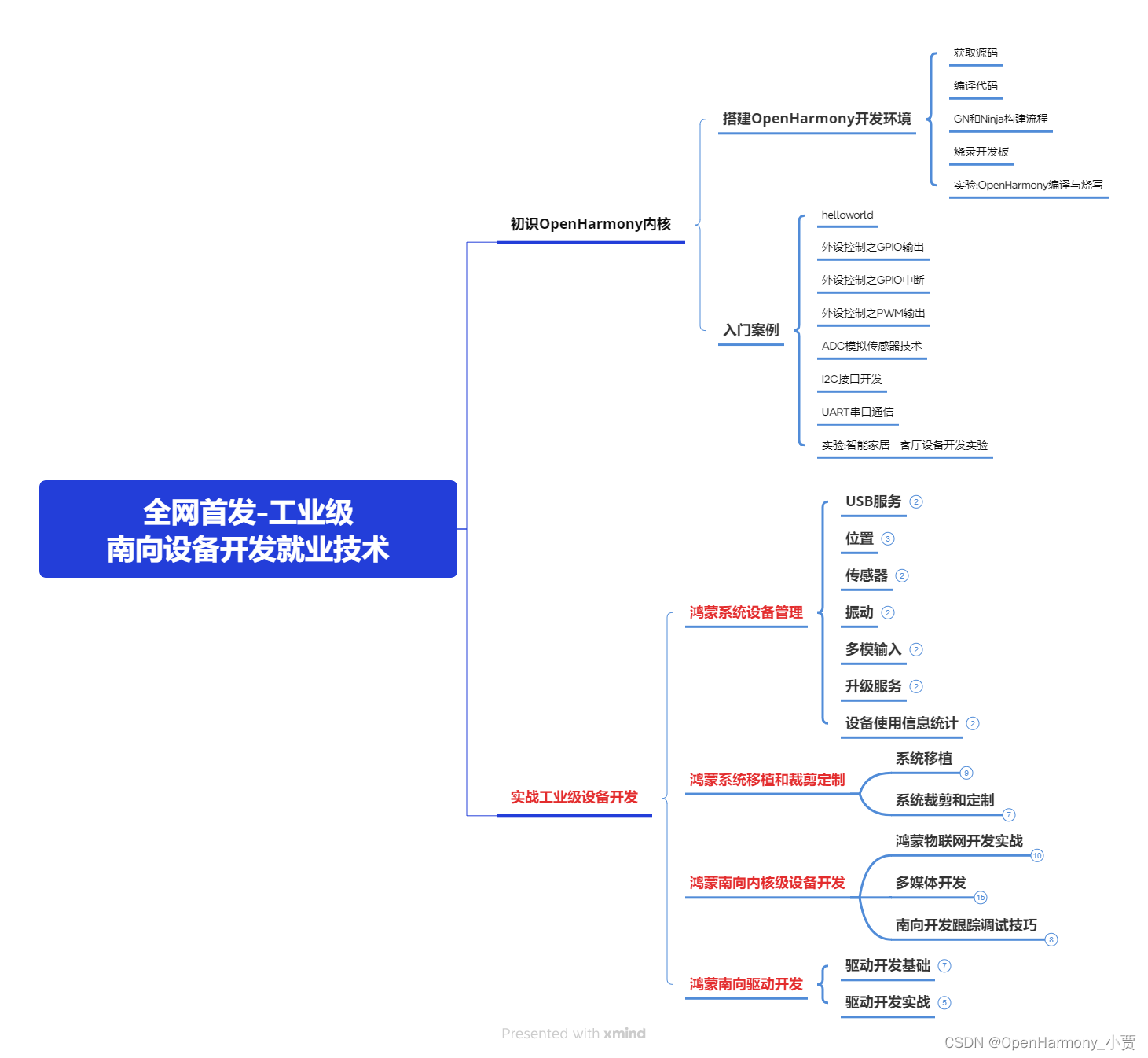
《鸿蒙 (Harmony OS)开发学习手册》(共计892页)
如何快速入门?
1.基本概念
2.构建第一个ArkTS应用
3.……
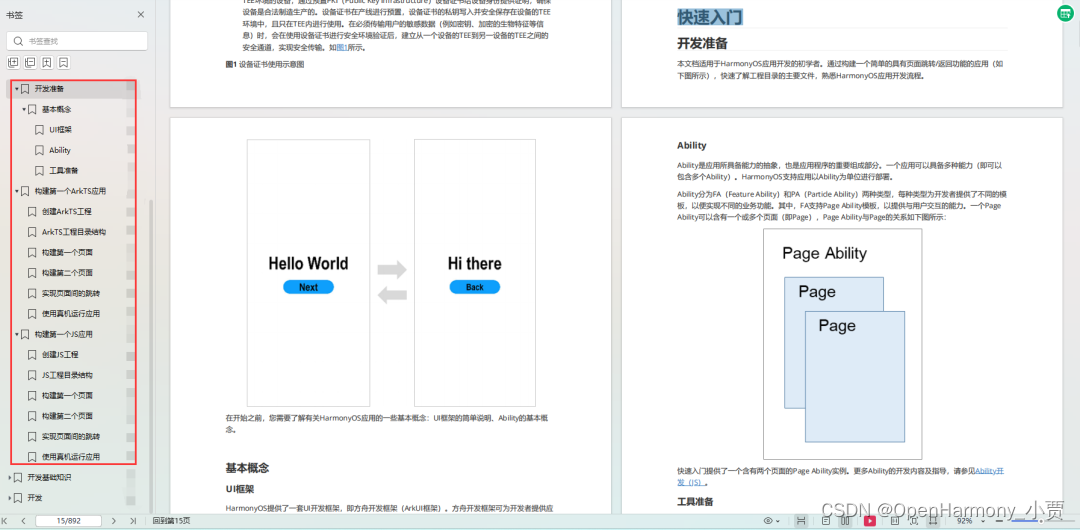
开发基础知识:gitee.com/MNxiaona/733GH
1.应用基础知识
2.配置文件
3.应用数据管理
4.应用安全管理
5.应用隐私保护
6.三方应用调用管控机制
7.资源分类与访问
8.学习ArkTS语言
9.……
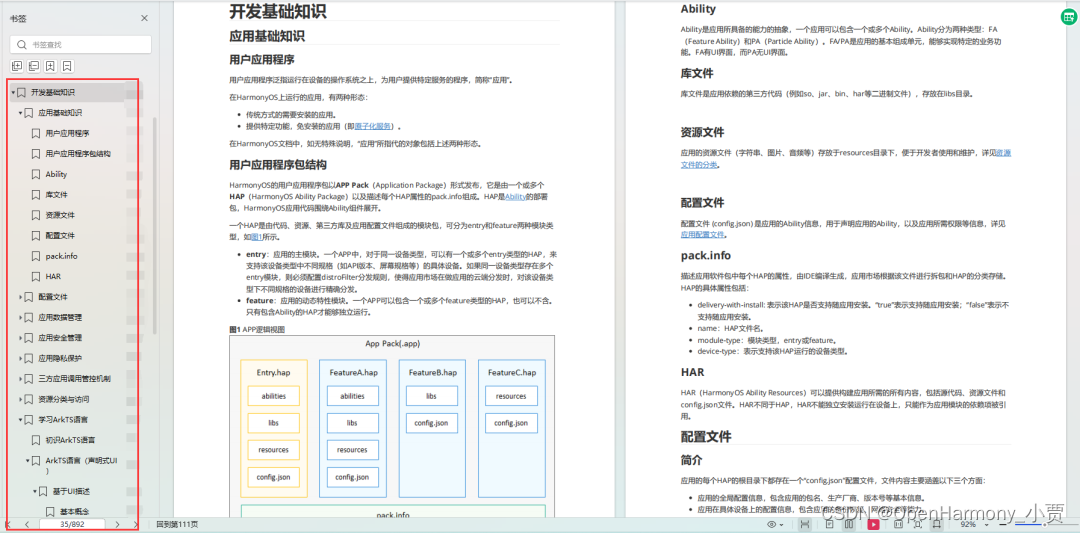
基于ArkTS 开发
1.Ability开发
2.UI开发
3.公共事件与通知
4.窗口管理
5.媒体
6.安全
7.网络与链接
8.电话服务
9.数据管理
10.后台任务(Background Task)管理
11.设备管理
12.设备使用信息统计
13.DFX
14.国际化开发
15.折叠屏系列
16.……
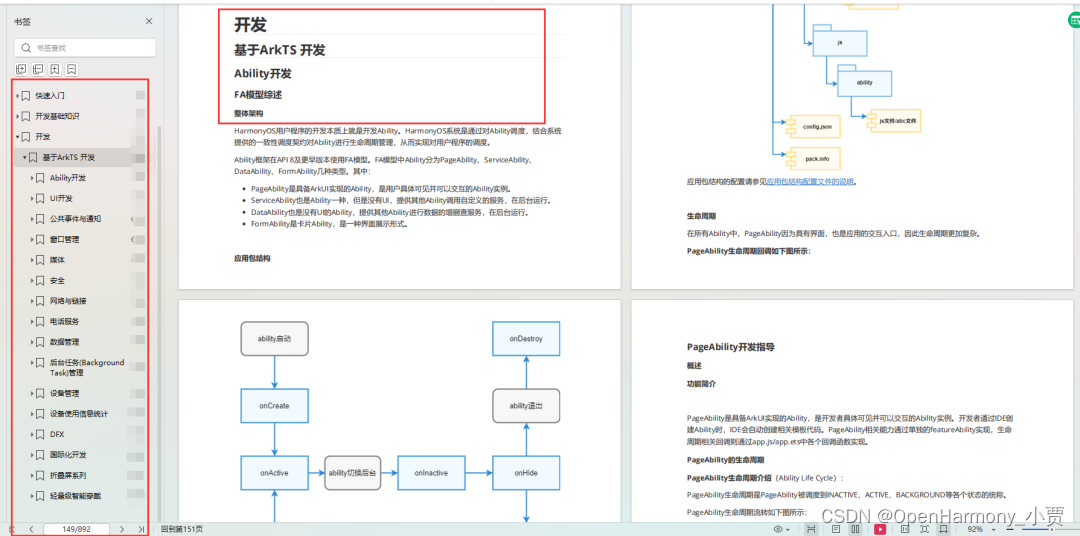
鸿蒙开发面试真题(含参考答案):gitee.com/MNxiaona/733GH
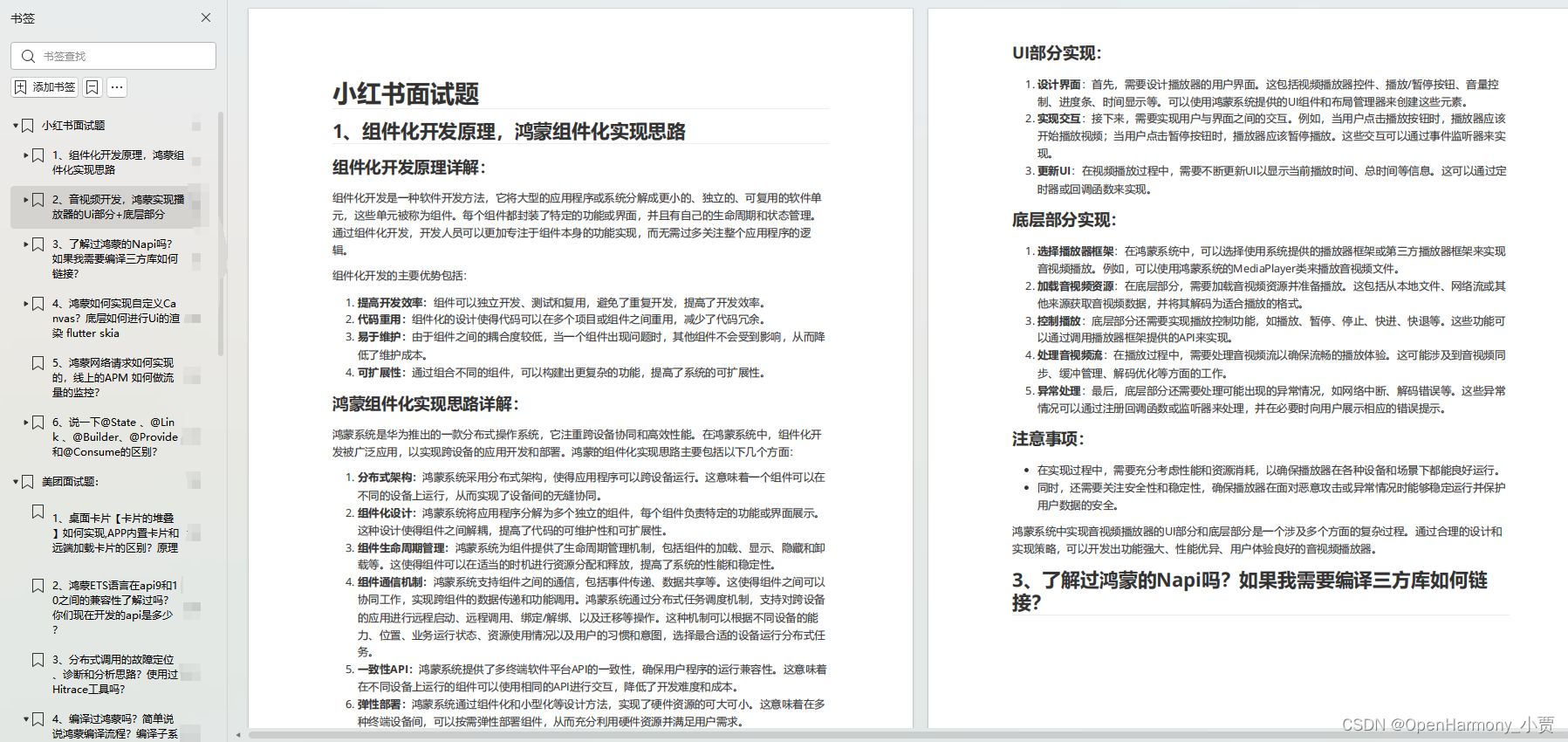
鸿蒙入门教学视频:
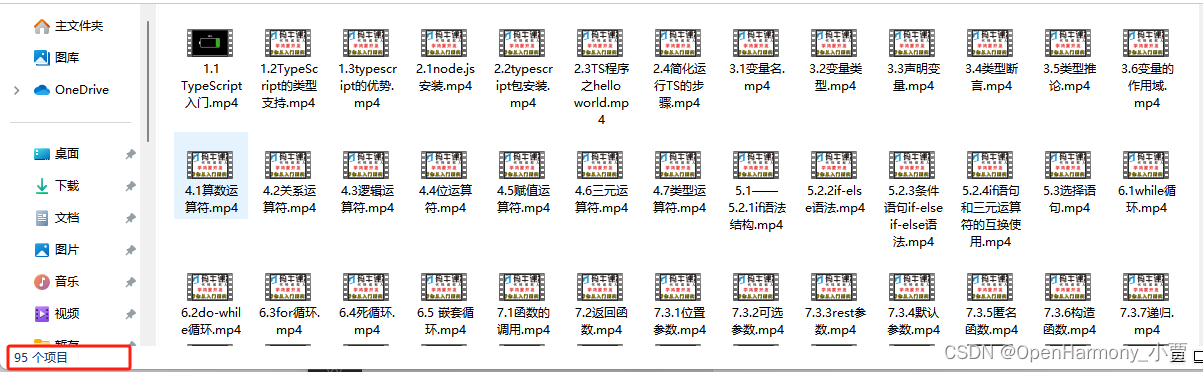
美团APP实战开发教学:gitee.com/MNxiaona/733GH

写在最后
- 如果你觉得这篇内容对你还蛮有帮助,我想邀请你帮我三个小忙:
- 点赞,转发,有你们的 『点赞和评论』,才是我创造的动力。
- 关注小编,同时可以期待后续文章ing?,不定期分享原创知识。
- 想要获取更多完整鸿蒙最新学习资源,请移步前往小编:
gitee.com/MNxiaona/733GH
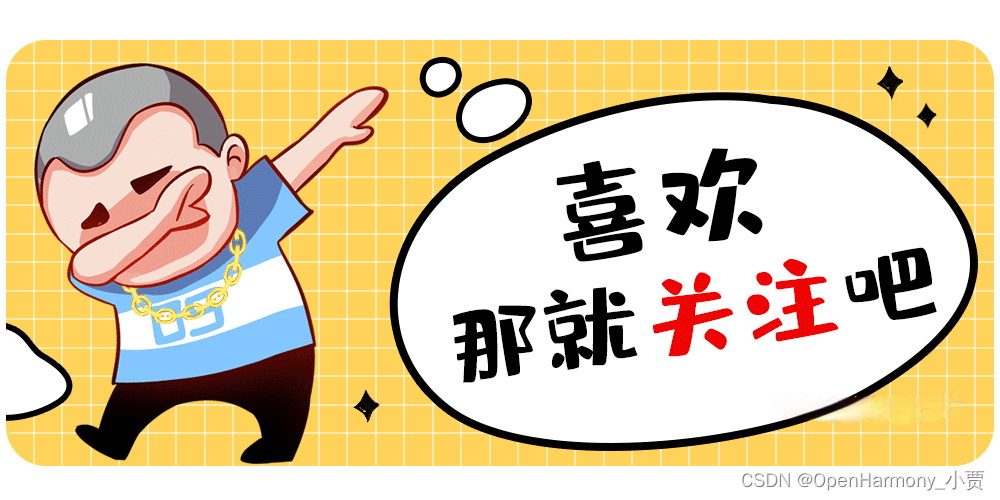

 微信名片
微信名片



评论记录:
回复评论: