DataAbility,即"使用Data模板的Ability",主要用于对外部提供统一的数据访问抽象,不提供用户交互界面。DataAbility可由PageAbility、ServiceAbility或其他应用启动,即使用户切换到其他应用,DataAbility仍将在后台继续运行。
使用DataAbility有助于应用管理其自身和其他应用存储数据的访问,并提供与其他应用共享数据的方法。DataAbility既可用于同设备不同应用的数据共享,也支持跨设备不同应用的数据共享。
数据的存放形式多样,可以是数据库,也可以是磁盘上的文件。DataAbility对外提供对数据的增、删、改、查,以及打开文件等接口,这些接口的具体实现由开发者提供。
DataAbility组件配置
URI介绍
DataAbility的提供方和使用方都通过URI(Uniform Resource Identifier)来标识一个具体的数据,例如数据库中的某个表或磁盘上的某个文件。此处的URI仍基于URI通用标准,格式如下:

-
scheme:协议方案名,固定为"dataability",代表Data Ability所使用的协议类型。
-
authority:设备ID。如果为跨设备场景,则为目标设备的ID;如果为本地设备场景,则不需要填写。
-
path:资源的路径信息,代表特定资源的位置信息。
-
query:查询参数。
-
fragment:可以用于指示要访问的子资源。
URI示例:
-
跨设备场景:dataability://device_id/com.domainname.dataability.persondata/person/10
-
本地设备:dataability:///com.domainname.dataability.persondata/person/1
说明
本地设备的"device_id"字段为空,因此在"dataability:“后面有三个”/"。
部分配置项介绍
与PageAbility类似,DataAbility的相关配置在config.json配置文件的"module"对象的"abilities"对象中,与PageAbility的区别在于"type"属性及"uri"属性。
表1 DataAbility的部分配置项说明
| Json重要字段 | 备注说明 |
|---|---|
| “name” | Ability名称。 |
| “type” | UIAbility类型,DataAbility的类型为"data"。 |
| “uri” | 通信使用的URI。 |
| “visible” | 对其他应用是否可见,设置为true时,DataAbility才能与其他应用进行通信传输数据。 |
config.json配置样例
"abilities": [
...
{
"name": ".DataAbility",
"srcLanguage": "ets",
"srcPath": "DataAbility",
"icon": "$media:icon",
"description": "$string:DataAbility_desc",
"type": "data",
"visible": true,
"uri": "dataability://com.samples.famodelabilitydevelop.DataAbility",
"readPermission": "ohos.permission.READ_CONTACTS",
"writePermission": "ohos.permission.WRITE_CONTACTS"
},
...
]
- 1
- 2
- 3
- 4
- 5
- 6
- 7
- 8
- 9
- 10
- 11
- 12
- 13
- 14
- 15
- 16
DataAbility支持的配置项及详细说明详见 module对象内部结构 。
DataAbility的生命周期
应用开发者可以根据业务场景实现data.js/data.ets中的生命周期相关接口。DataAbility生命周期接口说明见下表。
表1 DataAbility相关生命周期API功能介绍
| 接口名 | 描述 |
|---|---|
| onInitialized?(info: AbilityInfo): void | 在Ability初始化调用,通过此回调方法执行RDB等初始化操作。 |
| update?(uri: string, valueBucket: rdb.ValuesBucket, predicates: dataAbility.DataAbilityPredicates, callback: AsyncCallback): void | 更新数据库中的数据。 |
| query?(uri: string, columns: Array, predicates: dataAbility.DataAbilityPredicates, callback: AsyncCallback): void | 查询数据库中的数据。 |
| delete?(uri: string, predicates: dataAbility.DataAbilityPredicates, callback: AsyncCallback): void | 删除一条或多条数据。 |
| normalizeUri?(uri: string, callback: AsyncCallback): void | 对URI进行规范化。一个规范化的URI可以支持跨设备使用、持久化、备份和还原等,当上下文改变时仍然可以引用到相同的数据项。 |
| batchInsert?(uri: string, valueBuckets: Array | 向数据库中插入多条数据。 |
| denormalizeUri?(uri: string, callback: AsyncCallback): void | 将一个由normalizeUri生产的规范化URI转换成非规范化的URI。 |
| insert?(uri: string, valueBucket: rdb.ValuesBucket, callback: AsyncCallback): void | 向数据中插入一条数据。 |
| openFile?(uri: string, mode: string, callback: AsyncCallback): void | 打开一个文件。 |
| getFileTypes?(uri: string, mimeTypeFilter: string, callback: AsyncCallback | 获取文件的MIME类型。 |
| getType?(uri: string, callback: AsyncCallback): void | 获取URI指定数据相匹配的MIME类型。 |
| executeBatch?(ops: Array, callback: AsyncCallback | 批量操作数据库中的数据。 |
| call?(method: string, arg: string, extras: PacMap, callback: AsyncCallback): void | 自定义方法。 |
创建DataAbility
实现DataAbility中Insert、Query、Update、Delete接口的业务内容。保证能够满足数据库存储业务的基本需求。BatchInsert与ExecuteBatch接口已经在系统中实现遍历逻辑,依赖Insert、Query、Update、Delete接口逻辑,来实现数据的批量处理。
创建DataAbility的代码示例如下:
import featureAbility from '@ohos.ability.featureAbility';
import type common from '@ohos.app.ability.common';
import type Want from '@ohos.app.ability.Want';
import type { AsyncCallback, BusinessError } from '@ohos.base';
import dataAbility from '@ohos.data.dataAbility';
import rdb from '@ohos.data.rdb';
import hilog from '@ohos.hilog';
let TABLE_NAME = 'book';
let STORE_CONFIG: rdb.StoreConfig = { name: 'book.db' };
let SQL_CREATE_TABLE = 'CREATE TABLE IF NOT EXISTS book(id INTEGER PRIMARY KEY AUTOINCREMENT, name TEXT NOT NULL, introduction TEXT NOT NULL)';
let rdbStore: rdb.RdbStore | undefined = undefined;
const TAG: string = '[Sample_FAModelAbilityDevelop]';
const domain: number = 0xFF00;
class DataAbility {
onInitialized(want: Want): void {
hilog.info(domain, TAG, 'DataAbility onInitialized, abilityInfo:' + want.bundleName);
let context: common.BaseContext = { stageMode: featureAbility.getContext().stageMode };
rdb.getRdbStore(context, STORE_CONFIG, 1, (err, store) => {
hilog.info(domain, TAG, 'DataAbility getRdbStore callback');
store.executeSql(SQL_CREATE_TABLE, []);
rdbStore = store;
});
}
insert(uri: string, valueBucket: rdb.ValuesBucket, callback: AsyncCallback): void {
hilog.info(domain, TAG, 'DataAbility insert start');
if (rdbStore) {
rdbStore.insert(TABLE_NAME, valueBucket, callback);
}
}
batchInsert(uri: string, valueBuckets: Array, callback: AsyncCallback): void {
hilog.info(domain, TAG, 'DataAbility batch insert start');
if (rdbStore) {
for (let i = 0; i < valueBuckets.length; i++) {
hilog.info(domain, TAG, 'DataAbility batch insert i=' + i);
if (i < valueBuckets.length - 1) {
rdbStore.insert(TABLE_NAME, valueBuckets[i], (err: BusinessError, num: number) => {
hilog.info(domain, TAG, 'DataAbility batch insert ret=' + num);
});
} else {
rdbStore.insert(TABLE_NAME, valueBuckets[i], callback);
}
}
}
}
query(uri: string, columns: Array, predicates: dataAbility.DataAbilityPredicates, callback: AsyncCallback): void {
hilog.info(domain, TAG, 'DataAbility query start');
let rdbPredicates = dataAbility.createRdbPredicates(TABLE_NAME, predicates);
if (rdbStore) {
rdbStore.query(rdbPredicates, columns, callback);
}
}
update(uri: string, valueBucket: rdb.ValuesBucket, predicates: dataAbility.DataAbilityPredicates, callback: AsyncCallback): void {
hilog.info(domain, TAG, 'DataAbility update start');
let rdbPredicates = dataAbility.createRdbPredicates(TABLE_NAME, predicates);
if (rdbStore) {
rdbStore.update(valueBucket, rdbPredicates, callback);
}
}
delete(uri: string, predicates: dataAbility.DataAbilityPredicates, callback: AsyncCallback): void {
hilog.info(domain, TAG, 'DataAbility delete start');
let rdbPredicates = dataAbility.createRdbPredicates(TABLE_NAME, predicates);
if (rdbStore) {
rdbStore.delete(rdbPredicates, callback);
}
}
}
export default new DataAbility();
- 1
- 2
- 3
- 4
- 5
- 6
- 7
- 8
- 9
- 10
- 11
- 12
- 13
- 14
- 15
- 16
- 17
- 18
- 19
- 20
- 21
- 22
- 23
- 24
- 25
- 26
- 27
- 28
- 29
- 30
- 31
- 32
- 33
- 34
- 35
- 36
- 37
- 38
- 39
- 40
- 41
- 42
- 43
- 44
- 45
- 46
- 47
- 48
- 49
- 50
- 51
- 52
- 53
- 54
- 55
- 56
- 57
- 58
- 59
- 60
- 61
- 62
- 63
- 64
- 65
- 66
- 67
- 68
- 69
- 70
- 71
- 72
- 73
- 74
- 75
启动DataAbility
启动DataAbility会获取一个工具接口类对象(DataAbilityHelper)。启动DataAbility的示例代码如下:
import featureAbility from '@ohos.ability.featureAbility';
import ability from '@ohos.ability.ability';
let uri: string = 'dataability:///com.samples.famodelabilitydevelop.DataAbility';
let DAHelper: ability.DataAbilityHelper = featureAbility.acquireDataAbilityHelper(uri);
- 1
- 2
- 3
- 4
- 5
访问DataAbility
访问DataAbility需导入基础依赖包,以及获取与DataAbility子模块通信的URI字符串。
其中,基础依赖包包括:
- @ohos.ability.featureAbility
- @ohos.data.dataAbility
- @ohos.data.relationalStore
访问DataAbility的示例代码如下:
- 创建工具接口类对象。
import featureAbility from '@ohos.ability.featureAbility';
import ohos_data_ability from '@ohos.data.dataAbility';
import relationalStore from '@ohos.data.relationalStore';
import ability from '@ohos.ability.ability';
// 作为参数传递的URI,与config中定义的URI的区别是多了一个"/",有三个"/"
let uri: string = 'dataability:///com.samples.famodelabilitydevelop.DataAbility';
let DAHelper: ability.DataAbilityHelper = featureAbility.acquireDataAbilityHelper(uri);
- 1
- 2
- 3
- 4
- 5
- 6
- 7
- 构建数据库相关的RDB数据。
import ohos_data_ability from '@ohos.data.dataAbility';
import rdb from '@ohos.data.rdb';
let valuesBucket_insert: rdb.ValuesBucket = { name: 'Rose', introduction: 'insert' };
let valuesBucket_update: rdb.ValuesBucket = { name: 'Rose', introduction: 'update' };
let crowd = new Array({ name: 'Rose', introduction: 'batchInsert_one' } as rdb.ValuesBucket,
{ name: 'Rose', introduction: 'batchInsert_two' } as rdb.ValuesBucket);
let columnArray = new Array('id', 'name', 'introduction');
let predicates = new ohos_data_ability.DataAbilityPredicates();
- 1
- 2
- 3
- 4
- 5
- 6
- 7
- 8
注:关于DataAbilityPredicates的详细内容,请参考DataAbility谓词 。
- 调用insert方法向指定的DataAbility子模块插入数据。
import { BusinessError } from '@ohos.base';
import promptAction from '@ohos.promptAction';
import Logger from '../../utils/Logger';
const TAG: string = 'PageDataAbility';
// callback方式调用:
this.DAHelper.insert(this.uri, this.valuesBucket_insert, (error: BusinessError, data: number) => {
if (error && error.code !== 0) {
promptAction.showToast({
message: 'insert_failed_toast'
});
} else {
promptAction.showToast({
message: 'insert_success_toast'
});
}
Logger.info(TAG, 'DAHelper insert result: ' + data + ', error: ' + JSON.stringify(error));
}
);
- 1
- 2
- 3
- 4
- 5
- 6
- 7
- 8
- 9
- 10
- 11
- 12
- 13
- 14
- 15
- 16
- 17
- 18
- 19
- 20
import featureAbility from '@ohos.ability.featureAbility'
import { BusinessError } from '@ohos.base';
import promptAction from '@ohos.promptAction';
import Logger from '../../utils/Logger';
const TAG: string = 'PageDataAbility';
// promise方式调用(await需要在async方法中使用):
this.DAHelper.insert(this.uri, this.valuesBucket_insert).then((datainsert) => {
promptAction.showToast({
message: 'insert_success_toast'
});
Logger.info(TAG, 'DAHelper insert result: ' + datainsert);
}).catch((error: BusinessError) => {
promptAction.showToast({
message: 'insert_success_toast'
});
Logger.error(TAG, `DAHelper insert failed. Cause: ${error.message}`);
});
- 1
- 2
- 3
- 4
- 5
- 6
- 7
- 8
- 9
- 10
- 11
- 12
- 13
- 14
- 15
- 16
- 17
- 18
- 19
- 调用delete方法删除DataAbility子模块中指定的数据。
import featureAbility from '@ohos.ability.featureAbility'
import promptAction from '@ohos.promptAction';
import Logger from '../../utils/Logger';
const TAG: string = 'PageDataAbility';
// callback方式调用:
this.DAHelper.delete(this.uri, this.predicates, (error, data) => {
if (error && error.code !== 0) {
promptAction.showToast({
message: 'delete_failed_toast'
});
} else {
promptAction.showToast({
message: 'delete_success_toast'
});
}
Logger.info(TAG, 'DAHelper delete result: ' + data + ', error: ' + JSON.stringify(error));
}
);
- 1
- 2
- 3
- 4
- 5
- 6
- 7
- 8
- 9
- 10
- 11
- 12
- 13
- 14
- 15
- 16
- 17
- 18
- 19
- 20
import featureAbility from '@ohos.ability.featureAbility'
import promptAction from '@ohos.promptAction';
import Logger from '../../utils/Logger';
const TAG: string = 'PageDataAbility';
// promise方式调用(await需要在async方法中使用):
this.DAHelper.delete(this.uri, this.predicates).then((datadelete) => {
promptAction.showToast({
message: 'delete_success_toast'
});
Logger.info(TAG, 'DAHelper delete result: ' + datadelete);
}).catch((error: BusinessError) => {
promptAction.showToast({
message: 'delete_failed_toast'
});
Logger.error(TAG, `DAHelper delete failed. Cause: ${error.message}`);
});
- 1
- 2
- 3
- 4
- 5
- 6
- 7
- 8
- 9
- 10
- 11
- 12
- 13
- 14
- 15
- 16
- 17
- 18
- 调用update方法更新指定DataAbility子模块中的数据。
import featureAbility from '@ohos.ability.featureAbility'
import promptAction from '@ohos.promptAction';
import Logger from '../../utils/Logger';
const TAG: string = 'PageDataAbility';
// callback方式调用:
this.predicates.equalTo('name', 'Rose');
this.DAHelper.update(this.uri, this.valuesBucket_update, this.predicates, (error, data) => {
if (error && error.code !== 0) {
promptAction.showToast({
message: 'update_failed_toast'
});
} else {
promptAction.showToast({
message: 'update_success_toast'
});
}
Logger.info(TAG, 'DAHelper update result: ' + data + ', error: ' + JSON.stringify(error));
}
);
- 1
- 2
- 3
- 4
- 5
- 6
- 7
- 8
- 9
- 10
- 11
- 12
- 13
- 14
- 15
- 16
- 17
- 18
- 19
- 20
- 21
import featureAbility from '@ohos.ability.featureAbility'
import promptAction from '@ohos.promptAction';
import Logger from '../../utils/Logger';
const TAG: string = 'PageDataAbility';
// promise方式调用(await需要在async方法中使用):
this.predicates.equalTo('name', 'Rose');
this.DAHelper.update(this.uri, this.valuesBucket_update, this.predicates).then((dataupdate) => {
promptAction.showToast({
message: 'update_success_toast'
});
Logger.info(TAG, 'DAHelper update result: ' + dataupdate);
}).catch((error: BusinessError) => {
promptAction.showToast({
message: 'update_failed_toast'
});
Logger.error(TAG, `DAHelper update failed. Cause: ${error.message}`);
});
- 1
- 2
- 3
- 4
- 5
- 6
- 7
- 8
- 9
- 10
- 11
- 12
- 13
- 14
- 15
- 16
- 17
- 18
- 19
- 调用query方法在指定的DataAbility子模块中查找数据。
import featureAbility from '@ohos.ability.featureAbility'
import promptAction from '@ohos.promptAction';
import Logger from '../../utils/Logger';
const TAG: string = 'PageDataAbility';
// callback方式调用:
this.predicates.equalTo('name', 'Rose');
this.DAHelper.query(this.uri, this.columnArray, this.predicates, (error, data) => {
if (error && error.code !== 0) {
promptAction.showToast({
message: 'query_failed_toast'
});
Logger.error(TAG, `DAHelper query failed. Cause: ${error.message}`);
} else {
promptAction.showToast({
message: 'query_success_toast'
});
}
// ResultSet是一个数据集合的游标,默认指向第-1个记录,有效的数据从0开始。
while (data.goToNextRow()) {
const id = data.getLong(data.getColumnIndex('id'));
const name = data.getString(data.getColumnIndex('name'));
const introduction = data.getString(data.getColumnIndex('introduction'));
Logger.info(TAG, `DAHelper query result:id = [${id}], name = [${name}], introduction = [${introduction}]`);
}
// 释放数据集的内存
data.close();
}
);
- 1
- 2
- 3
- 4
- 5
- 6
- 7
- 8
- 9
- 10
- 11
- 12
- 13
- 14
- 15
- 16
- 17
- 18
- 19
- 20
- 21
- 22
- 23
- 24
- 25
- 26
- 27
- 28
- 29
- 30
import featureAbility from '@ohos.ability.featureAbility'
import promptAction from '@ohos.promptAction';
import Logger from '../../utils/Logger';
const TAG: string = 'PageDataAbility';
// promise方式调用(await需要在async方法中使用):
this.predicates.equalTo('name', 'Rose');
this.DAHelper.query(this.uri, this.columnArray, this.predicates).then((dataquery) => {
promptAction.showToast({
message: 'query_success_toast'
});
// ResultSet是一个数据集合的游标,默认指向第-1个记录,有效的数据从0开始。
while (dataquery.goToNextRow()) {
const id = dataquery.getLong(dataquery.getColumnIndex('id'));
const name = dataquery.getString(dataquery.getColumnIndex('name'));
const introduction = dataquery.getString(dataquery.getColumnIndex('introduction'));
Logger.info(TAG, `DAHelper query result:id = [${id}], name = [${name}], introduction = [${introduction}]`);
}
// 释放数据集的内存
dataquery.close();
}).catch((error: BusinessError) => {
promptAction.showToast({
message: 'query_failed_toast'
});
Logger.error(TAG, `DAHelper query failed. Cause: ${error.message}`);
});
- 1
- 2
- 3
- 4
- 5
- 6
- 7
- 8
- 9
- 10
- 11
- 12
- 13
- 14
- 15
- 16
- 17
- 18
- 19
- 20
- 21
- 22
- 23
- 24
- 25
- 26
- 27
- 调用batchInsert方法向指定的DataAbility子模块批量插入数据。
import featureAbility from '@ohos.ability.featureAbility'
import promptAction from '@ohos.promptAction';
import Logger from '../../utils/Logger';
const TAG: string = 'PageDataAbility';
// callback方式调用:
this.DAHelper.batchInsert(this.uri, this.crowd, (error, data) => {
if (error && error.code !== 0) {
promptAction.showToast({
message: 'batchInsert_failed_toast'
});
} else {
promptAction.showToast({
message: 'batchInsert_success_toast'
});
}
Logger.info(TAG, 'DAHelper batchInsert result: ' + data + ', error: ' + JSON.stringify(error));
}
);
- 1
- 2
- 3
- 4
- 5
- 6
- 7
- 8
- 9
- 10
- 11
- 12
- 13
- 14
- 15
- 16
- 17
- 18
- 19
- 20
import featureAbility from '@ohos.ability.featureAbility'
import promptAction from '@ohos.promptAction';
import Logger from '../../utils/Logger';
const TAG: string = 'PageDataAbility';
// promise方式调用(await需要在async方法中使用):
this.DAHelper.batchInsert(this.uri, this.crowd).then((databatchInsert) => {
promptAction.showToast({
message: 'batchInsert_success_toast'
});
Logger.info(TAG, 'DAHelper batchInsert result: ' + databatchInsert);
}).catch((error: BusinessError) => {
promptAction.showToast({
message: 'batchInsert_failed_toast'
});
Logger.error(TAG, `DAHelper batchInsert failed. Cause: ${error.message}`);
});
- 1
- 2
- 3
- 4
- 5
- 6
- 7
- 8
- 9
- 10
- 11
- 12
- 13
- 14
- 15
- 16
- 17
- 18
- 调用executeBatch方法向指定的DataAbility子模块进行数据的批量处理。
import featureAbility from '@ohos.ability.featureAbility'
import promptAction from '@ohos.promptAction';
import Logger from '../../utils/Logger';
const TAG: string = 'PageDataAbility';
// callback方式调用:
let operations: Array = [{
uri: this.uri,
type: featureAbility.DataAbilityOperationType.TYPE_INSERT,
valuesBucket: { name: 'Rose', introduction: 'executeBatch' },
predicates: this.predicates,
expectedCount: 0,
predicatesBackReferences: undefined,
interrupted: true,
}];
this.DAHelper.executeBatch(this.uri, operations, (error, data) => {
if (error && error.code !== 0) {
promptAction.showToast({
message: 'executeBatch_failed_toast'
});
} else {
promptAction.showToast({
message: 'executeBatch_success_toast'
});
}
Logger.info(TAG, `DAHelper executeBatch, result: ` + JSON.stringify(data) + ', error: ' + JSON.stringify(error));
}
);
- 1
- 2
- 3
- 4
- 5
- 6
- 7
- 8
- 9
- 10
- 11
- 12
- 13
- 14
- 15
- 16
- 17
- 18
- 19
- 20
- 21
- 22
- 23
- 24
- 25
- 26
- 27
- 28
- 29
import featureAbility from '@ohos.ability.featureAbility'
import promptAction from '@ohos.promptAction';
import Logger from '../../utils/Logger';
const TAG: string = 'PageDataAbility';
// promise方式调用(await需要在async方法中使用):
let operations: Array = [{
uri: this.uri,
type: featureAbility.DataAbilityOperationType.TYPE_INSERT,
valuesBucket: { name: 'Rose', introduction: 'executeBatch' },
predicates: this.predicates,
expectedCount: 0,
predicatesBackReferences: undefined,
interrupted: true,
}];
this.DAHelper.executeBatch(this.uri, operations).then((dataquery) => {
promptAction.showToast({
message: 'executeBatch_success_toast'
});
Logger.info(TAG, 'DAHelper executeBatch result: ' + JSON.stringify(dataquery));
}).catch((error: BusinessError) => {
promptAction.showToast({
message: 'executeBatch_failed_toast'
});
Logger.error(TAG, `DAHelper executeBatch failed. Cause: ${error.message}`);
});
- 1
- 2
- 3
- 4
- 5
- 6
- 7
- 8
- 9
- 10
- 11
- 12
- 13
- 14
- 15
- 16
- 17
- 18
- 19
- 20
- 21
- 22
- 23
- 24
- 25
- 26
- 27
DataAbility的客户端的接口是由工具接口类对象DataAbilityHelper向外提供,相关接口可参考 DataAbilityHelper模块。
DataAbility权限控制
DataAbility提供数据服务,并不是所有的Ability都有权限读写它,DataAbility有一套权限控制机制来保证数据安全。分为静态权限控制和动态权限控制两部分。
静态权限控制
DataAbility作为服务端,在被拉起的时候,会根据config.json里面配置的权限来进行校验,有"readPermission"、"writePermission"和"Permission"三个配置项,可以不配或者为空。示例如下:
"abilities": [
...
{
"name": ".DataAbility",
"srcLanguage": "ets",
"srcPath": "DataAbility",
"icon": "$media:icon",
"description": "$string:DataAbility_desc",
"type": "data",
"visible": true,
"uri": "dataability://com.samples.famodelabilitydevelop.DataAbility",
"readPermission": "ohos.permission.READ_CONTACTS",
"writePermission": "ohos.permission.WRITE_CONTACTS"
},
...
]
- 1
- 2
- 3
- 4
- 5
- 6
- 7
- 8
- 9
- 10
- 11
- 12
- 13
- 14
- 15
- 16
客户端在拉起DataAbility的时候,需要校验客户端是否有权限拉起该DataAbility。客户端的权限配置在config.json配置文件的"module"对象的"reqPermissions"对象中,示例如下:
{
...
"module": {
...
"reqPermissions": [
{
"name": "ohos.permission.READ_CONTACTS"
},
{
"name": "ohos.permission.WRITE_CONTACTS"
},
...
],
...
}
}
- 1
- 2
- 3
- 4
- 5
- 6
- 7
- 8
- 9
- 10
- 11
- 12
- 13
- 14
- 15
- 16
动态权限控制
静态权限校验只能控制某个DataAbility是否能被另一个Ability或应用拉起,无法精确校验每个读写接口的权限,因为拉起DataAbility的时候,还不知道应用是否需要读写它的数据。
动态权限控制是校验每个数据操作的接口是否有对应的权限。客户端调用数据操作接口所需的权限如下表所示。
表1 接口对应的读写权限配置
| 需要配置读权限的接口 | 需要配置写权限的接口 | **据实际操作配置读写权限的接口 |
|---|---|---|
| query、normalizeUri、denormalizeUri、openfile(传入mode有’r’) | insert、batchInsert、delete、update、openfile(传入mode有’w’) | executeBatch |
对于需要配置读权限的接口,服务端需要配置readPermission,客户端必须申请相应的读权限才能调用相关的接口。
对于需要配置写权限的接口,服务端需要配置writePermission,客户端必须申请相应的写权限才能调用相关的接口。
鸿蒙全栈开发全新学习指南
为了积极培养鸿蒙生态人才,让大家都能学习到鸿蒙开发最新的技术,针对一些在职人员、0基础小白、应届生/计算机专业、鸿蒙爱好者等人群,整理了一套纯血版鸿蒙(HarmonyOS Next)全栈开发技术的学习路线【包含了大厂APP实战项目开发】。
本路线共分为四个阶段:
第一阶段:鸿蒙初中级开发必备技能
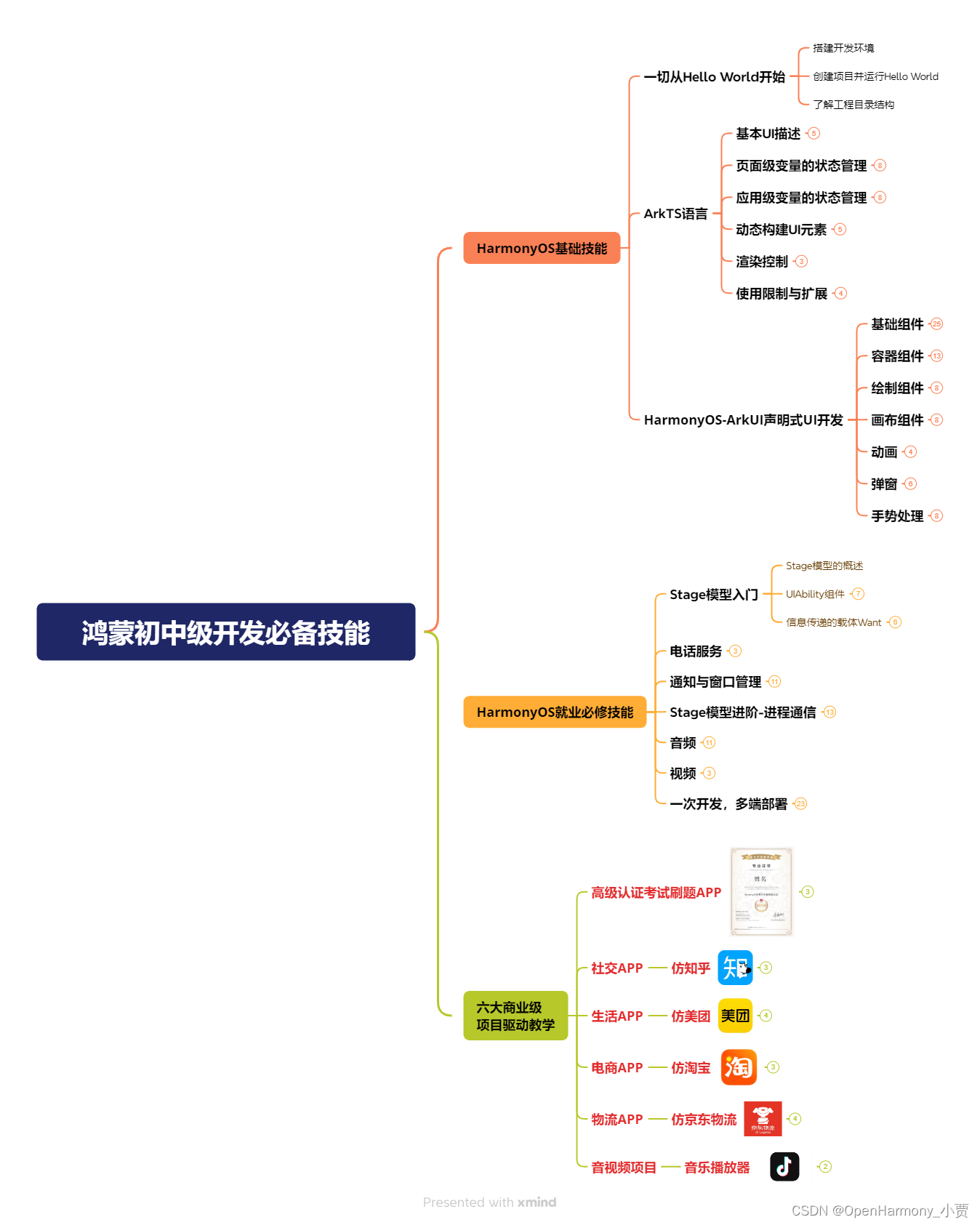
第二阶段:鸿蒙南北双向高工技能基础:gitee.com/MNxiaona/733GH
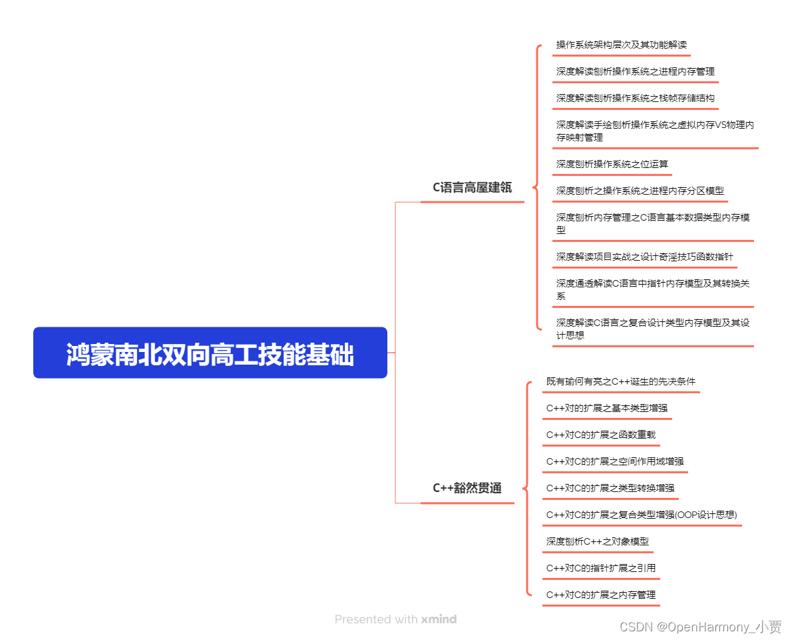
第三阶段:应用开发中高级就业技术
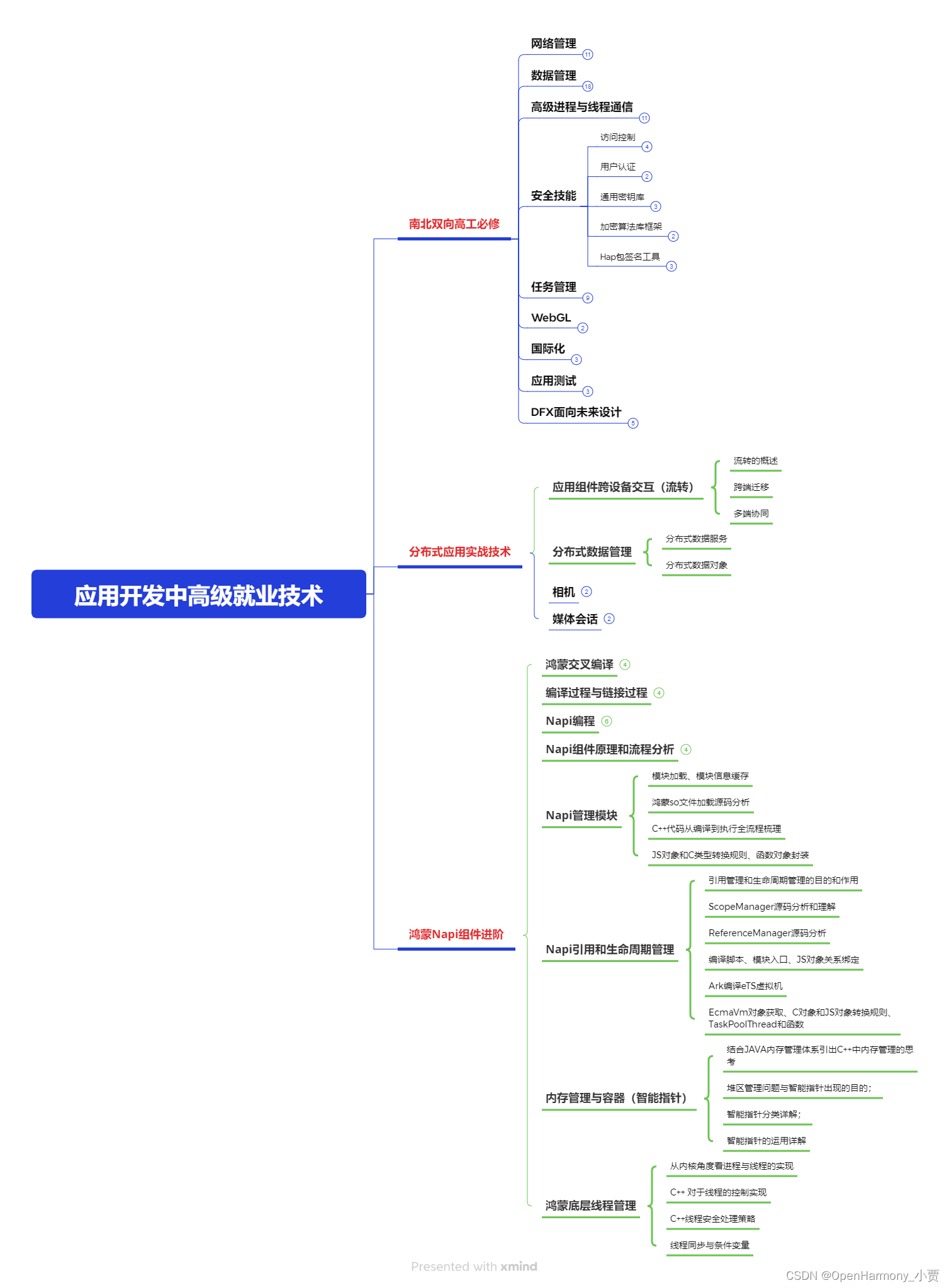
第四阶段:全网首发-工业级南向设备开发就业技术:gitee.com/MNxiaona/733GH
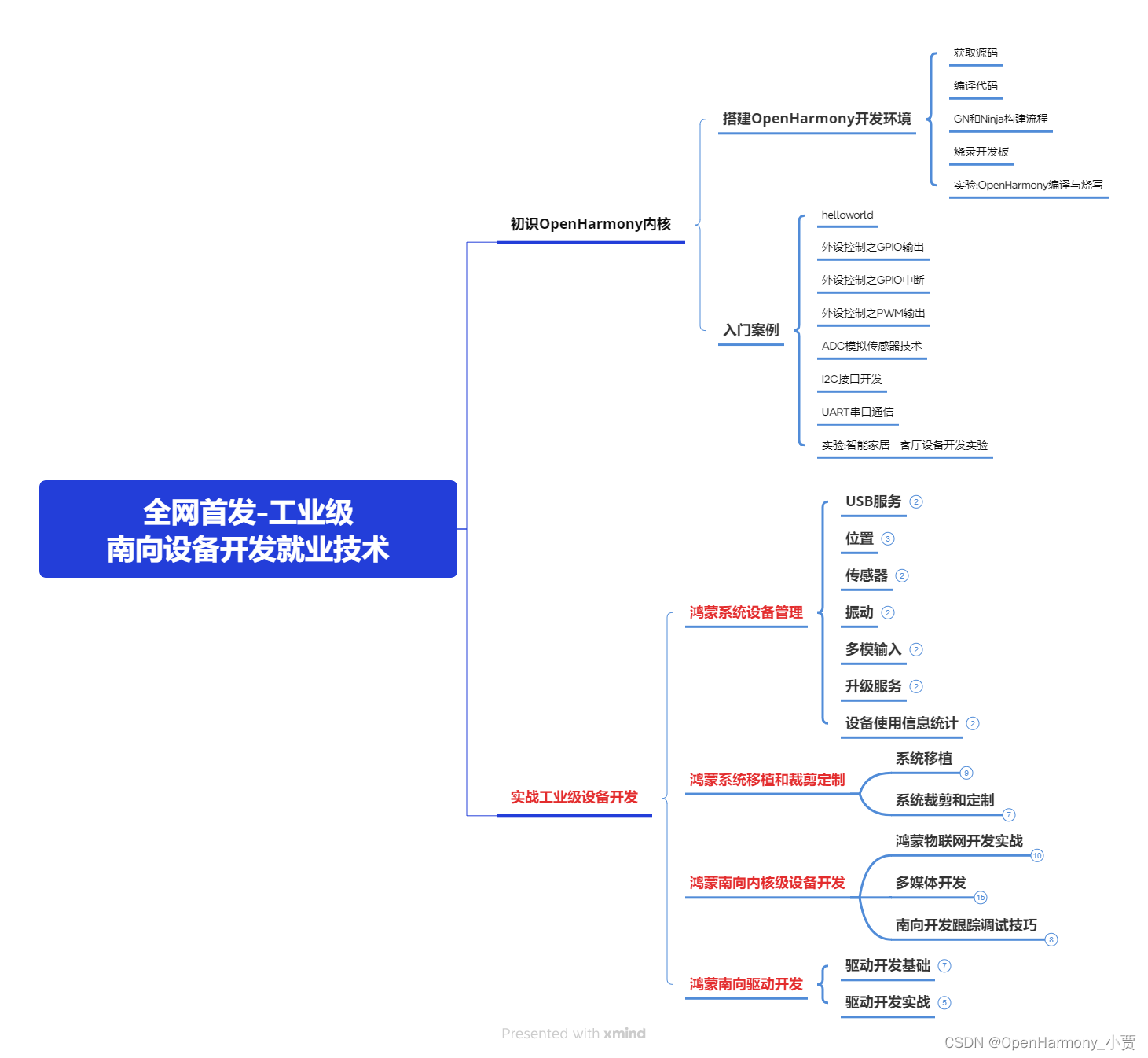
鸿蒙开发面试真题(含参考答案):gitee.com/MNxiaona/733GH
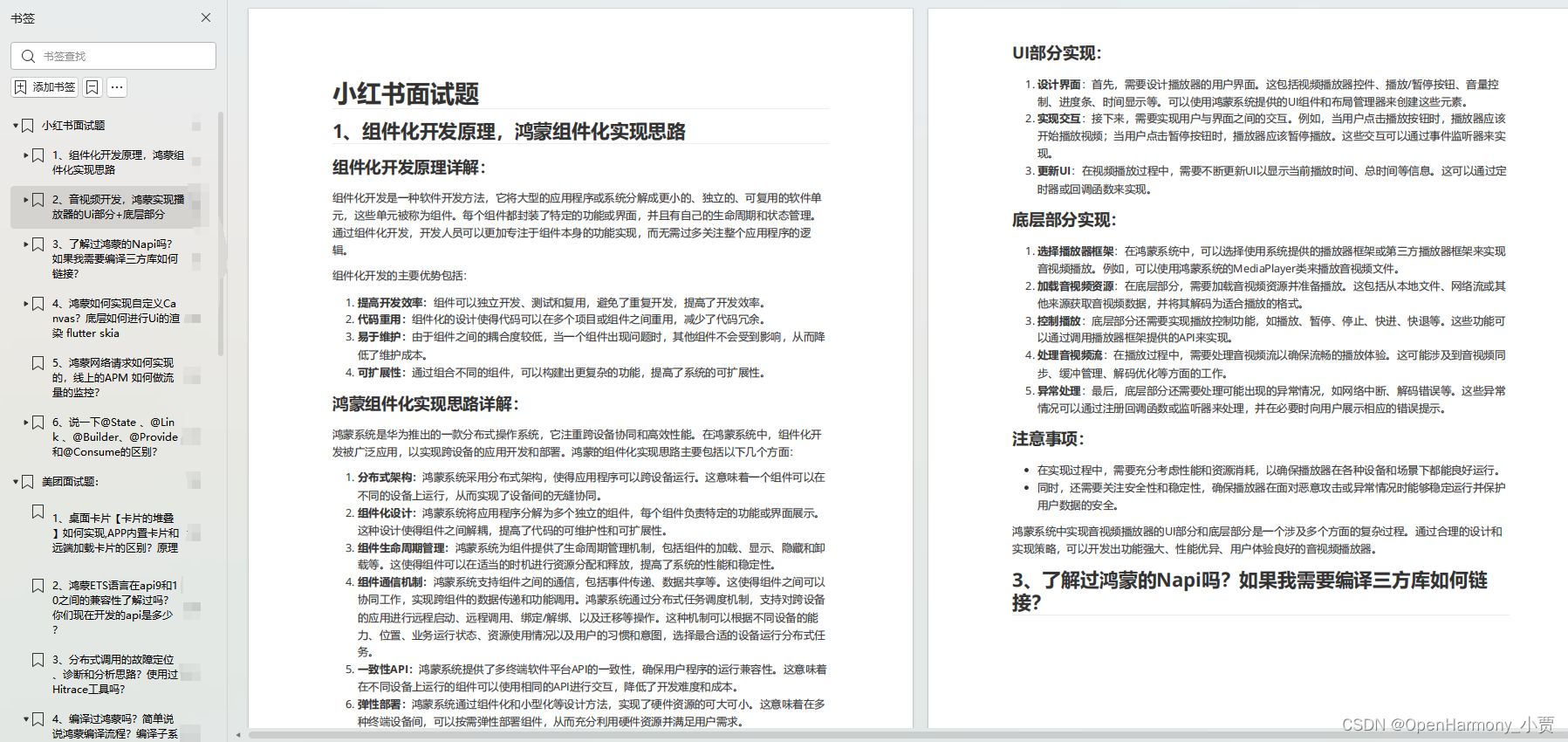
写在最后
- 如果你觉得这篇内容对你还蛮有帮助,我想邀请你帮我三个小忙:
- 点赞,转发,有你们的 『点赞和评论』,才是我创造的动力。
- 关注小编,同时可以期待后续文章ing?,不定期分享原创知识。
- 想要获取更多完整鸿蒙最新学习资源,请移步前往小编:
gitee.com/MNxiaona/733GH
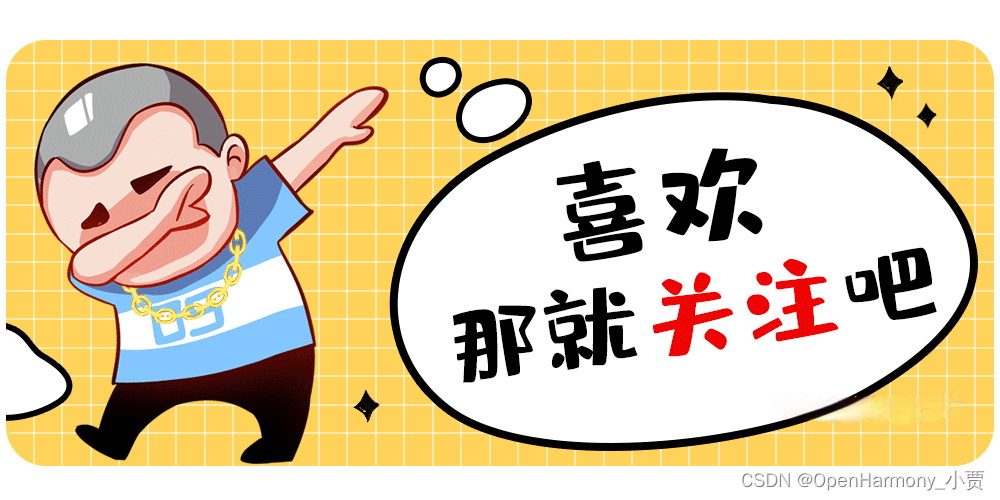

 微信名片
微信名片



评论记录:
回复评论: