通过DevEco Studio开发平台创建PageAbility时,DevEco Studio会在app.js/app.ets中默认生成onCreate()和onDestroy()方法,其他方法需要开发者自行实现。接口说明参见前述章节,创建PageAbility示例如下:
import featureAbility from '@ohos.ability.featureAbility';
import Logger from '../utils/Logger';
const TAG: string = 'MainAbility';
class MainAbility {
onCreate() {
// 获取context并调用相关方法
let context = featureAbility.getContext();
context.getBundleName((data, bundleName) => {
Logger.info(TAG, 'ability bundleName:' + bundleName);
});
Logger.info(TAG, 'Application onCreate');
}
onDestroy() {
Logger.info(TAG, 'Application onDestroy');
}
onShow(): void {
Logger.info(TAG, 'Application onShow');
}
onHide(): void {
Logger.info(TAG, 'Application onHide');
}
onActive(): void {
Logger.info(TAG, 'Application onActive');
}
onInactive(): void {
Logger.info(TAG, 'Application onInactive');
}
onNewWant() {
Logger.info(TAG, 'Application onNewWant');
}
}
- 1
- 2
- 3
- 4
- 5
- 6
- 7
- 8
- 9
- 10
- 11
- 12
- 13
- 14
- 15
- 16
- 17
- 18
- 19
- 20
- 21
- 22
- 23
- 24
- 25
- 26
- 27
- 28
- 29
- 30
- 31
- 32
- 33
- 34
- 35
- 36
- 37
- 38
- 39
export default new MainAbility();
PageAbility创建成功后,其abilities相关的配置项在config.json中体现,一个名字为EntryAbility的config.json配置文件示例如下:
{
...
"module": {
...
"abilities": [
{
"skills": [
{
"entities": [
"entity.system.home"
],
"actions": [
"action.system.home"
]
}
],
"orientation": "unspecified",
"formsEnabled": false,
"name": ".MainAbility",
"srcLanguage": "ets",
"srcPath": "MainAbility",
"icon": "$media:icon",
"description": "$string:MainAbility_desc",
"label": "$string:MainAbility_label",
"type": "page",
"visible": true,
"launchType": "singleton"
},
...
]
...
}
}
- 1
- 2
- 3
- 4
- 5
- 6
- 7
- 8
- 9
- 10
- 11
- 12
- 13
- 14
- 15
- 16
- 17
- 18
- 19
- 20
- 21
- 22
- 23
- 24
- 25
- 26
- 27
- 28
- 29
- 30
- 31
- 32
- 33
FA模型中,可以通过featureAbility的getContext接口获取应用上下文,进而使用上下文提供的能力。
表1 featureAbility接口说明
| 接口名 | 接口描述 |
|---|---|
| getContext() | 获取应用上下文。 |
通过getContext获取应用上下文并获取分布式目录的示例如下:
import featureAbility from '@ohos.ability.featureAbility';
import fs from '@ohos.file.fs';
import promptAction from '@ohos.promptAction';
import Logger from '../../utils/Logger';
const TAG: string = 'PagePageAbilityFirst';
- 1
- 2
- 3
- 4
- 5
- 6
(async (): Promise => {
let dir: string;
try {
Logger.info(TAG, 'Begin to getOrCreateDistributedDir');
dir = await featureAbility.getContext().getOrCreateDistributedDir();
promptAction.showToast({
message: dir
});
Logger.info(TAG, 'distribute dir is ' + dir);
let fd: number;
let path = dir + '/a.txt';
fd = fs.openSync(path, fs.OpenMode.READ_WRITE).fd;
fs.close(fd);
} catch (error) {
Logger.error(TAG, `getOrCreateDistributedDir failed with : ${error}`);
}
})()
- 1
- 2
- 3
- 4
- 5
- 6
- 7
- 8
- 9
- 10
- 11
- 12
- 13
- 14
- 15
- 16
- 17
启动本地PageAbility
PageAbility相关的能力通过featureAbility提供,启动本地Ability通过featureAbility中的startAbility接口实现。
表1 featureAbility接口说明
| 接口名 | 接口描述 |
|---|---|
| startAbility(parameter: StartAbilityParameter) | 启动Ability。 |
| startAbilityForResult(parameter: StartAbilityParameter) | 启动Ability,并在该Ability被销毁时返回执行结果。 |
如下示例通过startAbility显式启动PageAbility。启动Ability的参数包含want,关于want的说明详见 对象间信息传递载体Want ,相应的,隐式启动与显式启动也不在此赘述。
import featureAbility from '@ohos.ability.featureAbility'
import Want from '@ohos.app.ability.Want';
import Logger from '../../utils/Logger';
const TAG: string = 'PagePageAbilityFirst';
- 1
- 2
- 3
- 4
- 5
try {
Logger.info(TAG, 'Begin to start ability');
let want: Want = {
bundleName: 'com.samples.famodelabilitydevelop',
moduleName: 'entry',
abilityName: 'com.samples.famodelabilitydevelop.PageAbilitySingleton'
};
await featureAbility.startAbility({ want: want });
Logger.info(TAG, `Start ability succeed`);
}
catch (error) {
Logger.error(TAG, 'Start ability failed with ' + error);
}
})()
- 1
- 2
- 3
- 4
- 5
- 6
- 7
- 8
- 9
- 10
- 11
- 12
- 13
- 14
停止PageAbility
停止PageAbility通过featureAbility中的terminateSelf接口实现。
表1 featureAbility接口说明
| 接口名 | 接口描述 |
| terminateSelf() | 停止Ability。|
| terminateSelfWithResult(parameter: AbilityResult) | 设置该PageAbility停止时返回给调用者的结果及数据并停止Ability。|
如下示例展示了停止Ability的方法。
import featureAbility from '@ohos.ability.featureAbility';
import Logger from '../../utils/Logger';
const TAG: string = 'PagePageAbilityFirst';
- 1
- 2
- 3
- 4
(async (): Promise => {
try {
Logger.info(TAG, 'Begin to terminateSelf');
await featureAbility.terminateSelf();
Logger.info(TAG, 'terminateSelf succeed');
} catch (error) {
Logger.error(TAG, 'terminateSelf failed with ' + error);
}
})()
- 1
- 2
- 3
- 4
- 5
- 6
- 7
- 8
- 9
启动指定页面
当PageAbility的启动模式设置为单例时(具体设置方法和典型场景示例见 PageAbility的启动模式 ,缺省情况下是单实例模式),若PageAbility已被拉起,再次启动PageAbility会触发onNewWant回调(即非首次拉起)。应用开发者可以通过want传递启动参数,例如开发者希望指定页面启动PageAbility,可以通过want中的parameters参数传递pages信息,具体示例代码如下:
调用方PageAbility的app.ets中或者page中,使用startAbility再次拉起PageAbility,通过want中的uri参数传递页面信息:
import featureAbility from '@ohos.ability.featureAbility';
import Want from '@ohos.app.ability.Want';
import Logger from '../../utils/Logger';
const TAG: string = 'PagePageAbilityFirst';
- 1
- 2
- 3
- 4
- 5
(async (): Promise => {
let wantInfo: Want = {
bundleName: 'com.samples.famodelabilitydevelop',
abilityName: 'com.samples.famodelabilitydevelop.PageAbilitySingleton',
parameters: { page: 'pages/second' }
};
featureAbility.startAbility({ want: wantInfo }).then((data) => {
Logger.debug(TAG, `restartAbility success : ${data}`);
});
})()
- 1
- 2
- 3
- 4
- 5
- 6
- 7
- 8
- 9
- 10
在目标端PageAbility的onNewWant回调中获取包含页面信息的want参数:
// GlobalContext.ts 构造单例对象
export class GlobalContext {
private constructor() {
}
private static instance: GlobalContext;
private _objects = new Map();
public static getContext(): GlobalContext {
if (!GlobalContext.instance) {
GlobalContext.instance = new GlobalContext();
}
return GlobalContext.instance;
}
getObject(value: string): Object | undefined {
return this._objects.get(value);
}
setObject(key: string, objectClass: Object): void {
this._objects.set(key, objectClass);
}
}
- 1
- 2
- 3
- 4
- 5
- 6
- 7
- 8
- 9
- 10
- 11
- 12
- 13
- 14
- 15
- 16
- 17
- 18
- 19
- 20
- 21
- 22
- 23
import Want from '@ohos.app.ability.Want';
import featureAbility from '@ohos.ability.featureAbility';
import { GlobalContext } from '../utils/GlobalContext';
class PageAbilitySingleton {
onNewWant(want: Want) {
featureAbility.getWant().then((want) => {
GlobalContext.getContext().setObject('newWant', want);
})
}
}
export default new PageAbilitySingleton();
- 1
- 2
- 3
- 4
- 5
- 6
- 7
- 8
- 9
- 10
- 11
- 12
- 13
在目标端页面的自定义组件中获取包含页面信息的want参数并根据uri做路由处理:
import Want from '@ohos.app.ability.Want';
import router from '@ohos.router';
import { GlobalContext } from '../../utils/GlobalContext';
@Entry
@Component
struct First {
onPageShow() {
let newWant = GlobalContext.getContext().getObject('newWant') as Want;
if (newWant) {
if (newWant.parameters) {
if (newWant.parameters.page) {
router.pushUrl({ url: newWant.parameters.page as string});
GlobalContext.getContext().setObject("newWant", undefined)
}
}
}
}
build() {
Column() {
Row() {
Text($r('app.string.singleton_first_title'))
.fontSize(24)
.fontWeight(FontWeight.Bold)
.textAlign(TextAlign.Start)
.margin({ top: 12, bottom: 11, right: 24, left: 24 })
}
.width('100%')
.height(56)
.justifyContent(FlexAlign.Start)
Image($r('app.media.pic_empty'))
.width(120)
.height(120)
.margin({ top: 224 })
Text($r('app.string.no_content'))
.fontSize(14)
.margin({ top: 8, bottom: 317, right: 152, left: 152 })
.fontColor($r('app.color.text_color'))
.opacity(0.4)
}
.width('100%')
.height('100%')
.backgroundColor($r('app.color.backGrounding'))
}
}
- 1
- 2
- 3
- 4
- 5
- 6
- 7
- 8
- 9
- 10
- 11
- 12
- 13
- 14
- 15
- 16
- 17
- 18
- 19
- 20
- 21
- 22
- 23
- 24
- 25
- 26
- 27
- 28
- 29
- 30
- 31
- 32
- 33
- 34
- 35
- 36
- 37
- 38
- 39
- 40
- 41
- 42
- 43
- 44
- 45
- 46
- 47
- 48
当PageAbility的启动模式设置为多实例模式或为首次启动单例模式的PageAbility时(具体设置方法和典型场景示例见 PageAbility的启动模式 ),在调用方PageAbility中,通过want中的parameters参数传递要启动的指定页面的pages信息,调用startAbility()方法启动PageAbility。被调用方可以在onCreate中使用featureAbility的getWant方法获取want,再通过调用router.pushUrl实现启动指定页面。
调用方的页面中实现按钮点击触发startAbility方法启动目标端PageAbility,startAbility方法的入参want中携带指定页面信息,示例代码如下:
import featureAbility from '@ohos.ability.featureAbility';
import Want from '@ohos.app.ability.Want';
import { BusinessError } from '@ohos.base';
import fs from '@ohos.file.fs';
import promptAction from '@ohos.promptAction';
import worker from '@ohos.worker';
import Logger from '../../utils/Logger';
const TAG: string = 'PagePageAbilityFirst';
@Entry
@Component
struct PagePageAbilityFirst {
build() {
Column() {
Row() {
Flex({ justifyContent: FlexAlign.Start, alignContent: FlexAlign.Center }) {
Text($r('app.string.pageAbility_first_button'))
.fontSize(24)
.fontWeight(FontWeight.Bold)
.textAlign(TextAlign.Start)
.margin({ top: 12, bottom: 11, right: 24, left: 24 })
}
}
.width('100%')
.height(56)
.justifyContent(FlexAlign.Start)
.backgroundColor($r('app.color.backGrounding'))
List({ initialIndex: 0 }) {
...
ListItem() {
Flex({ justifyContent: FlexAlign.SpaceBetween, alignContent: FlexAlign.Center }) {
Text($r('app.string.start_standard_first_button'))
.textAlign(TextAlign.Start)
.fontWeight(FontWeight.Medium)
.margin({ top: 17, bottom: 17, left: 12, right: 92 })
.fontSize(16)
.width(232)
.height(22)
.fontColor($r('app.color.text_color'))
}
.onClick(() => {
let want: Want = {
bundleName: 'com.samples.famodelabilitydevelop',
abilityName: 'com.samples.famodelabilitydevelop.PageAbilityStandard',
parameters: { page: 'pages/first' }
};
featureAbility.startAbility({ want: want }).then((data) => {
Logger.info(TAG, `startAbility finish:${data}`);
}).catch((err: BusinessError) => {
Logger.info(TAG, `startAbility failed errcode:${err.code}`);
})
})
}
.height(56)
.backgroundColor($r('app.color.start_window_background'))
.borderRadius(24)
.margin({ top: 12, right: 12, left: 12 })
ListItem() {
Flex({ justifyContent: FlexAlign.SpaceBetween, alignContent: FlexAlign.Center }) {
Text($r('app.string.start_standard_second_button'))
.textAlign(TextAlign.Start)
.fontWeight(FontWeight.Medium)
.margin({ top: 17, bottom: 17, left: 12, right: 92 })
.fontSize(16)
.width(232)
.height(22)
.fontColor($r('app.color.text_color'))
}
.onClick(() => {
let want: Want = {
bundleName: 'com.samples.famodelabilitydevelop',
abilityName: 'com.samples.famodelabilitydevelop.PageAbilityStandard',
parameters: { page: 'pages/second' }
};
featureAbility.startAbility({ want: want }).then((data) => {
Logger.info(TAG, `startAbility finish:${data}`);
}).catch((err: BusinessError) => {
Logger.info(TAG, `startAbility failed errcode:${err.code}`);
})
})
}
.height(56)
.backgroundColor($r('app.color.start_window_background'))
.borderRadius(24)
.margin({ top: 12, right: 12, left: 12 })
...
}
.height('100%')
.backgroundColor($r('app.color.backGrounding'))
}
.width('100%')
.margin({ top: 8 })
.backgroundColor($r('app.color.backGrounding'))
}
}
- 1
- 2
- 3
- 4
- 5
- 6
- 7
- 8
- 9
- 10
- 11
- 12
- 13
- 14
- 15
- 16
- 17
- 18
- 19
- 20
- 21
- 22
- 23
- 24
- 25
- 26
- 27
- 28
- 29
- 30
- 31
- 32
- 33
- 34
- 35
- 36
- 37
- 38
- 39
- 40
- 41
- 42
- 43
- 44
- 45
- 46
- 47
- 48
- 49
- 50
- 51
- 52
- 53
- 54
- 55
- 56
- 57
- 58
- 59
- 60
- 61
- 62
- 63
- 64
- 65
- 66
- 67
- 68
- 69
- 70
- 71
- 72
- 73
- 74
- 75
- 76
- 77
- 78
- 79
- 80
- 81
- 82
- 83
- 84
- 85
- 86
- 87
- 88
- 89
- 90
- 91
- 92
- 93
- 94
- 95
- 96
- 97
- 98
目标端PageAbility的onCreate生命周期回调中通过featureAbility的getWant方法获取want,并对参数进行解析,实现指定页面拉起:
import featureAbility from '@ohos.ability.featureAbility';
import router from '@ohos.router';
class PageAbilityStandard {
onCreate() {
featureAbility.getWant().then((want) => {
if (want.parameters) {
if (want.parameters.page) {
router.pushUrl({ url: want.parameters.page as string });
}
}
})
}
}
export default new PageAbilityStandard();
- 1
- 2
- 3
- 4
- 5
- 6
- 7
- 8
- 9
- 10
- 11
- 12
- 13
- 14
- 15
- 16
鸿蒙全栈开发全新学习指南
为了积极培养鸿蒙生态人才,让大家都能学习到鸿蒙开发最新的技术,针对一些在职人员、0基础小白、应届生/计算机专业、鸿蒙爱好者等人群,整理了一套纯血版鸿蒙(HarmonyOS Next)全栈开发技术的学习路线【包含了大厂APP实战项目开发】。
本路线共分为四个阶段:
第一阶段:鸿蒙初中级开发必备技能
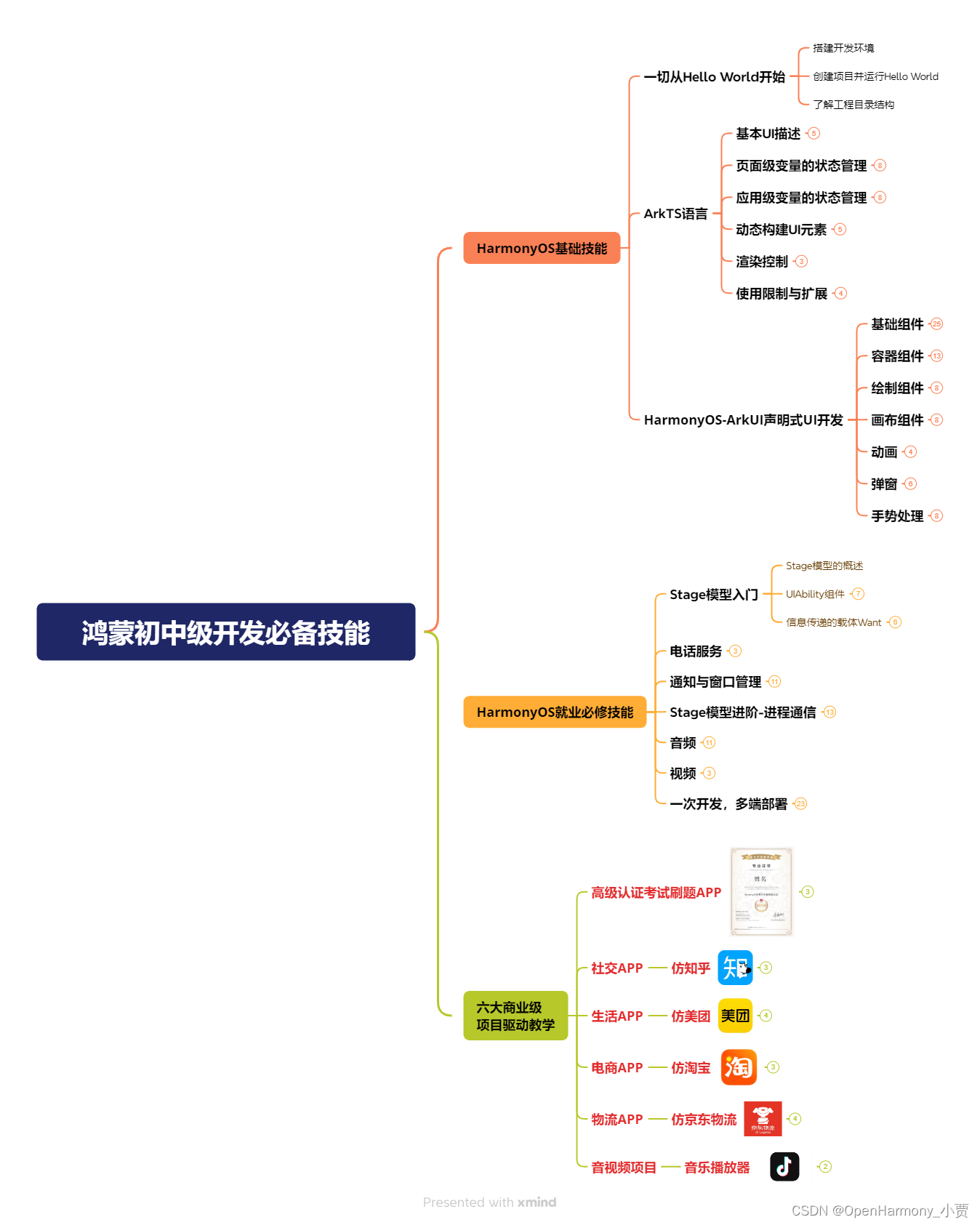
第二阶段:鸿蒙南北双向高工技能基础:gitee.com/MNxiaona/733GH
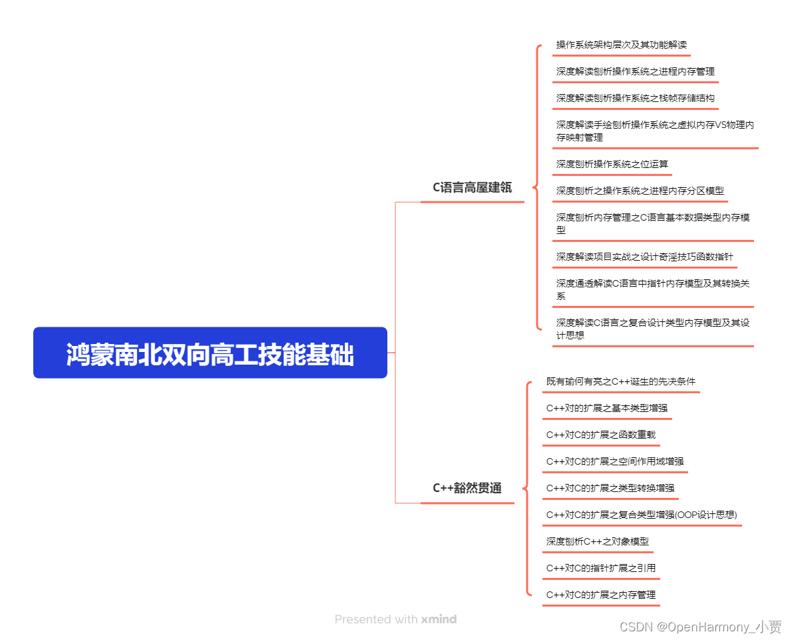
第三阶段:应用开发中高级就业技术
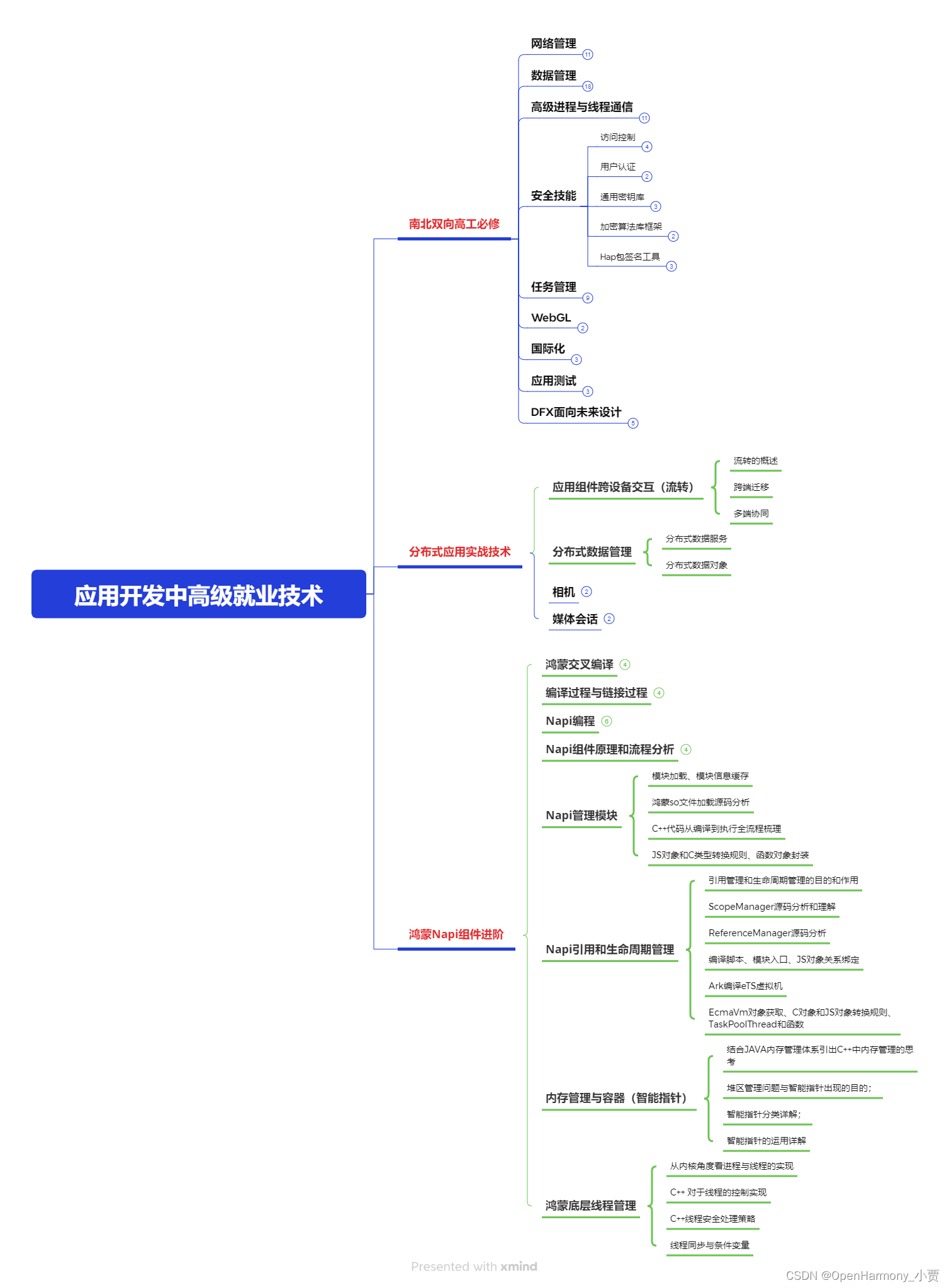
第四阶段:全网首发-工业级南向设备开发就业技术:gitee.com/MNxiaona/733GH
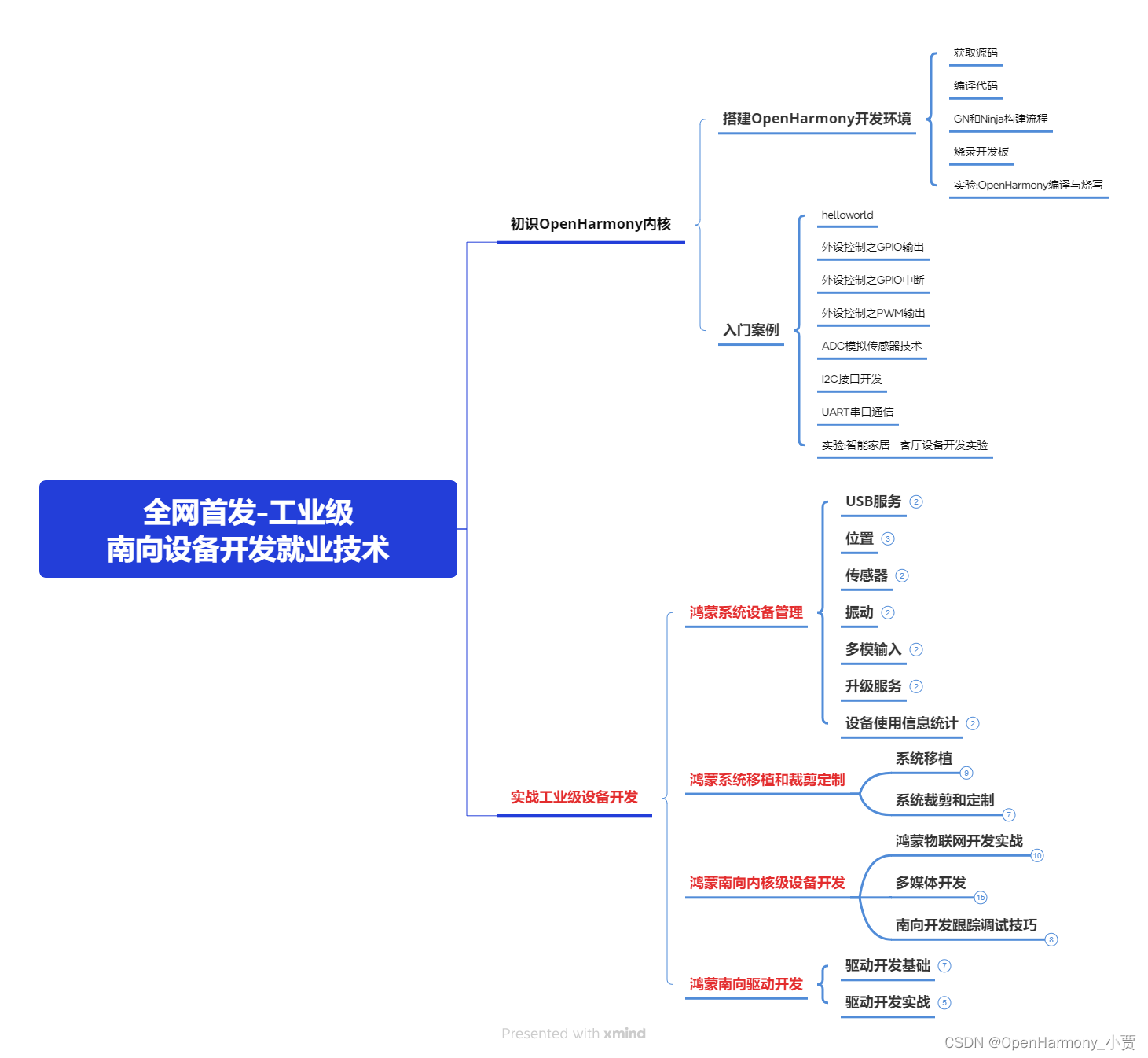
鸿蒙开发面试真题(含参考答案):gitee.com/MNxiaona/733GH
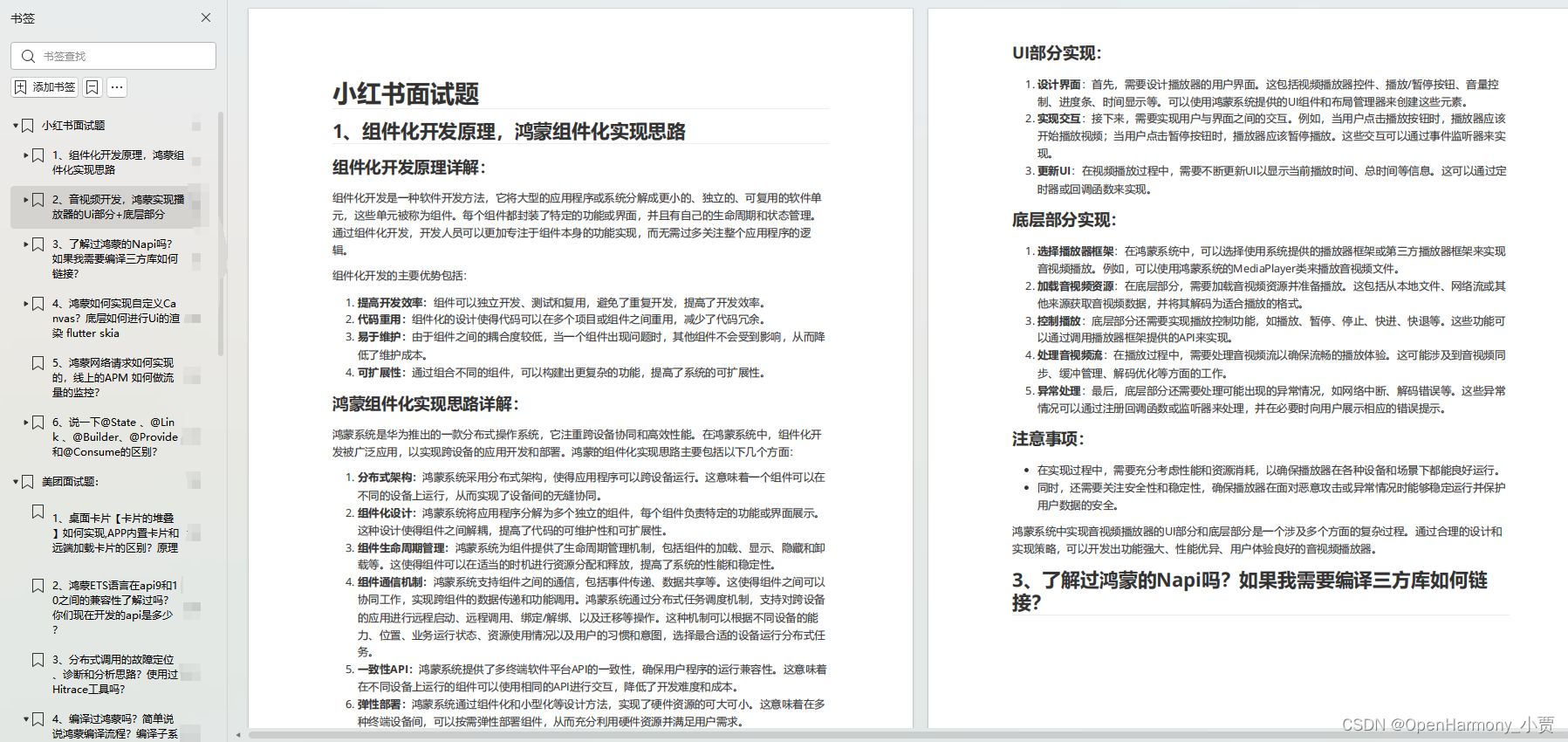
写在最后
- 如果你觉得这篇内容对你还蛮有帮助,我想邀请你帮我三个小忙:
- 点赞,转发,有你们的 『点赞和评论』,才是我创造的动力。
- 关注小编,同时可以期待后续文章ing?,不定期分享原创知识。
- 想要获取更多完整鸿蒙最新学习资源,请移步前往小编:
gitee.com/MNxiaona/733GH
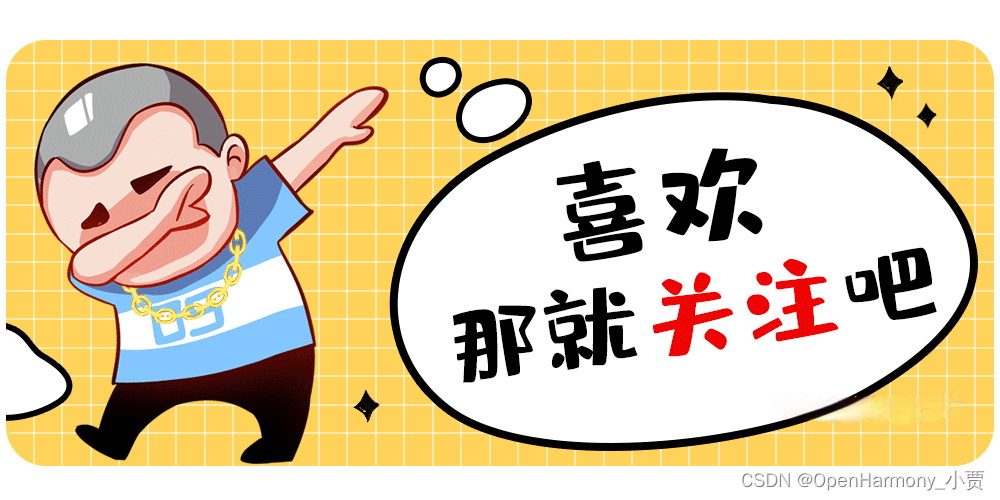

 微信名片
微信名片



评论记录:
回复评论: