一、边界提取器(Boundary Extractor)参数说明
可以通过边界匹配提取所需要的值,功能非常简单实用
右键 >>> 添加 >>> 后置处理器 >>> 边界提取器(Boundary Extractor)
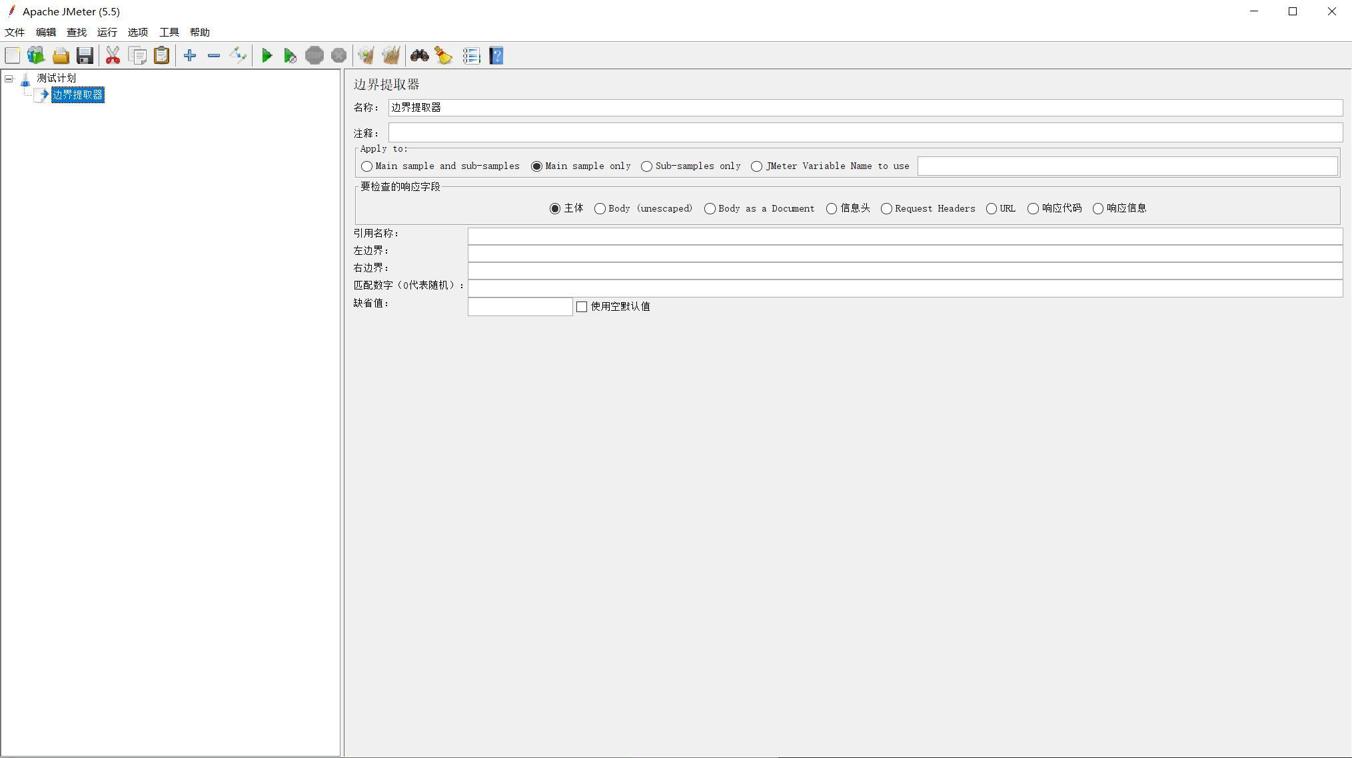
Apply to
-
Main sample and sub-samples:匹配范围包括当前父取样器并覆盖子取样器
-
Main sample only:默认;匹配范围是当前父取样器
-
Sub-samples only :仅匹配子取样器
-
JMeter Variable Name to use:支持对 Jemter变量值进行匹配(输入框内可输入jmeter的变量名称)
要检查的响应字段(Filed to check)
-
主体(Body):响应数据的主体部分
-
Body(unescaped):针对替换了的响应码部分
-
Body as a Document:返回内容作为一个文档进行匹配
-
Response Headers:响应头部分
-
Request Headers:请求头部分
-
URL:URL链接
-
响应代码(Response Code):响应码。如HTTP返回码200代表成功
-
响应信息(Resopnse Message):响应信息。比如处理成功返回“成功”字样,或者“OK”字样
(1)、引用名称(Name of created variables):请求要引用的变量名称,如填写 result_num
(2)、左边界(Left Boundary):要匹配的左边界值
(3)、右边界(Right Boundary):要匹配的右边界值
(4)、匹配数字(0代表随机)(Match No. (0 for Random)):0 代表随机取值,n取第几个匹配值,-1匹配所有;比如:取1表示报文中的第1个对象匹配,取2表示报文中的第2个对象匹配
(5)、缺省值(Default Value):如果参数没有取得到值,那默认给一个值让它取
二、准备工作
慕慕生鲜: http://111.231.103.117/#/login
-
进入网页后,登录,页面提供了账户和密码
-
搜索框输入“虾”
-
右键检查或按F12,打开调试工具,点击搜索
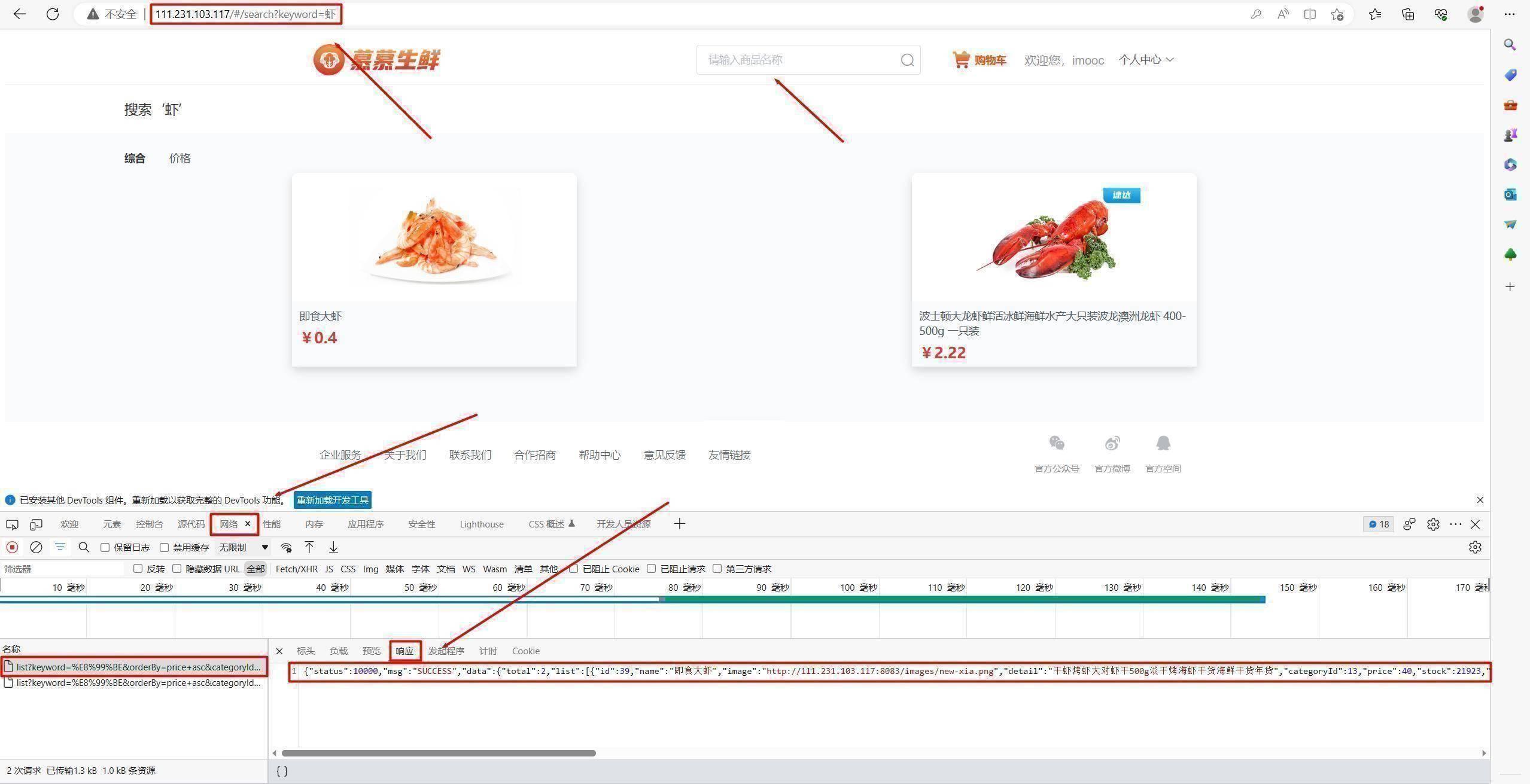
三、测试计划设计
(1)、测试计划右键 <<< 添加 <<< 配置元件 <<< HTTP请求默认值
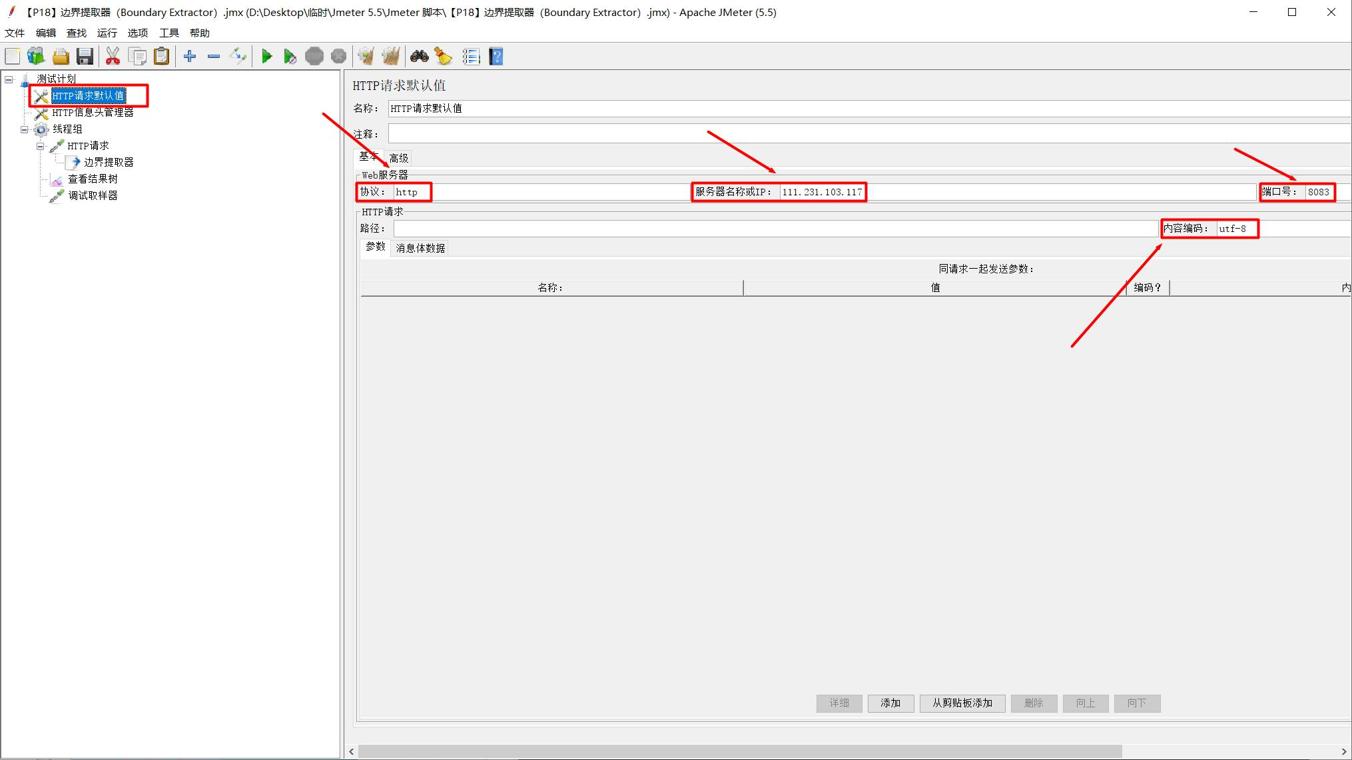
-
协议:http
-
服务器名称或IP:111.231.103.117
-
端口:8083
-
内容编码:utf-8
(2)、在网页中,调试中点击网络,找到请求,点击标头找到请求标头,复制所有请求标头
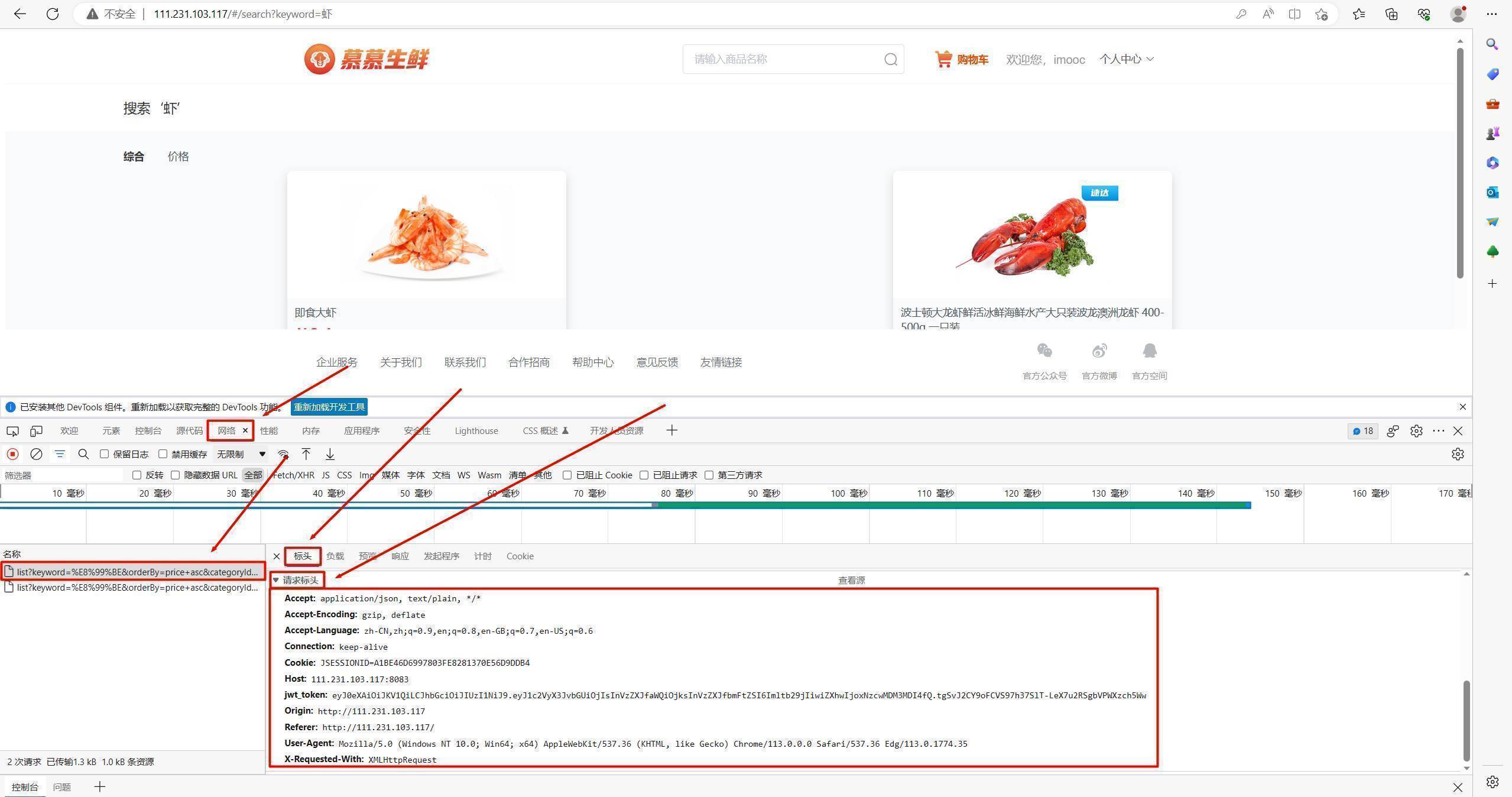
(3)、测试计划右键 <<< 添加 <<< 配置元件 <<< HTTP信息头管理器
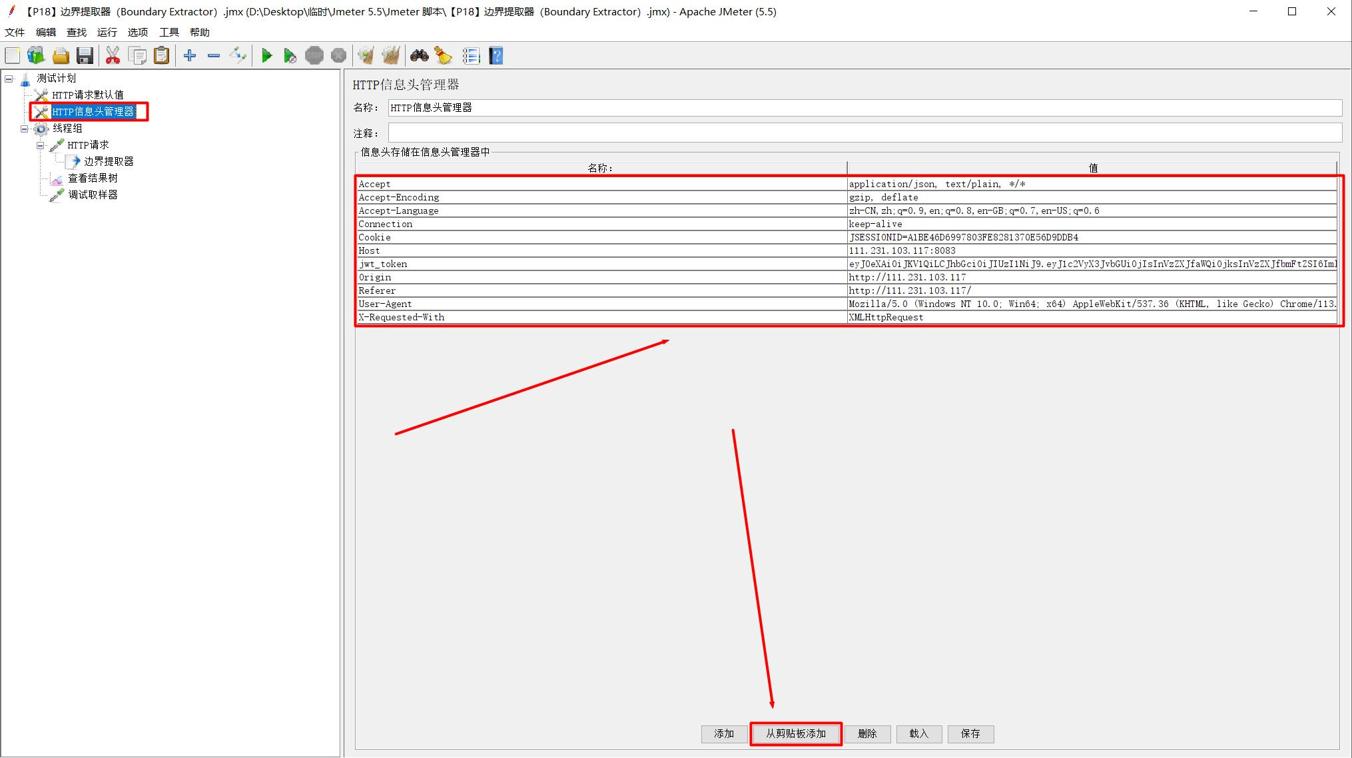
- 点击从剪切板添加,会将复制的值自动添加进去
(4)、测试计划右键 <<< 添加 <<< 线程(用户)<<< 线程组
(5)、在网页中,调试中点击网络,找到请求,点击负载,复制参数值
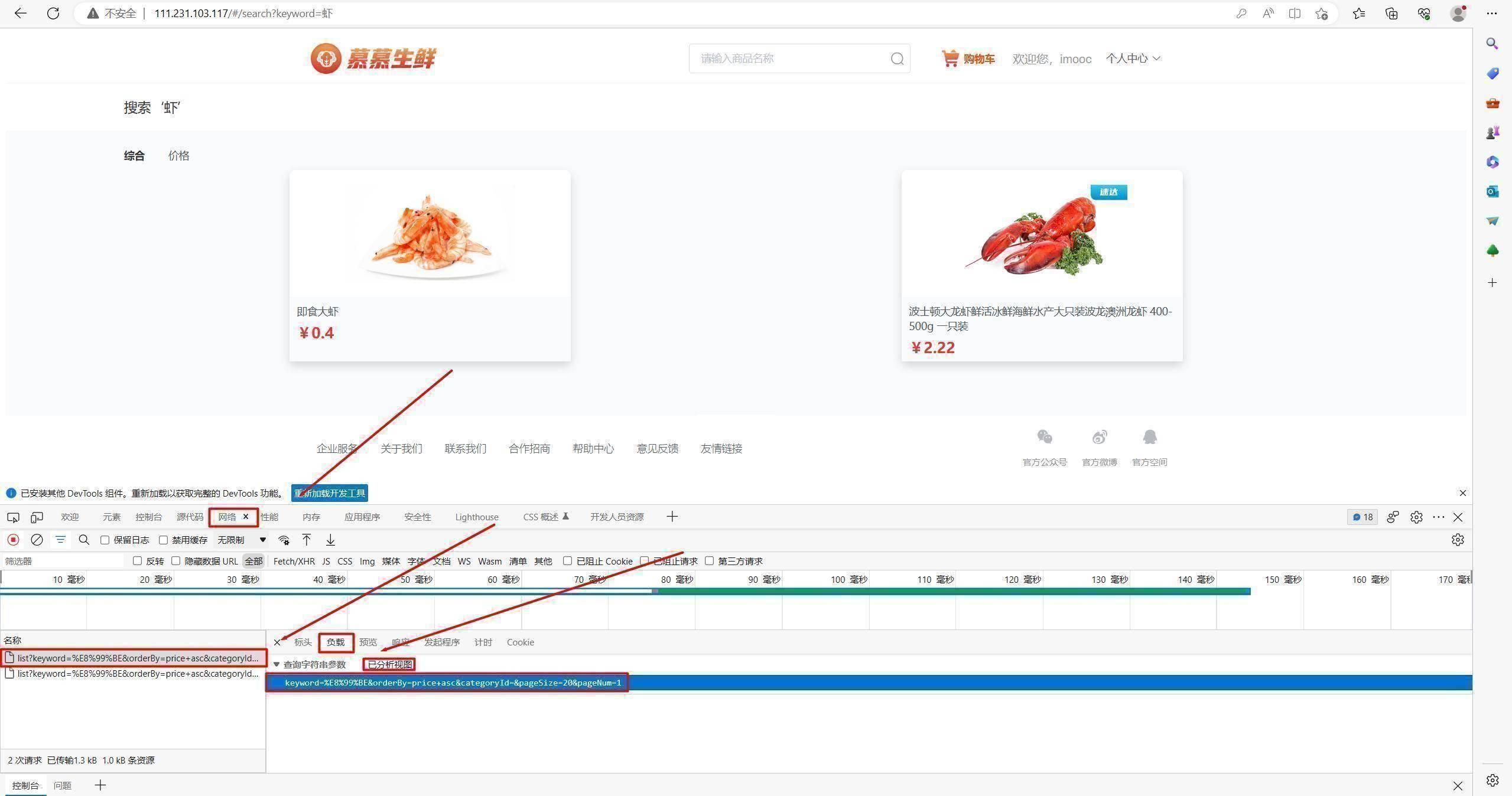
(6)、线程组右键 <<< 添加 <<< 取样器 <<< HTTP请求
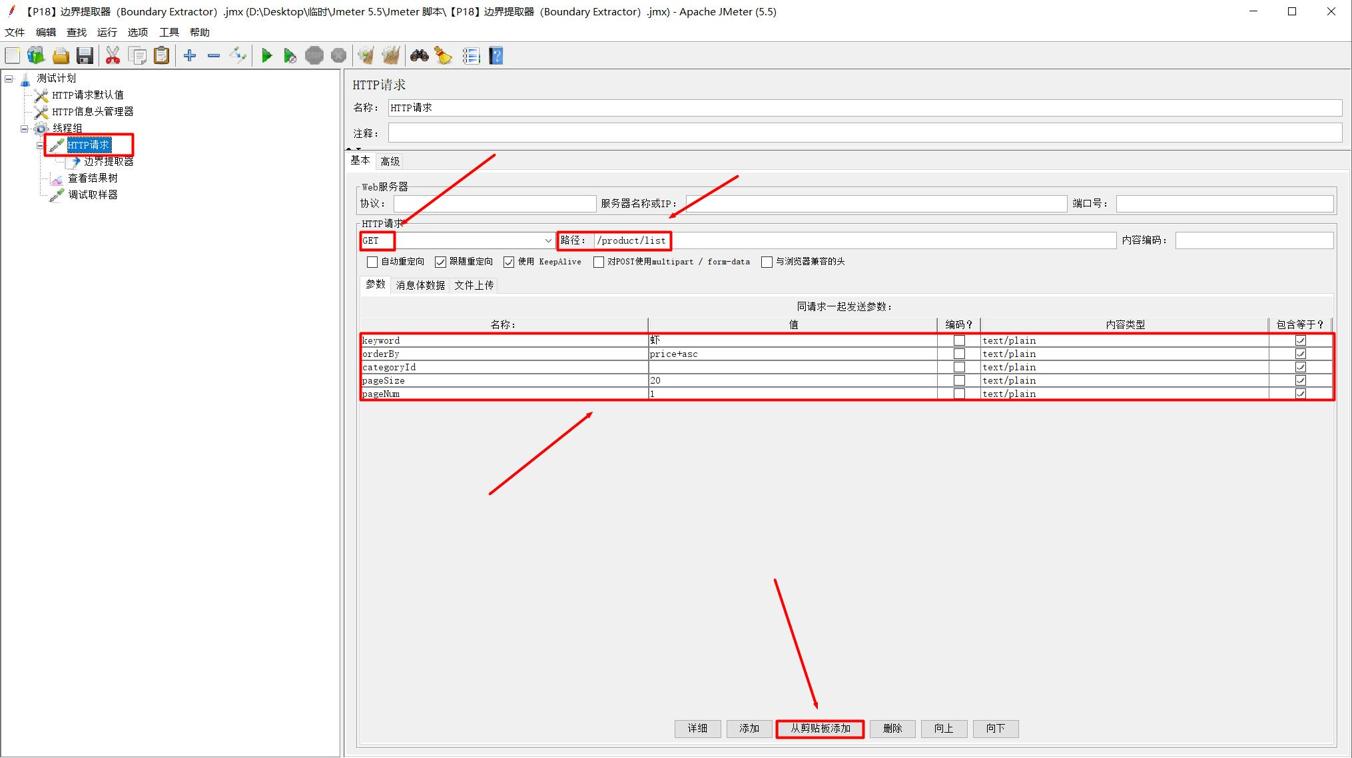
-
协议:GET
-
路径:/product/list
-
点击从剪切板添加,会自动添加;也可手动添加
(7)、HTTP请求右键 <<< 添加 <<< 后置处理器 <<< 边界提取器
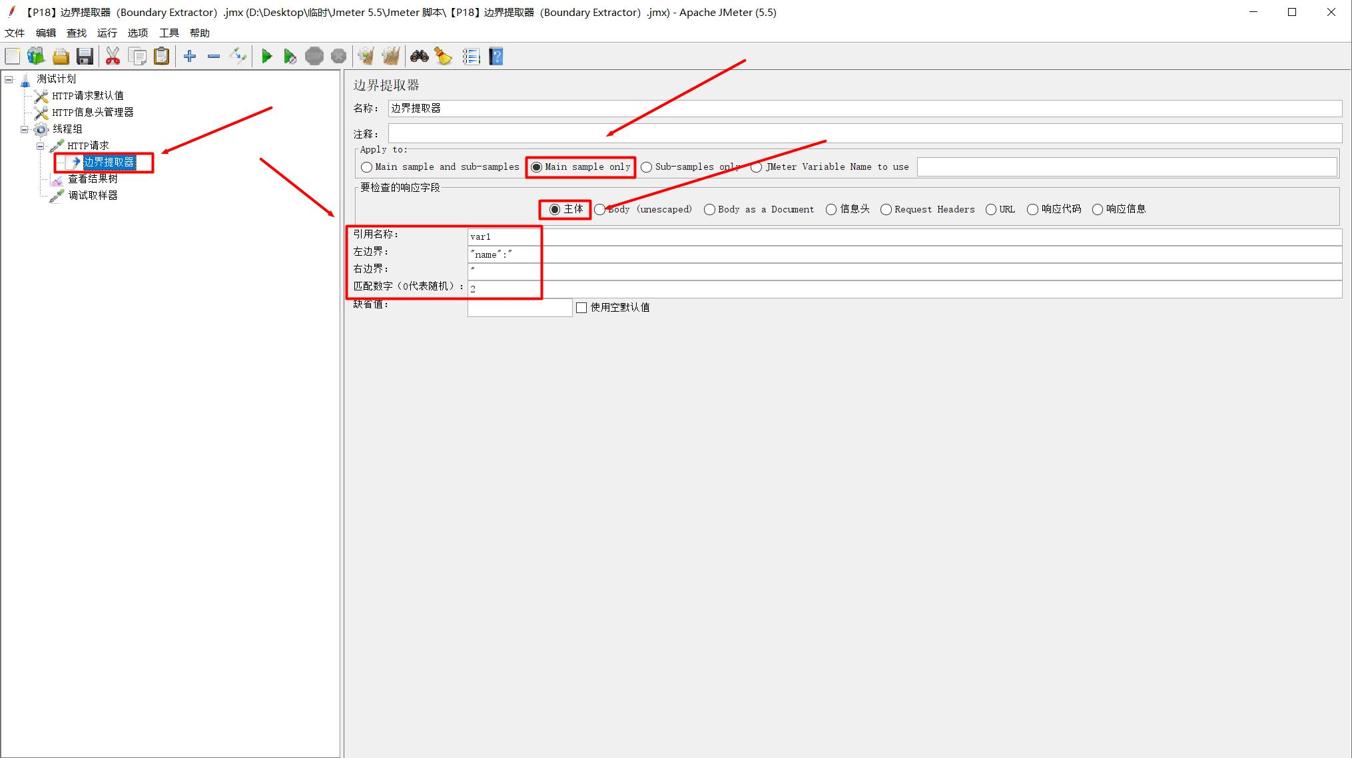
-
勾选 Main sample only
-
勾选主体
-
Name of created variable:var1
参数名为:var1
-
左边界:“name”:"
-
右边界:"
左右边界都匹配取中间的值
- 匹配数字(0代表随机):2
2代表第二个值,比如存在两个能匹配上的值
(8)、线程组右键 <<< 添加 <<< 监听器 <<< 查看结果树
(9)、线程组右键 <<< 添加 <<< 取样器 <<< 调试取样器
(10)、点击启动,点击查看结果树,查看请求及取样器信息
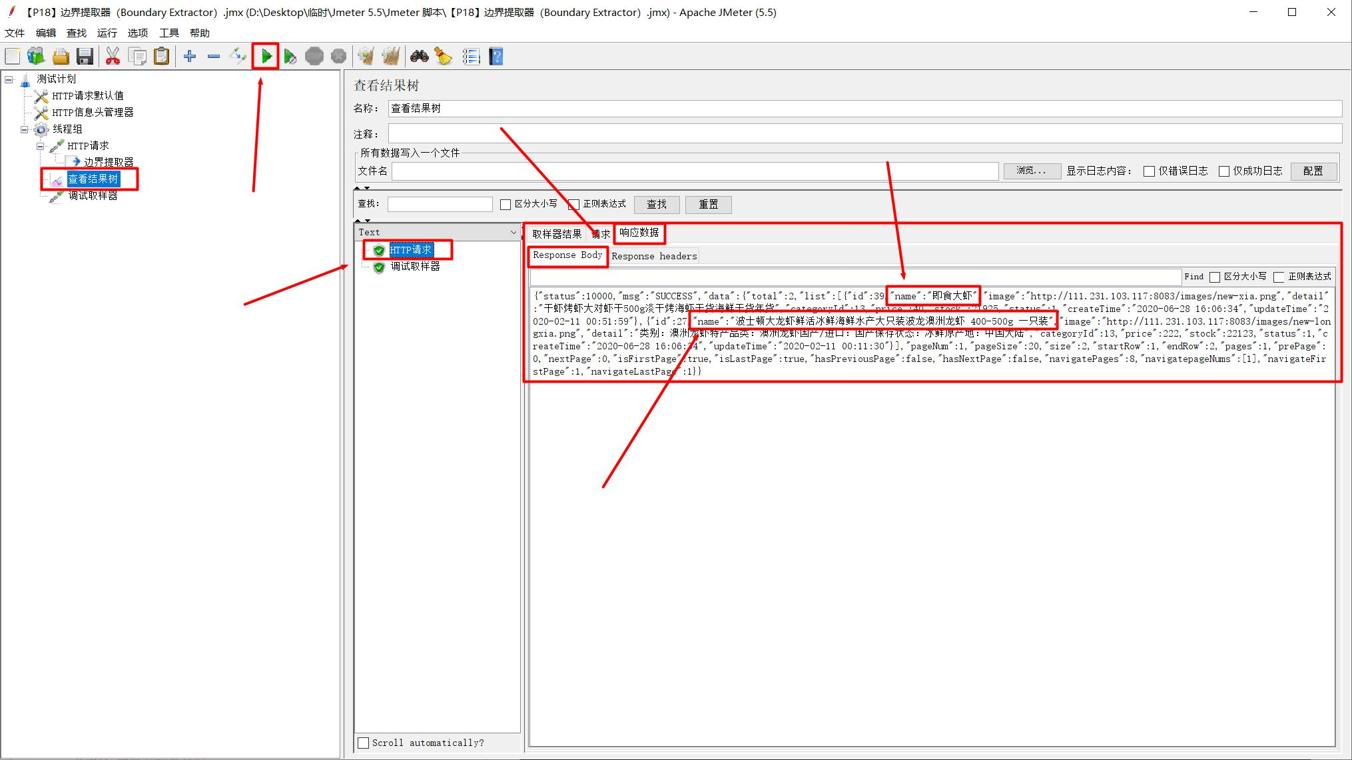
HTTP请求中的响应数据,响应体中的数据可以看到,一共有两个符合查询规则的数据
(11)、点击调试取样器,查看响应数据下的响应体
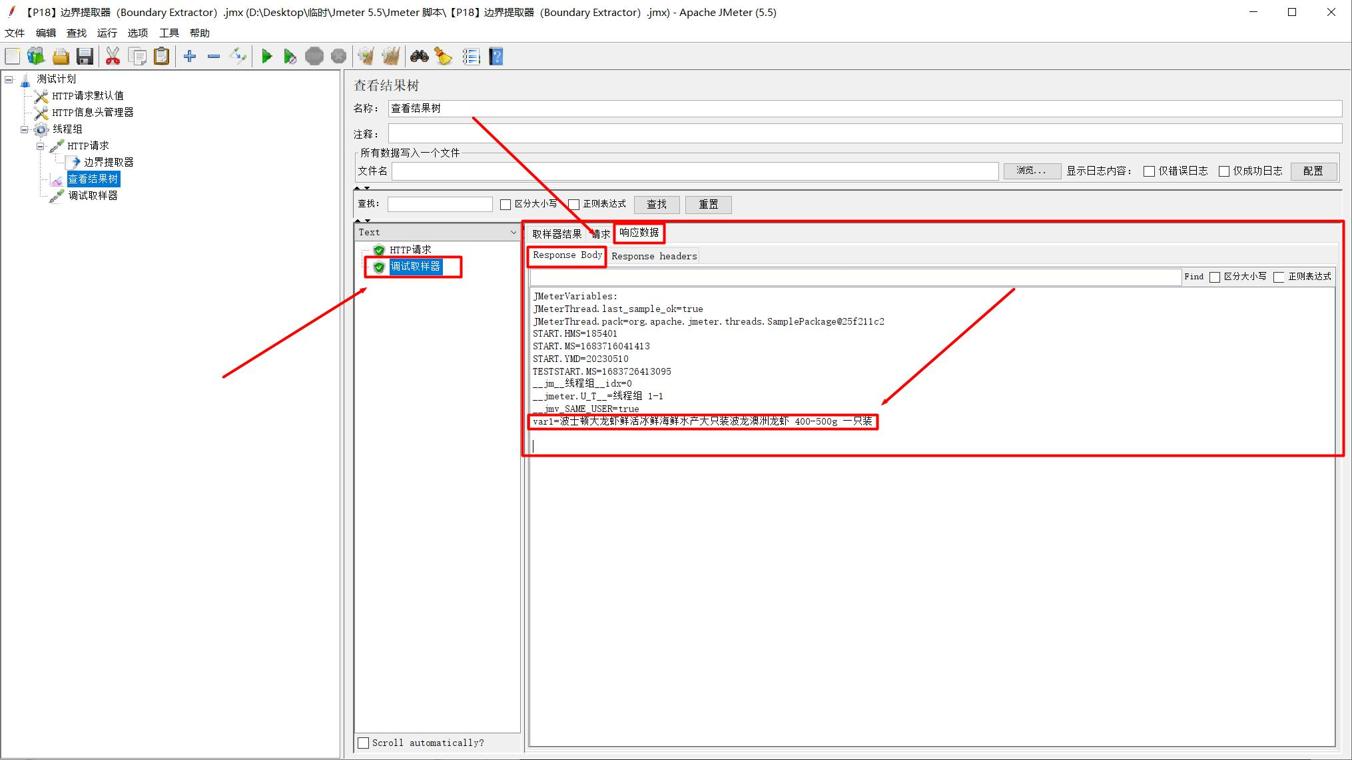
var1:参数名,获取到的参数值;显示的是第二个值
class="toc">提示:文章写完后,目录可以自动生成,如何生成可参考右边的帮助文档


评论记录:
回复评论: