C# OpenCvSharp 图像滤波技巧

目录
效果
平滑滤波
平滑图像,减少噪点,让画面更加柔和。
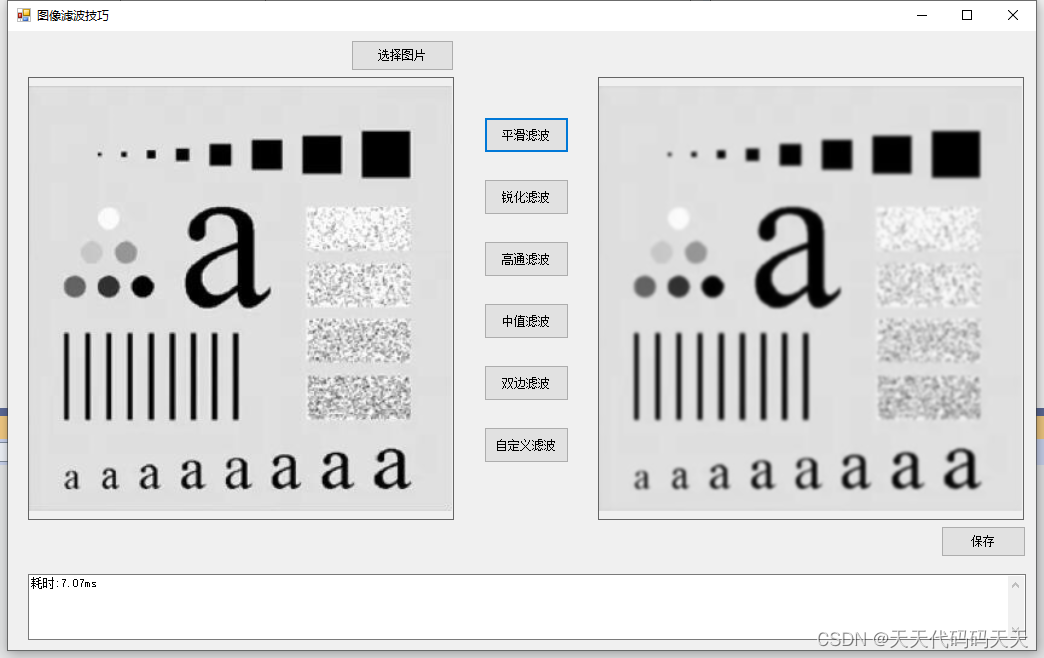
锐化滤波
让细节更明显
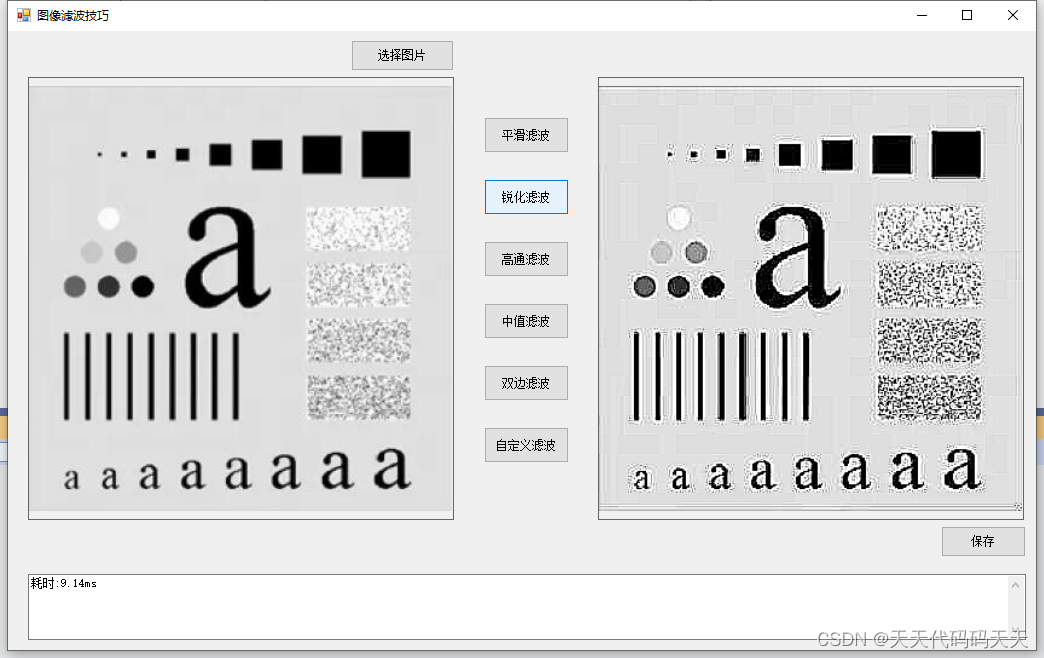
高通滤波
高通滤波器,比如拉普拉斯滤波器,可以帮助我们识别边缘,让主体脱颖而出
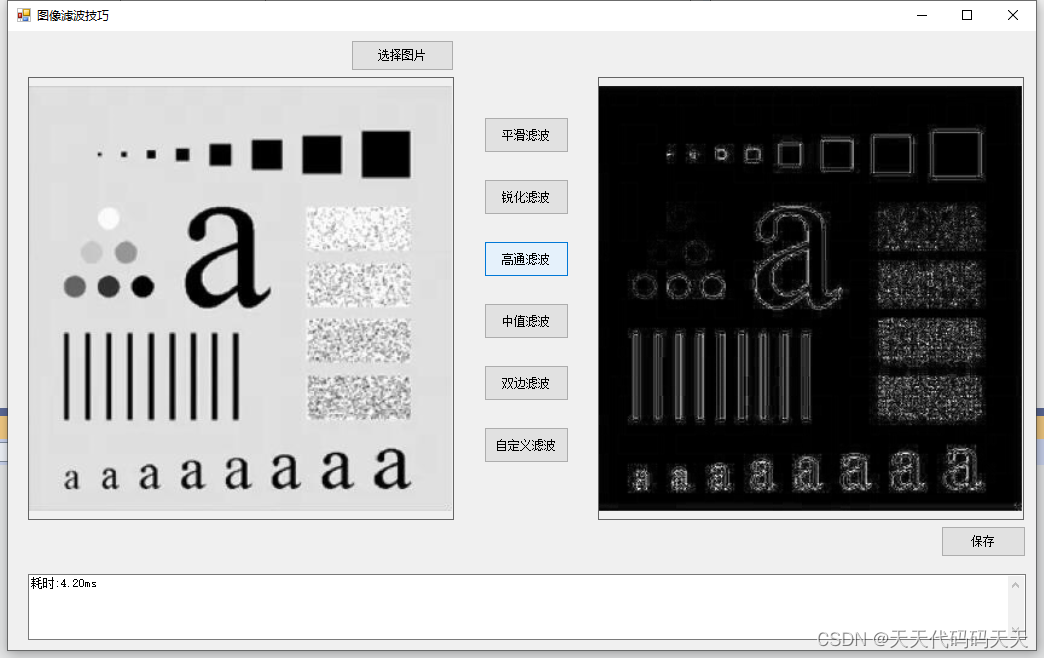
中值滤波
对抗椒盐噪声
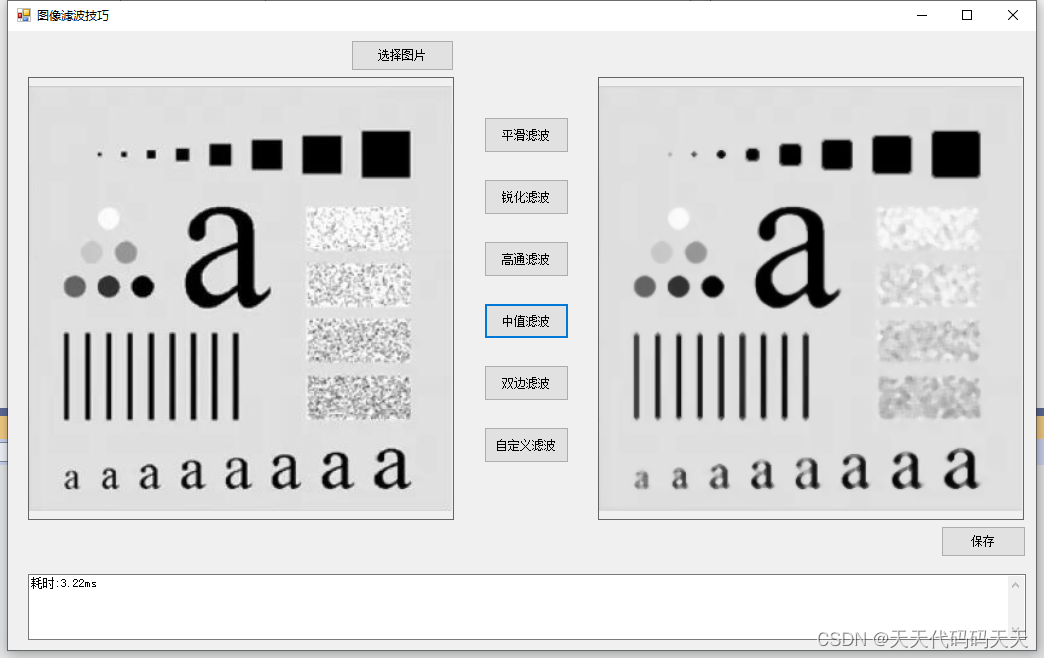
双边滤波
保持边缘的同时平滑
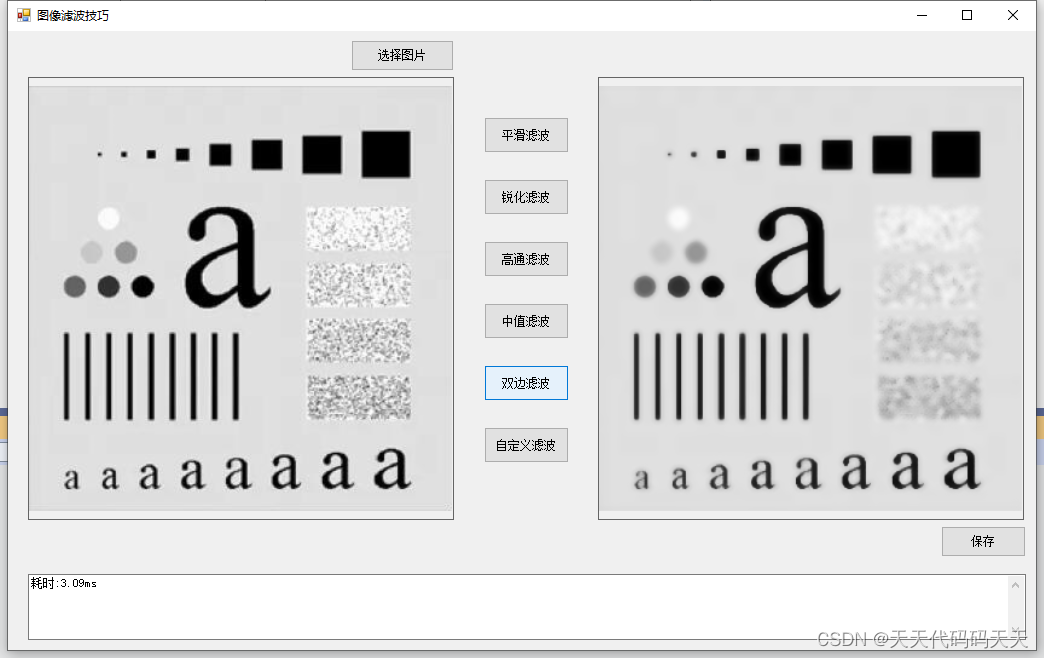
自定义滤波
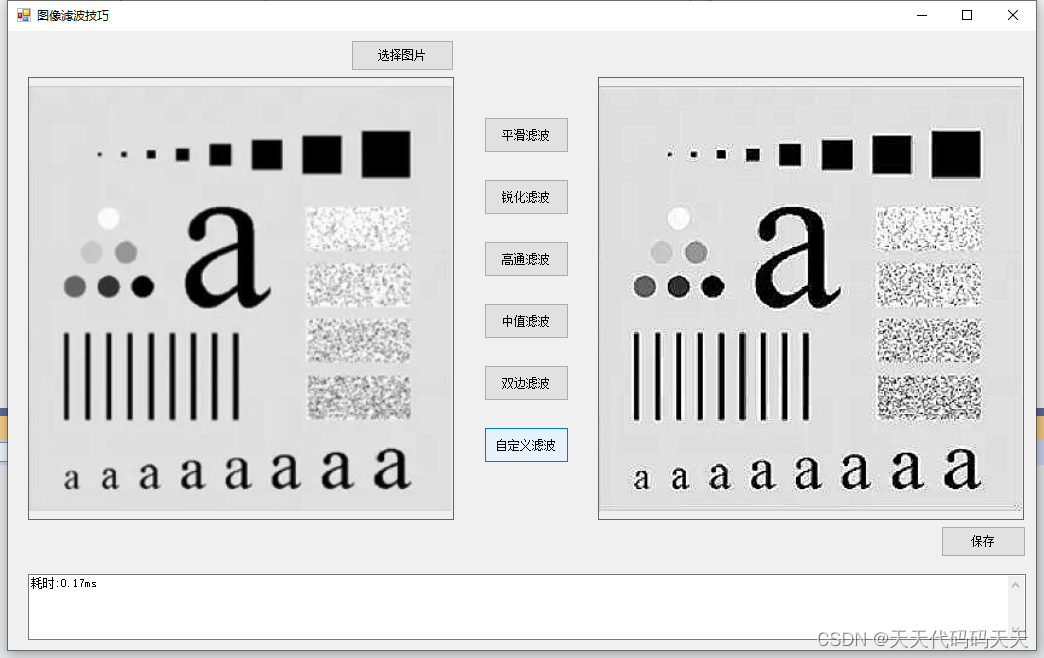
项目
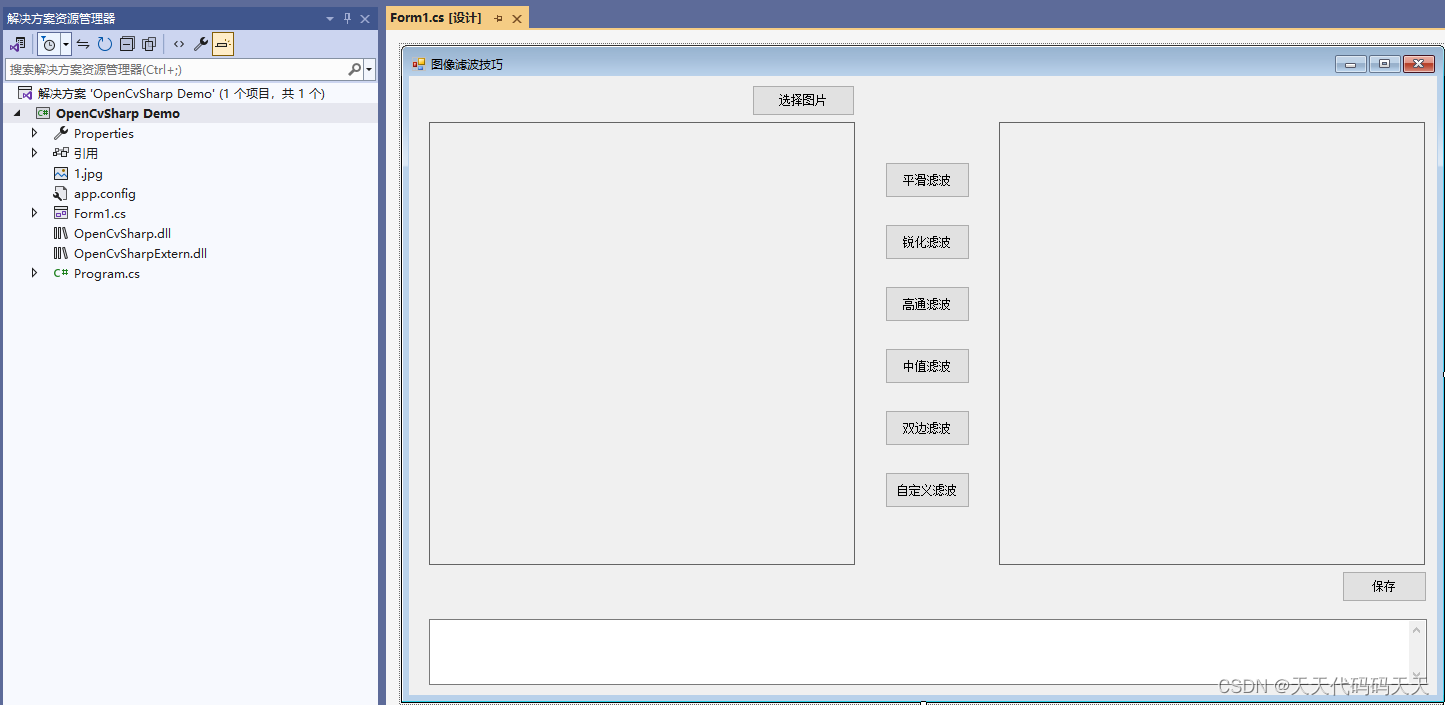
代码
using OpenCvSharp;
using System;
using System.Diagnostics;
using System.Drawing;
using System.Drawing.Imaging;
using System.Windows.Forms;
namespace OpenCvSharp_Demo
{
public partial class Form1 : Form
{
public Form1()
{
InitializeComponent();
}
string fileFilter = "*.*|*.bmp;*.jpg;*.jpeg;*.tiff;*.tiff;*.png";
string startupPath;
string image_path;
Stopwatch stopwatch = new Stopwatch();
Mat image;
Mat result_image;
private void Form1_Load(object sender, EventArgs e)
{
startupPath = System.Windows.Forms.Application.StartupPath;
image_path = "1.jpg";
pictureBox1.Image = new Bitmap(image_path);
image = new Mat(image_path,ImreadModes.Grayscale);
}
private void button1_Click(object sender, EventArgs e)
{
OpenFileDialog ofd = new OpenFileDialog();
ofd.Filter = fileFilter;
if (ofd.ShowDialog() != DialogResult.OK) return;
pictureBox1.Image = null;
pictureBox2.Image = null;
textBox1.Text = "";
image_path = ofd.FileName;
pictureBox1.Image = new Bitmap(image_path);
image = new Mat(image_path);
}
///
/// 保存
///
///
///
private void button3_Click(object sender, EventArgs e)
{
if (pictureBox2.Image == null)
{
return;
}
Bitmap output = new Bitmap(pictureBox2.Image);
var sdf = new SaveFileDialog();
sdf.Title = "保存图片";
sdf.Filter = "Images (*.jpg)|*.jpg|Images (*.png)|*.png|Images (*.bmp)|*.bmp";
if (sdf.ShowDialog() == DialogResult.OK)
{
switch (sdf.FilterIndex)
{
case 1:
{
output.Save(sdf.FileName, ImageFormat.Jpeg);
break;
}
case 2:
{
output.Save(sdf.FileName, ImageFormat.Png);
break;
}
case 3:
{
output.Save(sdf.FileName, ImageFormat.Bmp);
break;
}
}
MessageBox.Show("保存成功,位置:" + sdf.FileName);
}
}
///
/// 平滑滤波
/// 平滑图像,减少噪点,让画面更加柔和。
///
///
///
private void button2_Click(object sender, EventArgs e)
{
if (image_path == "")
{
return;
}
stopwatch.Restart();
result_image = image.Clone();
//平均模糊
//Cv2.Blur(result_image, result_image, new OpenCvSharp.Size(5, 5));//(5, 5)是核大小,越大越模糊
//高斯模糊
Cv2.GaussianBlur(result_image, result_image, new OpenCvSharp.Size(5, 5), 0);//0表示自动选择sigma值
double costTime = stopwatch.Elapsed.TotalMilliseconds;
textBox1.Text = $"耗时:{costTime:F2}ms";
pictureBox2.Image = new Bitmap(result_image.ToMemoryStream());
}
///
/// 锐化滤波
/// 让细节更明显
///
///
///
private void button4_Click(object sender, EventArgs e)
{
if (image_path == "")
{
return;
}
stopwatch.Restart();
result_image = new Mat();
//定义锐化卷积核
InputArray kernel = InputArray.Create
{ -1, -1, -1 },
{ -1, 9, -1 },
{ -1, -1, -1 } });
Cv2.Filter2D(image, result_image, image.Type(), kernel);
double costTime = stopwatch.Elapsed.TotalMilliseconds;
textBox1.Text = $"耗时:{costTime:F2}ms";
pictureBox2.Image = new Bitmap(result_image.ToMemoryStream());
}
///
/// 高通滤波
/// 高通滤波器,比如拉普拉斯滤波器,可以帮助我们识别边缘,让主体脱颖而出
///
///
///
private void button5_Click(object sender, EventArgs e)
{
if (image_path == "")
{
return;
}
stopwatch.Restart();
result_image = new Mat();
Cv2.Laplacian(image, result_image, MatType.CV_64F);
Cv2.ConvertScaleAbs(result_image, result_image);
result_image.ConvertTo(result_image, MatType.CV_8U);
double costTime = stopwatch.Elapsed.TotalMilliseconds;
textBox1.Text = $"耗时:{costTime:F2}ms";
pictureBox2.Image = new Bitmap(result_image.ToMemoryStream());
}
///
/// 中值滤波
/// 对抗椒盐噪声
///
///
///
private void button6_Click(object sender, EventArgs e)
{
if (image_path == "")
{
return;
}
stopwatch.Restart();
result_image = new Mat();
Cv2.MedianBlur(image, result_image, 5);
double costTime = stopwatch.Elapsed.TotalMilliseconds;
textBox1.Text = $"耗时:{costTime:F2}ms";
pictureBox2.Image = new Bitmap(result_image.ToMemoryStream());
}
///
/// 双边滤波
/// 保持边缘的同时平滑
///
///
///
private void button7_Click(object sender, EventArgs e)
{
if (image_path == "")
{
return;
}
stopwatch.Restart();
result_image = new Mat();
Cv2.BilateralFilter(image, result_image, 9,75,75);
double costTime = stopwatch.Elapsed.TotalMilliseconds;
textBox1.Text = $"耗时:{costTime:F2}ms";
pictureBox2.Image = new Bitmap(result_image.ToMemoryStream());
}
///
/// 自定义滤波
///
///
///
private void button8_Click(object sender, EventArgs e)
{
if (image_path == "")
{
return;
}
stopwatch.Restart();
result_image = new Mat();
//定义卷积核
InputArray kernel = InputArray.Create
{ 0, -1,0},
{ -1, 5, -1 },
{ 0, -1, 0 } });
Cv2.Filter2D(image, result_image, image.Type(), kernel);
double costTime = stopwatch.Elapsed.TotalMilliseconds;
textBox1.Text = $"耗时:{costTime:F2}ms";
pictureBox2.Image = new Bitmap(result_image.ToMemoryStream());
}
}
}
- using OpenCvSharp;
- using System;
- using System.Diagnostics;
- using System.Drawing;
- using System.Drawing.Imaging;
- using System.Windows.Forms;
-
- namespace OpenCvSharp_Demo
- {
- public partial class Form1 : Form
- {
- public Form1()
- {
- InitializeComponent();
- }
-
- string fileFilter = "*.*|*.bmp;*.jpg;*.jpeg;*.tiff;*.tiff;*.png";
- string startupPath;
- string image_path;
-
- Stopwatch stopwatch = new Stopwatch();
-
- Mat image;
- Mat result_image;
-
- private void Form1_Load(object sender, EventArgs e)
- {
- startupPath = System.Windows.Forms.Application.StartupPath;
-
- image_path = "1.jpg";
- pictureBox1.Image = new Bitmap(image_path);
- image = new Mat(image_path,ImreadModes.Grayscale);
- }
-
- private void button1_Click(object sender, EventArgs e)
- {
- OpenFileDialog ofd = new OpenFileDialog();
- ofd.Filter = fileFilter;
- if (ofd.ShowDialog() != DialogResult.OK) return;
-
- pictureBox1.Image = null;
- pictureBox2.Image = null;
- textBox1.Text = "";
-
- image_path = ofd.FileName;
- pictureBox1.Image = new Bitmap(image_path);
- image = new Mat(image_path);
- }
-
- /// <summary>
- /// 保存
- /// </summary>
- /// <param name="sender"></param>
- /// <param name="e"></param>
- private void button3_Click(object sender, EventArgs e)
- {
- if (pictureBox2.Image == null)
- {
- return;
- }
- Bitmap output = new Bitmap(pictureBox2.Image);
- var sdf = new SaveFileDialog();
- sdf.Title = "保存图片";
- sdf.Filter = "Images (*.jpg)|*.jpg|Images (*.png)|*.png|Images (*.bmp)|*.bmp";
- if (sdf.ShowDialog() == DialogResult.OK)
- {
- switch (sdf.FilterIndex)
- {
- case 1:
- {
- output.Save(sdf.FileName, ImageFormat.Jpeg);
- break;
- }
- case 2:
- {
- output.Save(sdf.FileName, ImageFormat.Png);
- break;
- }
- case 3:
- {
- output.Save(sdf.FileName, ImageFormat.Bmp);
- break;
- }
- }
- MessageBox.Show("保存成功,位置:" + sdf.FileName);
- }
- }
-
- /// <summary>
- /// 平滑滤波
- /// 平滑图像,减少噪点,让画面更加柔和。
- /// </summary>
- /// <param name="sender"></param>
- /// <param name="e"></param>
- private void button2_Click(object sender, EventArgs e)
- {
- if (image_path == "")
- {
- return;
- }
-
- stopwatch.Restart();
-
- result_image = image.Clone();
-
-
- //平均模糊
- //Cv2.Blur(result_image, result_image, new OpenCvSharp.Size(5, 5));//(5, 5)是核大小,越大越模糊
-
- //高斯模糊
- Cv2.GaussianBlur(result_image, result_image, new OpenCvSharp.Size(5, 5), 0);//0表示自动选择sigma值
-
-
- double costTime = stopwatch.Elapsed.TotalMilliseconds;
- textBox1.Text = $"耗时:{costTime:F2}ms";
- pictureBox2.Image = new Bitmap(result_image.ToMemoryStream());
-
- }
-
- /// <summary>
- /// 锐化滤波
- /// 让细节更明显
- /// </summary>
- /// <param name="sender"></param>
- /// <param name="e"></param>
- private void button4_Click(object sender, EventArgs e)
- {
- if (image_path == "")
- {
- return;
- }
-
- stopwatch.Restart();
- result_image = new Mat();
-
- //定义锐化卷积核
- InputArray kernel = InputArray.Create<float>(new float[3, 3] {
- { -1, -1, -1 },
- { -1, 9, -1 },
- { -1, -1, -1 } });
-
- Cv2.Filter2D(image, result_image, image.Type(), kernel);
-
-
- double costTime = stopwatch.Elapsed.TotalMilliseconds;
- textBox1.Text = $"耗时:{costTime:F2}ms";
- pictureBox2.Image = new Bitmap(result_image.ToMemoryStream());
- }
-
- /// <summary>
- /// 高通滤波
- /// 高通滤波器,比如拉普拉斯滤波器,可以帮助我们识别边缘,让主体脱颖而出
- /// </summary>
- /// <param name="sender"></param>
- /// <param name="e"></param>
- private void button5_Click(object sender, EventArgs e)
- {
- if (image_path == "")
- {
- return;
- }
-
- stopwatch.Restart();
-
-
- result_image = new Mat();
- Cv2.Laplacian(image, result_image, MatType.CV_64F);
- Cv2.ConvertScaleAbs(result_image, result_image);
- result_image.ConvertTo(result_image, MatType.CV_8U);
-
-
- double costTime = stopwatch.Elapsed.TotalMilliseconds;
- textBox1.Text = $"耗时:{costTime:F2}ms";
- pictureBox2.Image = new Bitmap(result_image.ToMemoryStream());
- }
-
- /// <summary>
- /// 中值滤波
- /// 对抗椒盐噪声
- /// </summary>
- /// <param name="sender"></param>
- /// <param name="e"></param>
- private void button6_Click(object sender, EventArgs e)
- {
- if (image_path == "")
- {
- return;
- }
-
- stopwatch.Restart();
-
-
- result_image = new Mat();
- Cv2.MedianBlur(image, result_image, 5);
-
-
- double costTime = stopwatch.Elapsed.TotalMilliseconds;
- textBox1.Text = $"耗时:{costTime:F2}ms";
- pictureBox2.Image = new Bitmap(result_image.ToMemoryStream());
-
- }
-
- /// <summary>
- /// 双边滤波
- /// 保持边缘的同时平滑
- /// </summary>
- /// <param name="sender"></param>
- /// <param name="e"></param>
- private void button7_Click(object sender, EventArgs e)
- {
- if (image_path == "")
- {
- return;
- }
-
- stopwatch.Restart();
-
- result_image = new Mat();
- Cv2.BilateralFilter(image, result_image, 9,75,75);
-
- double costTime = stopwatch.Elapsed.TotalMilliseconds;
- textBox1.Text = $"耗时:{costTime:F2}ms";
- pictureBox2.Image = new Bitmap(result_image.ToMemoryStream());
- }
-
- /// <summary>
- /// 自定义滤波
- /// </summary>
- /// <param name="sender"></param>
- /// <param name="e"></param>
- private void button8_Click(object sender, EventArgs e)
- {
- if (image_path == "")
- {
- return;
- }
-
- stopwatch.Restart();
- result_image = new Mat();
-
- //定义卷积核
- InputArray kernel = InputArray.Create<float>(new float[3, 3] {
- { 0, -1,0},
- { -1, 5, -1 },
- { 0, -1, 0 } });
-
- Cv2.Filter2D(image, result_image, image.Type(), kernel);
-
-
- double costTime = stopwatch.Elapsed.TotalMilliseconds;
- textBox1.Text = $"耗时:{costTime:F2}ms";
- pictureBox2.Image = new Bitmap(result_image.ToMemoryStream());
-
- }
- }
- }
下载
 微信公众号
微信公众号


评论记录:
回复评论: