一、准备深度学习环境
下载yolov7代码
下载完成解压放在自己的主目录
命名yolov7-4
二、 准备自己的数据集
1.进入主目录
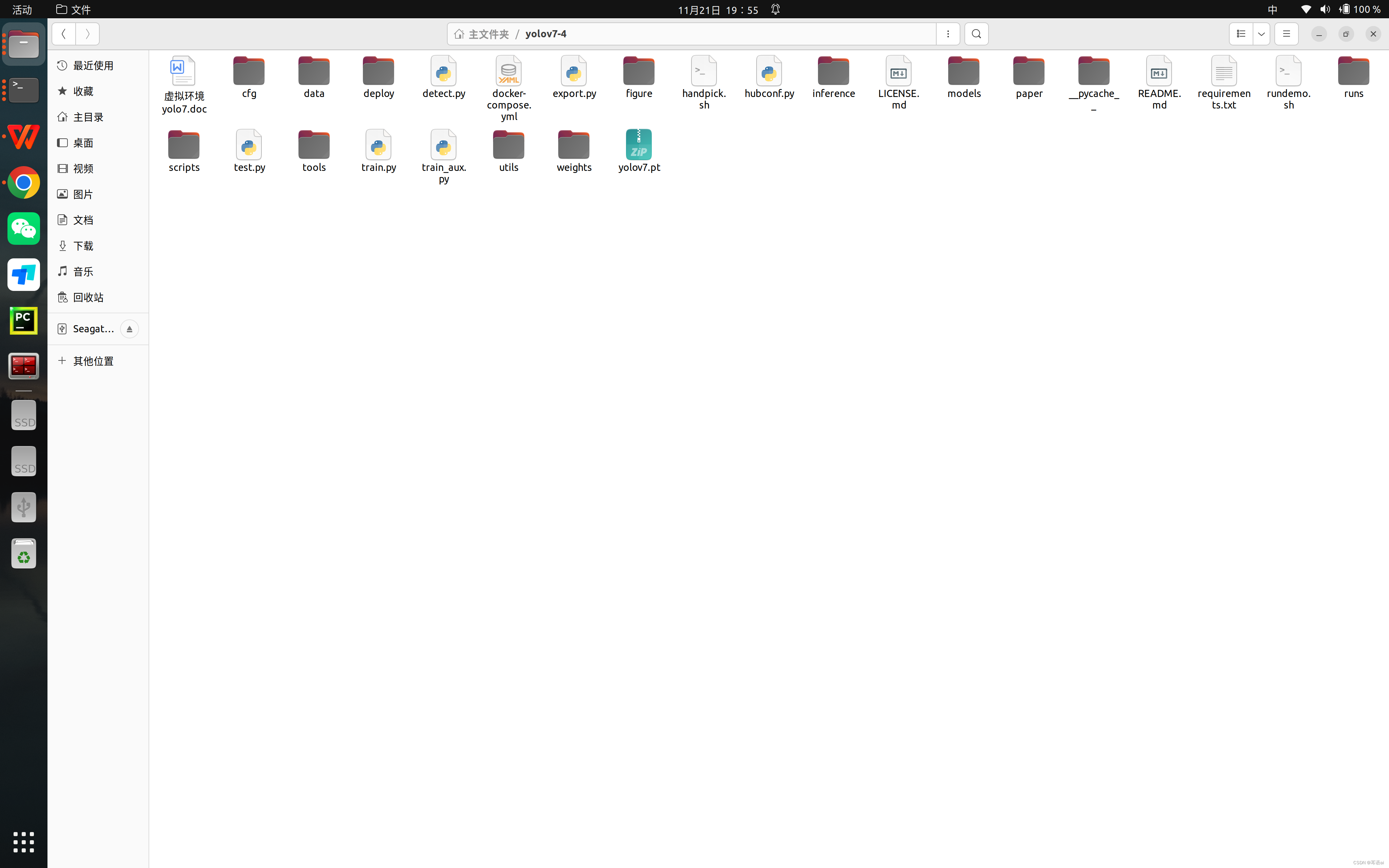
2.进入data目录下把你的xml文件夹命名为Annotations,把你的存放图片文件夹命名为images
3.分别新建ImageSets、imagtest(里面存放测试图片)、labels(里面存放转换之后的yolo格式文件)
三、 1.2.在data目录下新建split_train_val.py文件
里面内容如下
- # coding:utf-8
-
- import os
- import random
- import argparse
-
- parser = argparse.ArgumentParser()
- #xml文件的地址,根据自己的数据进行修改 xml一般存放在Annotations下
- parser.add_argument('--xml_path', default='Annotations', type=str, help='input xml label path')
- #数据集的划分,地址选择自己数据下的ImageSets/Main
- parser.add_argument('--txt_path', default='ImageSets/Main', type=str, help='output txt label path')
- opt = parser.parse_args()
-
- trainval_percent = 1.0
- train_percent = 0.9
- xmlfilepath = opt.xml_path
- txtsavepath = opt.txt_path
- total_xml = os.listdir(xmlfilepath)
- if not os.path.exists(txtsavepath):
- os.makedirs(txtsavepath)
-
- num = len(total_xml)
- list_index = range(num)
- tv = int(num * trainval_percent)
- tr = int(tv * train_percent)
- trainval = random.sample(list_index, tv)
- train = random.sample(trainval, tr)
-
- file_trainval = open(txtsavepath + '/trainval.txt', 'w')
- file_test = open(txtsavepath + '/test.txt', 'w')
- file_train = open(txtsavepath + '/train.txt', 'w')
- file_val = open(txtsavepath + '/val.txt', 'w')
-
- for i in list_index:
- name = total_xml[i][:-4] + '\n'
- if i in trainval:
- file_trainval.write(name)
- if i in train:
- file_train.write(name)
- else:
- file_val.write(name)
- else:
- file_test.write(name)
-
- file_trainval.close()
- file_train.close()
- file_val.close()
- file_test.close()
运行之后会在ImageSets/Main下生成四个.txt文件
2.在data目录下新建voc_label.py文件,里面存放代码,里面classes需要改成自己的类别
- # -*- coding: utf-8 -*-
- import xml.etree.ElementTree as ET
- import os
- from os import getcwd
-
- sets = ['train', 'val', 'test']
- classes = ['bike','carsgraz','person'] # 改成自己的类别
- abs_path = os.getcwd()
- print(abs_path)
-
- def convert(size, box):
- dw = 1. / (size[0])
- dh = 1. / (size[1])
- x = (box[0] + box[1]) / 2.0 - 1
- y = (box[2] + box[3]) / 2.0 - 1
- w = box[1] - box[0]
- h = box[3] - box[2]
- x = x * dw
- w = w * dw
- y = y * dh
- h = h * dh
- return x, y, w, h
-
- def convert_annotation(image_id):
- in_file = open('./Annotations/%s.xml' % (image_id), encoding='UTF-8')
- out_file = open('./labels/%s.txt' % (image_id), 'w')
- tree = ET.parse(in_file)
- root = tree.getroot()
- size = root.find('size')
- w = int(size.find('width').text)
- h = int(size.find('height').text)
- for obj in root.iter('object'):
- difficult = obj.find('difficult').text
- cls = obj.find('name').text
- if cls not in classes or int(difficult) == 1:
- continue
- cls_id = classes.index(cls)
- xmlbox = obj.find('bndbox')
- b = (float(xmlbox.find('xmin').text), float(xmlbox.find('xmax').text), float(xmlbox.find('ymin').text),
- float(xmlbox.find('ymax').text))
- b1, b2, b3, b4 = b
- # 标注越界修正
- if b2 > w:
- b2 = w
- if b4 > h:
- b4 = h
- b = (b1, b2, b3, b4)
- bb = convert((w, h), b)
- out_file.write(str(cls_id) + " " + " ".join([str(a) for a in bb]) + '\n')
-
- wd = getcwd()
- for image_set in sets:
- if not os.path.exists('./labels/'):
- os.makedirs('./labels/')
- image_ids = open('./ImageSets/Main/%s.txt' % (image_set)).read().strip().split()
- list_file = open('./%s.txt' % (image_set), 'w')
- for image_id in image_ids:
- list_file.write(abs_path + '/images/%s.png\n' % (image_id)) # 注意你的图片格式,如果是.jpg记得修改
- convert_annotation(image_id)
- list_file.close()
3.拷贝一份coco.yaml文件里面改成自己的类别和data目录下三个txt文件路径
代码如下
- # COCO 2017 dataset http://cocodataset.org
-
- # download command/URL (optional)
- # download: bash ./scripts/get_coco.sh
-
- # train and val data as 1) directory: path/images/, 2) file: path/images.txt, or 3) list: [path1/images/, path2/images/]
- train: /home/sxj/yolov7-4/data/train.txt # 118287 images
- val: /home/sxj/yolov7-4/data/val.txt # 5000 images
- test: /home/sxj/yolov7-4/data/test.txt # 20288 of 40670 images, submit to https://competitions.codalab.org/competitions/20794
-
- # number of classes
- nc: 3
-
- # class names
- names: ['bike','carsgraz','person']
4.修改cfg目录下/home/sxj/yolov7-4/cfg/deploy/yolov7.yaml,yolov7.yaml文件里面改成自己类别数
四、返回yolov7主目录修改train.py文件
其中 --weights', type=str, default='yolov7.pt', help='initial weights path'改成yolov7.pt文件路径
'--cfg', type=str, default='/home/sxj/yolov7-4/cfg/deploy/yolov7.yaml', help='model.yaml path')改成yolov7.yaml路径
'--data', type=str, default='data/car.yaml', help='data.yaml path'把data目录下的coco.yaml文件改成自己的路径
里面'--epochs', type=int, default=50
'--batch-size', type=int, default=1, help='total batch size for all GPUs'
'--device', default='0', help='cuda device, i.e. 0 or 0,1,2,3 or cpu or mps'
参数根据需要调整
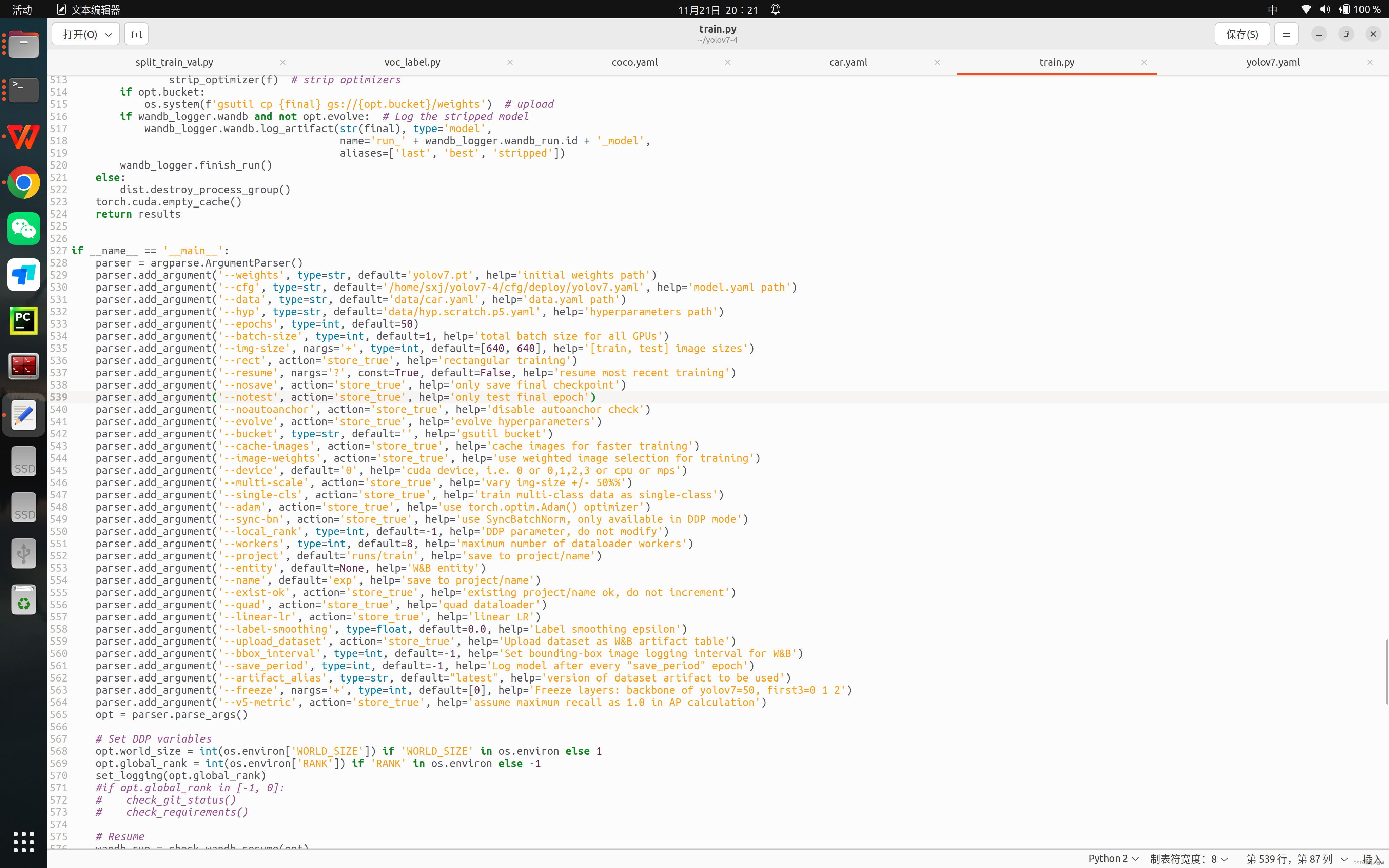
五、完成之后运行python train.py
出现如下报错及解决方法:YOLO7报错:indices should be either on cpu or on the same device as the indexed tensor (cpu)
YOLO7报错:indices should be either on cpu or on the same device as the indexed tensor (cpu)
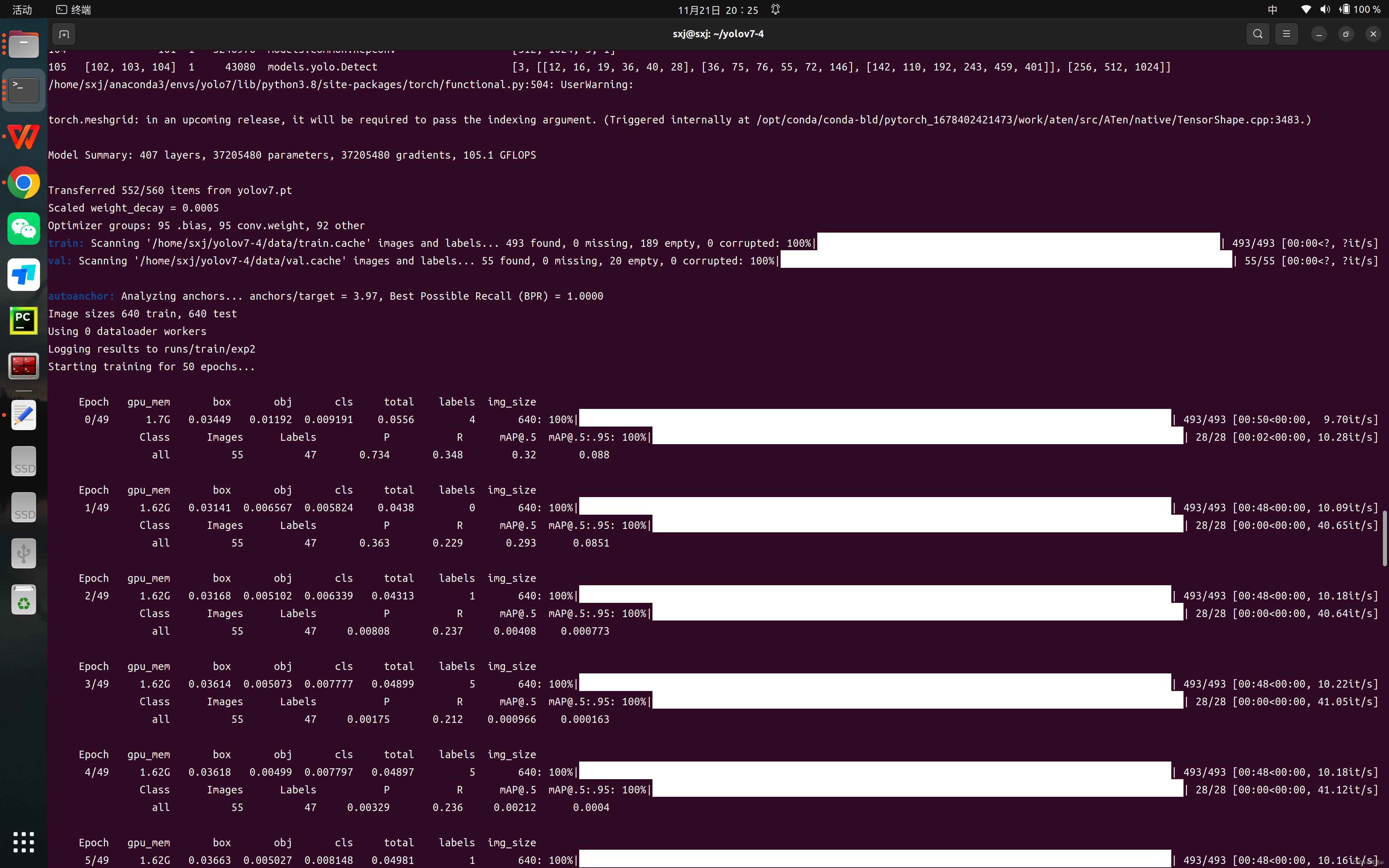
运行之后在runs里面找到best.pt权重文件
拷贝一份放在主目录下,打开detect.py改成自己best.pt权重文件和测试图片路径
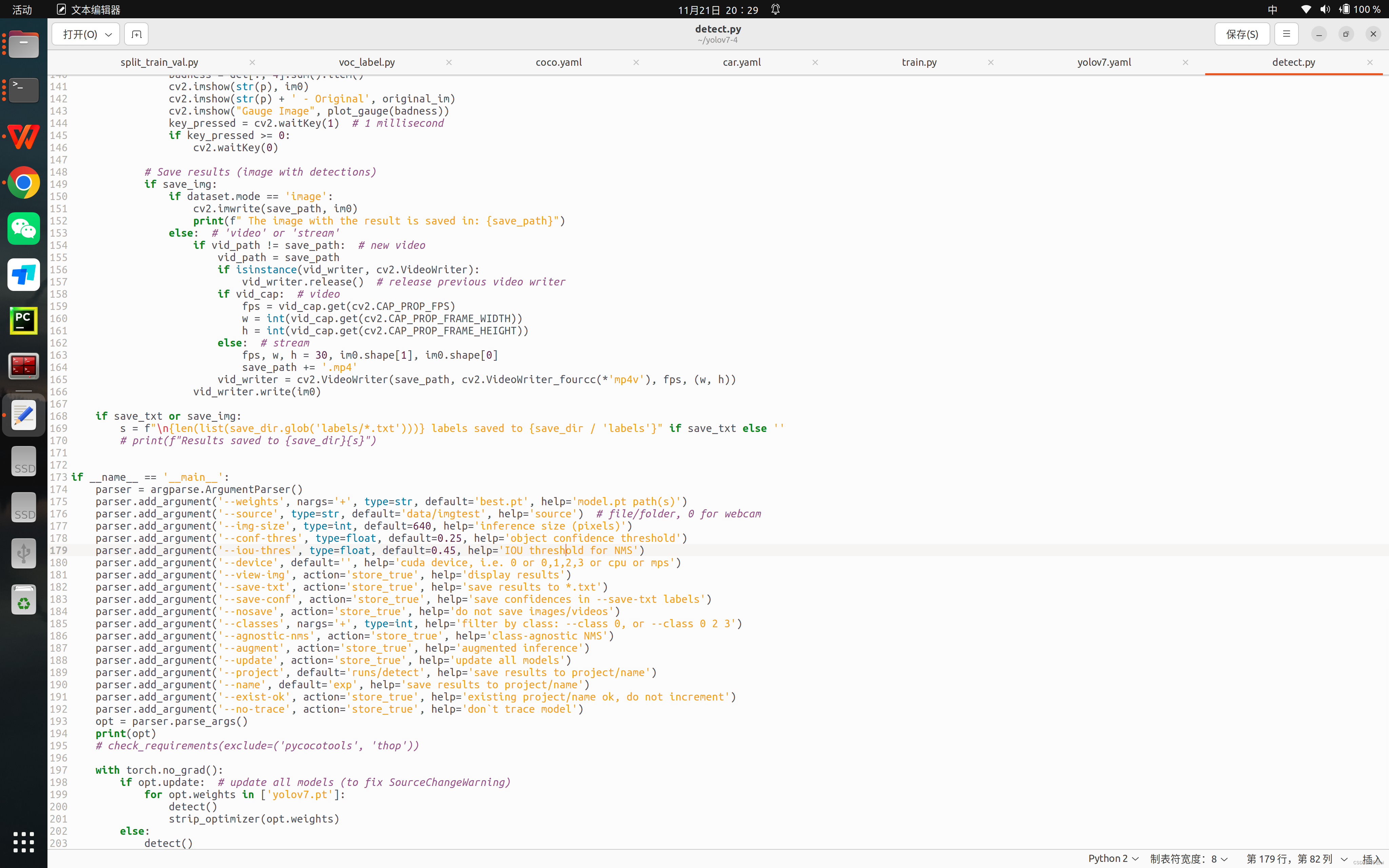
在运行
python detect.py在 runs/detect/exp下可查看自己模型文件测试效果即可
到此全部完成


评论记录:
回复评论: